Another 6 months of development later and GNOME 41 is out with plenty of enhancements for GNOME desktop fans.
"The most notable changes this in release include an improved Software app, new multitasking settings, and enhanced power management features. With these changes, GNOME is smarter, more flexible, and offers a richer and more engaging experience than ever before." - GNOME Team
You will find new selectable power modes between Balanced (the default), Performance and Power Save which can be easily changed using the System Status menu. Meanwhile GNOME Software went through a small overhaul and they say almost every part of it has been improved. Performance is another key point and focus, with many efficiency improvements making it in so it will all feel more responsive (on Wayland). There's also improvements for multitouch, GTK 4 has a new OpenGL renderer which "provides faster rendering and reduced power consumption" and the window manager Mutter got cleaned up for "long-term maintainability and efficiency"

Direct Link
The new Multitasking settings panel sounds pretty good too, allowing you to fine-tune your experience so you can do things like disabling the Activities overlay hot-corner, you can disable Active Screen Edges (where you drag a window to a side to resize it) and more like being able to show workspaces on all displays instead of just the primary.
Some of the other improvements including:
- The ability to create encrypted .zip archives in Files (these require a password to be opened).
- A new Calendar feature that allows importing events from .ics files.
- Improved support for dark mode in Web, along with faster pinch to zoom (on heavy websites), and better handling of unresponsive websites.
- Better window resizing in Calculator: enlarging the window will now reveal additional controls, and the window will also shrink down to fit on mobile displays.
Check out the full release notes.
Would really love to try GNOME on some of my devices, but I hate the top bar and want a traditional panel on the bottom.. It's what keeps me using KDE on 100% of my computers.Installing a gnome shell extension like dash to panel neither?
No, I do not consider tweaking/hacking the shell an option :P
Yeah, Dash to Panel is amazing and can be positioned anywhere. It's an essential extension to gnome, catapulting it from "frustrating and baffling" to "traditional, flexible and beautiful". Love it. KDE's panel is... it's okay. Once I figure out how to theme it with better fonts and add decent widgets, I'm sure it'll compare.
First thing I do with gnome is installing plata-noir theme (https://gitlab.com/tista500/plata-theme) and papirus icon theme (https://github.com/PapirusDevelopmentTeam/papirus-icon-theme). After that it is the perfect desktop for me. Small tip: learning the keyboard shortcuts makes life on Gnome way easier and using them imho fits much better into the intended way of working.
Curiosity bites me... Can you post a screenshot please?
I'm using gnome 40 with some bits of 41 (Debian Unstable) and for me it's perfect with the dark theme :)
Would really love to try GNOME on some of my devices, but I hate the top bar and want a traditional panel on the bottom.. It's what keeps me using KDE on 100% of my computers.There is an extension for hiding the top bar. Or you can use the Gnome Flashback.
No, I do not consider tweaking/hacking the shell an option :P
Yeah, Dash to Panel is amazingHarrumph. If I'm going to use a panel I want it to already be there when I need it--I don't want to have to dash to it first!
"I didn't get a Harrumph from that guy!"Yeah, Dash to Panel is amazingHarrumph. If I'm going to use a panel I want it to already be there when I need it--I don't want to have to dash to it first!
And thus, shall we repent in ashamement, for we ought to reckon such mastery and craft holds no knowledgable truth beneath.Define yourself with the things you love, not with the things you hate.And true to that spirit I shouted my rejection of it into the world, that my words may become real, and it shall not define me in any way shape or form henceforth. ;-)
(Taken from somewhere on GoL)
Very cool, cannot top that mastery of language :)
Last edited by omer666 on 23 Sep 2021 at 5:36 am UTC
Last edited by mihaib on 23 Sep 2021 at 6:54 am UTC
I am a bit curious on what this power options actually do to the system... I can't seem to find a explanation on the web. I mean what actualy does it tweak/set to achieve this.
Maybe one of these has the info you seek?
https://www.phoronix.com/scan.php?page=news_item&px=GNOME-power-profiles-daemon
https://www.fosslinux.com/48738/top-new-features-of-gnome-41.htm
https://www.omgubuntu.co.uk/2021/08/gnome-41-features-and-changes
I am a bit curious on what this power options actually do to the system... I can't seem to find a explanation on the web. I mean what actualy does it tweak/set to achieve this.
Maybe one of these has the info you seek?
https://www.phoronix.com/scan.php?page=news_item&px=GNOME-power-profiles-daemon
https://www.fosslinux.com/48738/top-new-features-of-gnome-41.htm
https://www.omgubuntu.co.uk/2021/08/gnome-41-features-and-changes
The phoronix article gives a bit more information to what it actually does. Thank you.
First thing I do with gnome is installing plata-noir theme (https://gitlab.com/tista500/plata-theme) and papirus icon theme (https://github.com/PapirusDevelopmentTeam/papirus-icon-theme). After that it is the perfect desktop for me. Small tip: learning the keyboard shortcuts makes life on Gnome way easier and using them imho fits much better into the intended way of working.
Not a gnome user at the moment.... But I like the like of those icons. Thank you for sharing.
Last edited by denyasis on 23 Sep 2021 at 9:12 pm UTC
Then we have the lazy gits in the USA who drop letters out of words like armour, colour, etc. Yet we call them Elevators instead of Lifts...And thus, shall we repent in ashamement, for we ought to reckon such mastery and craft holds no knowledgable truth beneath.Define yourself with the things you love, not with the things you hate.And true to that spirit I shouted my rejection of it into the world, that my words may become real, and it shall not define me in any way shape or form henceforth. ;-)
(Taken from somewhere on GoL)
Very cool, cannot top that mastery of language :)
First thing I do with gnome is installing plata-noir theme (https://gitlab.com/tista500/plata-theme) and papirus icon theme (https://github.com/PapirusDevelopmentTeam/papirus-icon-theme). After that it is the perfect desktop for me. Small tip: learning the keyboard shortcuts makes life on Gnome way easier and using them imho fits much better into the intended way of working.
Curiosity bites me... Can you post a screenshot please?
I'm using gnome 40 with some bits of 41 (Debian Unstable) and for me it's perfect with the dark theme :)
I think Solus 4 uses the same theme/icon set. You can take a look here https://www.dedoimedo.com/computers/solus-4-1-budgie.html (not an article of mine, just searched the Internet and this popped up), I’m using the dark version, that page has screenshots of both the normal and the dark theme.
(Yes, it’s very dark, takes a bit of time to adjust)
Last edited by jens on 24 Sep 2021 at 5:07 am UTC
First thing I do with gnome is installing plata-noir theme (https://gitlab.com/tista500/plata-theme) and papirus icon theme (https://github.com/PapirusDevelopmentTeam/papirus-icon-theme). After that it is the perfect desktop for me. Small tip: learning the keyboard shortcuts makes life on Gnome way easier and using them imho fits much better into the intended way of working.
Curiosity bites me... Can you post a screenshot please?
I'm using gnome 40 with some bits of 41 (Debian Unstable) and for me it's perfect with the dark theme :)
I think Solus 4 uses the same theme/icon set. You can take a look here https://www.dedoimedo.com/computers/solus-4-1-budgie.html (not an article of mine, just searched the Internet and this popped up), I’m using the dark version, that page has screenshots of both the normal and the dark theme.
(Yes, it’s very dark, takes a bit of time to adjust)
Thx!



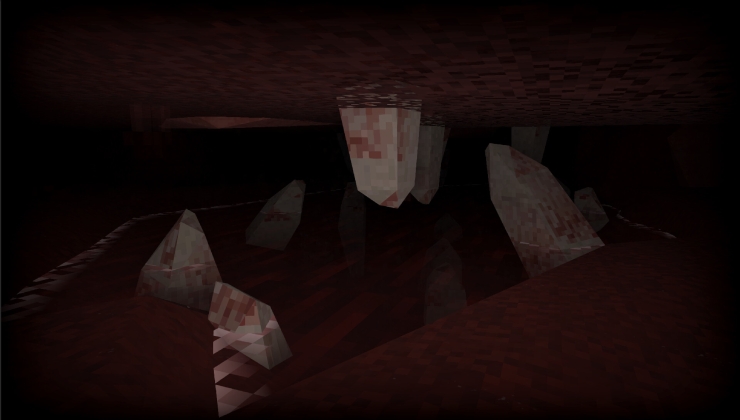





 How to set, change and reset your SteamOS / Steam Deck desktop sudo password
How to set, change and reset your SteamOS / Steam Deck desktop sudo password How to set up Decky Loader on Steam Deck / SteamOS for easy plugins
How to set up Decky Loader on Steam Deck / SteamOS for easy plugins
See more from me