Do you have a VR kit that's begging to be played? Check out the Fall VR Emporium Bundle over on Humble Bundle. Sadly, there's not many native / supported Linux VR games and so you're going to need Steam Play Proton to enjoy this set of games.
Here's what the bundle has included:
- A Fisherman's Tale - works with Proton, but you need to setup your own VR keybinds for it
- Arizona Sunshine - works with Proton
- House Flipper VR - works with Proton
- Paper Beast - works with Proton
- Until You Fall - works with Proton
- Wands - works with Proton
- Zero Caliber VR - works with Proton
Check out the VR Bundle if interested in any.
Humble also currently has these bundles still live:
Some you may have missed, popular articles from the last month:
All posts need to follow our rules. For users logged in: please hit the Report Flag icon on any post that breaks the rules or contains illegal / harmful content. Guest readers can email us for any issues.
Minimum space requirements & SP/MP:
A Fisherman's Tale: seated
Arizona Sunshine: standing; optional online co-op & PvP
House Flipper VR: seated
Paper Beast: seated
Until You Fall: seated
Wands: seated; online PvP only
Zero Caliber VR: standing, optional online co-op
A Fisherman's Tale: seated
Arizona Sunshine: standing; optional online co-op & PvP
House Flipper VR: seated
Paper Beast: seated
Until You Fall: seated
Wands: seated; online PvP only
Zero Caliber VR: standing, optional online co-op
2 Likes, Who?
Speaking of VR keybinds, do they actually work for anyone? Apart from the interface for selecting community binds being incredibly slow, I've never been able to get the interface for setting it up my own to show up and selecting community binds never seem to do anything.
Is my system cursed or is this a general problem?
Is my system cursed or is this a general problem?
0 Likes
We should have a VR section. Real curious how well Proton handles it. I did play the entirety of Half-Life: Alyx in VR. But that's native. I've done Beat Saber and a few others in Linux, but not a wide range of things. I think there needs to be a 'ProtonDB-VR' section :)
0 Likes
Until You Fall doesn't seem to work with Proton anymore.
It did before release, didn't after, then worked if you used experimental and now doesn't. Not sure what broke it the last time but I haven't been able to get it to work again even with old versions of Proton.
It did before release, didn't after, then worked if you used experimental and now doesn't. Not sure what broke it the last time but I haven't been able to get it to work again even with old versions of Proton.
0 Likes
Until You Fall doesn't seem to work with Proton anymore.
It did before release, didn't after, then worked if you used experimental and now doesn't. Not sure what broke it the last time but I haven't been able to get it to work again even with old versions of Proton.
And it never worked on AMD - just got a black screen. It seems that the black screen issue is now affecting quite a few (all?) Nvidia users too. I refunded it, and if I bought this bundle, I'd likely slide the % to near-zero for that dev, sadly. I enjoyed Liam's streams on it too, such a shame.
0 Likes
Weird, both me and the kiddo played Until You Fall only recently without issues.
0 Likes
Weird, both me and the kiddo played Until You Fall only recently without issues.
Same, I played it last night with AMD and had no issues.
0 Likes
Any certain version of proton? I've sort of suspected it might have something to do with the version of the nvidia driver I'm using. Didn't see an update to UYF between the time it worked and when it stopped and it doesn't work with older version of proton. I'm on the steamvr beta channel so that might have something to do with it too.
0 Likes
Well, the devs don't seem to care about their game on Proton, judging by this lack of interaction:
https://steamcommunity.com/app/858260/discussions/0/2992039579110688164/
https://steamcommunity.com/app/858260/discussions/0/2992039579110688164/
1 Likes, Who?
I just tried again and I had no luck, I got the black screen. This seems to coincide with the dashboard bug. ie. It'll work if the dashboard works.
I get the same with HL:A.
EDIT: Downgraded freetype2 got it working again.
Last edited by storma on 20 Sep 2021 at 11:30 am UTC
I get the same with HL:A.
EDIT: Downgraded freetype2 got it working again.
Last edited by storma on 20 Sep 2021 at 11:30 am UTC
0 Likes
Well, the devs don't seem to care about their game on Proton, judging by this lack of interaction:
https://steamcommunity.com/app/858260/discussions/0/2992039579110688164/
Which is a shame, since it was one of my favorites before it stopped working. Ironically, I kind of forgot about it after it broke and never really went back to it after it stopped working the second time.
I Expect You to Die and the sequel are from the same devs and I enjoyed both of those quite a bit. The index controls for the first one are a bit wonky but the sequel worked fine.
1 Likes, Who?
Until You Fall doesn't seem to work with Proton anymore.
It did before release, didn't after, then worked if you used experimental and now doesn't. Not sure what broke it the last time but I haven't been able to get it to work again even with old versions of Proton.
I loved Until You Fall till it stop working. At some point a proton experimental version claimed it solve the problem but then the black screen issue appeared. People in ProtonDB said they got it working with the "black-screen-fix" but I never understood what that meant.. until yesterday! Apparently there are a few beta channels available for that game, one of them is "black-screen-fix"; I opted-in and the game works again (using proton experimental, I haven't tried other versions)! yuuuhuuu
I'm using a Radeon RX 5600 btw
Well, the devs don't seem to care about their game on Proton, judging by this lack of interaction:
https://steamcommunity.com/app/858260/discussions/0/2992039579110688164/
Well, the description of the beta channel is:
"Testing an update for a possible fix for the black screen issue encountered by some SteamVR players"
so at least a little they care.
0 Likes
Well, the description of the beta channel is:Well, as you can see in my Steam comment, I did try the black screen fix, but it didn't work. However, given that others HAVE gotten this to work on AMD, I'm probably going to buy this bundle anyway, and give it another shot, probably this weekend. Fingers crossed.
"Testing an update for a possible fix for the black screen issue encountered by some SteamVR players"
so at least a little they care.
0 Likes
It is not working here, I have a black screen on startup. It tried with the regular Proton version and with the experimental one. Also tried the black screen fix beta branch with no chance.
I have an AMD card.
I have an AMD card.
0 Likes
Judging by recent comments on Github, Until you Fall works on AMD cards if you disable async-reprojection.
0 Likes
Judging by recent comments on Github, Until you Fall works on AMD cards if you disable async-reprojection.
Nvidia card here but I was able to get it to work by going into ~/.steam/steam/config/steamvr.vrsettings and setting "disableAsync" : true, under the "steam.app.858260" section.
Also, running the black screen fix beta and using proton experimental branch.
1 Likes, Who?
Nvidia card here but I was able to get it to work by going into ~/.steam/steam/config/steamvr.vrsettings and setting "disableAsync" : true, under the "steam.app.858260" section.Indeed, that did the trick !
Also, running the black screen fix beta and using proton experimental branch.
0 Likes
I got it working too - a bit janky... it crashed when I tried to bring up the overlay, then wouldn't run again until I restarted the whole of steam.
As for disabling Async, there's a much easier way to do that without having to edit files:
!Video settings in SteamVR with a callout on "Per Application Video Settings"
Then switch this to "On"
!Call out in video settings showing option for "Use Legacy Reprojection Mode" set to "On"
As for disabling Async, there's a much easier way to do that without having to edit files:
!Video settings in SteamVR with a callout on "Per Application Video Settings"
Then switch this to "On"
!Call out in video settings showing option for "Use Legacy Reprojection Mode" set to "On"
0 Likes
I've got an extra key for Zero Caliber, if anyone wants it: https://www.humblebundle.com/gift?key=zWzqC2ZHdvG5Bsye
1 Likes, Who?
As for disabling Async, there's a much easier way to do that without having to edit files:
I'm so used to changing config files directly I didn't even think of doing it the easy way...
1 Likes, Who?


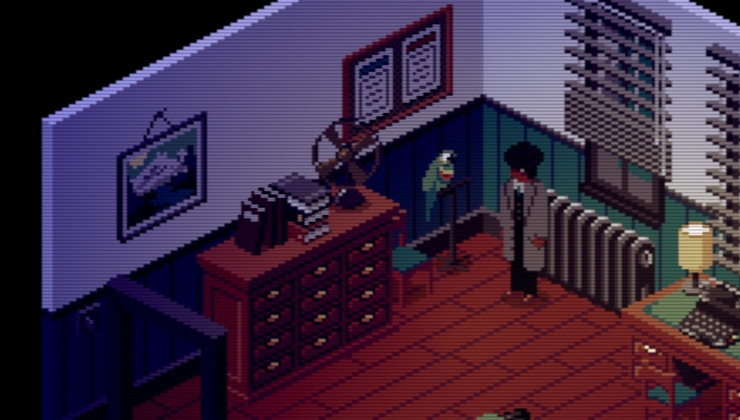







 How to set, change and reset your SteamOS / Steam Deck desktop sudo password
How to set, change and reset your SteamOS / Steam Deck desktop sudo password How to set up Decky Loader on Steam Deck / SteamOS for easy plugins
How to set up Decky Loader on Steam Deck / SteamOS for easy plugins
See more from me