Valve and CodeWeavers have updated Proton Experimental again, the special testing version of Proton that brings in some of the latest fixes for the Windows-game compatibility layer. If you don't know what Steam Play Proton is be sure to check our dedicated page.
DEATHLOOP, the brand new release from Arkane Studios and Bethesda, will now work on Linux thanks to the latest Proton Experimental updates. However, currently the changelog notes that this is specifically for AMD GPUs using the radv driver. Update: a further fix went into Proton Experimental to get DEATHLOOP working on NVIDIA too.
"DEATHLOOP is a next-gen first person shooter from Arkane Lyon, the award-winning studio behind Dishonored. In DEATHLOOP, two rival assassins are trapped in a mysterious timeloop on the island of Blackreef, doomed to repeat the same day for eternity. As Colt, the only chance for escape is to end the cycle by assassinating eight key targets before the day resets. Learn from each cycle - try new paths, gather intel, and find new weapons and abilities. Do whatever it takes to break the loop." - you can buy it from Humble Store and Steam.
Additionally WRC 9, F1 2021 are now listed as playable. There's more too as Life is Strange: True Colors gets a fix for showing "fatal error" and exiting when connected to internet, Pathfinder: Wrath of the Righteous should no longer freeze when loading maps, compatibilty has improved with the DLSS versions shipped with some games and it adds support for the latest Steamworks SDK.
I feel like I really need to get my hands on an AMD GPU…
Last edited by Bogomips on 17 Sep 2021 at 9:19 am UTC
What about Denuvo support? I thought it was not compatible (yet?) with proton.Denuvo DRM has worked for quite some time now.
What about Denuvo support? I thought it was not compatible (yet?) with proton.Denuvo DRM has worked for quite some time now.
Thanks, that's good to know, I am not up to date on my DRM compatibility list
We will probably have to wait for a driver update with Nvidia I guess...
Also, as mentioned this currently only works with radv, so there's quite a bit of work yet.
I was just about to start messing around with a temporary dll-file replacement to adress the loading issue in "Pathfinder: Wrath of the Righteous" but now I can just switch over from the latest GE-proton that I was using.
https://github.com/HansKristian-Work/vkd3d-proton/commit/173b8ecef016661ce3189018aa02923799cdc5ca
looks like the game isn't anything too great compared to Prey though.
Great! I don't know about WRC9, but none of KT/Nacon games works (older WRCs and TT), if they use the same engine, it start to work.
WRC8,9,10 work couple of weeks with the proton-experimental.
before that they worked when you changed windows version to win7 in the prefix.
but now everything works, including forcefeedback with logitech wheels
And Game workaround for nvidia:Cool for the nvidia workaround :)
https://github.com/HansKristian-Work/vkd3d-proton/commit/173b8ecef016661ce3189018aa02923799cdc5ca
looks like the game isn't anything too great compared to Prey though.
I've seen some excellent reviews for the game.
Prey was an immersive sim, Death Loop is a totally different type of game.
Last edited by Spyker on 17 Sep 2021 at 2:02 pm UTC
Great! I don't know about WRC9, but none of KT/Nacon games works (older WRCs and TT), if they use the same engine, it start to work.WRC5 to 10 works, or I should say at least starts here. WRC5-7 do have issues with (some?) steering wheels.
I feel like I really need to get my hands on an AMD GPU…
About damn time you did !!!
Great! I don't know about WRC9, but none of KT/Nacon games works (older WRCs and TT), if they use the same engine, it start to work.
WRC8,9,10 work couple of weeks with the proton-experimental.
before that they worked when you changed windows version to win7 in the prefix.
but now everything works, including forcefeedback with logitech wheels
I tried WRC8, it for some reason don't recognize any of my controllers, I tried even on Big Picture to see if Steam Input helps, no success. And for TT isle of man, still don't run.
Great! I don't know about WRC9, but none of KT/Nacon games works (older WRCs and TT), if they use the same engine, it start to work.WRC5 to 10 works, or I should say at least starts here. WRC5-7 do have issues with (some?) steering wheels.
WRC8 is now running here, but sadly my controller don't work
WRC8 is now running here, but sadly my controller don't work
Yeah, these games can be very picky about controllers, even on Windows
Actually, scratch that!
If you're using a controller and not a racing wheel, you need to change the dll overrides and force Windows version to 7 as per these instructions:
https://github.com/ValveSoftware/Proton/issues/4567#issuecomment-908519443
Which TT isle of man? There seems to be a couple of games with that name.
Last edited by whizse on 17 Sep 2021 at 9:17 pm UTC
WRC8 is now running here, but sadly my controller don't work
Yeah, these games can be very picky about controllers, even on WindowsSometimes turning Steam Input off for the game works.
Actually, scratch that!
If you're using a controller and not a racing wheel, you need to change the dll overrides and force Windows version to 7 as per these instructions:
https://github.com/ValveSoftware/Proton/issues/4567#issuecomment-908519443
Which TT isle of man? There seems to be a couple of games with that name.
Thanks for the tip and sorry for my delay. It worked! Even TT!
This is the game that I talked about:
https://store.steampowered.com/app/626610/TT_Isle_of_Man_Ride_on_the_Edge/
Just to reference:
I set the Windows version of both prefixes as Windows 7
WRC8:
env WINEPREFIX="/home/<user>/.steam/steam/steamapps/compatdata/1004750/pfx" winecfgTT Isle of Man:
env WINEPREFIX="/home/<user>/.steam/steam/steamapps/compatdata/626610/pfx" winecfgAnd set as launch options:
WINEDLLOVERRIDES="xinput1_3=b" %command%Last edited by fagnerln on 12 Oct 2021 at 9:10 pm UTC
Was the download cace. Steam crashes clearing that one though, but the issue was gone after that :-).


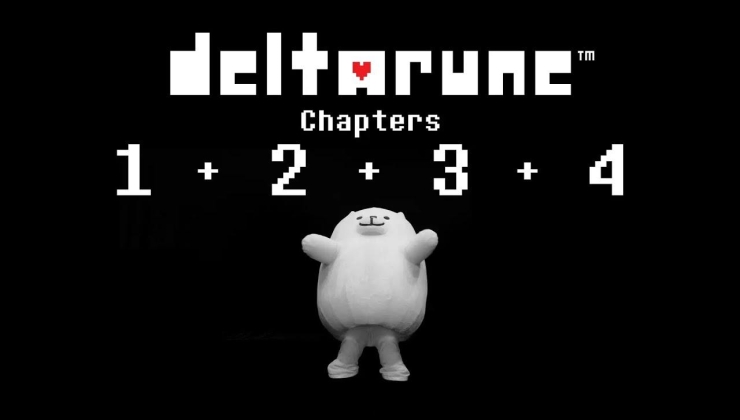










 How to set, change and reset your SteamOS / Steam Deck desktop sudo password
How to set, change and reset your SteamOS / Steam Deck desktop sudo password How to set up Decky Loader on Steam Deck / SteamOS for easy plugins
How to set up Decky Loader on Steam Deck / SteamOS for easy plugins
See more from me