After gathering questions from pretty much everyone, Valve has put up a new official FAQ page for the Steam Deck that answers some pretty important questions and it's good news.
One really important questions was answered on anti-cheat support too. There were concerns that with Valve working to get the likes of Easy Anti-Cheat and BattlEye to support Proton that it might somehow be locked to the Steam Deck. Thankfully, that is simply not the case. Valve has said very clearly that the improvements will "will make it to all systems using Proton".
Here's the new FAQ in full to save you another click:
Can you have multiple Steam accounts on one Steam Deck?
Yes, and each account on a Steam Deck will keep its own local save data and settings.
Can I run non-Steam games through Proton on Steam Deck?
Yes, you can run non-Steam games through Proton.
Will Steam on Steam Deck have an ‘Add a Game’ feature like Steam on desktop?
Yes, we'll support adding games like we do for the desktop Steam client.
Will the UI on Steam Deck replace Big Picture?
That is what we’re aiming for, though the rollout will happen in stages.
Will improvements to Proton for Steam Deck (like anti-cheat support) also apply to Proton on desktop?
Yes, these improvements will make it to all systems using Proton.
How will SteamOS and Steam Deck handle offline mode when it comes to launching games?
Just like a PC, you'll need to be online to download games and play online multiplayer games. Once a game is installed on disk, you can play while Steam Deck is offline unless the game requires an internet connection.
What file system format does the microSD card use on Steam Deck?
Steam Deck microSD cards use ext4 with casefolding - Steam Deck formats SD cards to the proper format.
Can Steam Deck be used as a PC controller?
Yes, you can connect your Steam Deck to a PC via Remote Play and use it as a controller.
Will Steam Deck work with PC VR headsets?
While technically a PC VR headset can be connected, the Steam Deck is not optimized for PC VR experiences.
Does docking the Deck improve performance?
No, docking is more akin to plugging a USB-C hub into a PC. Steam Deck runs at full performance in portable mode.
What kinds of screens do the 64 GB and 256 GB models have?
All models have a glass screen (optically bonded IPS LCD). The 512 GB model's screen has an additional anti-glare etched treatment applied to it.
What kinds of haptics does the Steam Deck have?
The Steam Deck has dual LRA motors, one under each trackpad.
Does the audio jack support audio + mic?
Yes, CTIA standard layout.
Is the touchscreen multitouch?
Yes, ten fingers.
How long is the charging cable?
1.5 meters, or 4.9 feet.
Will Steam Deck be sold in retail stores?
Steam Deck is only available directly via Steam. We may be partnering with retailers as we make Steam Deck available in more regions - more information about that soon.
What can you tell us about the BIOS and does it allow dual-boot?
Multi-boot is supported - you can have multiple OSes installed and choose which one to boot into. Users will have access to the BIOS menu.
Can you boot an OS off the SD card?
Yes, Steam Deck supports boot from microSD.
Will Steam Deck support external GPUs?
No, external GPUs are not supported on Steam Deck.
Can I change which model of Steam Deck after I've already reserved?
No, once you've reserved a Steam Deck, the only way to change your model is to cancel and reserve again (this would put you at the end of the queue for your region).
Sounds like it's pretty much all good news. Being able to boot multiple systems clearly shows how it really is just a small-form factor PC, that will come with SteamOS (based on Arch Linux) by default. Users will be able to do whatever they want with it.
What file system format does the microSD card use on Steam Deck?
Steam Deck microSD cards use ext4 with casefolding - Steam Deck formats SD cards to the proper format.
There's a compatibility problem lurking here for all who are running case sensitive filesystems - which should be about everybody.
What file system format does the microSD card use on Steam Deck?
Steam Deck microSD cards use ext4 with casefolding - Steam Deck formats SD cards to the proper format.
There's a compatibility problem lurking here for all who are running case sensitive filesystems - which should be about everybody.
Probably better for Windows games though?
There's a compatibility problem lurking here for all who are running case sensitive filesystems - which should be about everybody.It should be fine, things that rely on case will still function the same but (in theory) Proton will no longer be afflicted. This feature has been around a good while now.
A filesystem that has the [casefold](https://kernelnewbies.org/Linux_5.2#Optional_support_for_case-insensitive_names_in_ext4) feature set is able to configure directories with chattr +F (EXT4_CASEFOLD_FL) attribute, enabling lookups to succeed in that directory in a case-insensitive fashion, i.e: match a directory entry even if the name used by userspace is not a byte per byte match with the disk name, but is an equivalent case-insensitive version of the Unicode string.
The feature is configured as an inode attribute applied to directories and inherited by its children. This attribute can only be enabled on empty directories for filesystems that support the encoding feature, thus preventing collision of file names that only differ by case.
What file system format does the microSD card use on Steam Deck?
Steam Deck microSD cards use ext4 with casefolding - Steam Deck formats SD cards to the proper format.
There's a compatibility problem lurking here for all who are running case sensitive filesystems - which should be about everybody.
Probably better for Windows games though?
If you got the feature enabled, yay, if you don't: Developers testing for Steam Deck will not have/find the problem.
There's a compatibility problem lurking here for all who are running case sensitive filesystems - which should be about everybody.It should be fine, things that rely on case will still function the same but (in theory) Proton will no longer be afflicted. This feature has been around a good while now.
A filesystem that has the [casefold](https://kernelnewbies.org/Linux_5.2#Optional_support_for_case-insensitive_names_in_ext4) feature set is able to configure directories with chattr +F (EXT4_CASEFOLD_FL) attribute, enabling lookups to succeed in that directory in a case-insensitive fashion, i.e: match a directory entry even if the name used by userspace is not a byte per byte match with the disk name, but is an equivalent case-insensitive version of the Unicode string.
The feature is configured as an inode attribute applied to directories and inherited by its children. This attribute can only be enabled on empty directories for filesystems that support the encoding feature, thus preventing collision of file names that only differ by case.
So, if my ext4 supports this, Steam/Proton could enable it for its directories (and only for those)?
If I installed my file system many years ago, does it support it?
Can it be upgraded?
*edit* Doesn't look good for question 2 at the moment:
eike@track:~/temp$ LANG=C chattr +F CasingTestDir
Usage: chattr [-pRVf] [-+=aAcCdDeijPsStTu] [-v version] files...*edit2* I upgraded my ext progs (thanks again, buster-backports!), but...
["Sadly, I couldn't manage to enable it on an already formatted filesystem."](https://unix.stackexchange.com/questions/558977/how-to-enable-new-in-kernel-5-2-case-insensitivity-for-ext4-on-a-given-directory)
So, everything is fine... if you format your disk to support the feature.
Last edited by Eike on 23 Sep 2021 at 8:45 am UTC
There's a compatibility problem lurking here for all who are running case sensitive filesystems - which should be about everybody.It should be fine, things that rely on case will still function the same but (in theory) Proton will no longer be afflicted. This feature has been around a good while now.
A filesystem that has the [casefold](https://kernelnewbies.org/Linux_5.2#Optional_support_for_case-insensitive_names_in_ext4) feature set is able to configure directories with chattr +F (EXT4_CASEFOLD_FL) attribute, enabling lookups to succeed in that directory in a case-insensitive fashion, i.e: match a directory entry even if the name used by userspace is not a byte per byte match with the disk name, but is an equivalent case-insensitive version of the Unicode string.
The feature is configured as an inode attribute applied to directories and inherited by its children. This attribute can only be enabled on empty directories for filesystems that support the encoding feature, thus preventing collision of file names that only differ by case.
So, if my ext4 supports this, Steam/Proton could enable it for its directories (and only for those)?
If I installed my file system many years ago, does it support it?
Can it be upgraded?
*edit* Doesn't look good for question 2 at the moment:
eike@track:~/temp$ LANG=C chattr +F CasingTestDir
Usage: chattr [-pRVf] [-+=aAcCdDeijPsStTu] [-v version] files...
*edit2* I upgraded my ext progs (thanks again, buster-backports!), but...
["Sadly, I couldn't manage to enable it on an already formatted filesystem."](https://unix.stackexchange.com/questions/558977/how-to-enable-new-in-kernel-5-2-case-insensitivity-for-ext4-on-a-given-directory)
So, everything is fine... if you format your disk to support the feature.
Uhm, that post on stackexchange is from Dec '19, but there's a [patch from March '20](https://patchwork.ozlabs.org/project/linux-ext4/patch/[email protected]/) that seems to enable it on tune2fs, and it seems to be supported on the [tune2fs man page](https://manpages.debian.org/unstable/e2fsprogs/tune2fs.8.en.html), so maybe it doesn't need to be formatted again
Uhm, that post on stackexchange is from Dec '19, but there's a [patch from March '20](https://patchwork.ozlabs.org/project/linux-ext4/patch/[email protected]/) that seems to enable it on tune2fs, and it seems to be supported on the [tune2fs man page](https://manpages.debian.org/unstable/e2fsprogs/tune2fs.8.en.html), so maybe it doesn't need to be formatted again
Looks good!
This still will be an (if not the) FAQ: "Why doesn't it work?!?" "It works on Steam Deck, we do not support your system!" ... and the real answer is: Windows programmers were too ... (I'm not sure about the appropriate adjective here, I mean, it's automatically right if you just copy and paste!) to use the same casing for their calls as the actual files have, they don't see the problem on Windows, don't see it on Steam Deck, don't care.
Last edited by Eike on 23 Sep 2021 at 10:04 am UTC
Information drops,
Hype intensifies."
Anonymous author,
Japan, 1724.
For a most of those questions there were really quite obvious answers though - after all this is just a PC w/Steam client in a small casing, with all that implies. Of course they'll run the standard Proton etc.
I really wasn't sure about that for anti-cheat. I wonder how that could work, really work, on a fully open-source system without some TPM "you cannot change anything here" mechanism.
I was expecting some proprietary workaround to make the AC work, good to know.
They say that every system that use proton will have those changes, not that it will be open source. I mean, they could add proprietary code to proton too.
If they don't, then what guarantees that the code handling the anti cheat isn't modified?
They could disallow anti cheat for non official proton, sign the proton versions or they could allow proton forks to be signed too after verification, I guess.
But i don't think they can "simply" release it open source and let anybody change it and allow it for anti cheat without some kind of verification
But i don't think they can "simply" release it open source and let anybody change it and allow it for anti cheat without some kind of verificationWhy not? That would just be security by obscurity and would show that the anti-cheat systems aren't very good if a few changes to Wine/Proton would suddenly enable cheating. I doubt there will be any closed part on the side of Proton for this.
But i don't think they can "simply" release it open source and let anybody change it and allow it for anti cheat without some kind of verificationWhy not? That would just be security by obscurity and would show that the anti-cheat systems aren't very good if a few changes to Wine/Proton would suddenly enable cheating. I doubt there will be any closed part on the side of Proton for this.
I don't mean that being proprietary would fix the problem. I just mentioned that they didn't confirm it would be open source.
Proton/wine is translation windows system calls to Linux ones, and dxvk directx calls to vulkan, right? Then what guarantees that you don't change those calls to do something that allows you to cheat? Like, add transparency to whatever, I dunno.
Anti cheat systems are always catching up with hackers, and having that layer of abstraction to system calls seems to make it more complicated than it already is.
But that's from my naive understanding, I haven't worked on that of course. Just expressing my opinion.
...Why not? That would just be security by obscurity....
Signing a piece of software to prevent it from being changed has nothing to do with "security by obscurity". You can argue, that closed source software alone is security by obscurity but in combination with signing it is clearly not.
And an OSS client side anti cheat, that can be changed by anybody at will, can be nothing but useless. You could IMHO just changed it into a mock that always sends the right data to the AC server. Even not easy, because what you do actually in the game has to taken constantly into account, but surely easier than bypassing signed closed software anti cheat.
100% safety will of course never appear...
Last edited by einherjar on 23 Sep 2021 at 11:46 am UTC
I really wasn't sure about that for anti-cheat. I wonder how that could work, really work, on a fully open-source system without some TPM "you cannot change anything here" mechanism.
It didn't have to be open-source, though?
Will improvements to Proton for Steam Deck (like anti-cheat support) also apply to Proton on desktop?
Yes, these improvements will make it to all systems using Proton.
I'm glad to know this because I was certain that this one would involve hardware or kernel dependencies.
But I'm still worried about the effectiveness of a AC software running totally in user-side, the last thing we need is cheaters using Linux to exploit Anti Cheaters and Windows players demanding that they drop support for us because of this.
I think this one may also require us to install the native version of the AC (as root) and may only work with some kind of signature of Valve's proton (or our steam account), so I don't expect this to work with non-steam games.
But all of this are my thoughts, so we really need time to see how those things will go.
Signing a piece of software to prevent it from being changed has nothing to do with "security by obscurity". You can argue, that closed source software alone is security by obscurity but in combination with signing it is clearly not.My bit was in reply to it being open source, said nothing about signing.

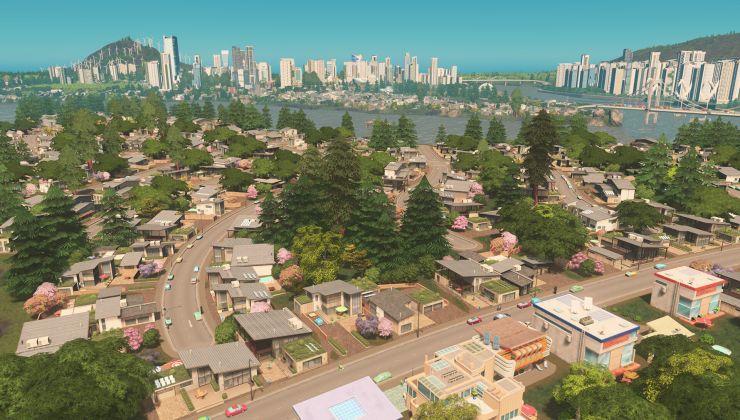







 23 Sep 2021
23 Sep 2021



 How to set, change and reset your SteamOS / Steam Deck desktop sudo password
How to set, change and reset your SteamOS / Steam Deck desktop sudo password How to set up Decky Loader on Steam Deck / SteamOS for easy plugins
How to set up Decky Loader on Steam Deck / SteamOS for easy plugins
See more from me