The team at KDE are producing upgrades for Plasma very quickly, with another weekly update out from developer Nate Graham with some major new bits being hooked up.
In preparation for the next Plasma release, a fingerprint manager has been added so that Plasma will support fingerprint authentication in the next version. This expanded support allows you to use your fingers for passworded operations like using sudo, unlocking the screen and more.
Perhaps the bigger one though is initial support for NVIDIA's new GBM (Generic Buffer Manager) backend, which arrived in the recent NVIDIA Beta 495.29.05 driver. This means that eventually when it's stable in NVIDIA drivers, along with a new Plasma release, that KDE should default to it for NVIDIA giving a much improved Wayland session experience. They still have some quirks to work out but it's getting there now.
Discover, the software store on Plasma, also saw lots of tweaks like knowing you have a package installed when trying to open a downloaded package and giving you the correct option to remove it. Discover will also now let you enable, disabled and remove Flatpak repositories and also enable and disable distribution repositories too.
Lots more tweaks done like the lock screen showing the Sleep and Hibernate actions, their newer Overlay effect gained a blurred background and allows you to remove / rename or add more Virtual Desktops.
There are also lots of bug fixes coming in. Good, since Valve will use Plasma on the Steam Deck for the main desktop session so hopefully it will be in great shape for Valve to eventually update the version used.
I've been pleasantly surprised with KDE... Gnome required me to uncheck "Allow flipping", in the Nvidia control panel, to prevent screen flickering while streaming from my Nvidia GPU rig to my Nvidia Shield. I also had to disable the HDMI audio output to prevent audio degradation (it usually happened after 15 to 20 mins of playtime). All of those issues also affected KDE, before I decided to settle with Pop_OS! (tested it back then).
This time, I didn't had to do any of those tweaks on KDE. No flickering, no audio degradation after a 1 hour run, friday evening and a 2 hour run, yesterday.
Nice progression by the KDE team! Crossing my fingers that it keeps on going this way!
Valve's implication in Kwin support at work here?
Edit: It brings me back full circle... It all started with Kubuntu 7.10, for me.
Last edited by Mohandevir on 25 Oct 2021 at 1:40 pm UTC
Perhaps the bigger one though is initial support for NVIDIA's new GBM (Generic Buffer Manager) backendI don't get it, wasn't gbm supposed to be the standard way of implementing things versus the previously proposed by nvidia itself: eglstreams?
Now that nvidia finally supports gbm, why does kde need to support the "nvidia's new gbm" too?
Why is still vendor specific?
-edit
Maybe i got it, they just switched away from eglstreams for new nvidia drivers (?)
Last edited by kokoko3k on 25 Oct 2021 at 9:06 pm UTC
qdbus org.kde.KWin /KWin org.kde.KWin.showDebugConsole to check which programs are running using wayland and which are using x11 (xwayland)
Since some popular software like browsers still require some tweaks to use native wayland, this command can help you to identify it. Also make sure to change pulseaudio to pipewire for better compatibility.
Last edited by BielFPs on 26 Oct 2021 at 12:42 pm UTC
Fingerprint reader support is still very hit and miss on Linux in general. I remember long ago, Gnome had it within the UI... now I'm not sure if it's supposed to only show up if fprintd finds a supported chip or what the deal is though. Wonder if I still have my USB one I bought many moons ago....
Last edited by Shmerl on 26 Oct 2021 at 12:00 am UTC
Just installed Kubuntu 20.04 this weekend... I was using Pop_OS! for the last year and half, or so.
I've been pleasantly surprised with KDE... Gnome required me to uncheck "Allow flipping", in the Nvidia control panel, to prevent screen flickering while streaming from my Nvidia GPU rig to my Nvidia Shield. I also had to disable the HDMI audio output to prevent audio degradation (it usually happened after 15 to 20 mins of playtime). All of those issues also affected KDE, before I decided to settle with Pop_OS! (tested it back then).
This time, I didn't had to do any of those tweaks on KDE. No flickering, no audio degradation after a 1 hour run, friday evening and a 2 hour run, yesterday.
Nice progression by the KDE team! Crossing my fingers that it keeps on going this way!
Valve's implication in Kwin support at work here?
Edit: It brings me back full circle... It all started with Kubuntu 7.10, for me.
Did you know that you can install KDE on Pop!_OS? It's the same repos as Kubuntu too.
sudo apt install kde-standard
Since some popular software like browsers still require some tweaks to use native wayland, this command can help you to identify it. Also make sure to change pulseaudio to pipewire for better compatibility.
Some browsers meaning almost pretty much all of them, or at least all chromium-based ones (which is a lot).
If you use fractional scaling chromium-based browsers become super blurry. You can set some options via terminal to use ozone to get around that, but then you get other issues. But hey, at least HiDPI support is slightly better on wayland
For those people thinking about using the wayland session on kde, you can use the commandqdbus org.kde.KWin /Kwin org.kde.KWin.showDebugConsole
That didn't work for me. But I simply open Krunner (Alt+F2) and type in KWin and it offers to open that console from there.
UPDATE:
Looks like you had a typo. This one works from the terminal (/KWin is case sensitive there).
qdbus org.kde.KWin /KWin org.kde.KWin.showDebugConsoleLast edited by Shmerl on 26 Oct 2021 at 7:33 am UTC
Now that nvidia finally supports gbm, why does kde need to support the "nvidia's new gbm" too?
Why is still vendor specific?
It's just a guess but i could imagine it has to do with removing the nv-specific code-paths that were implemented for EGLstreams-Support?
Either way it's good to see that nvidia finally admitted defeat and succumb to supporting the standards ^^
Just installed Kubuntu 20.04 this weekend... I was using Pop_OS! for the last year and half, or so.
I've been pleasantly surprised with KDE... Gnome required me to uncheck "Allow flipping", in the Nvidia control panel, to prevent screen flickering while streaming from my Nvidia GPU rig to my Nvidia Shield. I also had to disable the HDMI audio output to prevent audio degradation (it usually happened after 15 to 20 mins of playtime). All of those issues also affected KDE, before I decided to settle with Pop_OS! (tested it back then).
This time, I didn't had to do any of those tweaks on KDE. No flickering, no audio degradation after a 1 hour run, friday evening and a 2 hour run, yesterday.
Nice progression by the KDE team! Crossing my fingers that it keeps on going this way!
Valve's implication in Kwin support at work here?
Edit: It brings me back full circle... It all started with Kubuntu 7.10, for me.
Did you know that you can install KDE on Pop!_OS? It's the same repos as Kubuntu too.
sudo apt install kde-standard
Yep! I know and tried on many occasions... It's just that it's always half baked and not totally integrated... I'm not a big fan of running multiple DE on the same OS, but thanks for the proposition.
Looks like you had a typo.Fixed, thank you Shmerl
Some browsers meaning almost pretty much all of them, or at least all chromium-based ones (which is a lot).Firefox and Eletron-based programs too. The fact devs still didn't prepare the software to detect if a Wayland session is in use for dynamically change this is one of the factors that I think why Wayland session needs to become the default session in the main popular distros (using GNOME/KDE).
If you use fractional scaling chromium-based browsers become super blurry. You can set some options via terminal to use ozone to get around that, but then you get other issues. But hey, at least HiDPI support is slightly better on wayland
For those people thinking about using the wayland session on kde, you can use the commandqdbus org.kde.KWin /KWin org.kde.KWin.showDebugConsole
to check which programs are running using wayland and which are using x11 (xwayland)
At least on wlroots compositor, but probably also on others, you can also use `xeyes`: it shouldn't follow your mouse over non-X windows.
I feel like Plasma has made massive gains in the last 2 years. Not perfect, of coourse, but sure evolving faster than most other DE's seem to be. I also find it funny that all the big Linux players poo-poo KDE Plasma and default to some (usually highly-customized) version of Gnome + extensions, even though Plasma usually wins most all "most popular DE" polls, and - according to Phoronix - uses less RAM. Truly one of life's big mysteries.
At least on wlroots compositor, but probably also on others, you can also use `xeyes`: it shouldn't follow your mouse over non-X windows.I'm personally not a fan of this "method" (there's a word for that in my native language that I don't know how to express in english
The main point here is to make sure people are aware if the application is actually running through Wayland, since a lot of people have some xwayland bugs but they think the application is using wayland ootb.
On this one item, it was surprising to see a comment recommending Pop OS, which is based on Gnome, rather than KDE. However, it was shown by other comments here that most Debian based Linux systems can be converted to KDE.
Another surprise for me was the non mention of the KDE specialist, KDE NEON, rather than Kubuntu. The user of fingerprint readers, or high DPI screens being common the new KDE settings? The flakiness of all these improvements & changes, to whatever is hoped, or claimed? These comments are normal & expected. It should also be mentioned in any worthwhile press release, in my professional opinion.
These improvements are welcome. KDE, Wayland, high DPI, fingerprint reader, Debian preferred, conversion to KDE for non-KDE systems, Nvidia hostility to Linux, etc.
The overall problem within Linux is the lack of these changes being done at the Linux kernel. Eventually these downstream experiences might be moved upstream, into the Linux kernel.
These downstream innovations are temporary & very limited. They were unpredictable & flaky. Similar to the releases of the latest Linux kernel, updated every week or so, with big fixes & improvements.
Both Microsoft & Linux currently rely on massive downstream development. Linux is a small newcomer to the gaming world, but it shows promise, theoretically, with rational & logical design, with its Linux kernel & system structures. This website shows the way to injecting greater usability into Linux, which is only used on a few percent of desktops, at this moment. Hopefully, with excellent website, this will change.
Finally discovered a website that "puts the fun into Linux". This site allows reader participation much more than other websites.There is a fine line between what should be in the kernel and what should not. Nothing to do with DEs etc should be in the kernel. Your 'kernel' for the DEs is really Wayland and X.org. Sure there are some things that are kernel side, like the DRM (Direct Rendering Manager, not Digital Rights Management). This helps with the hardware acceleration.
On this one item, it was surprising to see a comment recommending Pop OS, which is based on Gnome, rather than KDE. However, it was shown by other comments here that most Debian based Linux systems can be converted to KDE.
Another surprise for me was the non mention of the KDE specialist, KDE NEON, rather than Kubuntu. The user of fingerprint readers, or high DPI screens being common the new KDE settings? The flakiness of all these improvements & changes, to whatever is hoped, or claimed? These comments are normal & expected. It should also be mentioned in any worthwhile press release, in my professional opinion.
These improvements are welcome. KDE, Wayland, high DPI, fingerprint reader, Debian preferred, conversion to KDE for non-KDE systems, Nvidia hostility to Linux, etc.
The overall problem within Linux is the lack of these changes being done at the Linux kernel. Eventually these downstream experiences might be moved upstream, into the Linux kernel.
These downstream innovations are temporary & very limited. They were unpredictable & flaky. Similar to the releases of the latest Linux kernel, updated every week or so, with big fixes & improvements.
Both Microsoft & Linux currently rely on massive downstream development. Linux is a small newcomer to the gaming world, but it shows promise, theoretically, with rational & logical design, with its Linux kernel & system structures. This website shows the way to injecting greater usability into Linux, which is only used on a few percent of desktops, at this moment. Hopefully, with excellent website, this will change.
There are some scheduler changes you can do to make the kernel support more desktop-like management of tasks and such, though I rarely play at that deep of a level, as my Debian desktop (I prefer Gnome) is very zippy.
It's interesting to watch someone like Linus of LTT try to switch to Linux, and some complaints of window dragging being slow, something I've only really seen on KDE without hardware acceleration, or potentially the right setting. Which brings me to my opinion on the current 'failure' of the Linux Desktop...
This is that Gnome needs a bit more customization, and KDE needs less. There should be some sort of happy middle. KDE Plasma needs a serious clean up of it's settings dialogs. Or as has been suggested in the past, have a Basic / Advanced toggle to hide a ton of the rarer custom choices.
Gnome has seemed from the ground up like they've had some form of consistent 'dream' of where they want to go with the design of it. KDE in many cases feels like the contributors would randomly say "I want to be able to do this" and coded it in without others discussing if it really should have that option. Then over the years (decades) they've shifted and moved and cleaned stuff up, but there is still tons of cruft to go through.
Problem is always, there will be some minority that'll just whine loudest when a feature is changed or removed, so it's almost like dancing on eggshells and trying to find a clean piece of floor to stop for a moment.
The overall problem within Linux is the lack of these changes being done at the Linux kernel. Eventually these downstream experiences might be moved upstream, into the Linux kernel.
These downstream innovations are temporary & very limited. They were unpredictable & flaky. Similar to the releases of the latest Linux kernel, updated every week or so, with big fixes & improvements.
Both Microsoft & Linux currently rely on massive downstream development. Linux is a small newcomer to the gaming world, but it shows promise, theoretically, with rational & logical design, with its Linux kernel & system structures. This website shows the way to injecting greater usability into Linux, which is only used on a few percent of desktops, at this moment. Hopefully, with excellent website, this will change.
Looks like you confuse "downstream" (which is generally used by vendor forks of the Linux kernel and other projects, as opposed to upstream) with userspace.
Not everything belongs in the kernel. You don't want to risk its stability. ABI guarantees mean you can't prototype or drop support for something you introduced.
And yes, Linux isn't very interesting without a userspace. That's why some refer to GNU/Linux.
Just installed Kubuntu 20.04 this weekend... I was using Pop_OS! for the last year and half, or so.
I've been pleasantly surprised with KDE... Gnome required me to uncheck "Allow flipping", in the Nvidia control panel, to prevent screen flickering while streaming from my Nvidia GPU rig to my Nvidia Shield. I also had to disable the HDMI audio output to prevent audio degradation (it usually happened after 15 to 20 mins of playtime). All of those issues also affected KDE, before I decided to settle with Pop_OS! (tested it back then).
This time, I didn't had to do any of those tweaks on KDE. No flickering, no audio degradation after a 1 hour run, friday evening and a 2 hour run, yesterday.
Nice progression by the KDE team! Crossing my fingers that it keeps on going this way!
Valve's implication in Kwin support at work here?
Edit: It brings me back full circle... It all started with Kubuntu 7.10, for me.
You went from one distro to another, with different different software 20.04 uses ancient software maybe it worked better back then.
Just installed Kubuntu 20.04 this weekend... I was using Pop_OS! for the last year and half, or so.
I've been pleasantly surprised with KDE... Gnome required me to uncheck "Allow flipping", in the Nvidia control panel, to prevent screen flickering while streaming from my Nvidia GPU rig to my Nvidia Shield. I also had to disable the HDMI audio output to prevent audio degradation (it usually happened after 15 to 20 mins of playtime). All of those issues also affected KDE, before I decided to settle with Pop_OS! (tested it back then).
This time, I didn't had to do any of those tweaks on KDE. No flickering, no audio degradation after a 1 hour run, friday evening and a 2 hour run, yesterday.
Nice progression by the KDE team! Crossing my fingers that it keeps on going this way!
Valve's implication in Kwin support at work here?
Edit: It brings me back full circle... It all started with Kubuntu 7.10, for me.
You went from one distro to another, with different different software 20.04 uses ancient software maybe it worked better back then.
Back then was when I settled with Pop_OS! 20.04. Kubuntu 20.04 had similar issues. Kubuntu 20.04.3 does not. That's the nice evolution I'm talking about and both are Ubuntu based.
Firefox and Eletron-based programs too. The fact devs still didn't prepare the software to detect if a Wayland session is in use for dynamically change this is one of the factors that I think why Wayland session needs to become the default session in the main popular distros (using GNOME/KDE).
Well Firefox was fine for me out of the box with Manjaro. I did install EndevourOS now and it really is blurry. For Firefox (and Thunderbird as well) there is an easy fix though: just put MOZ_ENABLE_WAYLAND=1 in a file caleld .pam_environment in your home directory and restart firefox.
I agree though, the applications should really set that automatically. Can't be hard to implement either.



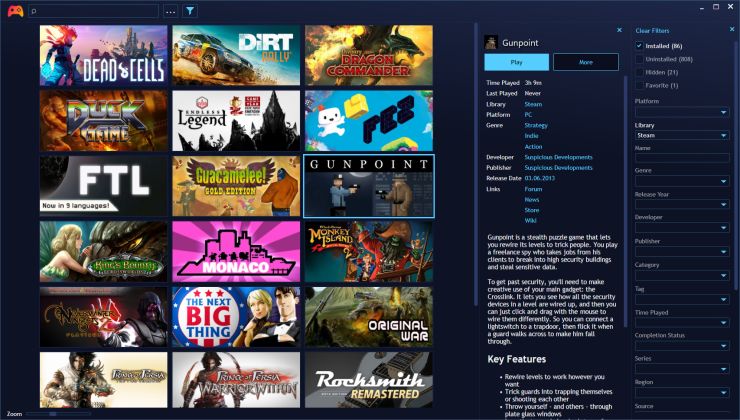








 How to set, change and reset your SteamOS / Steam Deck desktop sudo password
How to set, change and reset your SteamOS / Steam Deck desktop sudo password How to set up Decky Loader on Steam Deck / SteamOS for easy plugins
How to set up Decky Loader on Steam Deck / SteamOS for easy plugins
See more from me