Following on from the NVIDIA Beta 495.29.05 earlier this month, today NVIDIA has a fresh 495.44 stable driver release that builds upon it with some additional extras. This is the big one for Wayland fans, since it now works with the GBM API.
With this API now hooked up, it should mean a better Wayland experience and it's something that the KDE Plasma team are already working on supporting too.
You will also find in this release an indicator (on supported desktops) for showing Resizable BAR and the minimum Kernel version got bumped from 2.6.32 to 3.10. Additionally these new extensions are supported:
- VK_KHR_present_id
- VK_KHR_present_wait
- VK_KHR_shader_subgroup_uniform_control_flow
- EGL_NV_robustness_video_memory_purge
There's also a healthy dose of bug fixes and other changes noted below:
- Fixed a bug that could cause the X server to crash when starting a new server generation on PRIME configurations.
- Removed support for NvIFROpenGL. This functionality was deprecated in the 470.xx driver release.
- Removed libnvidia-cbl.so from the driver package. This functionality is now provided by other driver libraries.
- Updated nvidia.ko to load even if no supported NVIDIA GPUs are present when an NVIDIA NVSwitch device is detected in the system. Previously, nvidia.ko would fail to load into the kernel if no supported GPUs were present.
- Fixed a bug in the Vulkan driver where unused input attributes to a vertex shader would corrupt the interpolation qualifiers for the shader.
- Fixed a bug in the Vulkan driver where individual components of barycentric inputs could not be read.
- Fixed a bug where VK_NVX_binary_import was advertised as supported on unsupported platforms. This caused calls to vkCreateDevice to fail if applications attempted to enable VK_NVX_binary_import on such platforms.
- Added a new command line option, "--no-peermem", to nvidia-installer.Selecting this option prevents the installation of the nvidia-peermem kernel module.
- Fixed a regression which prevented DisplayPort and HDMI 2.1 variable refresh rate (VRR) G-SYNC Compatible monitors from functioning correctly in variable refresh rate mode, resulting in issues such as flickering.
- Fixed a bug that can cause a kernel crash in SLI Mosaic configurations.
Since this is a stable driver release all users should be okay to upgrade.
Some you may have missed, popular articles from the last month:
All posts need to follow our rules. For users logged in: please hit the Report Flag icon on any post that breaks the rules or contains illegal / harmful content. Guest readers can email us for any issues.
What about [470.82.00?](https://www.nvidia.es/Download/driverResults.aspx/181588/es)
Anyway, none of two are available for Ubuntu 20.04 LTS yet.
Anyway, none of two are available for Ubuntu 20.04 LTS yet.
0 Likes
I have no idea what you're talking about here. Nvidia blocked something... how? Or is this tired old "Mir" argument, in which I'm sick of hearing it, since, after all, competing standards literally defines what Linux is.
No idea how you block open source alternatives though. Is this about that Microsoft-funded company that brought lawsuits to big Linux houses with bogus patents? I forget their name.
Yeah, sorry. No idea what this is about.
Seems that you never read the story of Nouveau driver in all this years, don't you? If you know of an alternative, let us know, as in the current scenario many Nvidia users won't be able to use wayland unless they upgrade their hardware.
Lets stop playing dumb. Nvidia pushed for EGLStream against GBM for many years. They only changed their mind after completely failing to make it work. Simple as that.
1 Likes
I have no idea what you're talking about here. Nvidia blocked something... how? Or is this tired old "Mir" argument, in which I'm sick of hearing it, since, after all, competing standards literally defines what Linux is.
No idea how you block open source alternatives though. Is this about that Microsoft-funded company that brought lawsuits to big Linux houses with bogus patents? I forget their name.
Yeah, sorry. No idea what this is about.
Seems that you never read the story of Nouveau driver in all this years, don't you? If you know of an alternative, let us know, as in the current scenario many Nvidia users won't be able to use wayland unless they upgrade their hardware.
Lets stop playing dumb. Nvidia pushed for EGLStream against GBM for many years. They only changed their mind after completely failing to make it work. Simple as that.
I genuinely wasn't playing dumb - I hadn't a single clue to what you were referring (which is why I guessed three different scenarios). But sure, you meant the fact that Nvidia refused to implement a technology that Wayland relied on. That's... I mean, sure, that's really annoying. But maybe there's some responsibility on Wayland for relying on technology that wasn't present in all drivers? Actually, thinking back, wasn't the unrealistic position of Wayland, 8 years ago, the very reason that Canonical created Mir? One of the biggest reasons anyway, I think.
Let's just be happy that Nvidia have finally come around to supporting this requirement in their proprietary driver. More than ever, this whole story shows why open source drivers are so important. And tbh, I didn't really understand that until I went AMD a couple of years ago.
Last edited by scaine on 27 Oct 2021 at 10:38 am UTC
0 Likes
I have no idea what you're talking about here. Nvidia blocked something... how? Or is this tired old "Mir" argument, in which I'm sick of hearing it, since, after all, competing standards literally defines what Linux is.
No idea how you block open source alternatives though. Is this about that Microsoft-funded company that brought lawsuits to big Linux houses with bogus patents? I forget their name.
Yeah, sorry. No idea what this is about.
Seems that you never read the story of Nouveau driver in all this years, don't you? If you know of an alternative, let us know, as in the current scenario many Nvidia users won't be able to use wayland unless they upgrade their hardware.
Lets stop playing dumb. Nvidia pushed for EGLStream against GBM for many years. They only changed their mind after completely failing to make it work. Simple as that.
I genuinely wasn't playing dumb - I hadn't a single clue to what you were referring (which is why I guessed three different scenarios). But sure, you meant the fact that Nvidia refused to implement a technology that Wayland relied on. That's... I mean, sure, that's really annoying. But maybe there's some responsibility on Wayland for relying on technology that wasn't present in all drivers? Actually, thinking back, wasn't the unrealistic position of Wayland, 8 years ago, the very reason that Canonical created Mir? One of the biggest reasons anyway, I think.
Let's just be happy that Nvidia have finally come around to supporting this requirement in their proprietary driver. More than ever, this whole story shows why open source drivers are so important. And tbh, I didn't really understand that until I went AMD a couple of years ago.
The situation indeed isn't as simple as "Nvidia evil vs good guy everyone else". Nvidia based its solution on a standard existing somewhere else (that did not pan out as expected) so they did not make a revolution in their own little world.
Once they saw it did not work for others, they proposed to work together on a standard that would be better than both current implementations.... But no one really worked with them. They waited a while and finally fell back on GBM.
Now, were they wrong fro EGLStream at the very beginning? that's a complicated thing to say. It's easy to say now that it lacks some features and co, but at the time nothing was working on wayland, so very hard to evaluate from their perspective.
Also, they did try to create a better standard with the community, but only got the cold shoulder. Which to be fair might be due to them being perceived as divas and leeches. Which might not be really justified, but it can be understood from other driver dev perspective.
As for the issue of legacy cards, kepler is real old, dating from May 30th, 2013 for the gtx 770. Having support forever on hw is not realistic, and is never happening. It only lasts as long as it makes sense commercially. Also, it is not as if they were flat out dropped in the mud, they only will not get wayland support. X will still be there for quite a few years before it gets fully dropped and thoses cards become e-waste. By the time, they will be way north of 10 years old ...
4 Likes
Yet 780 Ti (fall 2013 650€) is still ~RX 480 performance (at least when VRAM pressure or explicit APIs don't kill it) and old hardware is supported ~forever in Mesa and kernel. It's unfortunate.
1 Likes
Wayland has a lot of problems and even with AMD Graphic cards I am not able to use it.
If you have one monitor is ok to use Wayland but if you have 4x monitors then is a total chaos.
For example You are not able to set a Monitor as your primary monitor.
If you have one monitor is ok to use Wayland but if you have 4x monitors then is a total chaos.
For example You are not able to set a Monitor as your primary monitor.
0 Likes
The situation indeed isn't as simple as "Nvidia evil vs good guy everyone else". Nvidia based its solution on a standard existing somewhere else (that did not pan out as expected) so they did not make a revolution in their own little world.Actually Nvidia didn't even bother discussing the matter when the other vendors were making the choice, and decided to go for EGLStream all alone.
Then, they wanted to discuss how EGLStreams was supposed to be technically better, which lasted for quite a few years.
Then, they wanted to develop a new API, they wrote some code and put it on github, and is never went any further.
Then, when RedHat pushed for EGLStream compatibility in Fedora, it was mainlined in mutter but Nvidia was still not compatible with XWayland.
Fast forward 2021, Nvidia patches XWayland, only to give up a few months later and make their driver work with GBM.
Literally, they've been messing around for 5 years for nothing. The only visible effect of this is the harm they made to Wayland adoption and innovation on Linux at large.
Some sources:
[Nvidia presenting EGLStreams in 2014](https://www.phoronix.com/scan.php?page=news_item&px=MTgxMDE)
[Nvidia wanting a new API](https://www.phoronix.com/scan.php?page=news_item&px=NVIDIA-Memory-API-Progress)
[Nivida's Unix Memory Allocator on Github (last updated 4 years ago)](https://github.com/cubanismo/allocator)
3 Likes
literally revived my old 780 last night by baking it. so the dropped support is kind of disappointing if I plan to use it for anything.
0 Likes
And I would like to welcome the Nvidia users friends to the wayland side of the forceOn FreeBSD 13, if you install it on a system with an Nvidia card, it still defaults to Wayland, but it just crashes when you try to log into KDE (can't remember if Gnome did it too), you have to switch to Xorg then it works fine. Weirdest thing as I'd think sddm wouldn't work as well, but it works fine..
I hope now the Linux Mint devs can stop pretending that Wayland is not a thing.
1 Likes
The situation indeed isn't as simple as "Nvidia evil vs good guy everyone else". Nvidia based its solution on a standard existing somewhere else (that did not pan out as expected) so they did not make a revolution in their own little world.Actually Nvidia didn't even bother discussing the matter when the other vendors were making the choice, and decided to go for EGLStream all alone.
Then, they wanted to discuss how EGLStreams was supposed to be technically better, which lasted for quite a few years.
Then, they wanted to develop a new API, they wrote some code and put it on github, and is never went any further.
Then, when RedHat pushed for EGLStream compatibility in Fedora, it was mainlined in mutter but Nvidia was still not compatible with XWayland.
Fast forward 2021, Nvidia patches XWayland, only to give up a few months later and make their driver work with GBM.
Literally, they've been messing around for 5 years for nothing. The only visible effect of this is the harm they made to Wayland adoption and innovation on Linux at large.
Some sources:
[Nvidia presenting EGLStreams in 2014](https://www.phoronix.com/scan.php?page=news_item&px=MTgxMDE)
[Nvidia wanting a new API](https://www.phoronix.com/scan.php?page=news_item&px=NVIDIA-Memory-API-Progress)
[Nivida's Unix Memory Allocator on Github (last updated 4 years ago)](https://github.com/cubanismo/allocator)
For the start, choosing to go EGLStream despite other vendors is indeed true.
That being said, it was done at a time where wayland was non existant (we need to remember that it is still barely usable in some significant cases, on AMD you can not share your screen with google meet as an example...).
I am not saying they did a good/nice choice. But moderating the idea that they would be "evil".
As for whether they messed around for 5 years, they did propose the better API, but as far as I saw, no one really came and discussed either ... Or maybe it happened behind curtains. Once again reality is a bit more gray than black or white ... And once again, of course, they acted a bit like divas who expect all attention even when coming late to the party.
Of course, at the very end, the conclusion is that technically their solution does not work as it should, but I was more saying it was not as easy to detemine at the begining. And as always, once a project has taken a certain path, it is often hard to backtract. You need to have the clarity to take a break and look back.
My opinion is that they just had some technical bad choice and perseverated by lack of clarity more than by evil-ness.
2 Likes
On FreeBSD 13, if you install it on a system with an Nvidia card, it still defaults to Wayland, but it just crashes when you try to log into KDE (can't remember if Gnome did it too), you have to switch to Xorg then it works fine. Weirdest thing as I'd think sddm wouldn't work as well, but it works fine..Didn't knew that BSD had wayland too, I remember that the unfortunately side of Wayland was being linux exclusive, nice to know
1 Likes
As for whether they messed around for 5 years, they did propose the better API, but as far as I saw, no one really came and discussed either ... Or maybe it happened behind curtains. Once again reality is a bit more gray than black or white ... And once again, of course, they acted a bit like divas who expect all attention even when coming late to the party.
Of course, at the very end, the conclusion is that technically their solution does not work as it should, but I was more saying it was not as easy to detemine at the begining. And as always, once a project has taken a certain path, it is often hard to backtract. You need to have the clarity to take a break and look back.
My opinion is that they just had some technical bad choice and perseverated by lack of clarity more than by evil-ness.
This is not only about technical decisions, this is more of an attitude problem with our community. You cannot expect that the community would drop their work on GBM to move to your new "standard" because you failed with your personal endeavor with EGLStreams.
There is no gray area, their strategy from the beginning was to use a solution that adapted well to their driver needs not caring on anyone else. And as I said, this is not an isolated case, it is just the way they do everything: https://www.phoronix.com/scan.php?page=news_item&px=Nouveau-XDC2017
There is no way we can soft their behavior of all this years. They are simply bully jerks...
0 Likes
This is not only about technical decisions, this is more of an attitude problem with our community. You cannot expect that the community would drop their work on GBM to move to your new "standard" because you failed with your personal endeavor with EGLStreams.
The attitude issue I agree. Sadly, they are like too many hw vendors who tend to enjoy working behind closed doors and behave like control freaks.
Their last year has however been much more fruitful, with egl wayland and co they seem to work much more in the open. They seem to communicate much more overall, and they directly supported DLSS in proton. I mean, they did not do it out of goodness of their heart (no company does), but it does seem like they are softening to us... Now, time will tell. I still wait that "Big open source announcement" they were supposed to do months and months ago.
I mean, technically speaking open sourcing they freaking driver is still what makes the most sense... Maybe at some point they will realize it, just like they finally did for GBM. One can always dream (and meanwhile buy GPUs from more open source friendly vendors, when they are finally available anyway:P )
1 Likes
What about [470.82.00?](https://www.nvidia.es/Download/driverResults.aspx/181588/es)Do you know if the 495 driver is avaliable yet on Ubuntu?
Anyway, none of two are available for Ubuntu 20.04 LTS yet.
0 Likes
You know, I had heard people insist that Gnome was also becoming Linux only because of its tie to systemd, but FreeBSD still has an (almost) current version of Gnome.On FreeBSD 13, if you install it on a system with an Nvidia card, it still defaults to Wayland, but it just crashes when you try to log into KDE (can't remember if Gnome did it too), you have to switch to Xorg then it works fine. Weirdest thing as I'd think sddm wouldn't work as well, but it works fine..Didn't knew that BSD had wayland too, I remember that the unfortunately side of Wayland was being linux exclusive, nice to know
I kept wanting to get it set up on some 2008/2009 macbooks someone gave me, but I did not have much luck.
0 Likes
It's still not an install an go to get it working. You have to compile and install a couple dev version libraries to get it working. One is Xwayland. Forget about installing it on anything but the most bleeding edge rolling release distros. I would say it is still very much beta.
0 Likes
What about [470.82.00?](https://www.nvidia.es/Download/driverResults.aspx/181588/es)Do you know if the 495 driver is avaliable yet on Ubuntu?
Anyway, none of two are available for Ubuntu 20.04 LTS yet.
Both 470.82.00 and 495.44 are in proposed for all supported releases from 18.04 up and the development for 22.04, see https://bugs.launchpad.net/ubuntu/+source/nvidia-graphics-drivers-470/+bug/1948025
There is always a bugreport tracking the new driver https://bugs.launchpad.net/ubuntu/+source/nvidia-graphics-drivers-470/+bug/1948025 for 495, I tend to find them on https://people.canonical.com/~ubuntu-archive/pending-sru.html searching for nvidia or whatever I am looking for.
Soon they will come as normal updates unless there are problems delaying that. If you want to try them from proposed read https://wiki.ubuntu.com/Testing/EnableProposed , do not just enable proposed and get everything from there.
I just installed 495 on 21.10 and seems to be ok, I tried Stellaris 64bit, Shadowrun 32bit and a youtube video
Still on xorg, I am going to try with wayland now
1 Likes
not knowing where to write...
For kepler card users on archlinux/derivate the 470 drivers have appeared in aur.
who wants to be a guinea pig?
For kepler card users on archlinux/derivate the 470 drivers have appeared in aur.
who wants to be a guinea pig?
0 Likes
Epic Games Store (Lutris) won't open for me on 495, going back to 470 it works fine.
0 Likes
It's still not an install an go to get it working. You have to compile and install a couple dev version libraries to get it working. One is Xwayland. Forget about installing it on anything but the most bleeding edge rolling release distros. I would say it is still very much beta.470 seems to already be in Debian Testing / Sid. Only a matter of time until it is backported to Bullseye. Pretty sure it doesn't require bleeding edge, just wait for your distribution to package it.
0 Likes
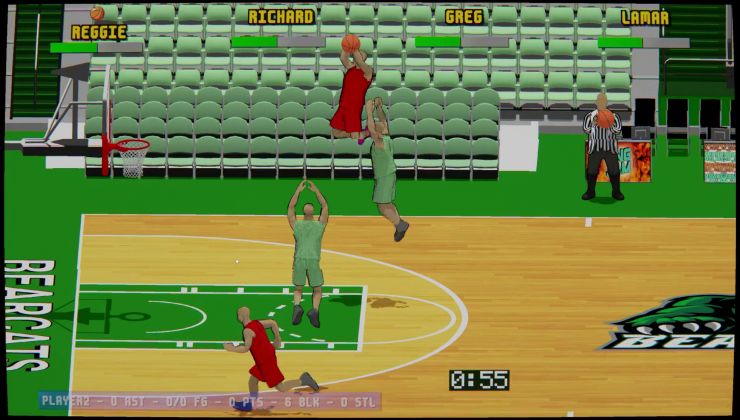










 How to set, change and reset your SteamOS / Steam Deck desktop sudo password
How to set, change and reset your SteamOS / Steam Deck desktop sudo password How to set up Decky Loader on Steam Deck / SteamOS for easy plugins
How to set up Decky Loader on Steam Deck / SteamOS for easy plugins
See more from me