We've been wondering what Valve had planned to show off Steam Deck compatibility for games and now they've launched Deck Verified as their answer.
Valve say they are reviewing the entire Steam catalogue on the Steam Deck, with each of them gaining a category that it falls under that will show up across Steam from the store to your own Steam Library. The ratings will be split across Verified, Playable, Unsupported and Unknown. This is good because there's a lot of reasons why games will mix between perfect and unplayable on Steam Deck and the Arch Linux-based SteamOS it ships with.
To be actually Verified the games need to hit these four points:
- Input - The title should have full controller support, use appropriate controller input icons, and automatically bring up the on-screen keyboard when needed.
- Display - The game should support the default resolution of Steam Deck (1280x800 or 1280x720), have good default settings, and text should be legible.
- Seamlessness - The title shouldn’t display any compatibility warnings, and if there’s a launcher it should be navigable with a controller.
- System Support - If running through Proton, the game and all its middleware should be supported by Proton. This includes anti-cheat support.
When you're playing on a Steam Deck, the first tab in the Steam store will also only highlight games that are "great" on the Steam Deck too.
Check out their video explainer below:
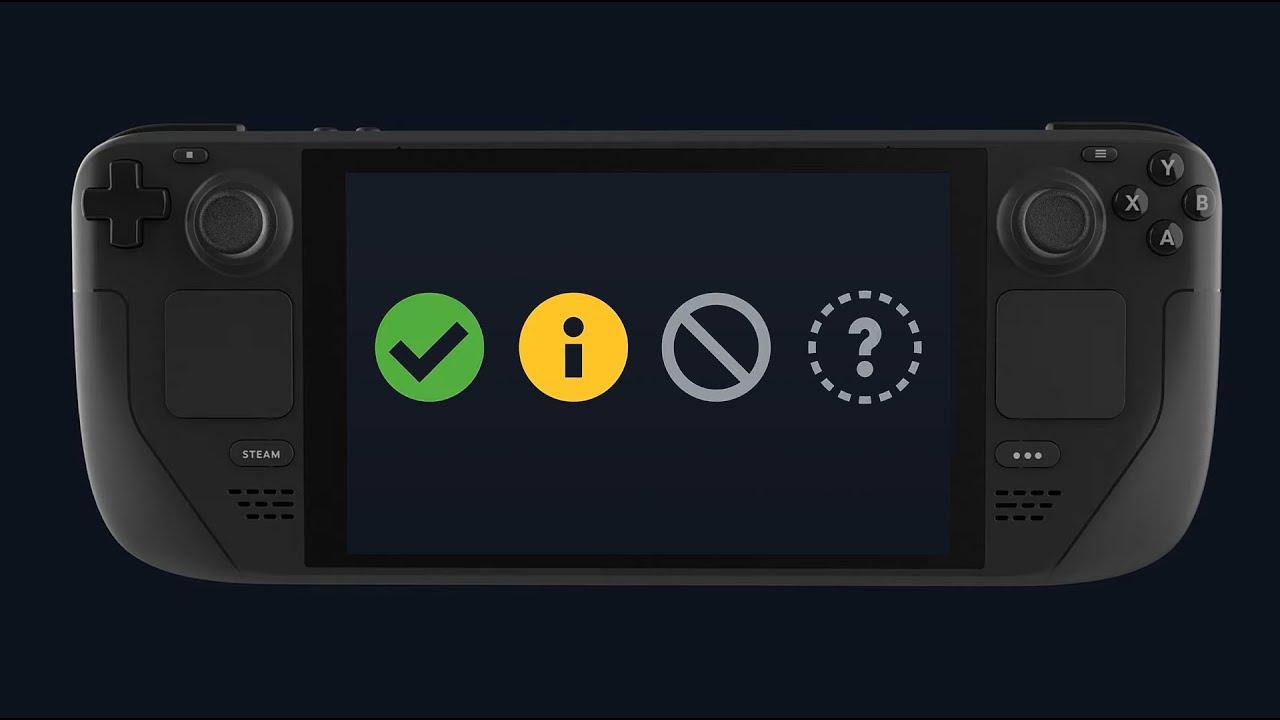
Direct Link
Want to see what their plan is? You can check it out on Deck Verified.
Valve also put up a Steam Deck Compatibility Review Process guide, which goes over the steps required for developers to take a look at. It gives an interesting insight into exactly what Valve and developers will be doing. Developers however will not be able to remove their game from being listed as Valve say the Deck is "an extension of Steam onto a new portable PC form factor, and so customers both expect and have access to the same store and library that they would on any other PC".
like trine.... works, but workshop does not. and it is a native game
why isnt there a PERFORMANCE check for "Verified"?
works, but play it with proton. its faster
It is basically WINE's AppDB version 3 (with ProtonDB being version 2).
No matter what others say, I won't believe emulated Windows games will ever run perfectly, especially when they have issues even with newer versions of Windows itself.
"Runs Great With Proton!" Yeah, sure.
The chosen terms are not very clear to me.
"Verified, Playable, Unsupported and Unknown"
Is "Playable" better or worse than "Verified"? What does "verified" even mean? It could mean it has been verified as not working.
"Unsupported", ok, but it doesn’t tell if it’s working or not.
"Unknown" is of course not helping much either.
I’m not asking for the answers, just saying they should choose terms that immediately make sense.
From the video, the symbols are clearer (checkmark, letter i and crossed circle) and apparently there is a tooltip listing the details for each game - whether it is listed as "playable" due to not working with a controller or text being small or requiring extra steps, for example.
Once we have the symbols, I think the names actually clarify things - it further explains that the green checkmark means the game was verified to work and that the i in a circle means the game is playable but requires more information (as opposed to checkmark meaning, say, "no issues reported" and the i meaning "unplayable and here are the details"). Still, there probably could be a better design.
So… In other words, Valve acknowledges that their "all your library should work" and "no porting required" promises are not feasible.
It is basically WINE's AppDB version 3 (with ProtonDB being version 2).
No matter what others say, I won't believe emulated Windows games will ever run perfectly, especially when they have issues even with newer versions of Windows itself.
"Runs Great With Proton!" Yeah, sure.
Maybe, but as we have seen in another article, the top 100 games is already covered at 80% min... Not counting the games that will support Proton EAC or BattleEye (another 15% span). I don't think we need to worry about it too much.
An alternative - and more detailed - explanation on how it works and what the checks are: https://www.youtube.com/watch?v=a8tNvhwkth8
Interresting... Some other reasons that makes me think that futur games will probably be more Proton friendly than right now which is already in good shape.
Last edited by Mohandevir on 18 Oct 2021 at 7:53 pm UTC
Ex: My son was never able to run Batman Arkham Asylum on Windows... I did with Proton.
I mean... 100% support doesn't exist, even on Windows, so...
Last edited by Mohandevir on 18 Oct 2021 at 7:58 pm UTC
Want to see what they've got so far? You can check it out on Deck Verified.Are you seeing an actual list there, Liam? I only see this text:
The team is currently working on a way for you to be able to check the compatibility category of each of the games in your own library ahead of launch.----
In addition, you’ll soon be able to see which games in the Steam catalog have already gone through Steam Deck review, and what compatibility category they fall in. More on this soon.
Due to "appropriate controller input icons" alone, I feel like a lot of games will fall short of Verified. I rarely see the right icons for my DualShock.
The chosen terms are not very clear to me.They seem clear enough to me.
"Verified, Playable, Unsupported and Unknown"
Is "Playable" better or worse than "Verified"? What does "verified" even mean? It could mean it has been verified as not working.
"Unsupported", ok, but it doesn’t tell if it’s working or not.
"Unknown" is of course not helping much either.
I’m not asking for the answers, just saying they should choose terms that immediately make sense.
Verified is often used on major Internet platforms to mean "curated and authorized by the platform owner". Pretty much a seal of approval to buy without worry.
Playable pretty strongly implies that it’s not more than just playable. It works, but has issues. Especially clear when paired with the icon and the knowledge that it could have been Verified instead.
Unsupported means it’s not meant to be played on the Deck and you’re on your own if you decide to buy it anyway. Sends a pretty clear message even though it doesn’t tell you exactly what’s wrong about it, which the details modal presumably will address.
Unknown can’t be much clearer, really. No compatibility info available. Buy at your own risk or check the forums.
The chosen terms are not very clear to me.They seem clear enough to me.
"Verified, Playable, Unsupported and Unknown"
Is "Playable" better or worse than "Verified"? What does "verified" even mean? It could mean it has been verified as not working.
"Unsupported", ok, but it doesn’t tell if it’s working or not.
"Unknown" is of course not helping much either.
I’m not asking for the answers, just saying they should choose terms that immediately make sense.
Verified is often used on major Internet platforms to mean "curated and authorized by the platform owner". Pretty much a seal of approval to buy without worry.
Playable pretty strongly implies that it’s not more than just playable. It works, but has issues. Especially clear when paired with the icon and the knowledge that it could have been Verified instead.
Unsupported means it’s not meant to be played on the Deck and you’re on your own if you decide to buy it anyway. Sends a pretty clear message even though it doesn’t tell you exactly what’s wrong about it, which the details modal presumably will address.
Unknown can’t be much clearer, really. No compatibility info available. Buy at your own risk or check the forums.
I still think that the difference between Verified and Playable is weird. The icon for Playable makes it seem like it'll have issues when in reality it will not.
Verified, Unsupported, and Unknown all make sense; I think Playable needs a rework.
Last edited by KohlyKohl on 18 Oct 2021 at 8:17 pm UTC
This makes the experience simple and easy to understand for console folks coming over to PC gaming while also tempering expectations and highlighting clear which devs are not currently supporting their game on the deck.
I also Imagine that game devs will do what it takes to get that little green "seal of quality" badge next to their game so as to be featured in the primary store page on the deck unit.
Game devs of the bigger AAA/AA games can no longer hide in the shadows.
Are you seeing an actual list there, LiamAdjusted the wording to be more clear. No list yet.
Due to "appropriate controller input icons" alone, I feel like a lot of games will fall short of Verified. I rarely see the right icons for my DualShock."Appropriate" is "appropriate to the Steam Deck," and they accept Xbox prompts as a suitable substitute for those.
However, if developers start using Steam's Input API to pick up glyphs - which they're strongly encouraged to do by Valve - and Valve implement PlayStation prompt glyphs - which they have, as you can see in BPM - then PlayStation prompts will start automagically working in games.
Last edited by CatKiller on 18 Oct 2021 at 8:34 pm UTC
The icon for Playable makes it seem like it'll have issues when in reality it will not.Well, it will if you’re a non-technically inclined user who wants a "just press play" experience, depending on what criteria caused the game to fail to attain Verified.
I also Imagine that game devs will do what it takes to get that little green "seal of quality" badge next to their game so as to be featured in the primary store page on the deck unit.Good little point there I hadn’t considered! Many companies will want front page visibility enough to make some simple tweaks.
Ah, good to know! I forgot/failed to notice the Deck uses ABXY as well, so that’s a convenient way for Valve to sidestep that issue completely.Due to "appropriate controller input icons" alone, I feel like a lot of games will fall short of Verified. I rarely see the right icons for my DualShock."Appropriate" is "appropriate to the Steam Deck," and they accept Xbox prompts as a suitable substitute for those.
The only thing that's not clear is who will evaluate if each game meets the requirements: The consumers, the developers or (most unlikely) Valve itself?
Sometime ago I've suggested Valve on their github to [discriminate in the status when someone is playing a game using a compatibility tool](https://github.com/ValveSoftware/steam-for-linux/issues/7612) in order to make the "Steam play" concept better known to player outside the Linux bubble, unfortunately they didn't gave me any attention but I guess this could work too
The only thing that's not clear is who will evaluate if each game meets the requirements: The consumers, the developers or (most unlikely) Valve itself?Valve made it pretty clear they are ultimately the ones who make the ratings.
OTOH, judging by the very small sample size of 1, there seems to be at least [some enthusiasm](https://twitter.com/ShedworksGreg/status/1448789807409377288) to have a game running on the Deck without zero effort or intent from the developer's side. Not quite sure I like that attitude either.
Cool feature for the players though. I just hope my favorite devs don't get too upset from having a gun put to their head.












 How to set, change and reset your SteamOS / Steam Deck desktop sudo password
How to set, change and reset your SteamOS / Steam Deck desktop sudo password How to set up Decky Loader on Steam Deck / SteamOS for easy plugins
How to set up Decky Loader on Steam Deck / SteamOS for easy plugins
See more from me