We've been wondering what Valve had planned to show off Steam Deck compatibility for games and now they've launched Deck Verified as their answer.
Valve say they are reviewing the entire Steam catalogue on the Steam Deck, with each of them gaining a category that it falls under that will show up across Steam from the store to your own Steam Library. The ratings will be split across Verified, Playable, Unsupported and Unknown. This is good because there's a lot of reasons why games will mix between perfect and unplayable on Steam Deck and the Arch Linux-based SteamOS it ships with.
To be actually Verified the games need to hit these four points:
- Input - The title should have full controller support, use appropriate controller input icons, and automatically bring up the on-screen keyboard when needed.
- Display - The game should support the default resolution of Steam Deck (1280x800 or 1280x720), have good default settings, and text should be legible.
- Seamlessness - The title shouldn’t display any compatibility warnings, and if there’s a launcher it should be navigable with a controller.
- System Support - If running through Proton, the game and all its middleware should be supported by Proton. This includes anti-cheat support.
When you're playing on a Steam Deck, the first tab in the Steam store will also only highlight games that are "great" on the Steam Deck too.
Check out their video explainer below:
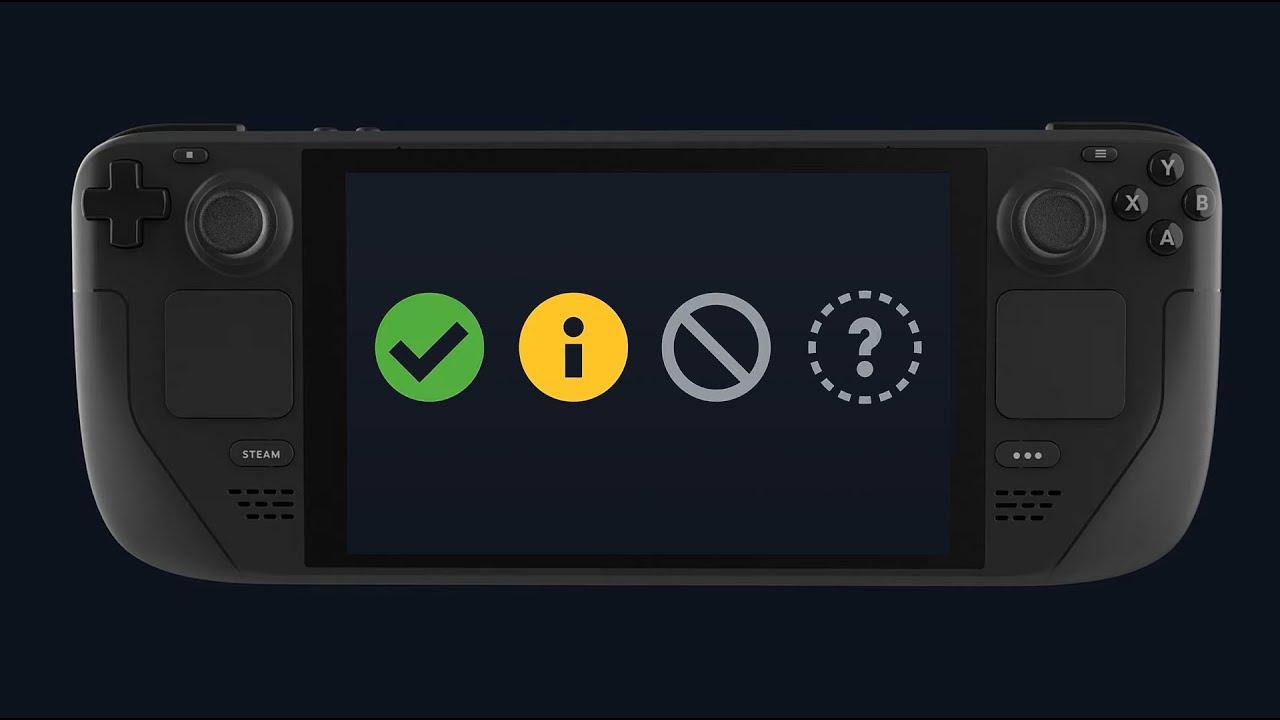
Direct Link
Want to see what their plan is? You can check it out on Deck Verified.
Valve also put up a Steam Deck Compatibility Review Process guide, which goes over the steps required for developers to take a look at. It gives an interesting insight into exactly what Valve and developers will be doing. Developers however will not be able to remove their game from being listed as Valve say the Deck is "an extension of Steam onto a new portable PC form factor, and so customers both expect and have access to the same store and library that they would on any other PC".
How can it be "mark of shame" if the publisher releases the game only for Windows and does not care about some other (new/different) platform? Do you expect that they will lose Windows users because of this new platform that the game isn't even running on?Try to imagine the developer / publisher side situation: You're selling your game in a store which bites 30% of each sale you do, and suddenly your game is now advertised with the mark of shame in the store because of the lack of support for a OS that you didn't intended to support (for whatever reason), and this can give the idea for some customers that there's "something broken" in your product (even if this does not affect you like windows players), because you can't expect every consumer on steam to know what that mark means.
Publisher might take some flak from users, just like they do if users demand controller support, bugfixes or hell... Linux support. Same is going to be with Deck support. But that's all between users and the dev/publisher.
The least developer can expect from a store that takes 30% of your profit is to not officially give "bad publicity" about your game, doesn't matter if it's true or not. (different from users review btw, which are customers opinion)
So I imagine Valve can face the following dilemma:
-They make this information public to every client, and risk to face backlash from some developers / publishers claiming Valve is making "bad PR" of their products
-They make this information available only to steam deck users, and risk people asking for refund (deck) after discover that "games are not working in this console". In my opinion this also defeats the purpose of having all this work to do verification.
Of course I'm not confirming that any of this will happen, but it is all in the realm of possibility.
Try to imagine the developer / publisher side situation: You're selling your game in a store which bites 30% of each sale you do, and suddenly your game is now advertised with the mark of shame in the store because of the lack of support for a OS that you didn't intended to support (for whatever reason), and this can give the idea for some customers that there's "something broken" in your product (even if this does not affect you like windows players), because you can't expect every consumer on steam to know what that mark means.
They could make the display optional. Those who care (and should know what it means) can switch it on.
I don't think they need to, though.
They could make the display optional. Those who care (and should know what it means) can switch it on.Mostly the same situation:
I don't think they need to, though.
-Opt-in: The majority of users will never activate it, "defeating" the purpose of putting it in the first place.
-Opt-out: Everyone will see the mark of shame, resulting in possible bad PR
Batman_Arkham_Asylum_Game_of_the_Year_Edition/) works on Windows 11. I just tested it.
But it proves how random things are, even on Windows. The issue my son got, with this games, is largely documented on support sites... He is not alone. On my end, just turning on ProtonGE makes the game run. We have same spec computers (except for the GPU, both Nvidia though).
Last edited by Mohandevir on 19 Oct 2021 at 12:52 pm UTC
They could make the display optional. Those who care (and should know what it means) can switch it on.Mostly the same situation:
I don't think they need to, though.
-Opt-in: The majority of users will never activate it, "defeating" the purpose of putting it in the first place.
It defeats the problem you're seeing in not publishing the results:
risk people asking for refund (deck) after discover that "games are not working in this console".
Want to know what runs before buying the Deck? Activate the option, have a look.
They say that:
We've hired an additional group of testers specifically for Steam Deck compatibility, and will continue to hire additional staff to support this group. It will take time to review the Steam catalog (in addition to the new titles that are being launched all the time), and we see some version of this process being in place for the foreseeable future.Also:
It's really important for customers to know that compatibility information will be accurate, throughout the life of a game. We fully expect that some games will be reviewed multiple times - for example, when the developer releases a major update, addresses earlier compatibility failures to move their game into the Verified category, or when Valve fixes a Proton bug. There will also be re-reviews if there is community feedback that our rating is incorrect.Looks like they're in for the long haul.
https://www.rockpapershotgun.com/steam-deck-compatibility-interview
So, this is essentially a Proton whitelist 2.0. The one that Valve have abandoned after a couple of Proton releases.
I do hope that native Linux games will get their check and hopefully their badge early.
Not sure about this one... Have you tried running Shadow of Mordor native on anything else than Ubuntu? The "Unsupported OS" pop-up window is pretty anoying. Not sure it qualifies for the "Supported" badge.
Last edited by Mohandevir on 19 Oct 2021 at 1:02 pm UTC
Try to imagine the developer / publisher side situation: You're selling your game in a store which bites 30% of each sale you do, and suddenly your game is now advertised with the mark of shame in the store because of the lack of support for a OS that you didn't intended to support (for whatever reason), and this can give the idea for some customers that there's "something broken" in your product (even if this does not affect you like windows players), because you can't expect every consumer on steam to know what that mark means.
They could make the display optional. Those who care (and should know what it means) can switch it on.
I don't think they need to, though.
Oh come on. They say clearly in the video that the "mark of shame" appears only if you open the store from the deck. And why shouldn't be that way? If you're playing on the deck it is supposed that you want to buy and play games there. Everything on Steam is contextual and configurable. I can even decide to display windows games if I want.
So, this is essentially a Proton whitelist 2.0. The one that Valve have abandoned after a couple of Proton releases.
I do hope that native Linux games will get their check and hopefully their badge early.
Not sure about this one... Have you tried running Shadow of Mordor native on anything else than Ubuntu? The "Unsupported OS" pop-up window is pretty anoying. Not sure it qualifies for the "Supported" badge.
Played through it on Debian, yes. I'm not saying they'll all get their badge "for free". They'd need to get rid of the message at least for SteamOS.
Try to imagine the developer / publisher side situation: You're selling your game in a store which bites 30% of each sale you do, and suddenly your game is now advertised with the mark of shame in the store because of the lack of support for a OS that you didn't intended to support (for whatever reason), and this can give the idea for some customers that there's "something broken" in your product (even if this does not affect you like windows players), because you can't expect every consumer on steam to know what that mark means.
They could make the display optional. Those who care (and should know what it means) can switch it on.
I don't think they need to, though.
Oh come on. They say clearly in the video that the "mark of shame" appears only if you open the store from the deck. And why shouldn't be that way? If you're playing on the deck it is supposed that you want to buy and play games there. Everything on Steam is contextual and configurable. I can even decide to display windows games if I want.
RockPaperShotgun has it. Of course you can check from PC, everything else would be plain stupid. You want to know what runs before buying the Deck, not only afterwards.
Will the compatibility badges be visible when viewing games on a PC, or in the Steam mobile app? It would be good to see if a game works well on the Steam Deck even if you’re primarily playing on a desktop or laptop.
We plan to make the Steam Deck compatibility badge visible on PC for players who own a Steam Deck, and compatibility badges will also be discoverable via searching and tag browsing for everyone using the desktop version of Steam or the Steam web site. In addition, the team is currently working on a new feature, to be released before Steam Deck's launch, that will let players check the compatibility category of each of the games in their own library.
Last edited by Eike on 19 Oct 2021 at 1:23 pm UTC
It wouldn't be savy to require gamers to turn on the badge (and learn somehow that the badge even exist in the first place) because by default it's off to not "offend over sensitive" pub that decided to veto it on its products. Treating publishers as customers and gamers as suppliers is another famous store policy and it's not exaclty bringing popularity or profits to its owner nor good experiences to whoever spends money there.
So… In other words, Valve acknowledges that their "all your library should work" and "no porting required" promises are not feasible.
I wouldn't say that. Valve said that their goal is 100% compatibility. This is supposed to be a step in that direction. They're hoping to see more and more games make it to at least "Playable" status (with the possible exception of things that require specialized hardware, like a VR headset).
Valve never "promised" that "all your library should work" with "no porting required." They said that was their goal. Of course "no porting" does not necessarily mean 'no tweaks.'
Last edited by CFWhitman on 19 Oct 2021 at 5:44 pm UTC
Valve appear to be making no effort at all to distinguish Steamdeck from desktop Linux/Proton.
This is an absurd oversight that may actually hurt sales.
It would be a truly painful irony if the SteamDeck ends up relegating Linux from 2nd class to 3rd class citizens.
So… In other words, Valve acknowledges that their "all your library should work" and "no porting required" promises are not feasible.
I wouldn't say that. Valve said that their goal is 100% compatibility. This is supposed to be a step in that direction. They're hoping to see more and more games make it to at least "Playable" status (with the possible exception of things that require specialized hardware, like a VR headset).
Valve never "promised" that "all your library should work" with "no porting required." The said that was their goal. Of course "no porting" does not necessarily mean 'no tweaks.'
Yep, you say that because like most people on this site we understand how things are made and works. But the Average Joe out there (and the press doesn't help) understood exactly that: every windows game is "compatible" with the deck. And for me that was the biggest failure risk for the entire project. Things that for us are obvious, that for instance you can't exactly play Stellaris on the deck despite being native linux, are not obvious for the average person. Nor they should be. A person could learn with a commercial that Stellaris has also a console edition and expect that to be the game it can buy on his deck. It's Steam responsibility to inform them that this is not the case. A launcher that is not controller friendly and a game interface that is not made for that resolution and screen size in addition for being optimized for m+k should always award a non deck playable tag. Then one can always decide to attach m+k to the deck and connect it to tv or monitor with a docking station and have a lot of pleasant, better than console games with Stellaris. But that's not the obvious use case of a deck customer and Steam has to acknowledge that and help people do the right purchases.
So, this is essentially a Proton whitelist 2.0. The one that Valve have abandoned after a couple of Proton releases.
I do hope that native Linux games will get their check and hopefully their badge early.
Not sure about this one... Have you tried running Shadow of Mordor native on anything else than Ubuntu? The "Unsupported OS" pop-up window is pretty anoying. Not sure it qualifies for the "Supported" badge.
Played through it on Debian, yes. I'm not saying they'll all get their badge "for free". They'd need to get rid of the message at least for SteamOS.
Not to mention the CPU Governor one that is, from what I understand, not really relevant anymore (new CPU governor in latest kernel that it doesn't account for). These Feral ports could be updated to remove these alerts and probably the Feral launcher too, imo.
Want to know what runs before buying the Deck? Activate the option, have a look.Since we are discussing this in a Linux focused community, it's safe to assume that most people here are at least in the "power user" level of knowledge of how computer works, so I understand that sometime it's easy for us to forget that this kind of information is not accessible for a majority of people.
You have to consider that: While this is obvious to people like us, there's also people who don't know how to check this before and will be buying Deck only based on the marketing made by the internet.
Imagine this hypothetical case:
-A kid likes to play PUBG (example) and see on the internet that there's this "new console" that can run steam games (driven only by marketing) and asks their parents to buy it intending to just play PUBG on it. The parents them spent money buying this console, only to discover that "the console isn't working" for some reason (remember both the kid and the parents doesn't have the technical knowledge in this case). Them the parents demands refund because because of it claiming that the "video game isn't working properly". In this case, while we (power users or above) know that technically in this case are the parents fault for not checking this information before, and maybe resulting in denial of the refund. This could open a case for a possible lawsuit against Valve / the store that sold it for them claiming that this was false advertised.
You have to think Eike that, different from consoles that people buy the device before buying the games, in the Steam Deck case people already bought the games before buying the device, and "less tech" people may be confused thinking that "any steam game works with steam console", and has to be prepared for those people making this kind of information accessible, in order to avoid possible legal problems (so it better not be opt-in info).
Imagine you buying a play station 5 and your play station game for some reason doesn't working on it, absurd right? that's how a lot of people will see steam deck if it gets popular
Imagine this hypothetical case:
-A kid likes to play PUBG (example) and see on the internet that there's this "new console" that can run steam games (driven only by marketing) and asks their parents to buy it intending to just play PUBG on it. The parents them spent money buying this console, only to discover that "the console isn't working" for some reason (remember both the kid and the parents doesn't have the technical knowledge in this case). Them the parents demands refund because because of it claiming that the "video game isn't working properly". In this case, while we (power users or above) know that technically in this case are the parents fault for not checking this information before, and maybe resulting in denial of the refund.
Yes.
This could open a case for a possible lawsuit against Valve / the store that sold it for them claiming that this was false advertised.
No.
What hasn't been promised doesn't have to work.
It might disappoint some people, totally, but there's no ground for a reasonable law suit.
Mostly the same situation:
-Opt-in: The majority of users will never activate it, "defeating" the purpose of putting it in the first place.
-Opt-out: Everyone will see the mark of shame, resulting in possible bad PR
This is not really a proper evaluation of the "Opt-in" situation. If the majority of users don't activate it, it (at least in theory) will be because the majority of users don't care whether it works on the Steam Deck or not. As long as Valve makes it clear enough (by opt-in or another method) that the evaluation is in regards to the Steam Deck and the Steam Deck alone*, it shouldn't be a problem, and calling it a 'mark of shame' would be a fairly substantial exaggeration.
*(I know it would apply to anything that ran Steam OS and generally to Linux, but that wouldn't matter to the general public at first.)
For some reason, Valve decided to take these from Playstation and they’re L1,R2 and so on.
The Xbox names are stupid (WTF is a "bumper?"), but it's mostly because there are five of those buttons on each side. You wouldn't want "right bumper," "right other bumper," "right other other bumper," and so on.
And considering the outcry every time a game dev removes the ps button when they port to PC, I doubt I am the only one who prefers dualshock. I also don't think x360 is all that popular ? Maybe in US, but worldwide I highly doubt it. Maybe it had some extra usage due to being easier to setup at some point, but I don't think it was out of love.
PlayStation controller support on Windows has historically been quite bad, and Microsoft did a big push for the Xbox controller being a "Windows standard," so developers that think PC = Windows also tend to think that PC controller = Xbox.
Last edited by CatKiller on 19 Oct 2021 at 2:53 pm UTC
RockPaperShotgun has it. Of course you can check from PC, everything else would be plain stupid. You want to know what runs before buying the Deck, not only afterwards.
Yes, as long as it's clear that being able to check it from a Windows computer does not mean that it will show up by default on a Windows computer. That was Mal's point when he said that he can configure Steam to show him Windows games or not.










 How to set, change and reset your SteamOS / Steam Deck desktop sudo password
How to set, change and reset your SteamOS / Steam Deck desktop sudo password How to set up Decky Loader on Steam Deck / SteamOS for easy plugins
How to set up Decky Loader on Steam Deck / SteamOS for easy plugins
See more from me