We've been wondering what Valve had planned to show off Steam Deck compatibility for games and now they've launched Deck Verified as their answer.
Valve say they are reviewing the entire Steam catalogue on the Steam Deck, with each of them gaining a category that it falls under that will show up across Steam from the store to your own Steam Library. The ratings will be split across Verified, Playable, Unsupported and Unknown. This is good because there's a lot of reasons why games will mix between perfect and unplayable on Steam Deck and the Arch Linux-based SteamOS it ships with.
To be actually Verified the games need to hit these four points:
- Input - The title should have full controller support, use appropriate controller input icons, and automatically bring up the on-screen keyboard when needed.
- Display - The game should support the default resolution of Steam Deck (1280x800 or 1280x720), have good default settings, and text should be legible.
- Seamlessness - The title shouldn’t display any compatibility warnings, and if there’s a launcher it should be navigable with a controller.
- System Support - If running through Proton, the game and all its middleware should be supported by Proton. This includes anti-cheat support.
When you're playing on a Steam Deck, the first tab in the Steam store will also only highlight games that are "great" on the Steam Deck too.
Check out their video explainer below:
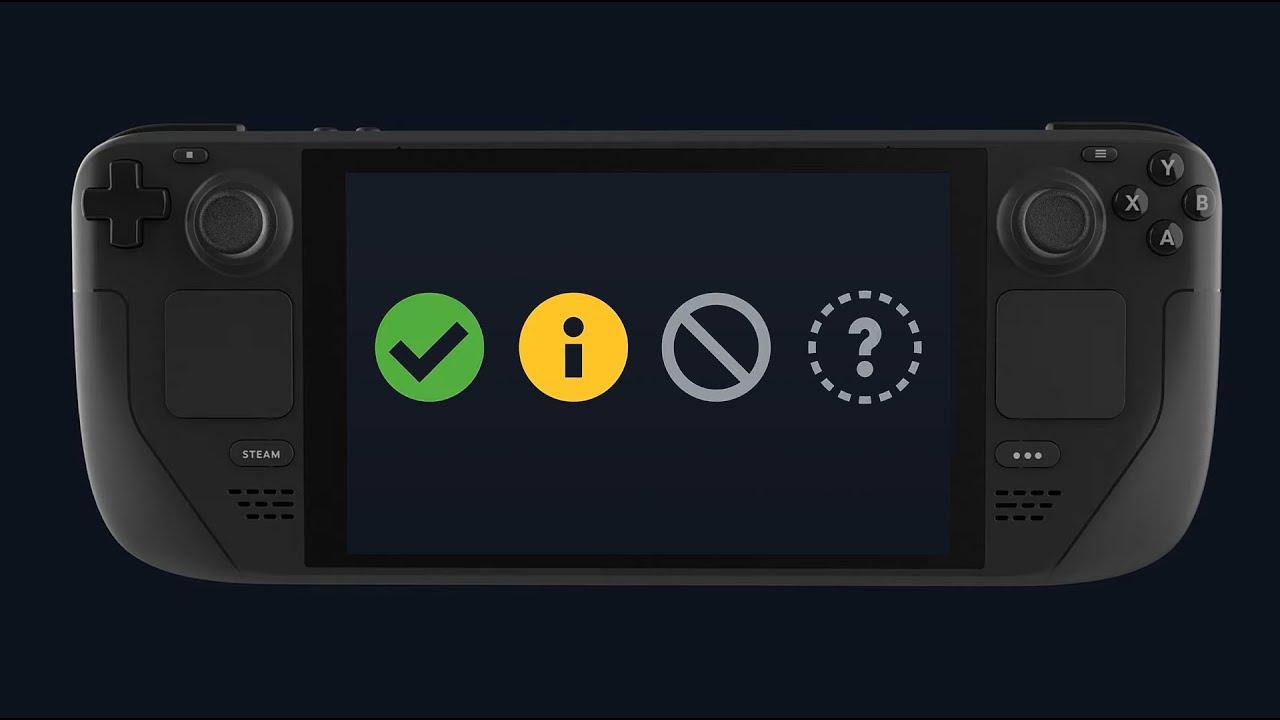
Direct Link
Want to see what their plan is? You can check it out on Deck Verified.
Valve also put up a Steam Deck Compatibility Review Process guide, which goes over the steps required for developers to take a look at. It gives an interesting insight into exactly what Valve and developers will be doing. Developers however will not be able to remove their game from being listed as Valve say the Deck is "an extension of Steam onto a new portable PC form factor, and so customers both expect and have access to the same store and library that they would on any other PC".
*(I know it would apply to anything that ran Steam OS and generally to Linux, but that wouldn't matter to the general public at first.)They're related but separate things. Obviously if a game can't be made to run on Linux, it won't run on the Deck and so won't get the tick, but there are going to be plenty of games that do run on Linux but are bad without KB/M, or are unreadable on a tiny screen, or whatever, and also won't get the tick. But Valve (and hopefully developers) are going to want games to have the runs on Linux part of the "Playable" popup sorted: on Valve's side because games working on Linux is their strategic goal, and on the developer's side in case a customer docks their Deck.
No.The "promised" part in this case is the "Deck verified" part, which is why this information must be accessible (public, not opt-in)
What hasn't been promised doesn't have to work.
The only "promised" part by Valve that is implied is "you can play steam games on it", anything else is technical detail and can be used as a legal argument if the information is not easily displayed for the consumer.
Have you wonder why some products have some stupid advises in the product label, like a bottle of bleach with the warning "do not drink it" for example? Because all of this can be used as a argument in the legal court in case of problems. Just some details of the legal system that may vary worldwide
Spoiler, click me
They're related but separate things. Obviously if a game can't be made to run on Linux, it won't run on the Deck and so won't get the tick, but there are going to be plenty of games that do run on Linux but are bad without KB/M, or are unreadable on a tiny screen, or whatever, and also won't get the tick. But Valve (and hopefully developers) are going to want games to have the runs on Linux part of the "Playable" popup sorted: on Valve's side because games working on Linux is their strategic goal, and on the developer's side in case a customer docks their Deck.
Yes, exactly. I didn't mean to imply that the Steam Deck compatibility status would apply completely to desktop Linux, or even set top box Steam OS devices.
This is not really a proper evaluation of the "Opt-in" situation. If the majority of users don't activate it, it (at least in theory) will be because the majority of users don't care whether it works on the Steam Deck or not.You don't have to opt-in in order to buy the device, so "motivation" doesn't really matter in this case.
As long as Valve makes it clear enough (by opt-in or another method) that the evaluation is in regards to the Steam Deck and the Steam Deck alone*Make it clear means easily display this information to general public
it shouldn't be a problem, and calling it a 'mark of shame' would be a fairly substantial exaggeration."The mark of shame" is just a term we're using here to simplify (while I vote to make it official
You don't have to opt-in in order to buy the device, so "motivation" doesn't really matter in this case.
Well, that's why I said, "at least in theory."
Make it clear means easily display this information to general public
True enough, and that is the trick. Valve have to be able to make it clear what currently works well on the Steam Deck without it seeming to mean anything more than that about the game. An Opt-in program may or may not be the best way to accomplish that. I suspect that how well this goes will depend to a large degree on just how quickly they can make the vast majority of games work on the Steam Deck. This is something they've been working on behind the scenes for a while. I expect we'll have to wait and see how it goes.
This is not really a proper evaluation of the "Opt-in" situation. If the majority of users don't activate it, it (at least in theory) will be because the majority of users don't care whether it works on the Steam Deck or not.You don't have to opt-in in order to buy the device, so "motivation" doesn't really matter in this case.
As far as I know you have to have a Steam account to order, right?
Steam could infer that you want to know about Steam Deck compatibility, and/or show the information about all games in your library during that process, ...
On Windows the schema is RB/RT and LB/LT (button/trigger) when I play games through Xbox GamePass. Maybe bumper is a legacy naming convention but that isn't how it's presented to the user in a game or how users talk about the hardware. Then there is LS/RS (left and right stick), the Plus Pad or D-Pad, and the A, X, Y, B buttons. Naming conventions may seem odd if they aren't used, but terminology becomes familiar quickly.For some reason, Valve decided to take these from Playstation and they’re L1,R2 and so on.
The Xbox names are stupid (WTF is a "bumper?"), but it's mostly because there are five of those buttons on each side. You wouldn't want "right bumper," "right other bumper," "right other other bumper," and so on.
And considering the outcry every time a game dev removes the ps button when they port to PC, I doubt I am the only one who prefers dualshock. I also don't think x360 is all that popular ? Maybe in US, but worldwide I highly doubt it. Maybe it had some extra usage due to being easier to setup at some point, but I don't think it was out of love.
PlayStation controller support on Windows has historically been quite bad, and Microsoft did a big push for the Xbox controller being a "Windows standard," so developers that think PC = Windows also tend to think that PC controller = Xbox.
Sony hasn't historically provided very good DS4 support on Windows. They use a proprietary wireless technology so a dongle is required to connect that way. However, for several years now Sony has supported DS4 via Bluetooth, but some proprietary features don't work as they do natively on PS consoles, USB wired, or with a USB dongle. When I used a DS4 on Windows I usually played with it wired to get full functionality.
When Microsoft made their base controller work on Windows through Bluetooth I started using it. It's a decent controller for cheap. The only big drawback to the current base Xbox controller for Windows is that it uses AA batteries instead of a self-contained rechargeable.
On Steam it isn't too hard to figure out the button configuration for a game. The A,X,Y,B buttons are typically color coded so it makes learning the layout easy. I play games on GamePass that originally released for PlayStation and using the controller isn't confusing at all.
True enough, and that is the trick. Valve have to be able to make it clear what currently works well on the Steam Deck without it seeming to mean anything more than that about the game. An Opt-in program may or may not be the best way to accomplish that.
A way Valve can make it work is to put a warning on the label of steam deck saying something like:
"Dear costumer, please access https://store.steampowered.com to check which games are compatible with this device"
And make this information available to all the visitors (even the ones without a steam account for example). This would make Valve get rid of the responsibility for people being misleading like [this case for example](https://www.gamingonlinux.com/2021/10/valve-launches-deck-verified-to-show-off-what-games-will-work-well-on-the-steam-deck/comment_id=212490), but could give the idea for other people that something is "broken" for some games, like I've said [here](https://www.gamingonlinux.com/2021/10/valve-launches-deck-verified-to-show-off-what-games-will-work-well-on-the-steam-deck/comment_id=212468)
Possibly leading to [this situation](https://www.gamingonlinux.com/2021/10/valve-launches-deck-verified-to-show-off-what-games-will-work-well-on-the-steam-deck/comment_id=212402) which won't be possible as [Catkiller already informed](https://www.gamingonlinux.com/2021/10/valve-launches-deck-verified-to-show-off-what-games-will-work-well-on-the-steam-deck/comment_id=212403) and that could result in a backlash from some developers as I also said [here](https://www.gamingonlinux.com/2021/10/valve-launches-deck-verified-to-show-off-what-games-will-work-well-on-the-steam-deck/comment_id=212468)
Summing up my point: Opt-in this information could be bad for Valve, and the opposite could be bad for some developers
As far as I know you have to have a Steam account to order, right?For now, but they'll have to rely on third party distribution if they're planning to sell worldwide.
That's true for Linux users as well. A native game may or may not work on a given distro which is why Valve offers SLR (the Ubuntu container) because what Linux compat often means is just Ubuntu support. Proton doesn't work consistently either as you point out. You needed to install a Glorious Eggroll compile of Proton to make things work as intended. Gaming has always been like this since the days of DOS, Amiga, and OS2 before Windows and Linux.Batman_Arkham_Asylum_Game_of_the_Year_Edition/) works on Windows 11. I just tested it.
But it proves how random things are, even on Windows. The issue my son got, with this games, is largely documented on support sites... He is not alone. On my end, just turning on ProtonGE makes the game run. We have same spec computers (except for the GPU, both Nvidia though).
You said, someone should test whether these things work on Win10/11 and then submitted a game you said doesn't work on Windows. I tested it, since someone curious asked, and it works for me. You know, like when you can't compile an app at work and the author shrugs and says, "It works on my machine."
The only big drawback to the current base Xbox controller for Windows is that it uses AA batteries instead of a self-contained rechargeable.
Odd. That's the main reason why I don't like ds.
The SD has ABXY buttons, but not RB/LT etc. For some reason, Valve decided to take these from Playstation and they’re L1,R2 and so on.Interesting. That suits me fine as RB/LT mean nothing to me, whereas "left 1/right 2" is pretty self explanatory.
And that 5% isn't a purely random figure. We don't know how much the Steam Deck is going to sell, but I don't get the impression 4 million or so Steam Deck sales in the next year or two is out of bounds. That kind of number would boost the number of Linux gamers on Steam to around 5% from its current ~1%. And that massive increase could not have happened without Proton.I know we’re talking estimates and projections anyway, but do your numbers take into account the fact that a large number of Deck purchases will be by people who already game on Windows Steam? That’s really going to blur the OS share statistics with people owning multiple devices with different systems installed. I don’t know how well we’ll be able to gauge Linux’s penetration of the Steam market once the Deck is out, when we all know how spotty the survey coverage is. If the survey shows up at all on the Deck, I imagine even fewer people being willing to take the time to submit it while gaming on a portable device.
How can it be "mark of shame" if the publisher releases the game only for Windows and does not care about some other (new/different) platform? Do you expect that they will lose Windows users because of this new platform that the game isn't even running on?While I’m in the camp of "those publishers can suck it", I can see your second question happening to some extent: considering that Steam lets you buy a game once and play it on multiple devices, people who own both a Deck and a Windows PC are going to be looking for games that work on both – not necessarily exclusively, but preferentially. And IF (big if) the "Great on Deck" Store tab becomes the default on all devices and not just Decks, that would indeed mean those publishers lose visibility on all of Steam for not supporting that platform.
Last edited by Salvatos on 19 Oct 2021 at 5:01 pm UTC
That's true for Linux users as well. A native game may or may not work on a given distro which is why Valve offers SLR (the Ubuntu container) because what Linux compat often means is just Ubuntu support. Proton doesn't work consistently either as you point out. You needed to install a Glorious Eggroll compile of Proton to make things work as intended. Gaming has always been like this since the days of DOS, Amiga, and OS2 before Windows and Linux.Batman_Arkham_Asylum_Game_of_the_Year_Edition/) works on Windows 11. I just tested it.
But it proves how random things are, even on Windows. The issue my son got, with this games, is largely documented on support sites... He is not alone. On my end, just turning on ProtonGE makes the game run. We have same spec computers (except for the GPU, both Nvidia though).
You said, someone should test whether these things work on Win10/11 and then submitted a game you said doesn't work on Windows. I tested it, since someone curious asked, and it works for me. You know, like when you can't compile an app at work and the author shrugs and says, "It works on my machine."
It proves my point nonetheless... 100% compatibility on Windows doesn't exist. That's all I was saying. I never said it was better on Linux. Batman AA was just an example that I know is problematic for many Windows users. It works for you? Great for you!
If 90% of games are working on Linux being native or with Proton, it's probably in the same range than Windows games on Windows. We are not even talking about the fact that the Steam Deck is a dedicated hardware that will probably have more compatibility than any PC and it's millions of possible hardware combinations (software + hardware).
Last edited by Mohandevir on 19 Oct 2021 at 5:20 pm UTC
No. Yes, that will get messy in terms of doing counts and whatnot, but for me the basic point is: Every Steam Deck sale represents a person with a reason to care if a game runs on Linux (even if they don't know what Linux is). 4 million sales would mean 4 million more such people, and so on.And that 5% isn't a purely random figure. We don't know how much the Steam Deck is going to sell, but I don't get the impression 4 million or so Steam Deck sales in the next year or two is out of bounds. That kind of number would boost the number of Linux gamers on Steam to around 5% from its current ~1%. And that massive increase could not have happened without Proton.I know we’re talking estimates and projections anyway, but do your numbers take into account the fact that a large number of Deck purchases will be by people who already game on Windows Steam?
While I’m in the camp of "those publishers can suck it", I can see your second question happening to some extent: considering that Steam lets you buy a game once and play it on multiple devices, people who own both a Deck and a Windows PC are going to be looking for games that work on both – not necessarily exclusively, but preferentially.
If publishers lose customers because their game doesn't run on Deck then the idea of opting-out of visibility on Deck does not help them, which was the point of my whole comment. Losing customers to some other form of entertainment is reality of competition. In the same argument you could say that games that are not good fit for handhelds will also lose customers to games that are. Nobody owes anybody anything. By that idea you could say the same for VR... games that don't have VR are losing sales to the VR games.
The platform sales situation is already messy, and Valve have already picked their solution: a sale counts as a particular platform if that platform has the most playtime at the end of the refund period, falling back to the platform the sale was made on, falling back to Windows. Until Linux has more than 50% market share, that last step isn't going to change.
How can it be "mark of shame" if the publisher releases the game only for Windows and does not care about some other (new/different) platform? Do you expect that they will lose Windows users because of this new platform that the game isn't even running on?Try to imagine the developer / publisher side situation: You're selling your game in a store which bites 30% of each sale you do, and suddenly your game is now advertised with the mark of shame in the store because of the lack of support for a OS that you didn't intended to support (for whatever reason), and this can give the idea for some customers that there's "something broken" in your product (even if this does not affect you like windows players), because you can't expect every consumer on steam to know what that mark means.
Publisher might take some flak from users, just like they do if users demand controller support, bugfixes or hell... Linux support. Same is going to be with Deck support. But that's all between users and the dev/publisher.
The least developer can expect from a store that takes 30% of your profit is to not officially give "bad publicity" about your game, doesn't matter if it's true or not. (different from users review btw, which are customers opinion)
So I imagine Valve can face the following dilemma:
-They make this information public to every client, and risk to face backlash from some developers / publishers claiming Valve is making "bad PR" of their products
-They make this information available only to steam deck users, and risk people asking for refund (deck) after discover that "games are not working in this console". In my opinion this also defeats the purpose of having all this work to do verification.
Of course I'm not confirming that any of this will happen, but it is all in the realm of possibility.
You keep calling it mark of shame and your whole argument stands on it. Calling it "Unsupported" is maybe a shame (for the user), but hardly shameful. Valve quite deliberately chose the ratings so it doesn't have negative connotations and just states the obvious truth, they don't even claim it doesn't run, it's just unsupported. Valve also never really says that it's the games fault (maybe with the exception of anticheat), they for the most part take that responsibility on themselves. I would agree with you if it was "borked" or "broken" (ProtonDB), there you could make the argument much easier.
The platform sales situation is already messy, and Valve have already picked their solution: a sale counts as a particular platform if that platform has the most playtime at the end of the refund period, falling back to the platform the sale was made on, falling back to Windows. Until Linux has more than 50% market share, that last step isn't going to change.And considering that a lot of customers will be playing mostly games they already own for the near future, which are already written down as Windows sales for the most part, I imagine Valve will want a very clear picture of the Deck’s usage both in terms of play time and what is getting played – both for their own R&D and to incentivize developers to support Linux or Proton compatibility. So I’m curious to see what changes they make to the surveys or other forms of telemetry towards that end.
If they want the Deck to be seen as successful, they can’t miss out on the numbers "wasted" on past sales and stats being skewed in favor of Windows based on where the sale was made or the ratio of Windows/Deck play time in the first two weeks alone.
Last edited by Salvatos on 19 Oct 2021 at 6:47 pm UTC
You keep calling it mark of shame and your whole argument stands on it.You're missing the point worrying so much about this nickname (that wasn't me who started btw), but very well...
Valve quite deliberately chose the ratings so it doesn't have negative connotations and just states the obvious truth, they don't even claim it doesn't run, it's just unsupported. Valve also never really says that it's the games fault (maybe with the exception of anticheat), they for the most part take that responsibility on themselves.In my original point I was stating that users, unaware of steam deck subject, seeing games labeled as unsupported (happy now?) could think that there's something wrong with the game (even if there isn't) and this could cause some kind of backlash from developers claiming that this label could be giving wrong the idea to users about the game.
I would agree with you if it was "borked" or "broken" (ProtonDB), there you could make the argument much easier.That's the point, for someone unaware seeing this "unsupported" label they can think that's something else (including broken), specially compared to other games with green / verified label.
Of course I'm not confirming that any of this will happen, but it is all in the realm of possibility.
We know that Valve can track how many sessions are played with a controller (maybe that's synonymous in their stats with people using BPM?) because they've given that information in their annual reviews. I don't know that they pass that information on to developers.The platform sales situation is already messy, and Valve have already picked their solution: a sale counts as a particular platform if that platform has the most playtime at the end of the refund period, falling back to the platform the sale was made on, falling back to Windows. Until Linux has more than 50% market share, that last step isn't going to change.And considering that a lot of customers will be playing mostly games they already own for the near future, which are already written down as Windows sales for the most part, I imagine Valve will want a very clear picture of the Deck’s usage both in terms of play time and what is getting played – both for their own R&D and to incentivize developers to support Linux or Proton compatibility. So I’m curious to see what changes they make to the surveys or other forms of telemetry towards that end.
If they want the Deck to be seen as successful, they can’t miss out on the numbers "wasted" on past sales and stats being skewed in favor of Windows based on where the sale was made or the ratio of Windows/Deck play time in the first two weeks alone.
So far, enthusiasm for the Deck (for developers, the media, and customers) seems very high, so I don't think they'll feel the need to do much. If interest from developers slackens off they might start surfacing some of the data about hours played - on Linux, with a controller, on a handheld - in their reports that they send to developers. I expect their 2022 year in review report to have lots of information about the Steam Deck and how they feel it's going, either way.
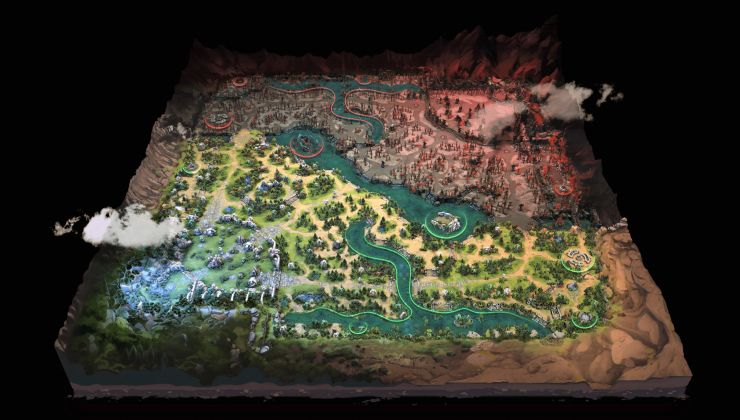










 How to set, change and reset your SteamOS / Steam Deck desktop sudo password
How to set, change and reset your SteamOS / Steam Deck desktop sudo password How to set up Decky Loader on Steam Deck / SteamOS for easy plugins
How to set up Decky Loader on Steam Deck / SteamOS for easy plugins
See more from me