We've been wondering what Valve had planned to show off Steam Deck compatibility for games and now they've launched Deck Verified as their answer.
Valve say they are reviewing the entire Steam catalogue on the Steam Deck, with each of them gaining a category that it falls under that will show up across Steam from the store to your own Steam Library. The ratings will be split across Verified, Playable, Unsupported and Unknown. This is good because there's a lot of reasons why games will mix between perfect and unplayable on Steam Deck and the Arch Linux-based SteamOS it ships with.
To be actually Verified the games need to hit these four points:
- Input - The title should have full controller support, use appropriate controller input icons, and automatically bring up the on-screen keyboard when needed.
- Display - The game should support the default resolution of Steam Deck (1280x800 or 1280x720), have good default settings, and text should be legible.
- Seamlessness - The title shouldn’t display any compatibility warnings, and if there’s a launcher it should be navigable with a controller.
- System Support - If running through Proton, the game and all its middleware should be supported by Proton. This includes anti-cheat support.
When you're playing on a Steam Deck, the first tab in the Steam store will also only highlight games that are "great" on the Steam Deck too.
Check out their video explainer below:
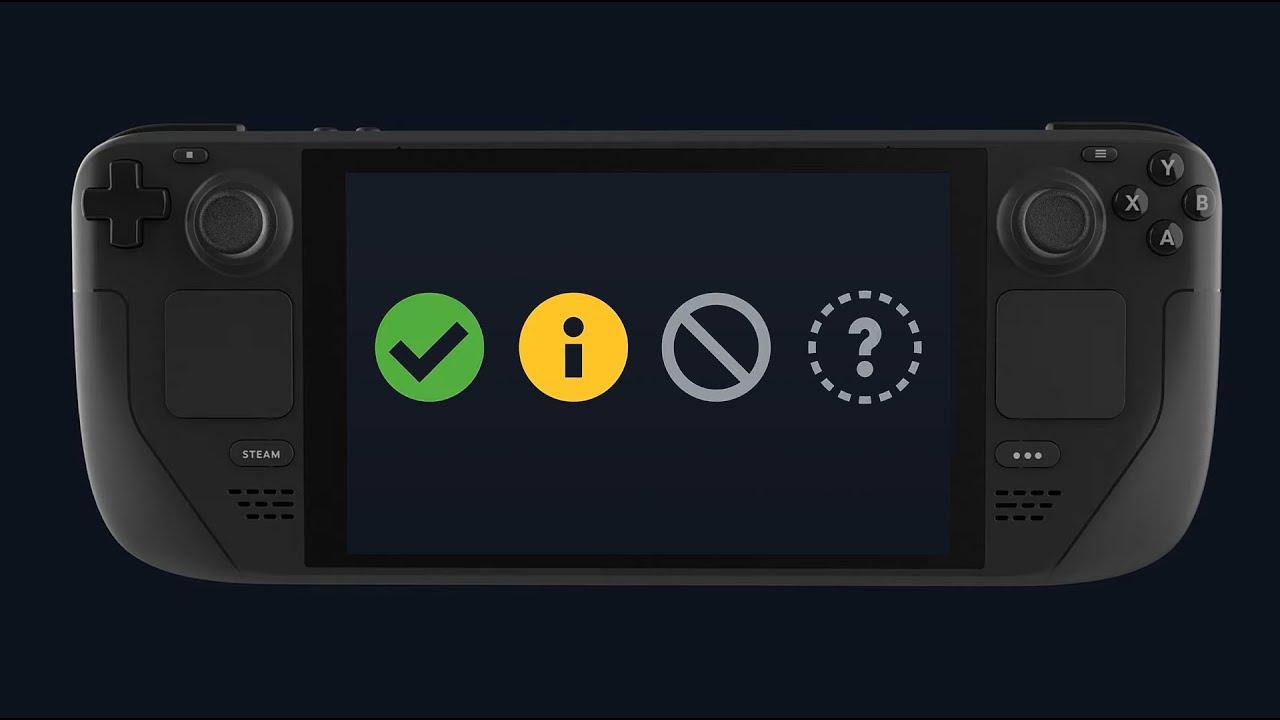
Direct Link
Want to see what their plan is? You can check it out on Deck Verified.
Valve also put up a Steam Deck Compatibility Review Process guide, which goes over the steps required for developers to take a look at. It gives an interesting insight into exactly what Valve and developers will be doing. Developers however will not be able to remove their game from being listed as Valve say the Deck is "an extension of Steam onto a new portable PC form factor, and so customers both expect and have access to the same store and library that they would on any other PC".
We all hate sharp nipples. Unless you need them to cut glass.Nice! I have some rechargeable batteries that are 100% smooth on the bottom, as opposed to most batteries that have some sort of lip/wrinkle. They are a pain to get out of the SC....being forced to change the batteries, in my SC is the part I hate the most. I broke one of the "ejector sticks" in one of them... I can still change the batteries, but I'm in for a hell of a fight.That is true, some batteries are slightly larger and hard to take out.
I do this to avoid fighting with them:

You just pull them out with the ribbon.
What I've noticed as a difference between standard alkaline and rechargeable is the shape of the positive end of the battery. The little protruding nipple that AA batteries have. On regular alkaline its a little smaller in circumference and has rounded edges. On all rechargeable AAs I've seen that nipple has hard square corners and a wider circumference.
This difference actually snapped off the terminal of a very expensive GPS I once owned. At first I thought it was a manufacturing error on Garmin's part but the replacement they sent fell victim to the same sharp nippled battery. It's a design flaw one way or the other but I'd place the blame on the batteries. Especially since hearing people also had issues with their Steam controller and rechargeable AAs.





 How to set, change and reset your SteamOS / Steam Deck desktop sudo password
How to set, change and reset your SteamOS / Steam Deck desktop sudo password How to set up Decky Loader on Steam Deck / SteamOS for easy plugins
How to set up Decky Loader on Steam Deck / SteamOS for easy plugins
See more from me