VKD3D-Proton is the project that translates Microsoft's Direct3D 12 to Vulkan, another big part of Steam Play Proton and there's a new release out. If you wish to know more about Steam Play and Proton do check out our dedicated section.
A continued focus of VKD3D-Proton is bringing up support for DirectX Raytracing (DXR). As of this version 2.5 the developer notes that DXR 1.0 "is more or less feature complete". A few weird issues are left and eventually the config variable to enable it will be removed when it's stable enough.
Further work went into improving DXR 1.1 and it's now experimentally exposed, with it being enabled by setting VKD3D_CONFIG=dxr11. They say that DXR 1.1 cannot be "fully implemented" just yet, although the feature support missing doesn't seem to currently be used by games. As of now DXR 1.1 inline raytracing is also fully implemented.
They listed some results when testing with NVIDIA and DXR 1.1:
- Control - already worked
- DEATHLOOP - appears to work correctly
- Cyberpunk 2077 - DXR can be enabled, but GPU timeouts
- World of Warcraft - according to a user, it works, but we have not confirmed ourselves
- Metro Exodus: Enhanced Edition -
gets ingame and appears to work? Not sure if it looks correct.
Heavy CPU stutter for some reason ...- Metro Exodus (original release) - GPU timeouts when enabling DXR
- Resident Evil: Village - Appears to work, but the visual difference is subtle.
This tagged release also has the bits needed for NVIDIA DLSS in D3D12 titles in Proton. NVIDIA Resizable BAR is supported too for increasing performance, with a new config option of VKD3D_CONFIG=no_upload_hvv to disable all uses of PCI-e BAR memory.
Plenty of Shader Model work was done too with Shader model 6.5 being exposed and model 6.6 "should be straight forward once that becomes relevant".
Lots of bug fixes too for various games like DiRT 5, Diabli II Resurrected, Psychonauts 2, Deathloop, F1 2021, WRC 10, Hitman 3, Anno 1800 and more.
For the full details see the release notes.

Available in Proton Experimental (as of 2021/10/18):
All changes from Proton 6.3-7.
Performance improvements around input, windowing, and memory allocation.
Updated file distribution method to save disk space.
Assassin's Creed, DEATHLOOP, Mass Effect Legendary Edition, Monster Boy and the Cursed Kingdom, GreedFall, Eve Online, Nickelodeon All-Star Brawl and Game Dev Tycoon are playable.
Fix The Sims 3 and Victoria II launcher crashes.
Support DLSS in DX11 and DX12 games (guarded by PROTON_ENABLE_NVAPI=1 and dxgi.nvapiHack = False).
Fix crashes in Project Wingman, Satisfactory and other Unreal Engine 4 games using the Vulkan renderer.
Fix Call of Duty: Infinite Warfare hanging on exit.
Improve Paradox Launcher windowing.
Fix connection issues in Satisfactory on systems with multiple network interfaces.
Fix Atomic Shop and random crashes on start in Fallout 76.
Fix multiplayer in RaceRoom.
Fix flickering in Mount & Blade II: Bannerlord launcher.
Support latest Steamworks SDK.
Update dxvk to include the latest development work.
Update vkd3d-proton to v2.5.
Anyway. I am still unable to activate Death Stranding DLSS on my Nvidia RTX 2060 SUPER using drivers 470.74
Anyway. I am still unable to activate Death Stranding DLSS on my Nvidia RTX 2060 SUPER using drivers 470.74
Do you have a PRIME setup?


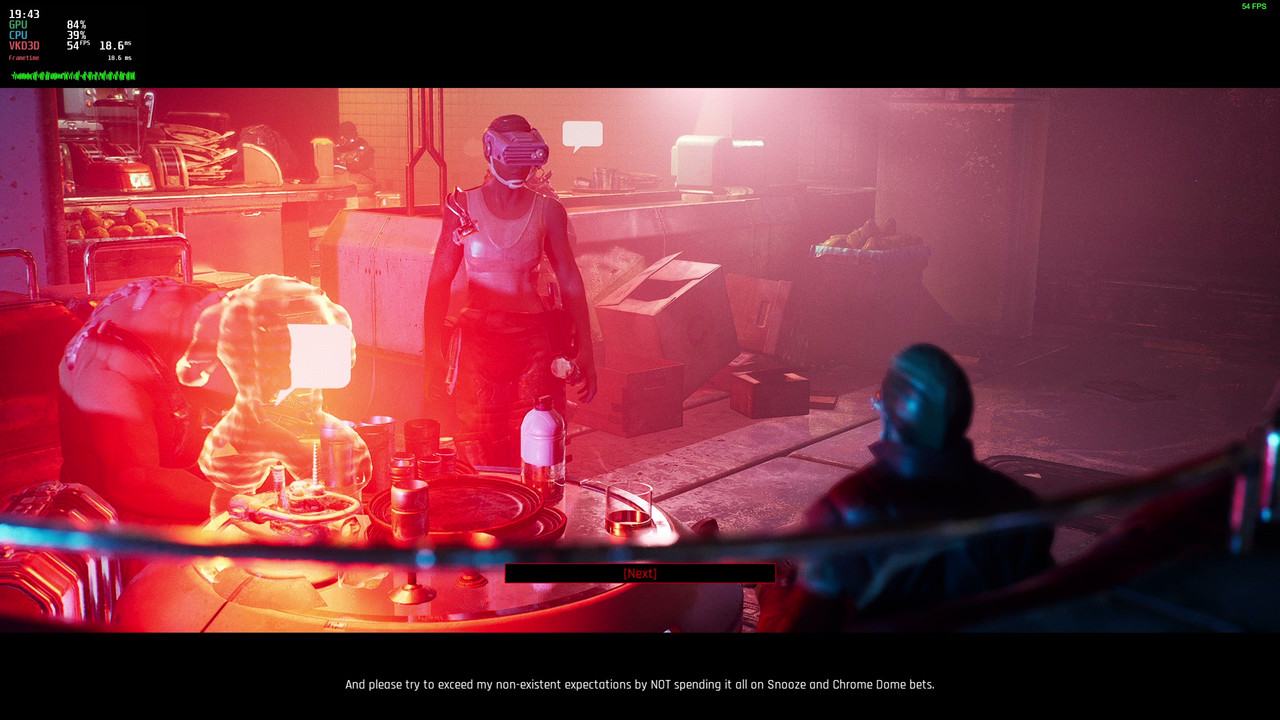
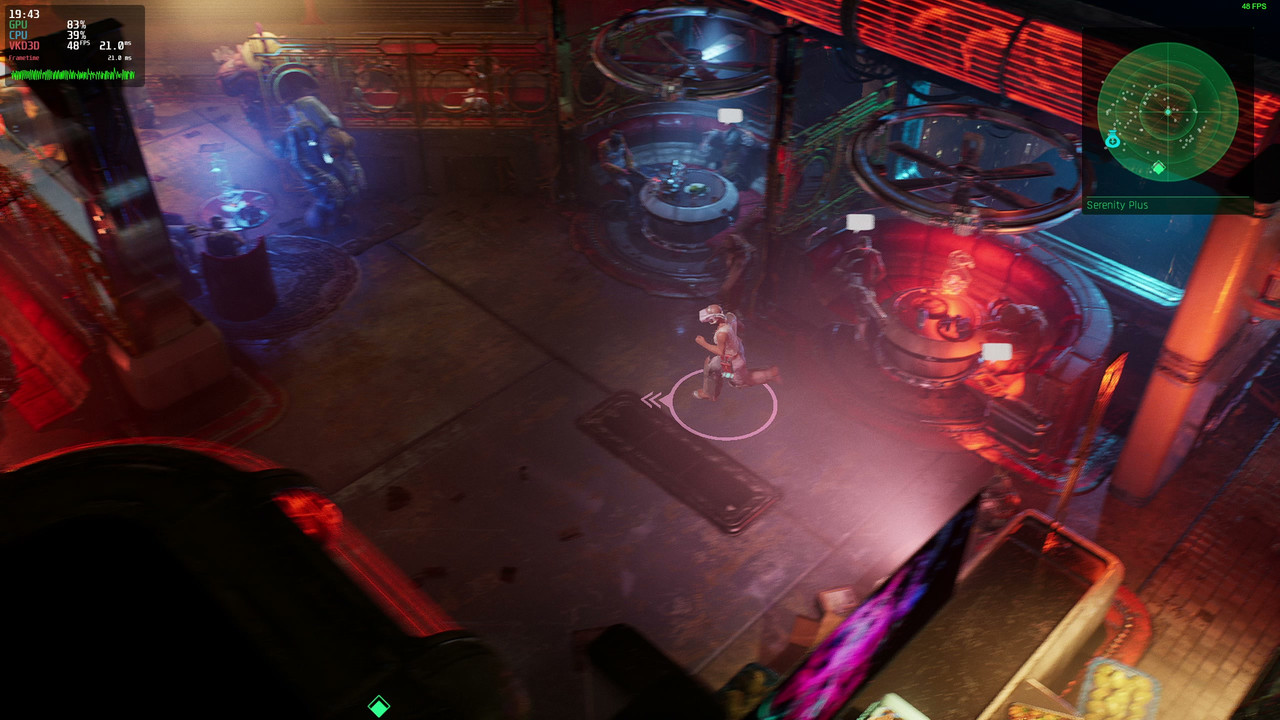
I could not figure out how to enable DLSS and NVAPI though. I'll do further experiments in the next days.
***Edit: made also DLSS work, earlier than expected. I had to put all the rebuilt libraries in the executable directory:
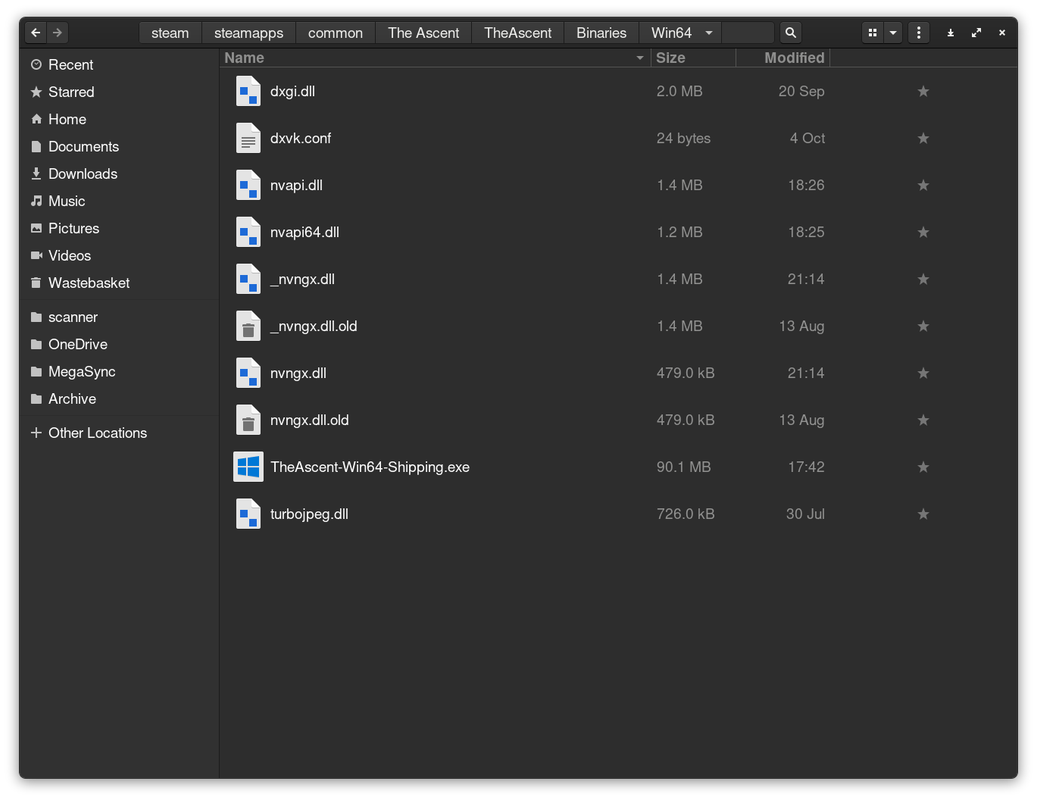
And then use this launch command:
WINEDDLOVERRIDES="dxgi,nvapi,nvapi64,_nvngx,nvngx=n" PROTON_LOG=0 PROTON_ENABLE_NVAPI=1 VKD3D_CONFIG=dxr11 VKD3D_DEBUG=none mangohud gamemoderun %command%In this way, the DLSS settings finally appear in game:
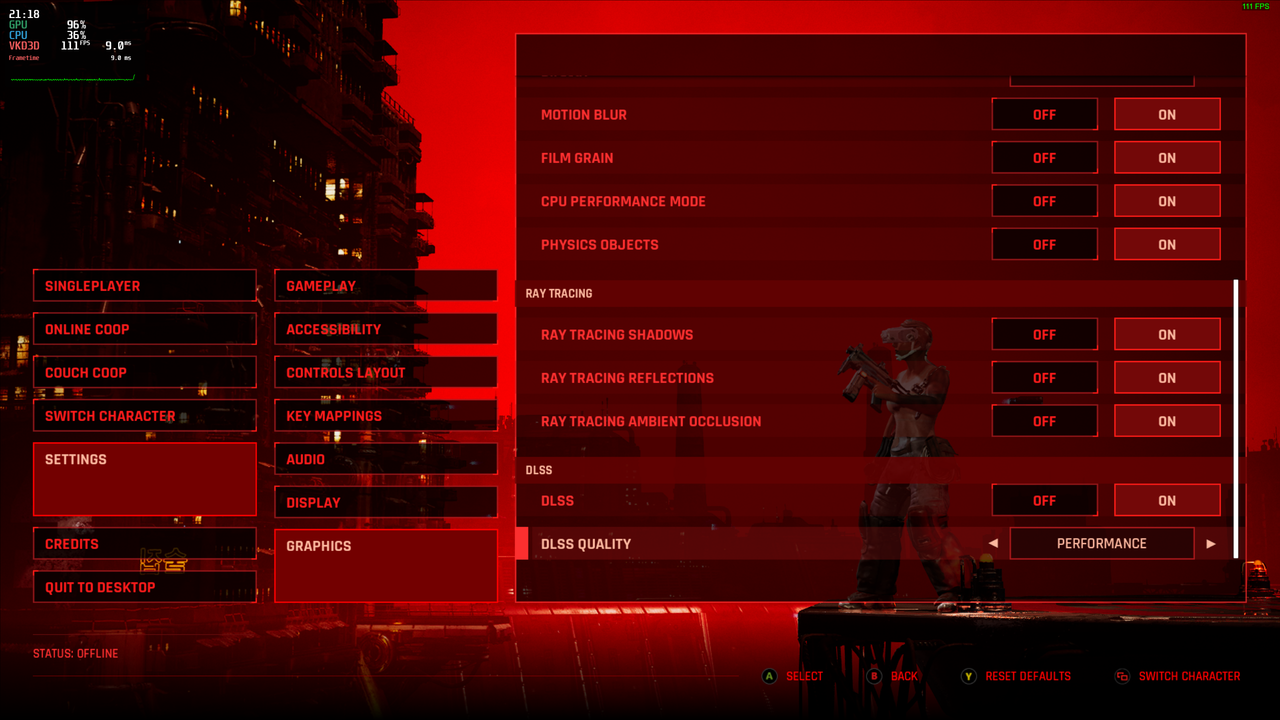
And the game has a good performance overall:

Last edited by LordDaveTheKind on 18 Oct 2021 at 8:34 pm UTC
No.Anyway. I am still unable to activate Death Stranding DLSS on my Nvidia RTX 2060 SUPER using drivers 470.74
Do you have a PRIME setup?
No.Anyway. I am still unable to activate Death Stranding DLSS on my Nvidia RTX 2060 SUPER using drivers 470.74
Do you have a PRIME setup?
ok, then it should actually just work by using `PROTON_ENABLE_NVAPI=1` and disabling the DXVK nvapi hack for that title. May be you are running into https://old.reddit.com/r/linux_gaming/comments/pv37zt/is_dlss_with_proton_already_working/ where _nvngx.dll and nvngx.dll is missing?
May be you are running into https://old.reddit.com/r/linux_gaming/comments/pv37zt/is_dlss_with_proton_already_working/ where _nvngx.dll and nvngx.dll is missing?
The file nvngx.dll is in
/usr/lib/nvidia/wine, but _nvngx.dll is not there...I downloaded the file NVIDIA-Linux-x86_64-470.74.run, set it as executable and extracted all the files..
After copying the file _nvngx.dll the "/usr/lib/nvidia/wine" folder with read only permission, now I have DLSS available.
Thanks for the clue
I downloaded the file NVIDIA-Linux-x86_64-470.74.run, set it as executable and extracted all the files..Cool
After copying the file _nvngx.dll the "/usr/lib/nvidia/wine" folder with read only permission, now I have DLSS available.
Thanks for the clue
Last edited by jens on 18 Oct 2021 at 8:32 pm UTC
The file nvngx.dll is in/usr/lib/nvidia/wine, but _nvngx.dll is not there...
Manjaro here. I found both of them in:
/usr/lib32/nvidia/wine/Last edited by LordDaveTheKind on 18 Oct 2021 at 8:39 pm UTC
For games where you can choose between DX11 and DX12, is the performance differences between DXVK and VKD3D wildly different from game to game or are there any consistent trends?
In the case of the games I tried, either DXVK or vkd3d-proton (with no RTX enabled) don't make any significant difference in terms of performance.
How's radv doing around this lately for rdna 2 ?Do you mean Ray-Tracing in general? Not bad actually. Last time I tried Quake RTX on a Radeon RT 6900XT, performance was around ~30fps.
Last edited by LordDaveTheKind on 19 Oct 2021 at 4:18 am UTC
Do you mean Ray-Tracing in general? Not bad actually. Last time I tried Quake RTX on a Radeon RT 6900XT, performance was around ~30fps.
Alright, thanks for the info!
Well, specifically on AMD side, I'm interested in both the capabilities, as how widely is the vulkan API exposed ?, but also in how production ready is the graphics stack, do raytracing games work ? (native or through wine ?)
It's kind of yet an additional layer of complexity on top of a already entangled ecosystem. Raytracing arrived on windows via nvidia hardware using directx tech, then amd featured some competing hardware and vulkan caught up to offer the same capabilities within its open standard, and nvidia made their drivers compliant with vulkan spec, for windows first then lately for Linux, and amd closely followed for both windows first and Linux then, but only on their closed source driver product. Now there's this brilliant community effort to bring up radv to pace, thanks to Bas Nieuwenhuizen and many more awesome devs 🐸 And obviously there's the pretty cool vkd3d-proton which this article is about, but it seems it was mostly tested on nvidia. I might feel overwhelmed keeping the tabs at times.
Though I'd be happy to go through nvidia raytracing gems but being able to achieve making pipelines exclusively using vulkan on amd hardware.
And thanks to all the awesome people out there making this a reality! Post steam deck launch times are gonna get insane, and it's thanks to these continuous daily efforts, shoutout to linuxers.
Last edited by a0kami on 19 Oct 2021 at 10:32 pm UTC
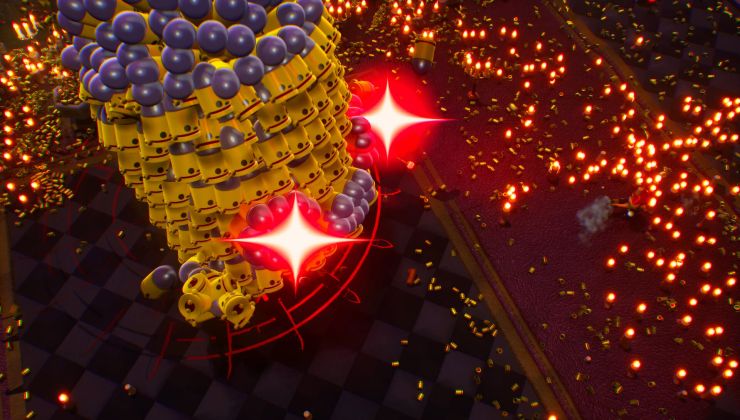
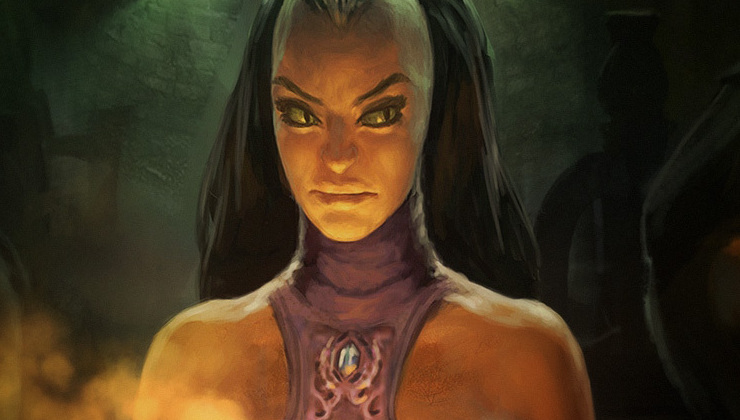








 How to set, change and reset your SteamOS / Steam Deck desktop sudo password
How to set, change and reset your SteamOS / Steam Deck desktop sudo password How to set up Decky Loader on Steam Deck / SteamOS for easy plugins
How to set up Decky Loader on Steam Deck / SteamOS for easy plugins
See more from me