A few days ago Forza Horizon 5 became playable on Linux and now Valve / CodeWeavers have upgraded Proton Experimental yet again to try and get multiplayer sorted. Sadly, as it turns out, the game will still not work right on NVIDIA so for now this is one for the AMD GPU crew.
The one single change noted for Proton Experimental's update on November 15 is "Fix Forza Horizon 5 multiplayer". So with that in mind, it might be time to load it back up if you previously had issues. You can continue to report problems on the official Valve GitHub for Forza Horizon 5.
Hopefully it won't be too long before it's playable on NVIDIA GPUs. We will try to let you know when that happens.
See the Proton Experimental changelog to see all the current differences to the normal Proton releases.
Need to know how to actually use Proton Experimental? Here's a simple HOWTO (as it's not complicated!). Make sure it's installed by searching for it in your Steam Library, then select it from the Compatibility menu in the Properties section of a game. See our quick video below:
For an explainer in text form:
- Search for Proton Experimental and install if not already.
- Right click any game on Steam and go to Properties.
- Select the Compatibility menu on the right side.
- Ensure the "Force the use of a specific Steam Play compatibility tool" is ticked.
- From the dropdown box that appears select Proton Experimental.
You can buy Forza Horizon 5 on Steam.
Hopefully it won't be too long before it's playable on NVIDIA GPUs. We will try to let you know when that happens.
Here's hoping, but they never even got Forza 4 completely stable. Who knows, maybe a few workarounds and they'll get it working this time.
Well, so they got AMD, which gets them Steam Deck. We'll see how much urgency there will be to get NVidia going.
Fwiw, Valve does have the luxury of fixing any potential driver issue with AMD ( Mesa )
With Nvidia, driver issues can only be addressed by Nvidia so i don't think Valve can improve that for them. After all game works with vkd3d-proton.
Well, so they got AMD, which gets them Steam Deck. We'll see how much urgency there will be to get NVidia going.
Fwiw, Valve does have the luxury of fixing any potential driver issue with AMD ( Mesa )
With Nvidia, driver issues can only be addressed by Nvidia so i don't think Valve can improve that for them. After all game works with vkd3d-proton.
This - and i really hope they don't start to implement whacky extra-code-paths for proprietary driver shenanigans or something like that...
What's the issue with Nvidia? I've played Forza 5 without notable issues with Proton on a 3080 Ti
If you look at this thread it crashes for many Nvidia users.
https://github.com/ValveSoftware/Proton/issues/5285
What's the issue with Nvidia? I've played Forza 5 without notable issues with Proton on a 3080 Ti
If it's working for you, then please post things like driver version, launch arguments, kernel version, distro, DE, whether you have resizable BAR enabled, anything else that might be useful information.
Last edited by rustybroomhandle on 16 Nov 2021 at 5:06 pm UTC
Right now, I'm just hoping Fatal Frame: Maiden of Black Water becomes playable with Proton at some point. Right now, it's a no-go on Linux, I'm afraid.[Filing a bug is a good start.](https://github.com/ValveSoftware/Proton/issues/new?assignees=&labels=&template=compatibility-report.md)
Sadly, it looks like another title with Media Foundations / video issues. Not really sure what's going on with that stuff. I guess there was no new info on the recent talks and QA sessions?


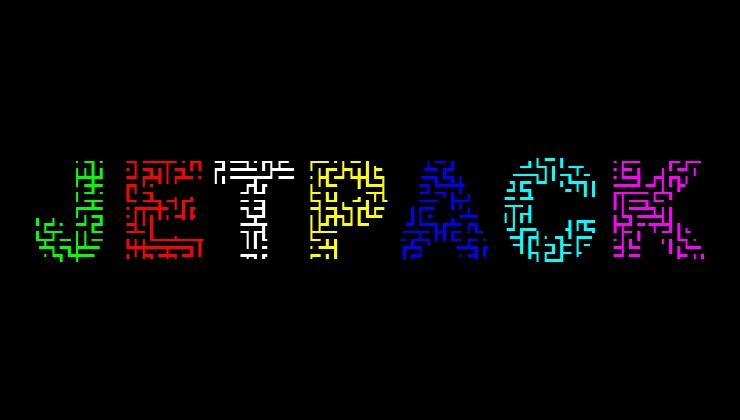








 How to set, change and reset your SteamOS / Steam Deck desktop sudo password
How to set, change and reset your SteamOS / Steam Deck desktop sudo password How to set up Decky Loader on Steam Deck / SteamOS for easy plugins
How to set up Decky Loader on Steam Deck / SteamOS for easy plugins
See more from me