GOverlay is an application that helps to manage Linux gaming tools like the MangoHud performance overlay, the Vulkan post-processing layer vkBasalt and the video capture tool ReplaySorcery.
Over time GOverlay has supported an increasing amount of options, and the UI ended up pretty cluttered and confusing - not to mention it needing a lot of monitor space. GOverlay release 0.7 goes a long way towards fixing that, with a new tabbed interface to spread things out a bit.
The new look is optimized ready for the Steam Deck resolution too, so it should all fit nicely on the handheld's screen. Additionally this release adds in some missing MangoHud options like having the HUD positioned middle-left and middle-right. Also "many" fixes to the code were done.
You can see more on GitHub.
Quoting: TheRiddickYou know it appears to me the default Cube render to the right does not have overlay present unless it is enabled globally beforehand.. I suggest making sure it sets the environmental variables correctly on program launch.
Some users were reporting this behavior, the package goverlay-git on the AUR had a script to launch the program correctly, just today i discover that the package goverlay-bin also on the AUR was lacking that script. But it's already fixed. Check the contents of the file /usr/bin/goverlay,
it should be something like this.
#!/bin/sh
# This script will launch the compiled goverlay binary the correct way
#
# QT_QPA_PLATFORM=xcb will force the application to run in x11 mode, so it works on wayland desktops.
# mangohud --dlsym will force the mangohud display on the spinning cube on goverlay.
# --style fusion will make sure the interface doesn't break in diferent DE and QT themes.
export QT_QPA_PLATFORM=xcb
mangohud --dlsym @libexecdir@/goverlay --style fusion
The Kodi integration is nice, but I think a dedicated launcher would be even much better.




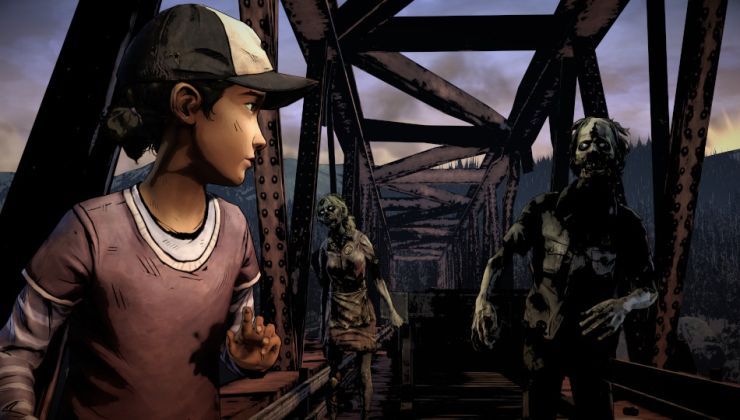


See more from me