I must say, I appreciate the attention to make things not only simpler but less breakable lately. First we had APT being patched to stop users removing essential packages, now the KDE Discover software manager gets a similar upgrade.
Developer Nate Graham has written up another great "This week in KDE" blog post, going over changes and improvements coming to the next release of Plasma and the various applications. One small change really caught my eye though! Discover now has a new way to ensure you keep a working system, with an updated mechanism to detect important packages getting removed and give you a friendly warning on it free of too much technical jargon.
Graham's comment underneath "Hopefully this is Linus-Sebastian-proof", heh. I hope many more application developers are looking at the way Discover and APT are evolving to ensure things are a bit more idiot-proof.
Another change to make things look a bit friendlier in Discover is that previously, if you had issues upgrading, it would instantly shove a load of technical details in your face. To normal consumers, that's clearly not going to do much to help and could probably scare them away. Now, instead, it will provide a very clear and friendly message, with the option to get more details to report the issue.
Plenty more upgrades to Plasma are in the works too, like the newer KWin Overview effect gaining the ability to display search results from KRunner, which brings it another step closer to the GNOME Activities Overview feature, which I did always find thoroughly useful.
There's plenty more fixes in the full post.
Graham's comment underneath "Hopefully this is Linus-Sebastian-proof", heh. I hope many more application developers are looking at the way Discover and APT are evolving to ensure things are a bit more idiot-proof.
Don't know if it was intentional or not, but this tidbit here kind of blatantly equates "Linus Sebastian" to "idiot", heh :P
On topic, I think it's a good thing that Linux is slowly evolving to become a bit more suitable for the wider (read: technologically illiterate) masses of users out there; that's one of the major things it still needs to tackle as far as mainstream adoption is concerned. But I do have one question: what if I intentionally do want to remove a "system critical" package like Xorg or my DE - how do I do it if package managers, both GUI and CLI, prevent me from doing so? Is there (and if there isn't, could we pretty please have one, *hint* *hint* *wink* *wink*) a toggle somewhere that can be used to disable these fail-safes? I'm personally all for user-friendliness, but only as long as it isn't taken to the extreme of actually becoming an obstacle to a more tech-headed user's workflow.
Don't know if it was intentional or not, but this tidbit here kind of blatantly equates "Linus Sebastian" to "idiot", heh :PEh it's a standard saying, does not mean the person is an idiot at all https://dictionary.cambridge.org/dictionary/english/idiot-proof
But I do have one question: what if I intentionally do want to remove a "system critical" package like Xorg or my DE - how do I do it if package managers, both GUI and CLI, prevent me from doing so?
Pacman doesn't prevent you forcibly doing this. I sometimes remove a package that is a dependent/dependency of something else, then do my tinkering and install it again. Of course if I were to forget (hasn't happened yet!) to reinstall said package then that would be my fault and I'd rightly call myself an idiot
But I do have one question: what if I intentionally do want to remove a "system critical" package like Xorg or my DE - how do I do it if package managers, both GUI and CLI, prevent me from doing so? Is thereOn Arch in file /etc/pacman.conf
[options]
...
HoldPkg = pacman glibc
...
Don't know if it was intentional or not, but this tidbit here kind of blatantly equates "Linus Sebastian" to "idiot", heh :PTo be entirely fair, Linus does have a habit of breaking... I mean, dropping... things.
Last edited by AnachronyX on 20 Nov 2021 at 4:33 pm UTC
How false Linux changed the world of Linux, because he can't read.I find this whole thing to be so embarrassing I'm not even sure what to say.
Some idiot "influencer" breaks his system and the entire community jumps.
... When I put it like that I'm not sure who's actually the idiots here.
There are no idiots here. Just a broken package, installed by a broken package manager. That steam package should have never been pushed to the pop OS repos, and apt should have never let it install. There is a tiny little warning blended in with all the other white noise on the screen, and blaming Linus is just silly.How false Linux changed the world of Linux, because he can't read.I find this whole thing to be so embarrassing I'm not even sure what to say.
Some idiot "influencer" breaks his system and the entire community jumps.
... When I put it like that I'm not sure who's actually the idiots here.
There is a tiny little warning blended in with all the other white noise on the screen, and blaming Linus is just silly.
TINY? lol - dude, there was NO "white noise". There's FIRST an explicit warnings, very clearly put, AND info on what exact packages are about to be installed (for you to make up your own mind), then ANOTHER very explicit warning AND you're required to type a bloody SENTENCE to get through with it.
If that ain't clear enough then you're not really mature to use a system that gives you full control. You're supposed to READ what the system tells you. Read, and comprehend.
With great powers comes great responsibilities - and that goes for the package managers too. Most definitely.
But if you're after a OS that completely PADS you inside a fuzzy box where you can do nothing to harm you - well then Linux is not, was never and hopefully never will be your right choice.
Last edited by Beamboom on 20 Nov 2021 at 4:06 pm UTC
It's a real shame to see such elitist nonsense being posted here. It's techno jargon in the errors, crammed around lots of overloading info that even "power users" screw up on. There is a reason why the term "sane defaults" even exists. Unless we want Linux on the desktop to continue to be gated by zealots and remain irrelevant, we have to appeal to users who don't have the time and patience to relearn every single thing and study all error messages, just to stop their system breaking.There is a tiny little warning blended in with all the other white noise on the screen, and blaming Linus is just silly.
TINY? lol - dude, there's TWO explicit warnings, very clearly put, AND info on what exact packages are about to be installed, AND you're asked to type a bloody SENTENCE to get through with it.
If that ain't clear enough then you're not really mature to use a system that gives you full control.
With great powers comes great responsibilities - and that goes for the package managers too. Most definitely.
But if you're after a OS that completely PADS you inside a fuzzy box where you can do nothing to harm you - well then Linux is not, was never and hopefully never will be your right choice.
Last edited by Liam Dawe on 20 Nov 2021 at 4:06 pm UTC
It's a real shame to see such elitist nonsense being posted here. It's techno jargon in the errors, crammed around lots of overloading info that even "power users" screw up on.
I don't mind you calling me "elitist", but I simply do not subscribe to the idea of "Linux for everyone".
I use Linux because it's NOT the padded regime of Windows and MacOS. There will always be a trade-off between security and efficiency. The more "secure" something is, the harder it gets to get something done. (And the more the user will disable whatever mechanics there is out of frustration - but that's a different topic).
Hands up, those of you who's never fucked up your Linux system, removed packages you shouldn't have, or screwed around in config files to the extent that you just had to reinstall the system?
... No? Nobody?
... We have ALL done that. Every single one of us. And we learnt from that! We GREW, that day. We became wiser, and better at reading and better at understanding, even RESPECTING the system.
There's really nothing wrong with this - it's a learning process. The more we are kept from UNDERSTANDING how things work - even via the hard way - the slower we learn.
Those who just want a consumer box to do their gaming on - why on earth should they install Linux to begin with?
Last edited by Beamboom on 20 Nov 2021 at 4:24 pm UTC
The trouble is appeasing everybody. I'm on Beamboom's side as far as not wanting my system choices taken away. On the other hand, everybody should ideally be able to find a GNU system that they like to use. So what is the issue here? The more protective distributions are not the "bleeding edge" gamer choice. Linus mentioned some gamer-oriented distros that they found but decided against those on purpose so that they could act like a regular Joe searching the 'net and trying out a popular one. So, he purposefully decided against the distro he probably should have tried out.It's a real shame to see such elitist nonsense being posted here. It's techno jargon in the errors, crammed around lots of overloading info that even "power users" screw up on. There is a reason why the term "sane defaults" even exists. Unless we want Linux on the desktop to continue to be gated by zealots and remain irrelevant, we have to appeal to users who don't have the time and patience to relearn every single thing and study all error messages, just to stop their system breaking.There is a tiny little warning blended in with all the other white noise on the screen, and blaming Linus is just silly.
TINY? lol - dude, there's TWO explicit warnings, very clearly put, AND info on what exact packages are about to be installed, AND you're asked to type a bloody SENTENCE to get through with it.
If that ain't clear enough then you're not really mature to use a system that gives you full control.
With great powers comes great responsibilities - and that goes for the package managers too. Most definitely.
But if you're after a OS that completely PADS you inside a fuzzy box where you can do nothing to harm you - well then Linux is not, was never and hopefully never will be your right choice.
That said, I don't blame the distro or package manager for his mistake of pushing through an obnoxious error.
But if you're after a OS that completely PADS you inside a fuzzy box where you can do nothing to harm you - well then Linux is not, was never and hopefully never will be your right choice.Is it necessary to be a Linux elitist?
Yes, the warning was tiny. Two lines, to be exact... In among a dozen lines of white noise. A novice user is not going to read all that white noise.
Linus being an influencer doesn't make his problem invalid either. This was a legitimate problem, and I'm glad to see they fixed it.
Those who just want a consumer box to do their gaming on - why on earth should they install Linux to begin withLots of reasons, including it being free and open source? Duh.
Those who just want a consumer box to do their gaming on - why on earth should they install Linux to begin with?Linux is a fundamentally better operating system in most respects... and people are sick and tired of being told how to run their computers by Microsoft and Apple. They want to take control of their system, and Linux is the ideal choice for that.
And why shouldn't it be? Linux can be for everyone and people should stop gatekeeping Linux.
And for the record, apt protecting newbies doesn't mean you can't break your system if you want. You just need to use the override switch. Have fun reinstalling for the millionth time.
Those who just want a consumer box to do their gaming on - why on earth should they install Linux to begin withLots of reasons, including it being free and open source? Duh.
... A regular consumer, regular gamer? Someone who just want a box to do their gaming on, they would choose Linux over a Playstation (or whatever) because they can access the source code???
Get outta here, man. You don't even believe that yourself. Had reality been like that we'd been dominating the desktops across the globe 2 decades ago. :D
Everything related to open source and what it stands for is for the tech interested. Simply put. "free and open source code" means nothing outside the tech community. Zero. Nobody buys a smart TV based on the OS being open sourced. They buy the TV with the features they want. Windows and MacOS are not on 99%+ of all desktops because "people" in general wants open source products.
people are sick and tired of being told how to run their computers by Microsoft and Apple. They want to take control of their system, and Linux is the ideal choice for that.
Ah! And why is that?... Ponder on that one for a bit, and then come back to me and tell me again why we should pad Linux like how Windows and MacOS works. :)
Is it necessary to be a Linux elitist?
That's your definition of me, not mine. I do not consider myself to be an elitist at all. I just realise that Linux is not for everyone. I'm even surprised that is a controversial opinion.
Yes, the warning was tiny. Two lines, to be exact... In among a dozen lines of white noise. A novice user is not going to read all that white noise.
The "white noise" between those VERY clear warnings were a listing of what exact packages we talk about. Information. Stuff you would not get on Windows, cause there it's just a generic popup with a red warning sign and a "something went wrong". No white noise... But is that how we want it? Really?!
Linus being an influencer doesn't make his problem invalid either. This was a legitimate problem, and I'm glad to see they fixed it.
This is something that new users - ergo us all, every single one of us - has experienced on our Linux system during our first year for DECADES now. And then some celebrity (whom I have no idea who is but it seems the rest of you are on first name with) whines about it on youtube (or Twitch or wherever he's "influencing") and all of a sudden the entire Linux community jump like puppets.
Pathetic, is what it is.
Last edited by Beamboom on 20 Nov 2021 at 4:58 pm UTC
This is something that new users - ergo us all, every single one of us - has experienced on our Linux system during our first year for DECADES now. And then some celebrity (whom I have no idea who is but it seems the rest of you are on first name with) whines about it on youtube (or Twitch or wherever he's "influencing") and all of a sudden the entire Linux community jump like puppets.
Pathetic, is what it is.
I'll be damned. I've been using Linux since RedHat 5.2, but today I learned I'm not a real Linux user.
And yeah, I raised my hand when you asked who hadn't bricked their system because they were fucking around under the hood. Another shared experience I don't share I guess. I'm a fraud.
I think the whole thing has been a knee-jerk reaction, and that alone I'm not a fan of. There's not been enough thought on what things should be like, or if much of this is even an improvement, but at least for KDE they seem to have considered it a bit more.I'd say it's pretty much the opposite. That small change to apt looks reasonable, and the response has mostly been a veritable knee-jerky conga line of people who haven't even bothered finding out what has actually been done. Hot takes galore. I bet most of them didn't even know about the warning before this.
In the end, our ability to break our systems hasn't been meaningfully impaired, and no (useful) learning opportunities have been taken away. Apt is supposed to be a nice and usable package manager on top of lower level stuff like dpkg. It's actually a good thing if it doesn't make it too easy to do something stupid. I know the previous warning should have been enough, but in the end it turned out to be a bit useless.
This whole discussion has been a giant waste of time.
There is a tiny little warning blended in with all the other white noise on the screen, and blaming Linus is just silly.
TINY? lol - dude, there was NO "white noise". There's FIRST an explicit warnings, very clearly put, AND info on what exact packages are about to be installed (for you to make up your own mind), then ANOTHER very explicit warning AND you're required to type a bloody SENTENCE to get through with it.
If that ain't clear enough then you're not really mature to use a system that gives you full control. You're supposed to READ what the system tells you. Read, and comprehend.
With great powers comes great responsibilities - and that goes for the package managers too. Most definitely.
But if you're after a OS that completely PADS you inside a fuzzy box where you can do nothing to harm you - well then Linux is not, was never and hopefully never will be your right choice.
Are you aware about incident has been on Pop!_OS? Beginer friendly distro?
Last edited by Arten on 20 Nov 2021 at 6:19 pm UTC

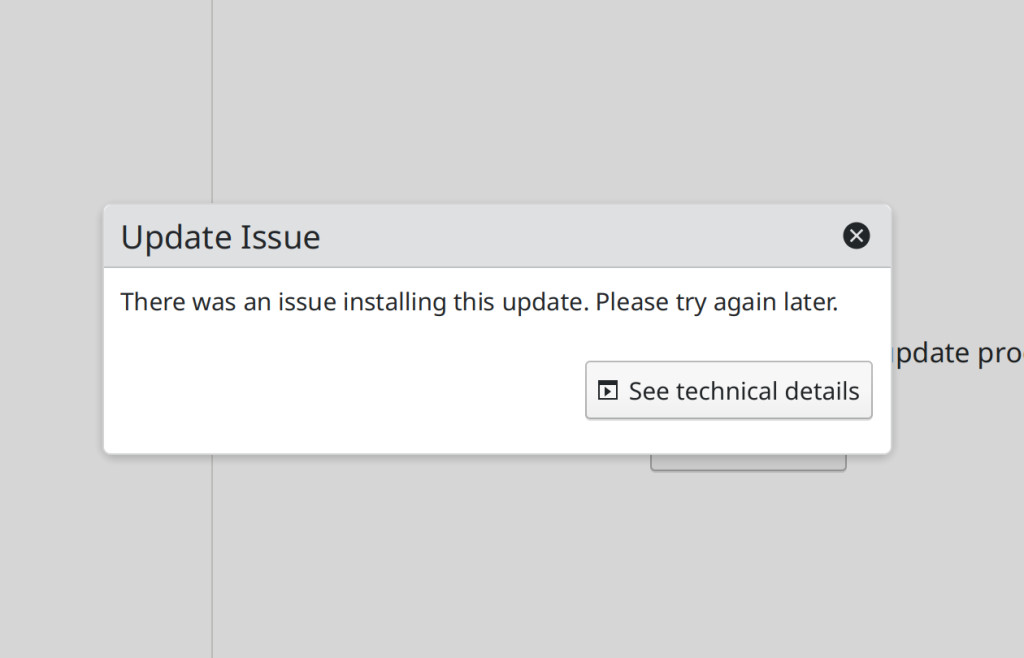










 How to set, change and reset your SteamOS / Steam Deck desktop sudo password
How to set, change and reset your SteamOS / Steam Deck desktop sudo password How to set up Decky Loader on Steam Deck / SteamOS for easy plugins
How to set up Decky Loader on Steam Deck / SteamOS for easy plugins
See more from me