I must say, I appreciate the attention to make things not only simpler but less breakable lately. First we had APT being patched to stop users removing essential packages, now the KDE Discover software manager gets a similar upgrade.
Developer Nate Graham has written up another great "This week in KDE" blog post, going over changes and improvements coming to the next release of Plasma and the various applications. One small change really caught my eye though! Discover now has a new way to ensure you keep a working system, with an updated mechanism to detect important packages getting removed and give you a friendly warning on it free of too much technical jargon.
Graham's comment underneath "Hopefully this is Linus-Sebastian-proof", heh. I hope many more application developers are looking at the way Discover and APT are evolving to ensure things are a bit more idiot-proof.
Another change to make things look a bit friendlier in Discover is that previously, if you had issues upgrading, it would instantly shove a load of technical details in your face. To normal consumers, that's clearly not going to do much to help and could probably scare them away. Now, instead, it will provide a very clear and friendly message, with the option to get more details to report the issue.
Plenty more upgrades to Plasma are in the works too, like the newer KWin Overview effect gaining the ability to display search results from KRunner, which brings it another step closer to the GNOME Activities Overview feature, which I did always find thoroughly useful.
There's plenty more fixes in the full post.
Wow, some of you actually complain about Linux becoming more user-friendly. How have you not outgrown this edginess? I was like that as a teenager. I cringe hard thinking back on that time. Maybe you should try something more obscure than linux eh? Have you heard about the anti-mainstream super edgy OpenBSD? No apt nor discover you need to worry about. And I guarantee that Linus won't even consider using that ever. How does that sound?
I don't think it becomes more user-friendly with the idea of this change. Every package manager could throw a big red list on your face and say if you proceed you will remove the following packages... Big red and stopping any other input from taking over ... But instead some programmers decide what the user want or not want. That is not in the dna of linux , that is not why you want to use a linux. If you want this go to some of the wallet garden os'es which try to force their decissions on you now for years. Thanks alot for reading.
I think it was a change that can potentially impact everyone, made without due consideration, all because a youtuber wanted more page views. If distros are going to start doing such things then it can't be a good road to go down, no matter what change is made.
And yes, the more I think on it, the worse the change is. As I wrote - anyone forcing things through by putting in a configuration override (which is almost certainly going to start to be recommended on random internet comments) now won't be warned of potential breakage.
Note that I'm not saying nothing should have been done, I'm instead saying that (in my view) the change wasn't an improvement and doesn't fix anything.
But no warnings were removed. The wishy-washy "You are about to do something potentially harmful." was changed into "Removing essential system-critical packages is not permitted. This might break the system." and the silly prompt was removed in favour of a flag. You'll still see the list of relevant packages and unmet dependencies.
You can easily check the relevant changes in [their Gitlab](https://salsa.debian.org/apt-team/apt/-/commits/main/). You're arguing against a strawman.
Am I though? Tell me you think internet comments aren't going to start recommending that flag be applied. So how does changing apt help here?
Are you really trying to tell me that I shouldn't be in favour of better changes, things that might actually improve the situation?
You said "anyone forcing things through [...] now won't be warned of potential breakage." which is clearly a misunderstanding on your part. You invented a problem and argued against it. That's a strawman.
And of course I'm not telling you what you should do or think. Personally I think this change does improve the situation, though admittedly not by much. Then again, there's not much of a problem to fix.
You said "anyone forcing things through [...] now won't be warned of potential breakage." which is clearly a misunderstanding on your part. You invented a problem and argued against it. That's a strawman.
And of course I'm not telling you what you should do or think. Personally I think this change does improve the situation, though admittedly not by much. Then again, there's not much of a problem to fix.
I think there's two cases. Hopefully these clear things up a bit.
Case 1
User is blocked from doing harmful operation because user hasn't enabled the flag. User won't have any clue how to proceed as wording doesn't help in creating a bug report (this assumes that user is not able to go and fix the package).
Case 2
User has enabled the flag. If user reads the messages, it ends up in same situation than in the first case (If I remember correctly, APT might ask about proceeding before every installation). If user doesn't understand the output, user will proceed and hose the system or in best case give up.
Case 2 might be harder to fix. Though if APT still asks before proceeding, it might be as good enough for now at least. If somebody comes up with better solution, I would assume that it's possible to make bug report or pull request.
"with great power comes great responsibility" ... if i am completly under control of my os (from the beginning to end ...) , it's my resposibility to know what i do. If i don't want to have this responsibility i need to give away power.
We should ask ourself do we want to give away power or do we want to handle the responsibility? For Windows / Mac OS / Android / ChromeOS some companies defined how much power you have and therefor how much responsibility. For Linux i guess we should make sure people understand that this is power and not a burden. Some distributions can ease this and take over responsibility , but in the end there is only so much you can do without removing power and freedom.
Some of us might think it's better to give others the responsibility. Many oldschool it people will feel totally uncomfortable , cause we had this vendor lockins. We are currently already going again into vendor lockins. A few of us might still remember IE being shit but the only way to browse the internet. A few of us might remember when all the messenger protocols weren't opensource and you could never use all the "features". A few of us might remember the time, when something as easy as doing a click on windows (multi monitor) was calculating modlines on linux ...
Some of us have gone throu all of this because we believed that the flexibility to make the system exactly how we wanted it to be and being free of vendor lockins was worth all the trouble we had. A few of those guys wrote tools and improved the situation by alot. Being able to plug and play most hardware has been a hell of a ride. (remembering when i needed to compile a fucking kernel during installation to get support for a gfx card -> waves at slackware)
Some of those people say --> be careful .. the most easy way out has been never the best way out and usually makes you do things multiple times.
I personally say -> I can live very well because people have not even a basic understanding how a pc or how tech works today. "Usability" has become an synonym in many cases for "just works". "Just works" has become an synonym for yeah easy to attack. Easy to attack has become a synonym for all the bad experience modern users have on tech. Stolen Data & Datamining , Maleware , identity stealing -> i guess everyone can add something to this list.
If you ever want to break this cycle people need to understand again what is happening on their pc. For me LTT was the worst showcase of why i look happy and unhappy in the future. Happy because damm i can live of that behaivior. Unhappy cause i don't want to know when again a company or a person has so much power over the people like for example microsoft had in the 90's.
I guess noone is against making usage of pc's easier, but i guess alot of people are against letting people use pc's who (added "maybe") should not. There is a reason why we do driving licences (to give just a hint of a comparable powerful device)
Last edited by Glog78 on 21 Nov 2021 at 2:49 pm UTC
If you just want to play Windows games, install Windows.
No.
Something to think -> is a good example which did come up denyasis (for other reasons)
If someone removes Network Manager -> is this package essential with systemd networkd still being around or not ?
Just a question :)
Question 2 to make it hard -> if one distribution says it is essential and the other says it isn't -> what would you as an developer of a not distribution package choose as an answer ?
Question 3 to make it completly lost -> what if the user wants to exchange network manager against wicd ?
Good questions. I'm not sure if it's "Essential", in terms of apt's "Essential" or not ( or for the basic functioning of Sude) It's default on both my systems, but, jumping to #3, that's actually a graphical option in YAST in openSuse (which requires authentication).
Back to #2, I would probably mark things that effect core functionality of what you expect to function on a Desktop as Essential. So yeah, I'd mark it "Essential" if I were a Dev. Here's my thought. If I remove it ( without having a replacement setup), you likely don't have a functioning system anymore. Can't look up why the network is failing (no internet), nor install alternatives to wickd, networkd or connman, etc (no internet). You can't automatically assume they have an alternate internet connection (phone, other computer, friends, public internet) to diagnose and fix the problem.
I think that decision really comes down to the goals and objectives of the Distro (including user thier expected user base) I wouldn't expect that on Arch/Gentoo/LFS where you might pick you network deamon during setup. But I might on a Distro that installs it by default and targets general users like me. (I can't really expect a user to know what every package is, or it's importance from the package name).
PS. Thanks for the PolKit info. Gives me some doors to peek at. In a stroke of good UI, XFCE tells you exactly what is requesting permission when it asks for the admin password. I know it's PolKit's org.freedesktop.NetworkManager.modify.system.settings rule (I'm paraphrasing the name a bit), because it lists it. Sadly (perhaps bad UI?), I know what the rule request is, but not what exactly invoked the rule.
So KDE Discover now prevents you to deinstall kde plasma but you can go on and deinstall xfce or gnome which might used on a second user of this pc ? (Linus usecase ->) He doesn't liked dolphin as far as i got it and used another filemanager which can be in this scenario still be deinstalled ...
Ah yes, that's another point I read and wanted to reply to but then forgot, so I'll reply to this instead: IMHO it makes absolute sense for a GUI tool that is part of a GUI family of packages and is not meant to work on its own to actually prevent you from uninstalling said GUI family of packages, including itself.
If you really want to uninstall your DE (or other GUI-related stuff like Xorg) you should be doing so via CLI, i.e. a tool/environment independent of your DE, in the same way that e.g. reformatting your root should be done via a second system independent of your root device.
Regarding Gnome or XFCE, they're just non-essential packages from the point of view of an active KDE environment.
While i understand the arguments i still want to ask a question here too:
kdiscovery considers kate to be an essential part for editing text
gnome software center considers gedit to be an essential part for editing text
..... (you see a pattern here)
Now the question ->
What is the essential part of editing on the distribution for the package manager ?
I think the answer is simple in this case: text editors should never be considered as essential and thus should be removable at whim via any kind of package manager, be it GUI or CLI. In general, the only packages that should be protected against easy/accidental removal are those which if missing would render a system unusable and/or unbootable.
It's not only new users who accidentally nukes their system.
The Discover update is good too, even as someone who doesn't use Discover (or any GUI software center aside from Muon/Synaptic). A software center is what will be used by new users to install packages, so the easier it is for them to use the better.
The reality is that there are a lot of "not so literate in tech" people out there that use and rely on computers. And I think it's necessary, whether anyone likes it or not, for an OS to protect the user from themselves when necessary. Linux, GNU/Linux, whatever you want to call it is something that should be able to be used by anyone, regardless of their computer literacy.
Heck, I only started using Linux last year myself, and I'm still no expert.
I actually think the car comparison has some merit, so I'm going to back to it, with a twist: Linux is like the internal combustion engine, not a specific type of automobile. "Linux" as we colloquially use it refers to hundreds of different operating systems, much as there are hundreds of different types of automobiles out there. Some distros are like Formula 1 race cars, best left to professionals who know what they're doing. Critically, however, there are also distros out there that are like sedans and minivans: much safer alternatives which pretty much everyone can learn to drive without too much specialized training.This is a false comparison, and not one you can really make against much in this situation. We're not talking about a specialised field in any way - this is general purpose computing.Actually, when I did the comparison between Linux and Formel 1 I for the first time in this discussion actually DID feel elitish... That was a horribly cocky, snobbish comparison :D
I should perhaps rather compare it with cameras?
Now, I recently bought a car. Among the confusing plethora of new features it has*, is some sort of auto-brake technology for when it detects that a car in front of me on the road has slammed on the brakes and a collision is approaching. Or something like that at least, I haven't tested it and don't intend to, but the point is it's supposed to help prevent a collision beyond what I and my human reflexes might be able to (or at least mitigate one if it still happens).
From my point of view, these kinds of changes to KDE Discover and apt are like rolling out that technology to all automobiles. All it does is make it harder for people to end up in an accident**, while not doing anything to stop people who want to deliberately crash their car into something. I don't think someone needs to crash a car to be considered a "real" driver, nor do they need to brick their Linux-based system*** to be a "real" Linux user. There can still be specialized distros (just as there can be more general-use ones), they're just a bit safer now—and the people who know enough to use them know enough to bypass the safety features if they really need to, from what I've read.
I can see the point of view (as advanced by mirv) that these changes happened quite quickly, and it's possible they're not the best such changes that could be made. Hopefully, should that prove to be the case, we can expect further changes that revert/improve upon the ones that have been made to arrive at an even better solution. Progress is iterative, after all.
*Seriously, my last car was a 2013 model, then I didn't have a car at all from 2017 to last month when I got a used 2018 model, and I feel like I'm driving the freakin' Space Shuttle or something.
**And having come out of two car-totalling collisions relatively unscathed (in no small part due to all the safety features of modern cars), I'm all for avoiding a third one!
***I've yet to do that in 7 years so far. (The one time I've had to reinstall was due to a hardware failure.)
Those who just want a consumer box to do their gaming on - why on earth should they install Linux to begin withLots of reasons, including it being free and open source? Duh.
... A regular consumer, regular gamer? Someone who just want a box to do their gaming on, they would choose Linux over a Playstation (or whatever) because they can access the source code???
Get outta here, man. You don't even believe that yourself. Had reality been like that we'd been dominating the desktops across the globe 2 decades ago. :D
Everything related to open source and what it stands for is for the tech interested. Simply put. "free and open source code" means nothing outside the tech community. Zero. Nobody buys a smart TV based on the OS being open sourced. They buy the TV with the features they want. Windows and MacOS are not on 99%+ of all desktops because "people" in general wants open source products.
Free software benefits everybody, even those who aren't programmers. With free software, the developers aren't in the same position of power as they are with proprietary software, so any of the changes they make can be undone by any other user. This benefits the average user who doesn't have any knowledge of programming because they get better software that doesn't attempt to exploit them. It's not about customization or even necessarily choice; it's about the freedom to choose software that respects the user.
That's something everybody can benefit from. Distributions like Linux Mint and Ubuntu cater to these users, of which there may not be an overwhelming amount, but is most assuredly not zero.
ChromeOS is a good example of how usable GNU/Linux can be with the right motivation. Android is another example.
ChromeOS is a good example of how usable GNU/Linux can be with the right motivation. Android is another example.My wife has a Chromebook. I actually think it's a pretty bad example.
1) avoiding the root issue
PopOS devs failed to check for package conflicts between steam and the rest of the repos used by their OS in default conditions. Maybe they do have checks in place, but they failed, maybe they just don't do that... probably worth some attention towards devising/improving automated checks on their end.
It shouldn't happen, period. Nothing anyone says will make this error "right", only understandable.
2) unexplored GUI friendliness issue?
IMHO the Pop Shop showed too little info on the encountered error, and that's part of why Linus went online to find advice in the "wrong" venues.
Needing to search online without clear error messages is something I criticize Windows for... at least on Linux the terminal exists, but the exact stdout output could be there in the GUI as an "extra details" section on the error message (something Linux Mint does a lot on their GUI design for various system maintenance tools).
An URL for the official distro forum/wiki is also something I'd use in such cases, to help drive users to better quality info online.
3) a small step for tech-savvy linux-seasoned users, a giant leap for the rest of mankind... aka "x.org" might as well be a website
There is an important gap between the meaning of "This big list of packages of all kinds in no particular order will get uninstalled:" and "DANGER: This shorter list of CRITICAL SYSTEM COMPONENTS will get uninstalled!"... tech-savvy linux users are apparently not noticing the difference due to the unavoidable mental translation of core package names to "IMPORTANT" when reading apt warnings, but people with no prior contact with the names of such components may be left a bit in the dark here... no, "X.org" does not look one bit as menacing as it should
4) putting the direst warning closest to the decision options
Dr. Strange says "They really should put the warnings before the spell" and while this is an important lesson, it shouldn't be taken literally.
On the terminal, there are at least 2 reading orders to consider:
a) disciplined - rolls back to top then reads in order until the bottom of the output
b) spontaneous - starts at the bottom (where the command is waiting for user input) and maybe glances towards the top
(b) may oclude warnings at the top of the output and at the beginning of long lists, and there is a good chance of the user passively limiting their reading to the current visible portion of the output instead of scrolling up to see the rest, unless (or even if) prompted to
IMHO informative output is indispensible, but "tl;dr:" warnings should also exist close to the decision being made, carefully avoiding the risk being ocluded
5) actually helpful output is not always just about providing data, but also advice / recommendations
this kind of situation could be seen as analogue to the rationale behind choosing sane defaults but on user input questions
combining (3) and (4) is probably more effective than a "type this long sentence if you're sure" safety lock without propper context, because better context helps the user avoid "huh? so what?! yeah, i'm sure" behaviour
eg:
"This list of stuff will be installed:
...
This list of stuff will be updated:
...
This list of stuff will be uninstalled (including 18 CRITICAL SYSTEM COMPONENTS):
...
ALERT! 18 CRITICAL SYSTEM COMPONENTS will be uninstalled!
Proceed:
Yes - DANGER! see ALERT and review details above!
No - RECOMMENDED"
6) a lock is not a soldered iron bar, it has a key to make it convenient to open it when necessary
I'm totally OK with experimenting with a "place i_am_sure.txt in this folder" to unlock developer mode, but what happens after a user uses the file-based (un)lock mechanism?
IMHO implementing that shouldn't reduce the importance of tackling (3), (4) and (5) because people like Linus might still plow through that extra barrier unwittingly (out of a lack of immediate info on alternatives and risks), and because tech-savvy users can also gain from those UX improvements
it should also get properly explained in the footnotes of apt's stdout, instead of a dry "can't be done"
by the way, apt is great at detecting but sucks at telling us about indirect unresolved dependancies (missing a dependancy of a dependancy)
7) in-place advice is better than out-of-place advice
where did you first learn it was important to update the fresh installed OS before installing stuff?
a new user runs linux for the first time... how is he supposed to discover that it's important to update the OS he just installed?
some distros like Linux Mint have a "Welcome" app with ordered to-do recommendations for a fresh install, qnd that's the first thing on the list
a second (afaik unexplored) strategic place for this is as a warning banner/messagebox, in the GUI app manager, when that gets ran before the first update, or even later if there are pending updates
8) working together
Valve should really start talking to (and working with) distro devs more often, instead of just upstream
they could be testing and helping ensure distros package their stuff flawlessly... they could also help teach their users to trust distro repos first and the damn .deb file on their website later... to update the OS before installing it... to teach Ubuntu users to enable multiverse and 32-bit and then install OpenGL and Vulkan libs, etc
there are just sooooo many new users hitting the Steam for Linux forums with these same issues! it's obvious more help could be provided to avoid them becoming lost at first
9) we can have our pie and eat it too
linux distros CAN maintain our liberty to do what we want with the OS and at the same time decrease the odds of users breaking stuff inadvertedly
this is definitely s9mething where distros have ample room to improve, and yes, Arch Linux can come with less safety locks than Ubuntu so everyone is happy
I started somewhere around the turn of the millennium--not sure which side, might have been '99 or so. My first distro was Red Hat. I bought a CD in a store. I had a friend who was doing things with Linux, I found the concept of Free Software very interesting, I'd started hearing some things about what a completely unethical shark Bill Gates was, and Windows was crapping out on me a lot.You led off with "I simply do not subscribe to the idea of "Linux for everyone"". Then you started talking about all the "everyone" it was not for, and I recognised myself among them.
I know I tend to paint with quite broad brushes when I express myself, so this is probably my fault. :)
But let's talk about you:
How long have you been using Linux now, and what's your opinion on the OS thus far, generally speaking? What made you install Linux the first time, how was that installation process for you, and what made you decide on distro?
Have you ever experienced anything that made your system unstable or did something you had to revert?
So I gave it a whirl, dual booting. There were some good things about it, but it was a pain in the ass. There were always little things not working. Soon Mandrake came along and the rep was that it was more user friendly, so I switched to that. It was less of a pain in the ass, although I still tended to find that every time I did an upgrade I would need to spend a while doing cleanup--some icons would stop working, or there would be problems with logins or file permissions or some damn thing. And there was often something that didn't work properly--sound, this or that. My efforts to change those situations worked sometimes. But hey, theming!
And the software ecosystem was full of stuff that was very immature--lacking key features, buggy, lousy user interface, and/or butt-ugly. So I always really wanted or even seriously needed to grab the latest versions, hoping that some barrier to just being able to do what I wanted to do had been fixed. In the early days that involved a whole lot of messing with .rpms, and their dependencies, and their dependencies' dependencies' dependencies, some of which didn't work or mucked things up.
There was at least one period of time when I just said "OK, I'm sick of fighting this crap, I'm going to leave it for a while". But you have to remember that in those days Windows really sucked too. The Blue Screen of Death was a real and frequent thing, and weird stuff just went wrong, and unlike Linux when it did there was nothing you could do about it. My Windows 98 install started doing this weird thing where half the screen permanently had a negative image of some picture with a palm tree obscuring whatever was supposed to be going on, and I was broke so I basically just had to limp along with it like that (and use Linux more of the time). Also, thinking of broke, software licenses cost solid amounts of money; abiword and the Gnumeric spreadsheet were not just Libre, they were free of charge.
Both Linux and Windows gradually got technically better and more user friendly . . . but in the case of Windows, it also got more annoying in other ways; the presence of Big Brother got more intrusive and in some cases actively got in the way of getting things done. And parts of its software ecosystem in some ways reached optimum states and then in a need for novelty to sell the next version, innovated out the other side to start sucking more. I'm thinking in particular of the Microsoft Office "ribbon" interface, which was a stupid idea. I've been using it daily at work for many years now, so I'm well used to it; I still think it sucks. At this point, while I concede that MS Office still has some features LibreOffice doesn't, for my purposes LO has enough, and I like its actual interface better. Meanwhile, the Linux software ecosystem gradually matured enough that I no longer care much whether I have the latest version . . . and Linux package management matured enough that anyway, that all happens all by itself. Less and less stuff breaks, fewer and fewer bits of the OS fail to work as expected, the pain involved in using Linux generally has shrunk bit by bit to where it's practically gone. I am so much happier now.
At this point, for me, Mint is better than Windows. Hands down. It's more user friendly, it works better. It doesn't interrupt you all the time with corporate crap and weird passive-aggressive messages to try to make you think if you're not using their stuff that's a technical problem, and random vaguely ominous pop-ups that don't explain what exactly they are or give you any course of action to take to deal with them. It installs and maintains software more easily. And of course it's more customizable--not that I fiddle very much, but I'm very happy with my second taskbar on the side. And most of the software is cheaper.
I've never used the operating system or one of the myriad devices, so I couldn't say. I also haven't used an Android device before.ChromeOS is a good example of how usable GNU/Linux can be with the right motivation. Android is another example.My wife has a Chromebook. I actually think it's a pretty bad example.
These are just opinions I've heard repeated often—though I've never been a fan of Google's user interfaces. My question is: are there any GNU/Linux distributions with a better user interface and experience?
Wow, some of you actually complain about Linux becoming more user-friendly. How have you not outgrown this edginess? I was like that as a teenager. I cringe hard thinking back on that time. Maybe you should try something more obscure than linux eh? Have you heard about the anti-mainstream super edgy OpenBSD? No apt nor discover you need to worry about. And I guarantee that Linus won't even consider using that ever. How does that sound?I've seen so many of my Linux friends switching back to Windows because of issues like this. And I would have too if I wasn't such a stubborn idealist on this. So, is this the way to go, Linux staying in it's quit niche, not ever being noticed by the game industry, because you are simply not able to install Steam on one of the most popular Linux distribution?
And in the next thread we as Linux users are crying again for market share and more attention in general... how does that fit?
That is not an option for me either! Not anymore, with all the comfort we now have to play Windows games in Linux.If you just want to play Windows games, install Windows.
No.
Well, it depends. ChromeOS has an excellent user interface and experience if you want to browse the web and do the occasional minimal document but only in places with Wifi, and nothing else ever. The moment you want to do something as advanced as . . . save a file locally, it sucks. Its software ecosystem is pretty much limited to the browser and Google Docs and whatever else you can do directly on the browser. And we recently found out, when it told us menacingly, that it stops doing updates after a few years--the better to encourage you to buy a new Chromebook, I guess. There's no upgrade path, you just have a computer that's going to gradually get more insecure until you stop using it.I've never used the operating system or one of the myriad devices, so I couldn't say. I also haven't used an Android device before.ChromeOS is a good example of how usable GNU/Linux can be with the right motivation. Android is another example.My wife has a Chromebook. I actually think it's a pretty bad example.
These are just opinions I've heard repeated often—though I've never been a fan of Google's user interfaces. My question is: are there any GNU/Linux distributions with a better user interface and experience?
If you want what a typical Windows user would consider a normal, as in full-featured, desktop or laptop computer experience, where you can use different kinds of software and play games and stuff, Mint is way better than ChromeOS.

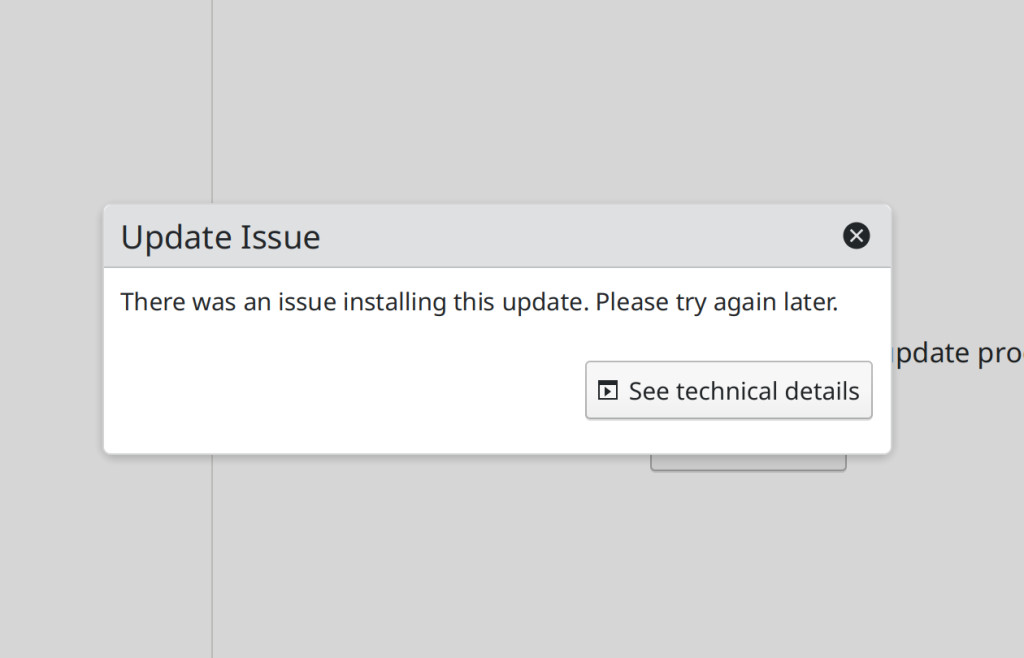













 How to set, change and reset your SteamOS / Steam Deck desktop sudo password
How to set, change and reset your SteamOS / Steam Deck desktop sudo password How to set up Decky Loader on Steam Deck / SteamOS for easy plugins
How to set up Decky Loader on Steam Deck / SteamOS for easy plugins
See more from me