Two sets of driver releases are now available. First we have the open source Mesa 21.3 release and we also secondly have the NVIDIA Vulkan Beta 470.62.12 also out now.
For the Mesa 21.3 release it pulls in a number of new features and performance improvements. Some of the highlights include:
- Experimental Ray Tracing for AMD RADV (Vulkan). Don't go getting too excited though, it's still pretty rough and needs plenty of continued performance work.
- NGG (Next Generation Geometry) shader-based culling is now enabled by default on RDNA2 / GFX10.3 GPUs for RADV. Should help improve performance.
- The Zink driver that runs OpenGL over Vulkan had tons of work done, with it now supporting GLES 3.2.
- Intel Iris now has threaded shader compilation.
- Panfrost (Mali GPUs) now officially conforms to the GLES 3.1 standard.
- VA-API gained support for AV1 videos.
- A Wayland workaround for transparency.
- Plus a bunch more Vulkan and OpenGL extensions supported across RADV, Intel, lavapipe and llvmpipe.
Over on the NVIDIA side for the developer-focused Vulkan Beta 470.62.12 they added support for these new extensions:
Additionally the Vulkan Video APIs were updates to version 1.2.199 and they also updated Vulkan Video Capabilities according to the new Video spec. Plus there's fixes for 64-bit atomics not working under some conditions and the driver also now handles the very long-named VkRenderingFragmentShadingRateAttachmentInfoKHR.imageView (try saying that fast three times!) with a VK_NULL_HANDLE correctly.
Note: as it's aimed at developers, NVIDIA users will usually just want to stick with their mainline drivers with either 495.44 or 470.86.
495.44 and 470.86 is in stableThey have two stable driver series, one of which gets the big new features, while the other seems to mainly stick to bug fixes.
470.62.12 is in betaAs noted, it's a developer-focused Beta, for where new Vulkan work gets added first for developers to test. Stick with stable drivers.
Last edited by Liam Dawe on 18 Nov 2021 at 3:43 pm UTC
Steps I've taken so far:
- Compiled Mesa 21.3.0
- Downloaded VKD3D-Proton
- Made sure the game is running DX12 not DX11 (I've even renamed the DX11 exe to make sure it doesn't launch it).
- Running recent Wine (6.19) with a clean prefix.
- Overrides used "d3d12.dll and "d3dcompiler_47".
- Wine Prefix is set to 'Windows 10'
- "export RADV_PERFTEST=rt" is also enabled.
Despite all that, the Ray Tracing option is grayed out and I'm at a loss what I could be missing.
Aside from that, everything is working as expected with OpenGL and DXVK.
Any help would be appreciated :)
Last edited by Avehicle7887 on 18 Nov 2021 at 8:41 pm UTC
Any help would be appreciated :)I think you used to have to set VKD3D_CONFIG=dxr (or dxr11) to enable it in VKD3D?
Might want to check the logs from Wine/VKD3D if that doesn't work.
Any help would be appreciated :)I think you used to have to set VKD3D_CONFIG=dxr (or dxr11) to enable it in VKD3D?
Might want to check the logs from Wine/VKD3D if that doesn't work.
Thank you, that was it. I used the 'dxr11' option.
------
For anyone curious how Control looks and performs with RT on at max details here's a couple of screenshots:
RT Off:
!link
RT On (highest settings):
!link
Despite all that, the Ray Tracing option is grayed out and I'm at a loss what I could be missing.
You may have forgot about the below. With my 6800XT, it crashes the desktop, major failure.
VKD3D_CONFIG=dxr or dxr11
I don't know why my system completely folds over with RT. Makes no sense.
Also in those screenshots, doesn't seem very noticeable.
Last edited by TheRiddick on 19 Nov 2021 at 1:18 am UTC



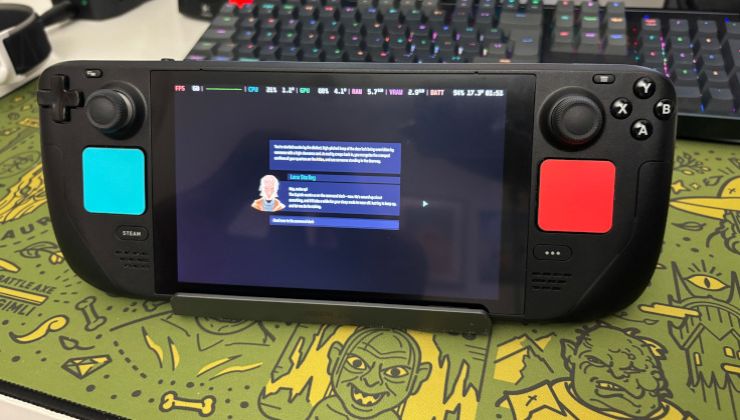





 How to install GE-Proton on Steam Deck, SteamOS, Linux
How to install GE-Proton on Steam Deck, SteamOS, Linux An idiots guide to setting up Minecraft on Steam Deck / SteamOS with controller support
An idiots guide to setting up Minecraft on Steam Deck / SteamOS with controller support
See more from me