Here’s a comparison from Necromunda: Hired Gun, comparing three scaling techniques against the game’s native rendering at 4K. On the left, with the game’s built-in temporal anti-aliasing, the monitor’s text is somewhat legible. Using NVIDIA Image Scaling and other spatial upscalers, the resolution is decreased to 2955x1622 and the text becomes illegible, though performance does increase to far more playable levels.
In contrast, NVIDIA DLSS renders at 1920x1080, but through the magic of AI and GeForce RTX Tensor Cores, image quality is better than native 4K, the monitor’s text is clearer, and performance is more than doubled, giving players the definitive experience in Necromunda: Hired Gun.
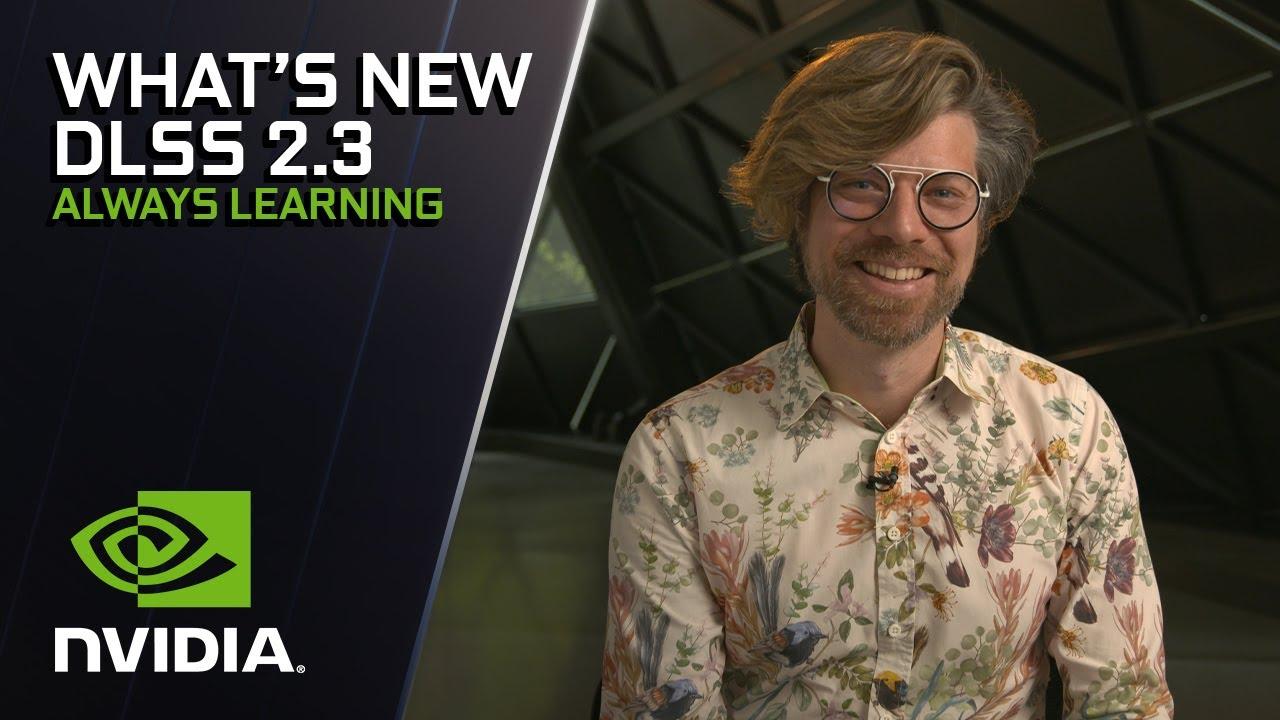

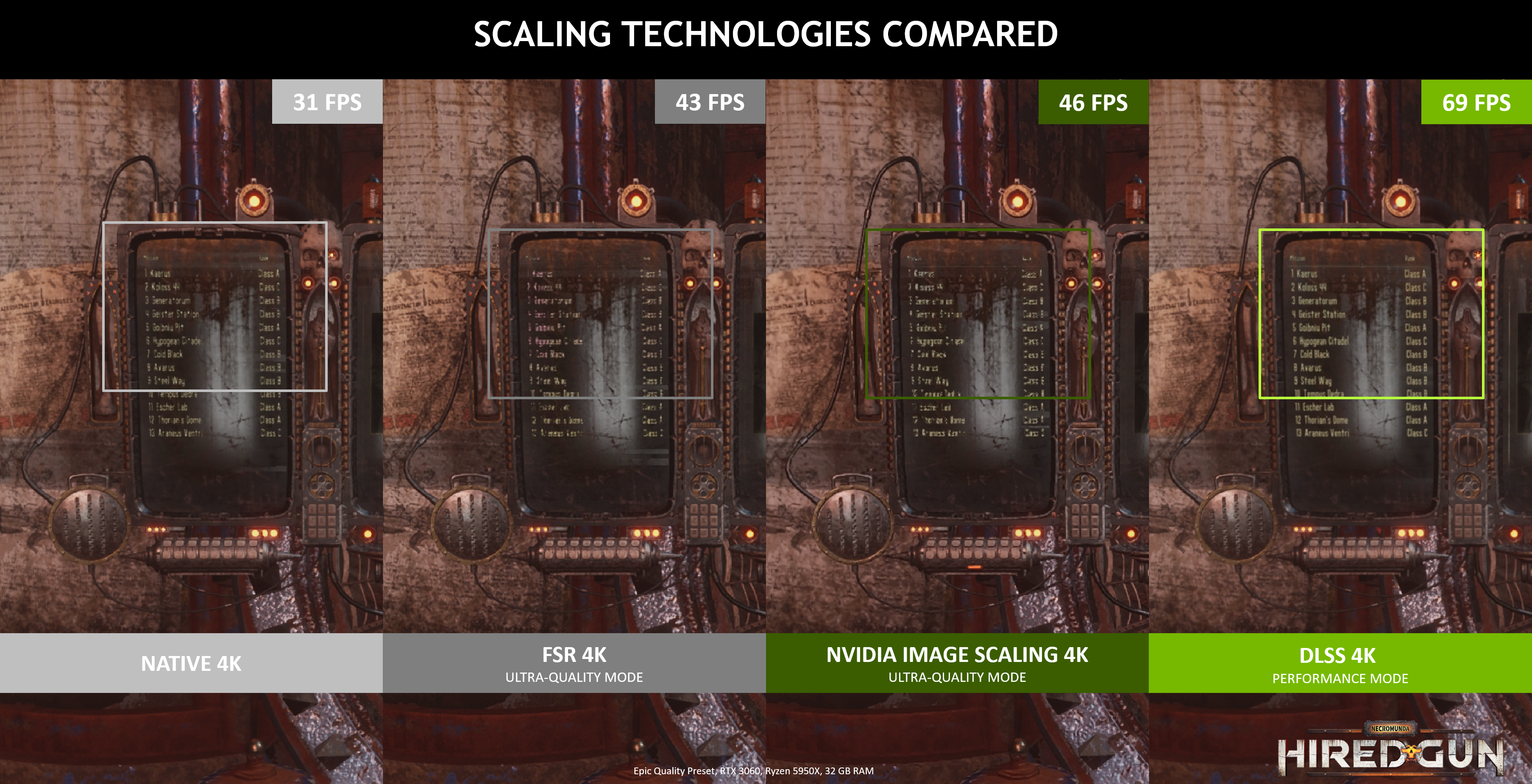


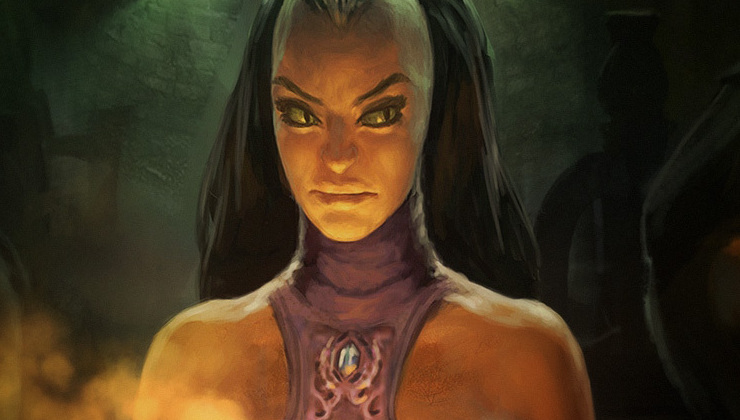








 How to set, change and reset your SteamOS / Steam Deck desktop sudo password
How to set, change and reset your SteamOS / Steam Deck desktop sudo password How to set up Decky Loader on Steam Deck / SteamOS for easy plugins
How to set up Decky Loader on Steam Deck / SteamOS for easy plugins
See more from me