Want to play Age of Empires 4 on Linux? Now you can. Another update for Proton Experimental has gone live. What is Steam Play and Proton? See our beginner's guide for more if you're unclear.
As of November 9, Proton Experimental got fixes to allow Age of Empires 4 to work as well as Marvel's Guardian of the Galaxy (although that only works on AMD GPUs currently). Additionally, a rare crash when starting up Baldur's Gate 3 was also solved for this release.
Checking on it myself this morning and yup — Age of Empires 4 works. Once it's set to Proton Experimental it's looking really good. Pictured below running on an NVIDIA GPU:
You may see an error about an AMD GPU drivers, even with an NVIDIA GPU, when trying to launch the game - it can safely be ignored.
Nice to see another huge recent game release working so nicely on Linux less than two weeks after going live. That's a pretty reasonable turnaround time, especially interesting with it being an Xbox Game Studios title, something that is always a little odd seeing load up on Linux. Both single-player and online multiplayer appear to work well.
Performance with all settings turned up to max on 1080p seems to be pretty darn great too, very smooth overall. A very minor graphical issue with objects just out of the fog of war, where you see a strange outline sometimes but other than that it seems to be just fine. Edit: turns out that graphical issue is on Windows too.
See the Proton Experimental changelog to see all the current differences.
Need to know how to actually use Proton Experimental? Here's a simple HOWTO (as it's not complicated!). Make sure it's installed by searching for it in your Steam Library, then select it from the Compatibility menu in the Properties section of a game. See our quick video below:
For an explainer in text form:
- Search for Proton Experimental and install if not already.
- Right click any game on Steam and go to Properties.
- Select the Compatibility menu on the right side.
- Ensure the "Force the use of a specific Steam Play compatibility tool" is ticked.
- From the dropdown box that appears select Proton Experimental.
Edit: Uhm... quite expensive
Last edited by nepo on 10 Nov 2021 at 12:59 pm UTC
Great news, thanks alot!
Edit: Uhm... quite expensive... too much for me for Proton Experimental. Proton DB shows mixed reviews, but "gold" status. Some problems with stability... mhmmm... I think I'll wait a little bit longer.
Yes, same.
I really want to play this one and Forza Horizon 5 but could not find anyone showing it running fine on Nvidia and the game is quite expensive.
Saw a video of a guy running it on a Radeon Rx but on ProtonDB it still borked.
wget “https://download.microsoft.com/download/9/3/F/93FCF1E7-E6A4-478B-96E7-D4B285925B00/vc_redist.x64.exe"
cabextract vc_redist.x64.exe
cabextract a10
cp ucrtbase.dll /home/$USER/.steam/steam/steamapps/compatdata/1466860/pfx/drive_c/windows/system32/I don't know if that's needed anymore, but for me the game has run stable for quite some hours now, playing multiplayer matches and playing single player. No need to wait really.
All ProtonDB reports are from before this Proton Experimental update. As the article states, it worked fine on NVIDIA here.
Yes, sorry I wasn't clear. I was meaning Forza Horizon 5.
Do you know if it is working on Nvidia?
Great news, thanks alot!
Edit: Uhm... quite expensive... too much for me for Proton Experimental. Proton DB shows mixed reviews, but "gold" status. Some problems with stability... mhmmm... I think I'll wait a little bit longer.
Yes, same.
I really want to play this one and Forza Horizon 5 but could not find anyone showing it running fine on Nvidia and the game is quite expensive.
Saw a video of a guy running it on a Radeon Rx but on ProtonDB it still borked.
Forza Horizon 5 videos/tests that shows it working on Proton were made with non-legit version.
Currently a Steam copy of Forza Horizon 5 doesn't work without that non-legit executable.
So OOB it is borked.
All ProtonDB reports are from before this Proton Experimental update. As the article states, it worked fine on NVIDIA here.
Good to know, thank you! Anyway, if you don't own a time machine you can't have played really long
I don't know if that's needed anymore, but for me the game has run stable for quite some hours now, playing multiplayer matches and playing single player. No need to wait really.I did literally nothing other than Proton Experimental. Otherwise the article would note it :)
All ProtonDB reports are from before this Proton Experimental update. As the article states, it worked fine on NVIDIA here.
Good to know, thank you! Anyway, if you don't own a time machine you can't have played really long. Would be great to know if this run *really* flawlessly, without crashes and with stable multiplayer. If this is *really* the case I could maybe justify the (heavy!) price tag.
The fix I posted above has been working for me since the 1st of November, so a good 10 days, I played the game a lot with friends online, no time machine required ;) just a custom DLL that "fixed" the wrong rendering issue.
I think no manual labor is needed anymore with proton-experimental now, so it should be "all good"
EDIT: As Liam mentioned, no extra fix needed, just proton-experimental.
Last edited by Spl-it on 10 Nov 2021 at 1:27 pm UTC
Thank you very much for the advise!
Is it worth it, it is fun?
Forza Horizon 5 videos/tests that shows it working on Proton were made with non-legit version.
Currently a Steam copy of Forza Horizon 5 doesn't work without that non-legit executable.
So OOB it is borked.
Ah, didn't know this detail.
Thanks for clarifying.
All ProtonDB reports are from before this Proton Experimental update. As the article states, it worked fine on NVIDIA here.Sweet, may have to install it under Linux now to play. Maybe it'll be more stable... it crashed hard on me in the middle of a game on Windows 10.
I was trying to be a miser about it and not be a supporter but you keep bringing good news about RTS games, first Age of Darkness, now this. I can't take this anymore.
Now I'm not sure if Microsoft deserve my money but certainly you do.
Liam now this is too much RTS and Linux that I have no choice but to become a GamingOnLinux supporter.Yeah, I was on the fence about getting AoE IV... still kind of am, not sure it brought anything really new to the plate.
I was trying to be a miser about it and not be a supporter but you keep bringing good news about RTS games, first Age of Darkness, now this. I can't take this anymore.
Now I'm not sure if Microsoft deserve my money but certainly you do.
Liam now this is too much RTS and Linux that I have no choice but to become a GamingOnLinux supporter.*makes notes to cover more RTS* ;)
I was trying to be a miser about it and not be a supporter but you keep bringing good news about RTS games, first Age of Darkness, now this. I can't take this anymore.
Now I'm not sure if Microsoft deserve my money but certainly you do.
Thank you.
Ha, I'm fairly terrible at RTS games. Granted I also triggered some people in a discussion recently by saying most RTS games are pretty much a carbon copy of Dune II with different graphics slapped on. So many got all offended by that statement. Was kind of hilarious.Liam now this is too much RTS and Linux that I have no choice but to become a GamingOnLinux supporter.*makes notes to cover more RTS* ;)
I was trying to be a miser about it and not be a supporter but you keep bringing good news about RTS games, first Age of Darkness, now this. I can't take this anymore.
Now I'm not sure if Microsoft deserve my money but certainly you do.
Thank you.
Ryzen 9 3900X
Radeon RX 6900 XT
64 GB RAM
Proton Experimental
When started, the game displays an error message which says that the driver for AMD hardware is not supported. The error can be dismissed by clicking OK. The game then starts and works without problem. Played the tutorial for 20 min. Set to UHD with high details. Performance is good. Everything works fine as far as I can tell.
Edit: Played it for 3 hours. Watching games by others does not seem to work. Don't know if this is related to Proton. Gaming works well.
Last edited by EvilSquirrel on 10 Nov 2021 at 10:11 pm UTC
Forza Horizon 5 videos/tests that shows it working on Proton were made with non-legit version.
Currently a Steam copy of Forza Horizon 5 doesn't work without that non-legit executable.
So OOB it is borked.
Ah, didn't know this detail.
Thanks for clarifying.
https://github.com/ValveSoftware/Proton/issues/5285#issuecomment-965799462
As of now, it should work on bleeding-edge branch.
But Nvidia situation might be varying so be careful about it, some people claims NV suffers same problems that FH4 has on NV.
AMD RADV is fine.
most RTS games are pretty much a carbon copy of Dune II with different graphics slapped on
That should be taken as a compliment, to be as good as Dune II. ;-)

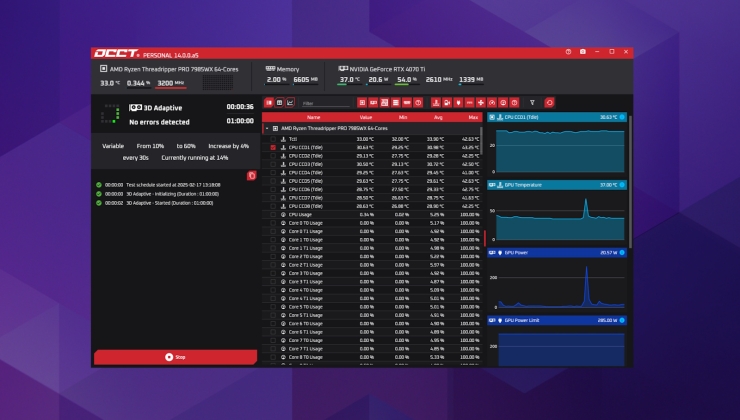











 How to set, change and reset your SteamOS / Steam Deck desktop sudo password
How to set, change and reset your SteamOS / Steam Deck desktop sudo password How to set up Decky Loader on Steam Deck / SteamOS for easy plugins
How to set up Decky Loader on Steam Deck / SteamOS for easy plugins
See more from me