Probably one of the more exciting releases of Proton lately, with lots of what was previously in Proton Experimental now in the main release with Proton 6.3-8 out now. Be sure to check out our full Steam Play guide if you need more info.
A big addition is the start of support for BattlEye games. Before getting overly excited though, this is just the start of it with only Mount & Blade II: Bannerlord and ARK: Survival Evolved confirmed to be supported by Valve. This is what was previously announced, with developers only needing to get in touch with BattlEye to have it turned on.
We also have the older CEG DRM now hooked up and working, bringing with it more classics working that relied on it.
On top of that there's even support for NVIDIA DLSS for games that use DirectX 11 and 12, although it still needs you to make some manual adjustments to turn it on for now which includes using this launch option PROTON_ENABLE_NVAPI=1 %command% and also setting dxgi.nvapiHack = False in a DXVK configuration file (guide).
Here's the list of newly playable Windows games on Linux:
- Age of Empires 4
- Assassin's Creed
- Breath of Death VI
- Call of Duty: Black Ops II singleplayer (202970)
- DEATHLOOP
- FIA European Truck Racing Championship
- Fly'N
- Game Dev Tycoon
- Ghostbusters: The Video Game Remastered
- GreedFall
- Mafia II (Classic)
- Magicka
- Marvel's Guardians of the Galaxy (AMD GPUs only)
- Mass Effect Legendary Edition (ME1 does not have working audio, see #4823)
- Monster Boy and the Cursed Kingdom
- Monster Energy Supercross - The Official Video Game
- Monster Energy Supercross - The Official Video Game 2
- Nickelodeon All-Star Brawl
- Penny Arcade's On the Rain-Slicked Precipice of Darkness 3
- RiMS Racing
- Sol Survivor
- The Riftbreaker
- TT Isle of Man Ride on the Edge
- TT Isle of Man Ride on the Edge 2
Other improvements include the latest Steamworks SDK support, DXVK upgraded to v1.9.2-13-g714ca482, VKD3D-Proton upgraded to v2.5-50-g0251b404 and also Wine-Mono to version 6.4.1.
There's also a number of game-specific bug fixes that made it on for
- Assassin's Creed: Odyssey
- Baldur's Gate 3
- Biomutant
- Bloons TD6
- Cyberpunk 2077
- Deep Rock Galactic
- Fallout 76
- Gahkthun Steam Edition
- Industries of Titan
- Paradox Launcher
- Project Cars 3
- Project Wingman, Satisfactory and other Unreal Engine 4 games using the Vulkan renderer
- RaceRoom Racing Experience
- Satisfactory also saw a networking fix for multiple interfaces
- Warhammer: Chaosbane
You can see the official changelog on GitHub any time.
2021/11/30: It works after an update from the Debian repos :)
Last edited by Bogomips on 1 Dec 2021 at 9:44 am UTC
It says to use "dxgi.nvapiHack = False" in a dxvk.conf file but where do we put the dxvk file in the first place?Added a link on that: https://github.com/doitsujin/dxvk/wiki/Configuration
Is there a list of CEG games?
There's no real and the existing public databases don't see to track correctly which games use Steam CEG.
The less bad way to create a list is to check Game issues reference on the Steam CEG GitHub issue https://github.com/ValveSoftware/Proton/issues/753
This page states a way to find games using Steam CEG bug it seems to create many false positives https://gitlab.com/z-ray-entertainment/lutris-installers/-/wikis/Knowledge-Base/Known-Issues/Proton/Steam-CEG-DRM
Some BattlEye games seem to have enabled the support without really mentioning it anywhere. Been playing a bunch of Planetside 2 with no issues, and that's a BattlEye game.ARMA 3 too.
Is there a list of CEG games?
No, i tried searching and found nothing helpful, but did find out that FEAR 3 and HomeFront use CEG and now run and work.
Game with CEG that work for me are:
Aliens vs Predator 2010 (DX11 mode)
Fear 3
HomeFront
The Bureau - XCOM Declassified (DX11) - bad performance, DX9 mode is worse
Call of Duty: Modern Warfare 2 - works great, starts in low resolution and have to wait until your in-game to set options
Games with CEG that run now but have problems:
BioShock Infinite - Random Freeze crashes
The Darkness 2 - runs but has no voice audio
Duke Nukem Forever - runs but crashes randomly with a crash report dialog box with no text displaying
Just Cause 2 - only loads to a blank black screen and have to force close the Game
Did find this list: https://gist.github.com/Plagman/eac7cf27885df24dec48f1477a447e1f
Hope that's of some help.
Just Cause 2 will will minimize on launch and you cannot focus it unless you use %command% /borderless=1
I have been playing it recently. Picked up from my last save which was around 10 years ago.
Last edited by m2mg2 on 26 Nov 2021 at 1:40 am UTC
Just Cause 2: Crashes. The borderless trick mentioned in another comment didn't work for me.
Saints Row: The Third: Runs, but has this weird issue where the game pauses for a second every ~10 seconds. Not very playable as a result. :(
Duke Nukem Forever: Seems to have the SR3 freezing issue but only on the menus. Launched taking up 1/4 of my monitor for some reason. (Switching resolutions fixed this.) Gameplay is... well, it seems to run as intended. I can't call it good since the game itself isn't very good, and Proton isn't going to fix that.
I just tested Homefront and it works, but it start minimized and if I don't maximize it quickly, it keeps playing the audio, but I can not play.
Works fine on Gnome 41.1, did not have a single problem and have now played from start to finish, its a short'ish game compared to Homefront 2.
I use Cinnamon. I had to use protontricks and config the game prefix for to use a virtual desktop matching the monitor resolution.
I just tried another CEG game, Sniper Elite V2 and the game laucher load, but the game doesn't.
Just tested a few CEG games I have (I was looking forward to Valve figuring out how to support their own DRM)
Just Cause 2: Crashes. The borderless trick mentioned in another comment didn't work for me.
Saints Row: The Third: Runs, but has this weird issue where the game pauses for a second every ~10 seconds. Not very playable as a result. :(
Duke Nukem Forever: Seems to have the SR3 freezing issue but only on the menus. Launched taking up 1/4 of my monitor for some reason. (Switching resolutions fixed this.) Gameplay is... well, it seems to run as intended. I can't call it good since the game itself isn't very good, and Proton isn't going to fix that.
What video cards are you guys using? Also, I forgot but I think I also did a couple proton tricks for Just Cause 2.
protontricks 8190 d3dx10 d3dcompiler_43 d3dcompiler_47
@m2mg2, Nvidia RTX 2060 with driver 495.44.
Might be worth trying nvidia 470. I ran into problems running games specifically with proton on 495, but those went away when I downgraded.
@m2mg2, Nvidia RTX 2060 with driver 495.44.
Have you tried the protontricks command I posted? If you don't want to mess with protontricks you could try just putting -dx9 in the game command options. Not sure if JC 2 has a directx9 path or not but worth a shot.
Just tested a few CEG games I have (I was looking forward to Valve figuring out how to support their own DRM)
Just Cause 2: Crashes. The borderless trick mentioned in another comment didn't work for me.
Saints Row: The Third: Runs, but has this weird issue where the game pauses for a second every ~10 seconds. Not very playable as a result. :(
Duke Nukem Forever: Seems to have the SR3 freezing issue but only on the menus. Launched taking up 1/4 of my monitor for some reason. (Switching resolutions fixed this.) Gameplay is... well, it seems to run as intended. I can't call it good since the game itself isn't very good, and Proton isn't going to fix that.
What video cards are you guys using? Also, I forgot but I think I also did a couple proton tricks for Just Cause 2.
protontricks 8190 d3dx10 d3dcompiler_43 d3dcompiler_47
Radeon 5600 XT here. My profile on here should be publicly visible by now.
Thanks, that protontricks command worked! Though I admit protontricks isn't the most pleasant experience out there. (Do you think Linus Techtip would be able to figure out how to do that?
If you don't want to mess with protontricks you could try just putting -dx9 in the game command options. Not sure if JC 2 has a directx9 path or not but worth a shot.
Just Cause 2 has a hard requirement of DirectX 10. In fact, it was the first game I remember ever seeing that required Windows Vista, it wouldn't run on Windows XP. Thankfully Windows 7 was out by then. I remember JC2 motivating me to switch to Windows 7 at the time. (Windows XP was still dominant when JC2 came out.)
Just tested a few CEG games I have (I was looking forward to Valve figuring out how to support their own DRM)
Just Cause 2: Crashes. The borderless trick mentioned in another comment didn't work for me.
Saints Row: The Third: Runs, but has this weird issue where the game pauses for a second every ~10 seconds. Not very playable as a result. :(
Duke Nukem Forever: Seems to have the SR3 freezing issue but only on the menus. Launched taking up 1/4 of my monitor for some reason. (Switching resolutions fixed this.) Gameplay is... well, it seems to run as intended. I can't call it good since the game itself isn't very good, and Proton isn't going to fix that.
What video cards are you guys using? Also, I forgot but I think I also did a couple proton tricks for Just Cause 2.
protontricks 8190 d3dx10 d3dcompiler_43 d3dcompiler_47
Radeon 5600 XT here. My profile on here should be publicly visible by now.
Thanks, that protontricks command worked! Though I admit protontricks isn't the most pleasant experience out there. (Do you think Linus Techtip would be able to figure out how to do that?)
If you don't want to mess with protontricks you could try just putting -dx9 in the game command options. Not sure if JC 2 has a directx9 path or not but worth a shot.
Just Cause 2 has a hard requirement of DirectX 10. In fact, it was the first game I remember ever seeing that required Windows Vista, it wouldn't run on Windows XP. Thankfully Windows 7 was out by then. I remember JC2 motivating me to switch to Windows 7 at the time. (Windows XP was still dominant when JC2 came out.)
I thought it might and that was why I had so much trouble with it. I agree resorting to protontricks is not very nice. It runs awesome if you're willing to do it though.

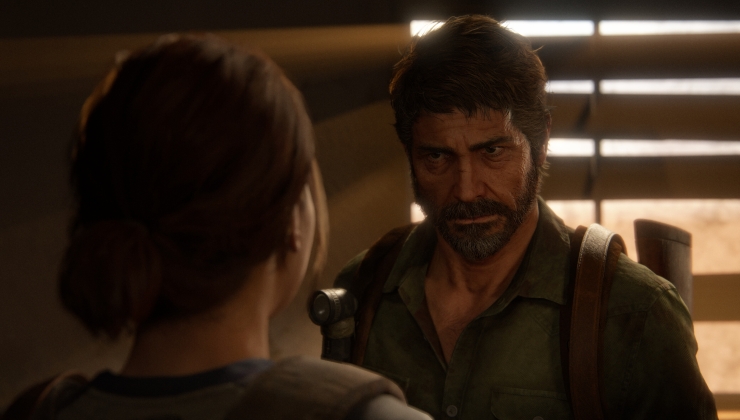












 How to set, change and reset your SteamOS / Steam Deck desktop sudo password
How to set, change and reset your SteamOS / Steam Deck desktop sudo password How to set up Decky Loader on Steam Deck / SteamOS for easy plugins
How to set up Decky Loader on Steam Deck / SteamOS for easy plugins
See more from me