It's that time! The Raspberry Pi OS (formerly known as Raspbian) has done a major upgrade moving the package base from Debian buster to Debian bullseye.
A long time coming, since bullseye was released back in August. Supported for at least five years, this brings with it tons of major upgrades to all the internals. Not only that though, the RPi team also updated their desktop (based on LXDE) with a number of extra tweaks to make it look and feel better.
While it's been around for years now, this release has only just done the jump from GKT+2 to GTK+3. This is the toolkit used for actually drawing the interface giving you buttons, menus and everything else in the form of widgets. In the announcement post the team grumbled a bit that GTK+3 took a while to move to, as it's more difficult to use and it "removed several useful features which we relied upon" but they've found workarounds for a few bits they wanted.
This release also moved their window manager from Openbox to Mutter which comes with visual effects, rounded corners, shaded borders, window animations and more. In other words, it's all a bit more modern looking and feeling. On top of that it also makes it easier for them to support Wayland in future too although they're still "quite a long way" from switching to Wayland. A drawback though, is that the OS now needs at least 2GB RAM.
You will also find a brand new notification system, plus there's a new updater plugin to actually show you when updates are available (instead of forcing you to check in terminal) and a UI to do the updates too.
Another big change is the move to be more open. As of this release the KMS video driver that was previously experimental, is now the standard to control the connection to a display. They're no longer using the custom closed-source version, allowing any "application written using the standard Linux display APIs should run on Raspberry Pi without modification".
Lots more is new like an up to date Chromium browser, with hardware accelerated video playback all there.
As usual the Raspberry Pi team don't recommend upgrading from one to the other, instead they suggest doing a fresh install due to all the new tweaks.
Reading the notes it seems to have improved mostly in visuals. Should i upgrade my headless pi-hole then, based on security concerns?
I wouldn't have thought there would be any need, unless the security updates run out. Older releases usually keep getting patches for a number of years after a new version comes out.
Reading the notes it seems to have improved mostly in visuals. Should i upgrade my headless pi-hole then, based on security concerns?Debian 10 (Buster) is still supported, and is very stable and secure at this point. But I am not sure how closely Raspberry Pi follows security updates from Debian.
Who has a Pi anymore? It's the age of Pine64, Odroid, etc. :)
Plenty of reasons for me (UK citizen) to use Raspberry Pi instead of your suggestions:
- Easy to find it in multiple UK online stores.
- Better priced SBC than alternatives in the UK market.
- Much bigger community of users, so easier to find guidance and support for your projects.
- Many more books and magazines available.
- The Raspberry Pi 4 + 64 bit OS is FASTER than ODroid-C4 + 64 bit OS. (and other specs ~ equivalent)
- The Pi has much bigger range of dedicated peripheral devices, cases, accessories.
- I'd have to ship from USA or use AliExpress to get Pine64 or Odroid SBC boards. (Shipping + customs = extra cost)
- The Pi devices have better support, i.e. better software reliability, less flakiness.
- The Pine64 RockPro64 is quite a nice SBC, but somewhat more expensive than a Pi, and I'd need to import it.
- Oh, and it supports the local UK tech industry (Pi board assembly plant is based in UK) which I'm all for, too.
Maybe you are comparing new Odroids with old Raspberry Pis ?
Given the excellent LTS program for Debian releases I was curious about this too, but it turns out that for Raspberry OS, the devil is in the details:Reading the notes it seems to have improved mostly in visuals. Should i upgrade my headless pi-hole then, based on security concerns?Debian 10 (Buster) is still supported, and is very stable and secure at this point. But I am not sure how closely Raspberry Pi follows security updates from Debian.
"In general, we only fully support Raspberry Pi OS releases based on the current stable Debian (Buster, for now). Older releases will still get packages coming through from Debian, but that doesn't include our kernel, firmware and patched packages. In some cases, Debian's packages will override our packages, so you'll lose our patches. In other cases, our packages may override Debian's updates and you may be missing out on security fixes from Debian. "
From https://forums.raspberrypi.com/viewtopic.php?t=297441
Upgrading really sounds like the best plan.
A lot of those points are higher concerns for yourself than they are for me.Who has a Pi anymore? It's the age of Pine64, Odroid, etc. :)
Plenty of reasons for me (UK citizen) to use Raspberry Pi instead of your suggestions:
- Easy to find it in multiple UK online stores.
- Better priced SBC than alternatives in the UK market.
- Much bigger community of users, so easier to find guidance and support for your projects.
- Many more books and magazines available.
- The Raspberry Pi 4 + 64 bit OS is FASTER than ODroid-C4 + 64 bit OS. (and other specs ~ equivalent)
- The Pi has much bigger range of dedicated peripheral devices, cases, accessories.
- I'd have to ship from USA or use AliExpress to get Pine64 or Odroid SBC boards. (Shipping + customs = extra cost)
- The Pi devices have better support, i.e. better software reliability, less flakiness.
- The Pine64 RockPro64 is quite a nice SBC, but somewhat more expensive than a Pi, and I'd need to import it.
- Oh, and it supports the local UK tech industry (Pi board assembly plant is based in UK) which I'm all for, too.
Maybe you are comparing new Odroids with old Raspberry Pis ?
- I'm willing to buy online and wait
- The Odroid C4 was $56 last year when I was shopping. Pi4 is $55 at local stores here right now. I believe they were very close a year ago.
- I tend to go for bleeding edge and anti-mainstream, so larger community and better support don't mean nothing to me, but not that high of weighting.
- The performance difference you say has me curious. I'd like more details and if local storage was tested (SD, eMMC).
- It's possible the Pi is more reliable across a variety of uses, but my alternative SBC's have been great for me.
- Check out the Pine H64
And then, finally, one of the larger factors for me that you didn't mention is a lot of alternative boards run open source GPU drivers. The Pi's use closed source, proprietary drivers.
Well, you asked "Who?"A lot of those points are higher concerns for yourself than they are for me.Who has a Pi anymore? It's the age of Pine64, Odroid, etc. :)
Plenty of reasons for me (UK citizen) to use Raspberry Pi instead of your suggestions:
g000h told you who. Doesn't mean you have to suddenly be among that who. Just as they don't have to ditch the solution that works best for them because you find it insufficiently contrarian.
Last edited by Purple Library Guy on 14 Nov 2021 at 1:51 am UTC



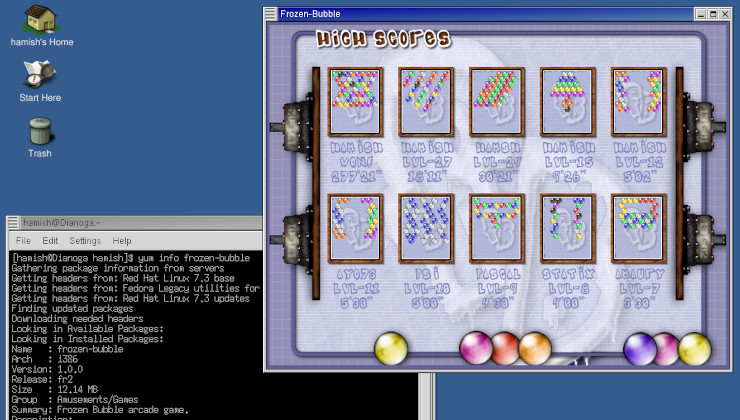





 How to set up Decky Loader on Steam Deck / SteamOS for easy plugins
How to set up Decky Loader on Steam Deck / SteamOS for easy plugins
See more from me