With the Steamworks Virtual Conference: Steam Deck over now, Valve has put up their own official set of answers to various common questions.
Plenty of it we've already covered and explained in previous articles like native versus Proton, and expanded details on what we learned from the conference. Still, it's always good to have a few reminders for people that missed it.
Here's some of the highlights:
Will SteamOS have a read-only immutable OS file system?
Yes. By default the OS updates will be distributed as a whole OS image. But any user can enter a developer mode, which will let them modify the file system and install packages like a normal distribution.Do you plan to release SteamOS as a standalone, general-purpose operating system?
We definitely plan on releasing SteamOS as a separate operating system. We don't have exact timing on that. We're really focused on making sure that Steam Deck is a great experience, and we'll release it for other hardware soon.Will AMD FSR be incorporated into Steam Deck?
FSR is already available for some applications that support it. Games that already include FSR will work as is, but also FSR support will be included as part of an OS future release. Once that happens, games could potentially make use of FSR even if the games themselves don't natively support it.Would Valve prefer for games to use Proton or to have native Linux support?
Valve has no strong preference. It comes down to whatever's the best experience. So if it's easier for a developer to achieve the best experience through Proton, we think that's great. If a developer has the understanding and the resources to deliver a native Linux build that provides a great experience and has all the expected functionality, and they are able to maintain it, then we think that's even better.Would Valve be interested in having any Steam Deck exclusive titles?
No, that doesn't make much sense to us. It's a PC and it should just play games like a PC.You mentioned that you're talking with Unity and Epic, are you also talking to Godot?
Yes, we're talking to Godot as well and are actively supporting them and want their engine to work well with Steam Deck.Will there be a way to install external apps on deck without going into dev mode?
Yes. You'll be able to install external apps via Flatpak or other software without going into developer mode.
Expanding on the file-system / operating system details, Valve developer Pierre-Loup Griffais was asked on Twitter about it being read-only with Steam and other software on a different partition to which Griffais responded:
"By default, yes, and you get updates via new images for the read-only partition after a quick reboot. You can easily go read-write with a single command and start using pacman. You can stay like that or re-apply an image and start over with a clean rootfs."
These GPU prices will favor FULLHD with my 1440p display.
I am hoping that AMD FSR will be implemented to gamescope!
They say in the FAQ that they will add FSR later for games that don't support it.
does AUR work?
that would be great for heroic, rare and minigalaxy
"Yes. You'll be able to install external apps"
does AUR work?
that would be great for heroic, rare and minigalaxy
In developer mode yes. Else you have to rely on flatpak. Minigalaxy is on flathub but heroic, lutris not.
I'm sure there will be better ways to get those tools on SteamDeck then the AUR. The AUR is awesome for what it is, but installing launchers should not put you near that edge."Yes. You'll be able to install external apps"
does AUR work?
that would be great for heroic, rare and minigalaxy
In developer mode yes. Else you have to rely on flatpak. Minigalaxy is on flathub but heroic, lutris not.
I would love to also have a Toolbox container though. If the UX on PC is decent, I might just use it, then use Toolbox to have CrossOver inside one Toolbox, then install most of what I need via Flatpak (and maybe some other AUR-under-Toolbox container if they're not there).
I really love this. I'm currently looking at Endless OS and Fedora Kinoite to see if it could work for my usecase.
I would love to also have a Toolbox container though. If the UX on PC is decent, I might just use it, then use Toolbox to have CrossOver inside one Toolbox, then install most of what I need via Flatpak (and maybe some other AUR-under-Toolbox container if they're not there).
There's a lot one could do with ostree and overlay(fs) and I really think this might become the future.
Imagine a stable read-only ostree overlayed with 1-x rw-layers. You can use the repos like normal and whenever there is a problem, you just deactivate the overlays and fix them in a chroot-like-environment or scrap them. Support for such a task could probably be included in grub, so if your system has issues on startup, you can just tell it to launch with less overlays. Or you could boot with alternating overlays to test things. Amazing times ahead. :)
Last edited by const on 1 Dec 2021 at 7:30 am UTC
Immutable file system with the option of installing applications via Flatpak is, I think, the right move for this kind of device. Those two factors will protect the less-technical users from themselves.There's a lot of apps not ready for flatpak yet. A "homebrew-manager" would be optimal to keep users from switching to dev-mode en masse, but that's certainly possible.
Last edited by const on 1 Dec 2021 at 5:24 pm UTC

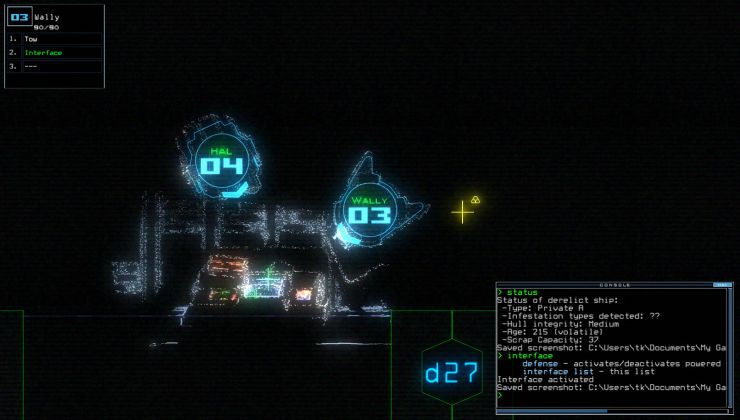





 How to set, change and reset your SteamOS / Steam Deck desktop sudo password
How to set, change and reset your SteamOS / Steam Deck desktop sudo password How to set up Decky Loader on Steam Deck / SteamOS for easy plugins
How to set up Decky Loader on Steam Deck / SteamOS for easy plugins
See more from me