Valve has released another update to the Steam Client Beta and they continue improving Remote Play for Linux players, likely for the upcoming Steam Deck support.
In this release made on November 2, Valve added support for VA-API hardware encoding on Linux, with support for AMD and Intel. You can turn it off with a setting in the Remote Play advanced host settings. Also new is support for DMABUF PipeWire capture on Linux, enabled by launching Steam with -pipewire-dmabuf. It needs you to have the 32-bit libgbm.so.1 also installed. On top of that you can now capture up to 4K using PipeWire on Linux and there's a rare crash fix for streaming from a Linux PC.
Other improvements include SteamNetworkingSockets seeing a reduction in the number of rendezvous signals needed to establish a typical P2P session, plus the recent CEG DRM support for Proton will no longer show a console window pop up with Proton Experimental.
Nice to see so many upgrades lately as we close in on the 9 year anniversary on November 6 for the limited Steam for Linux Beta.
its so hard to put an graphical setting to turn this config on?
an checkbox...
" enabled by launching Steam with -pipewire-dmabuf"
its so hard to put an graphical setting to turn this config on?
an checkbox...
Mind boggling indeed in this day and age
" enabled by launching Steam with -pipewire-dmabuf"Yes. This is the very first implementation, only of interest to tinkerers who would have no problem adding a launch option. By the point that it's not primarily of interest to tinkerers, it won't need to have an option anyway. So there's no point doing the UI work on just the one platform that sometimes has PipeWire.
its so hard to put an graphical setting to turn this config on?
an checkbox...
we tried everything. I even tried it on two local machines both connected to the internet, both running Linux on separate steam accounts and nope.. nothing.
it could be my firewall, but id rather not have to open ports to the outside world just to have a (admittedly cool) feature i don't often use. my desktops of course have a standard firewall enabled for good measure but nothing out of the ordinary.
could that pipewire-dmabuf also help for streaming? (which still doesn't work for linux-hosts the last time i tried)
I don't know too much, but it seems that the new
pipewire-dmabuf flag allows for more direct reading if the video buffer, in theory allowing for lower latency.Also streaming via Steam Remote Play works great with a Linux host and has been for a while. Since they've added the Pipewire support, it even works pretty good on Wayland.
Remote play never fully worked for me. i managed to get a friend to see the video/audio feed but the controllers were never detected. they were on windows and of course i was on Linux ;)
we tried everything. I even tried it on two local machines both connected to the internet, both running Linux on separate steam accounts and nope.. nothing.
it could be my firewall, but id rather not have to open ports to the outside world just to have a (admittedly cool) feature i don't often use. my desktops of course have a standard firewall enabled for good measure but nothing out of the ordinary.
There are two concepts here...
"Remote Play" which was originally know as "Steam In-home Streaming" (streaming from one pc to another, locally), but since Valve added the possibility of streaming from your PC to anywhere where you have access to wifi, they changed the name.
The other concept is "Remote Play Together" which is what you seem to be talking about (inviting remote friends to play games that are intended to be played locally) . I'm not sure this thread is about the latter... It doesn't mean that this news doesn't affect both though.
Remote play never fully worked for me. i managed to get a friend to see the video/audio feed but the controllers were never detected. they were on windows and of course i was on Linux ;)
we tried everything. I even tried it on two local machines both connected to the internet, both running Linux on separate steam accounts and nope.. nothing.
it could be my firewall, but id rather not have to open ports to the outside world just to have a (admittedly cool) feature i don't often use. my desktops of course have a standard firewall enabled for good measure but nothing out of the ordinary.
There are two concepts here...
"Remote Play" which was originally know as "Steam In-home Streaming" (streaming from one pc to another, locally), but since Valve added the possibility of streaming from your PC to anywhere where you have access to wifi, they changed the name.
The other concept is "Remote Play Together" which is what you seem to be talking about (inviting remote friends to play games that are intended to be played locally) . I'm not sure this thread is about the latter... It doesn't mean that this news doesn't affect both though.
i guess i got confused with all the streaming name changes & updates.
Remote play never fully worked for me. i managed to get a friend to see the video/audio feed but the controllers were never detected. they were on windows and of course i was on Linux ;)
we tried everything. I even tried it on two local machines both connected to the internet, both running Linux on separate steam accounts and nope.. nothing.
it could be my firewall, but id rather not have to open ports to the outside world just to have a (admittedly cool) feature i don't often use. my desktops of course have a standard firewall enabled for good measure but nothing out of the ordinary.
We had similar issues with Remote Play Together like you describe (controller didn't work), and we tried remote playing together using two linux Steam clients, no Windows there. What actually worked in the end was that the other person used the flatpak Steam Link app. Maybe try similar approach, I think Steam Link app should also exist for Windows.
Hmm, I may have to try this with my brother.Remote play never fully worked for me. i managed to get a friend to see the video/audio feed but the controllers were never detected. they were on windows and of course i was on Linux ;)
we tried everything. I even tried it on two local machines both connected to the internet, both running Linux on separate steam accounts and nope.. nothing.
it could be my firewall, but id rather not have to open ports to the outside world just to have a (admittedly cool) feature i don't often use. my desktops of course have a standard firewall enabled for good measure but nothing out of the ordinary.
We had similar issues with Remote Play Together like you describe (controller didn't work), and we tried remote playing together using two linux Steam clients, no Windows there. What actually worked in the end was that the other person used the flatpak Steam Link app. Maybe try similar approach, I think Steam Link app should also exist for Windows.
Remote play never fully worked for me. i managed to get a friend to see the video/audio feed but the controllers were never detected. they were on windows and of course i was on Linux ;)
we tried everything. I even tried it on two local machines both connected to the internet, both running Linux on separate steam accounts and nope.. nothing.
it could be my firewall, but id rather not have to open ports to the outside world just to have a (admittedly cool) feature i don't often use. my desktops of course have a standard firewall enabled for good measure but nothing out of the ordinary.
We had similar issues with Remote Play Together like you describe (controller didn't work), and we tried remote playing together using two linux Steam clients, no Windows there. What actually worked in the end was that the other person used the flatpak Steam Link app. Maybe try similar approach, I think Steam Link app should also exist for Windows.
thanks, il give this a try. Id hope that the remote play stuff between steam clients gets fixed for Linux given that there maybe a much more frequent scenario where two steam deck users want to try this.


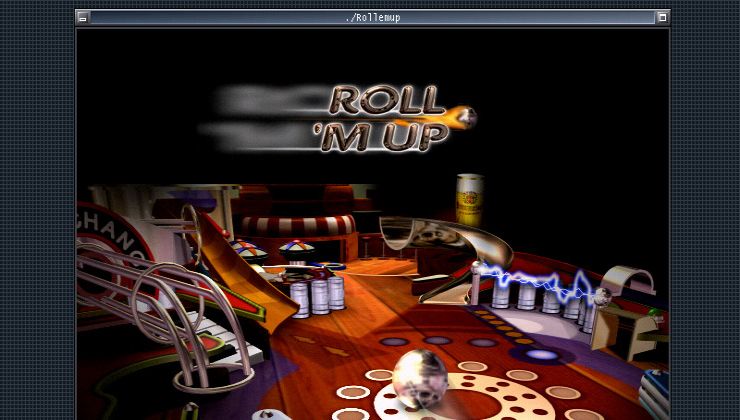
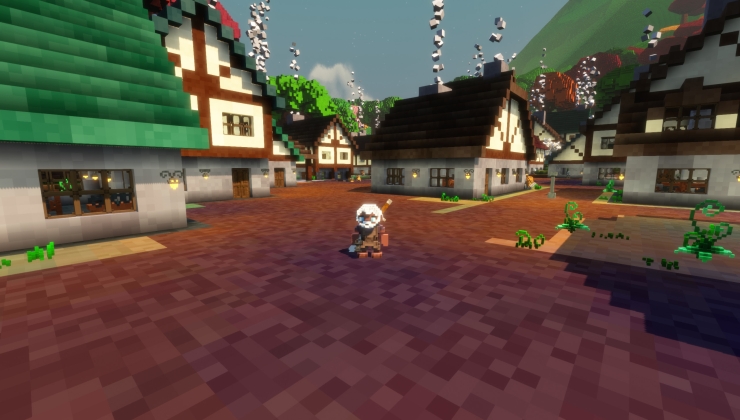






 How to install GE-Proton on Steam Deck, SteamOS, Linux
How to install GE-Proton on Steam Deck, SteamOS, Linux An idiots guide to setting up Minecraft on Steam Deck / SteamOS with controller support
An idiots guide to setting up Minecraft on Steam Deck / SteamOS with controller support
See more from me