While the actual single-player campaign of Wolfenstein: Enemy Territory never officially happened, a modder has now released their attempt to bring it back with Wolfenstein: Enemy Territory Single-Player.
Originally the official game was going to be an expansion to Return to Castle Wolfenstein and a standalone game, however it was cancelled and then released as a free to play online game, that lives on as ET: Legacy. At least now we can see some of what it might have become! This mod takes the online maps and sticks them together, to turn them all into a connected single-player and co-op campaign.
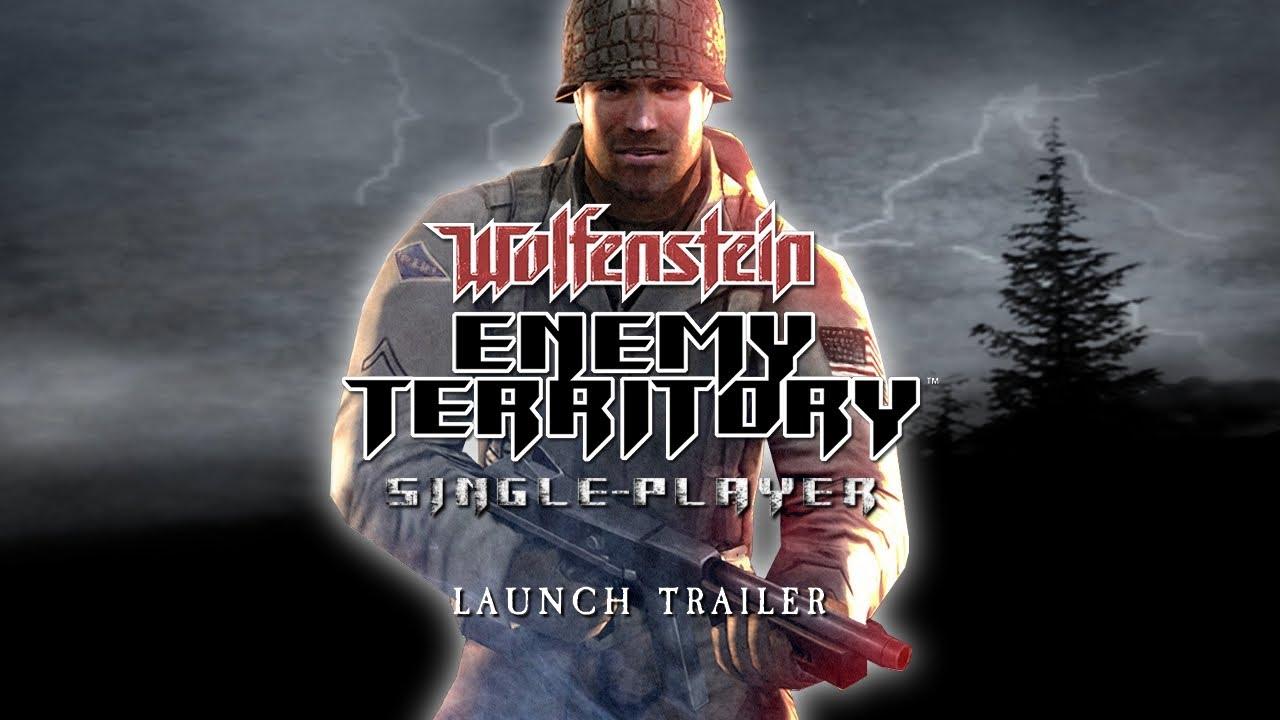
Direct Link
One of the ways which you can play it on Linux is to use iortcw, a free and open source game engine that's a ioquake3 features and fixes into RTCW code bases. If you wish to try it out, you can do so reasonably easily thanks to Luxtorpeda. Since it needs that, first up you need to get Luxtorpeda:
- Close Steam. Important, as Steam will not update the Steam Play compatibility tools list while open.
- Download latest version at https://github.com/luxtorpeda-dev/luxtorpeda/releases.
- Move and extract the contents of the downloaded archive to the compatibilitytools.d directory (create it if it does not exist) at
~/.steam/root/compatibilitytools.d/ - Start Steam.
Now to get Wolfenstein: Enemy Territory Single-Player sorted:
- Download Return to Castle Wolfenstein from Steam, with Luxtorpeda set as your compatibility tool. Right click the game on Steam, go to Compatibility and select the checkbox for "Force the use of a specific Steam Play compatibility tool" and select "Luxtorpeda".
- Once that's done, download the mod from Mod DB.
- Install it using Wine into the Return to Castle Wolfenstein directory. Somewhere like:
/steamapps/common/Return to Castle Wolfenstein/(exact path depends on what drive you install Steam games on). Making sure to pick the option that has "iortcw" in brackets. You should get a folder named "ET" in the main RTCW install location with all the mod contents. - Add this Steam launch option to Return to Castle Wolfenstein by doing right click -> properties and then enter it into the launch options box:
+set fs_game ETand then launch.
Once done, you then have Wolfenstein: Enemy Territory Single-Player setup and running with iortcw.
I have waited for 17 years to play a single-player mode in Wolfenstein: Enemy Territory.
- I rebuilt my local iortcw build circa 2017 with current master and copied the resulting bits to my rtcw directory.
- download the mod, WolfETSP.2.exe
- Install the mod into a fresh wine prefix. It doesn't require RTCW to be installed.
WINEPREFIX=$HOME/wolfrtcw_et_sp wine WolfETSP.2.exe- Change directory into my RTCW install:
cd /usr/local/games/rtcw- Copy the plugin:
rsync -avp $HOME/wolfrtcw_et_sp/drive_c/Program\ Files/Return\ to\ Castle\ Wolfenstein/ET .- Launch:
./iowolfsp.x86_64 +set fs_game ETI've only played about 10 minutes but I haven't noticed any issues.
edit: and in the 11th minute I got a core dump
Last edited by rcrit on 22 Nov 2021 at 11:08 pm UTC
FWIW I got it to work natively:
- I rebuilt my local iortcw build circa 2017 with current master and copied the resulting bits to my rtcw directory.
- download the mod, WolfETSP.2.exe
- Install the mod into a fresh wine prefix. It doesn't require RTCW to be installed.
WINEPREFIX=$HOME/wolfrtcw_et_sp wine WolfETSP.2.exe
- Change directory into my RTCW install:cd /usr/local/games/rtcw
- Copy the plugin:rsync -avp $HOME/wolfrtcw_et_sp/drive_c/Program\ Files/Return\ to\ Castle\ Wolfenstein/ET .
- Launch:./iowolfsp.x86_64 +set fs_game ET
I've only played about 10 minutes but I haven't noticed any issues.
edit: and in the 11th minute I got a core dump
As I understand Liam way is also native. [Luxtorpeda](https://github.com/dreamer/luxtorpeda/#supported-titles) just download and run native binary (iortcw) for you.
As I understand Liam way is also native. [Luxtorpeda](https://github.com/dreamer/luxtorpeda/#supported-titles) just download and run native binary (iortcw) for you.
Fair enough. I guess I should have clarified for those who own the game but not on steam.
I have heard great things about this old title but never played it in the day. Is it worth trying in the modern age for those without any nostalgia?
ET: Legacy still has an active community nowadays, although the skill level is high given some players have been around for more than 15 years now. It's one of the earlier successful examples of a class-based multiplayer FPS, but class layout isn't quite as restrictive as they would be in a game such as Team Fortress 2 (medics are really strong fighters, for instance).
If you're a new player, I recommend playing on the TeamMuppet Legacy public server. It may take a bit to get used to the gameplay, but I think it's worth it :)
Question: On my system I seem to be able to jump into any mission right at start. Is it designed that way (with no coherent campaign) or did I screw something up?
I have heard great things about this old title but never played it in the day. Is it worth trying in the modern age for those without any nostalgia?
ET: Legacy still has an active community nowadays, although the skill level is high given some players have been around for more than 15 years now. It's one of the earlier successful examples of a class-based multiplayer FPS, but class layout isn't quite as restrictive as they would be in a game such as Team Fortress 2 (medics are really strong fighters, for instance).
If you're a new player, I recommend playing on the TeamMuppet Legacy public server. It may take a bit to get used to the gameplay, but I think it's worth it :)
Unless they tweaked it over the years, medics are not only strong fighters, they are totally overpowered! Their berserk thing when used by an experienced player made them close to unstoppable.
Unless they tweaked it over the years, medics are not only strong fighters, they are totally overpowered! Their berserk thing when used by an experienced player made them close to unstoppable.
I'd say they're strongest with a team of fully leveled up medics that can support one another (and fully revive one another). Of course, engineers are also critical, and other classes can have their functions also.
Unless they tweaked it over the years, medics are not only strong fighters, they are totally overpowered! Their berserk thing when used by an experienced player made them close to unstoppable.
I'd say they're strongest with a team of fully leveled up medics that can support one another (and fully revive one another). Of course, engineers are also critical, and other classes can have their functions also.
Yeah, you need one of each class, and a ton of medics to do the fighting haha.
Unless they tweaked it over the years, medics are not only strong fighters, they are totally overpowered! Their berserk thing when used by an experienced player made them close to unstoppable.
The Adrenaline powerup is disabled on the server I mentioned because it's pretty OP :)
I hope that someone create a Linux installer for this mod because I don't like to use Wine even for installing games on Linux.
It's possible to extract the .exe with innoextract 1.9+ but it extracts all files, meaning not being able to select proper source port.
I hope that someone create a Linux installer for this mod because I don't like to use Wine even for installing games on Linux.
It's possible to extract the .exe with innoextract 1.9+ but it extracts all files, meaning not being able to select proper source port.
Thanks.
This is useful if I have a list of files that I need for the specific source port.
This is useful if I have a list of files that I need for the specific source port.
For iortcw:
$ ls -R "/home/<username>/.local/share/Steam/steamapps/common/Return to Castle Wolfenstein/ET"
'/home/<username>/.local/share/Steam/steamapps/common/Return to Castle Wolfenstein/ET':
autoexec.cfg et_iortcw.pk3 maps_fueldump.pk3 maps_oasis.pk3 unins000.dat 'Wolfenstein - Enemy Territory Single-Player (32-bit).exe'
description.txt et.pk3 maps_goldrush_iortcw.pk3 maps_radar.pk3 unins000.exe 'Wolfenstein - Enemy Territory Single-Player (64-bit).exe'
et_HD.pk3 maps_battery.pk3 maps_goldrush.pk3 maps_railgun.pk3 version.txtLast edited by rea987 on 2 Dec 2021 at 4:38 pm UTC



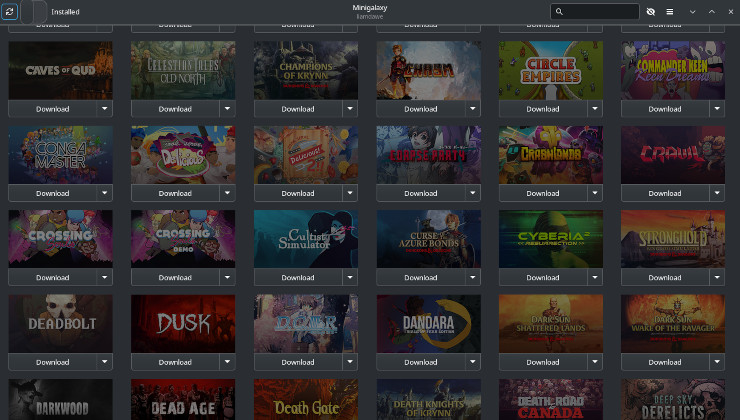





 How to set, change and reset your SteamOS / Steam Deck desktop sudo password
How to set, change and reset your SteamOS / Steam Deck desktop sudo password How to set up Decky Loader on Steam Deck / SteamOS for easy plugins
How to set up Decky Loader on Steam Deck / SteamOS for easy plugins
See more from me