To end the year the open source consulting firm Collabora, who often works with Valve, has written up a fresh post with a video to show off their Wayland driver for Wine. Something they announced originally back in 2020, they've really put a lot of work into this one.
Reaching a stage where a huge amount of things now sound like they're working including window handling, OpenGL and Vulkan (with support for WineD3D and DXVK), multiple monitor support, HiDPI scaling and the list goes on. It's coming together nicely. It's not quite ready for upstreaming yet, and they have some issues still to be solved for things like cross-process rendering (Chromium/CEF based applications, like game stores).
Check out their video:
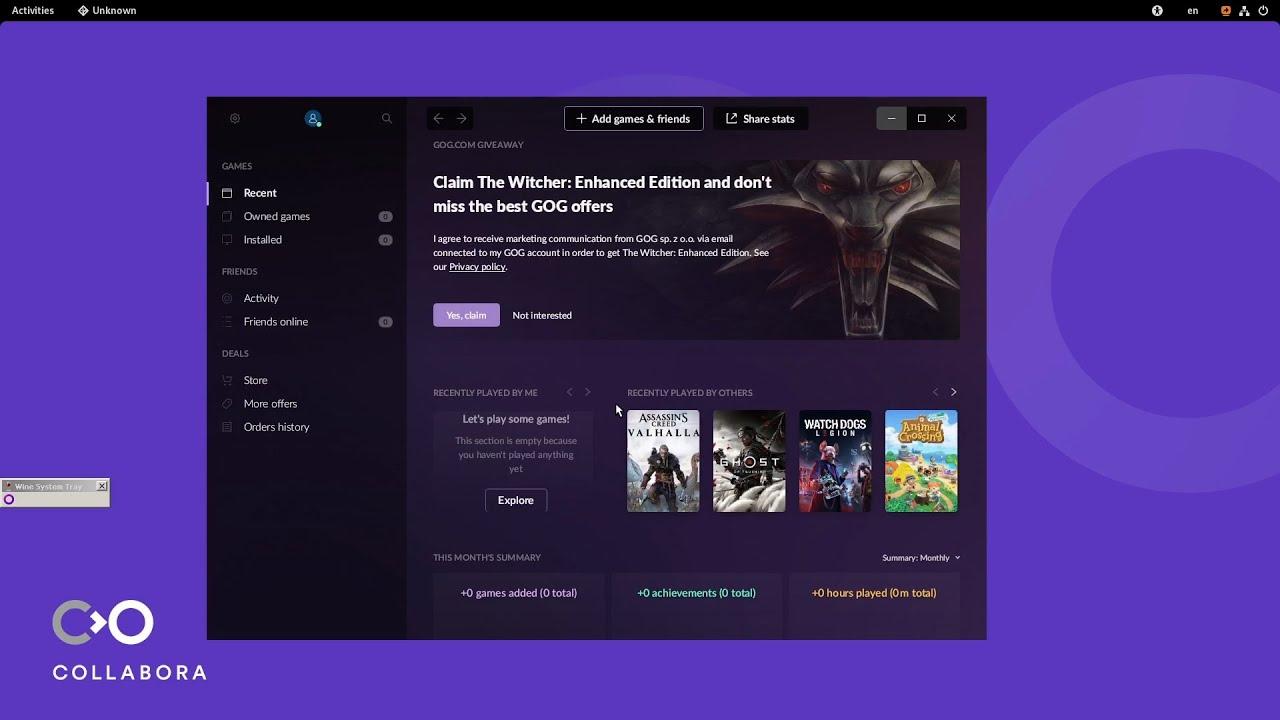
Direct Link
More info in the full announcement.
This change is not yet ready for upstream or Proton. Regarding your mouse handling experience, are you using a GNOME desktop? There is one very important change on the way for Gnome 42 (https://gitlab.gnome.org/GNOME/mutter/-/merge_requests/1915) - before this mouse input was synced to the display's refresh rate which results in very choppy movement for games with a higher framerate than the display's refresh rate. That's why VSync helps so much in these cases (https://streamable.com/myr3kh).
Using KDE, Wayland is not an option with NVidia yet anyway. Unless you want to move your mouse so that anything is done and rendered at all ... think this bug exists now since october.Is Wayland usable for games on AMD? I have a Nvidia system and wayland halves my framerate in games at best and makes them unplayable at worst.
Works great outside of games for me otherwise.
Using KDE, Wayland is not an option with NVidia yet anyway. Unless you want to move your mouse so that anything is done and rendered at all ... think this bug exists now since october.Is Wayland usable for games on AMD? I have a Nvidia system and wayland halves my framerate in games at best and makes them unplayable at worst.
Works great outside of games for me otherwise.
Hi i have been on KDE Plasma with an AMD GPU for several month now. I never had problems with gameperformance compared to X11/Xorg.
However there are still several problems regarding windowmanagement with Wayland and Freesync doesn't work. This might be fixed with KDE Plasma 5.24 once it is released.
I've been playing games through Steam on Plasma Wayland (using the Steam Flatpak, no less) with no trouble. The only problems I've had have nothing to do with Wayland.Using KDE, Wayland is not an option with NVidia yet anyway. Unless you want to move your mouse so that anything is done and rendered at all ... think this bug exists now since october.Is Wayland usable for games on AMD? I have a Nvidia system and wayland halves my framerate in games at best and makes them unplayable at worst.
Works great outside of games for me otherwise.
Regarding your mouse handling experience, are you using a GNOME desktop?I am.
The issue I am referring to is something else though. The mouse pointer is either invisible or is always rendered at the center of the screen, and does not represent where the mouse is actually pointing. In either case it is perfectly smooth, just makes it impossible to play any game where you need the mouse to navigate the menus.
Observed in The Witcher 1 and Aliens vs. Predator (2010) with GNOME Wayland on amdgpu drivers.
I look forward to the day I can switch to Wayland. But we still need some better Display Management stuff like Brightness/Gamma/Contrast/ICC controls along with HDR at some point.
Nvidia binary driver user here..
I had assumed good real world multi-monitor would work ok by now on x-server and i was wrong. Here with my dual screen mixed refresh/resolution combo. Windows will draw at the lowest refresh available instead of refreshing separately for each screen (although the mouse cursor refreshes at the screens native refresh) not only that but the window movement is clunky even when setting both screens to 60hz.. because reasons. The only solution is to disable v-sync entirely (not good).
Force composite doesn't fix this, nor do lots of other v-sync combinations.. for me at least here on cinnamon / xfce. It even affects full screen games where the title will choose the lower refresh rate and often be a stuttery mess.
Interestingly disabling the lower refresh monitor in settings doesn't clear up the problem, nor does physically turning off the display If i want the true high refresh performance with no hiccups i have to yank out the display port on my monitor! So here i am stuck on janky 60/60hz because of the binary nvidia driver. Lucky my new panel has a great 60hz response time.
Other issues around dual monitor on various desktop environments is getting a game to launch on the right screen. Minimizing a proton game and having it span half way between two monitors on Un-minimize sometimes, plus some other things.
But i have found a way to fix this or rather, there is some light at the end of the tunnel. I installed gnome 3.36 (latest that mint/ubuntu will goto) as an experiment and ran wayland (again not the latest version) this worked fine for dual monitors on mixed refresh with no discernible issues.. other than i had to install the FOSS nvidia driver, so it works but i can't really play any games.
im hoping that i can install EndevourOS / Manjaro Gnome/KDE with the binary driver and get full working mixed refresh rate / resolution support can anyone tell me if it's working ?
(side note, i would of bought an AMD card by now if prices weren't insane.)
But i have found a way to fix this or rather, there is some light at the end of the tunnel. I installed gnome 3.36 (latest that mint/ubuntu will goto) as an experiment and ran wayland (again not the latest version)
Not the latest version is a huge understatement. Gnome 3.36 was like 3 major *tunnels* ago and then some.
And you're even using that with Nvidia, no less? Just upgrade your distro and move away from LTS, you'll get (almost) the latest and greatest from Gnome while also being able to actually use the nvidia drivers and play games.
edit: Ubuntu 21.10 and derivatives are also lagging behind and using Gnome 40 which is still not ideal, but usable on Nvidia. 41.2 and upwards adds Nvidia GBM support.
Last edited by kon14 on 23 Dec 2021 at 8:02 pm UTC
But i have found a way to fix this or rather, there is some light at the end of the tunnel. I installed gnome 3.36 (latest that mint/ubuntu will goto) as an experiment and ran wayland (again not the latest version)
Not the latest version is a huge understatement. Gnome 3.36 was like 3 major *tunnels* ago and then some.
And you're even using that with Nvidia, no less? Just upgrade your distro and move away from LTS, you'll get (almost) the latest and greatest from Gnome while also being able to actually use the nvidia drivers and play games.
edit: Ubuntu 21.10 and derivatives are also lagging behind and using Gnome 40 which is still not ideal, but usable on Nvidia. 41.2 and upwards adds Nvidia GBM support.
I have a machine on (the best) Arch distro but for my main rig i run mint. Partially because my internet is really shitty and updating two arch machines regularly would have me in never ending updates.. i already got to deal with steam updates, proton updates, shader cache, flatpak updates, et all the other regular small mint updates etc.. lol
But yes, i have a USB pen ready to go as it is inevitable that Mint/Ubuntu are still just way too far behind when it comes to anything but the most standard of setups.
The only question is: EndevourOS or Fedora ...
The only question is: EndevourOS or Fedora ...
I guess that depends on your priorities and your desktop preferences.
If you already enjoy Arch based distros and wanna try out any of its customized desktop spins, EndeavourOS might be a good fit.
If you want the best Gnome + Wayland + PipeWire experience and wish to try out something different, give Fedora a shot.
Then again, Debian/Ubuntu based distros are also okay. As long as you're at the very least not using LTS on a desktop and expecting to use any fancy features ootb at the same time.
The only question is: EndevourOS or Fedora ...
I guess that depends on your priorities and your desktop preferences.
If you already enjoy Arch based distros and wanna try out any of its customized desktop spins, EndeavourOS might be a good fit.
If you want the best Gnome + Wayland + PipeWire experience and wish to try out something different, give Fedora a shot.
Then again, Debian/Ubuntu based distros are also okay. As long as you're at the very least not using LTS on a desktop and expecting to use any fancy features ootb at the same time.
How is arch+gnome fundamentally behind or not as good i.e not the 'best' gnome experience compared to fedora ? i mean, im used to being quite far behind in big updates, a week or two isnt a big deal given that most my software is now as upto date on mint using flatpak as arch linux and security updates are pushed at around the same speed.
How is arch+gnome fundamentally behind or not as good i.e not the 'best' gnome experience compared to fedora ? i mean, im used to being quite far behind in big updates, a week or two isnt a big deal given that most my software is now as upto date on mint using flatpak as arch linux and security updates are pushed at around the same speed.
Considering pure Arch doesn't really come with a Gnome spin, despite offering a gnome metapackage, it's mostly about what you configure it to be. So I wouldn't say they're really comparable.
Arch based distros offering Gnome spins are another deal.
Fedora offers a solid and up to date stock Gnome base on a non-rolling release distro, while also putting a lot of effort into modernizing the entire desktop stack with Wayland, PipeWire and Flatpak.
Plus a lot of people contributing to Gnome are actually RedHat devs who happen to use Fedora and vice versa, so they're really tightly related.
On the contrary, if you're a KDE fan that's not particularly into tinkering just for the sake of it, I see little reason for you to install Fedora as its original configuration for it is plain awful.
Just like with anything on Linex, you can always set up everything yourself as long you have access to recent package versions from a rolling distro's repos, through external repos or even building them yourself, but that comes with its own maintenance cost.
If you're looking for something a bit more out of the ordinary, you could try Fedora Silverblue instead. It's an official immutable base Fedora spin built around containers, Flatpaks and OSTree.
It offers git-like support for multiple deployments, rollbacks, rebasing to other images (eg Kinoite, that's KDE).
Bricking your system is nearly impossible as you can always rollback whenever something doesn't work out as expected.
It does come with a bit of a learning curve for anyone interested in extensive system level tinkering, but it's still configurable despite its immutable nature.
How is arch+gnome fundamentally behind or not as good i.e not the 'best' gnome experience compared to fedora ? i mean, im used to being quite far behind in big updates, a week or two isnt a big deal given that most my software is now as upto date on mint using flatpak as arch linux and security updates are pushed at around the same speed.
Considering pure Arch doesn't really come with a Gnome spin, despite offering a gnome metapackage, it's mostly about what you configure it to be. So I wouldn't say they're really comparable.
Arch based distros offering Gnome spins are another deal.
Fedora offers a solid and up to date stock Gnome base on a non-rolling release distro, while also putting a lot of effort into modernizing the entire desktop stack with Wayland, PipeWire and Flatpak.
Plus a lot of people contributing to Gnome are actually RedHat devs who happen to use Fedora and vice versa, so they're really tightly related.
On the contrary, if you're a KDE fan that's not particularly into tinkering just for the sake of it, I see little reason for you to install Fedora as its original configuration for it is plain awful.
Just like with anything on Linex, you can always set up everything yourself as long you have access to recent package versions from a rolling distro's repos, through external repos or even building them yourself, but that comes with its own maintenance cost.
If you're looking for something a bit more out of the ordinary, you could try Fedora Silverblue instead. It's an official immutable base Fedora spin built around containers, Flatpaks and OSTree.
It offers git-like support for multiple deployments, rollbacks, rebasing to other images (eg Kinoite, that's KDE).
Bricking your system is nearly impossible as you can always rollback whenever something doesn't work out as expected.
It does come with a bit of a learning curve for anyone interested in extensive system level tinkering, but it's still configurable despite its immutable nature.
Good info thanks.
Nvidia binary driver user here..
I had assumed good real world multi-monitor would work ok by now on x-server and i was wrong. Here with my dual screen mixed refresh/resolution combo
Might be a nvidia driver issue; I have a AMD 6800xt
I had assumed good real world multi-monitor would work ok by now on x-server and i was wrong. Here with my dual screen mixed refresh/resolution combo. Windows will draw at the lowest refresh available instead of refreshing separately for each screen...
adding the following to /etc/environment solved this for me.
CLUTTER_DEFAULT_FPS=144
__GL_SYNC_DISPLAY_DEVICE=DP-0
I had assumed good real world multi-monitor would work ok by now on x-server and i was wrong. Here with my dual screen mixed refresh/resolution combo. Windows will draw at the lowest refresh available instead of refreshing separately for each screen...
adding the following to /etc/environment solved this for me.
CLUTTER_DEFAULT_FPS=144
__GL_SYNC_DISPLAY_DEVICE=DP-0
Are you running Gsync in order for this to happen ? Im also on cinnamon, so im not sure how this will affect things vs lets say Gnome. Having said there are some key things missing on cinnamon with multi-monitor, it's not perfect by any means.
(Mint does not have that specific folder btw)
I had assumed good real world multi-monitor would work ok by now on x-server and i was wrong. Here with my dual screen mixed refresh/resolution combo. Windows will draw at the lowest refresh available instead of refreshing separately for each screen...
adding the following to /etc/environment solved this for me.
CLUTTER_DEFAULT_FPS=144
__GL_SYNC_DISPLAY_DEVICE=DP-0
Are you running Gsync in order for this to happen ? Im also on cinnamon, so im not sure how this will affect things vs lets say Gnome. Having said there are some key things missing on cinnamon with multi-monitor, it's not perfect by any means.
(Mint does not have that specific folder btw)
/etc/environment is a text file you must create it,
change 144 to the refresh rate of your fastest monitor and change DP-0 to suit with your setup. you can find the port-id in nvidia settings (install "nvidia-settings" package if you don't have)
if that doesn't solve the problem: open nvidia settings, goto "X Server XVideo Settings" category and change "Sync to this display device". select the monitor with the highest refresh rate. next goto "X Server Display Configuration" category and for each screen go Advanced>Force Full Composition Pipeline









 23 Dec 2021
23 Dec 2021
 How to set, change and reset your SteamOS / Steam Deck desktop sudo password
How to set, change and reset your SteamOS / Steam Deck desktop sudo password How to set up Decky Loader on Steam Deck / SteamOS for easy plugins
How to set up Decky Loader on Steam Deck / SteamOS for easy plugins
See more from me