This is your once a month reminder to make sure your PC information is correct on your user profiles. A fresh batch of statistics is generated on the 1st of each month. You can see the statistics any time on this page.
You need to be logged in to see when you last updated your PC info!
PC Info is automatically purged if it hasn't been updated, or if you don't click the link to remain in for 2 years. This way we prevent too much stale data and don't hold onto your data for longer than required. If this is still correct and it has been a long time since you updated, you can simply click here to continue to be included. If this isn't correct, click here to go to your User Control Panel to update it!
Some you may have missed, popular articles from the last month:
All posts need to follow our rules. For users logged in: please hit the Report Flag icon on any post that breaks the rules or contains illegal / harmful content. Guest readers can email us for any issues.

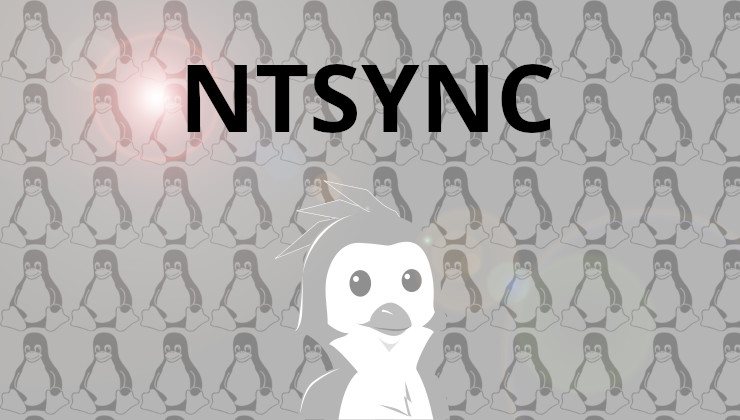


 How to set, change and reset your SteamOS / Steam Deck desktop sudo password
How to set, change and reset your SteamOS / Steam Deck desktop sudo password How to set up Decky Loader on Steam Deck / SteamOS for easy plugins
How to set up Decky Loader on Steam Deck / SteamOS for easy plugins
Last edited by Shmerl on 29 Dec 2021 at 10:33 pm UTC
Not really, some models have variants. Plus it's a good metric to see explicitly.
yeah, i have 170hz monitor, so i just chose the 165hz option as this is close enough. Lots of weirdly overclocked monitors for whatever reason.. like does it really matter if its 144 or 180 ..i guess higher the number the better it looks for some lol
The jump from 60 Hz to 144 Hz is surely more significant than from 144 Hz to 180 Hz. But it's still smoother (less motion blur, etc.).
Outside of gaming, the easiest way to see the difference is to scroll a lot of text fast.
Last edited by Shmerl on 29 Dec 2021 at 10:36 pm UTC
I guess at least the specifications look better with higher numbers
E-sports players might even get slight advantage from higher refresh rate, but even with that there's must be limit somewhere. Regular gamers won't see any benefit in reaction times, so investing into more expensive display for that reason alone is not worth it.
Thing with overclocked displays though is that they might have ghosting. There are tests that can show that quite clearly with high speed camera. Cheaper alternative is to find review where that has been tested. I guess that's more useful when you're thinking about buying new monitor. If you bough the monitor already, you will stay happier if you don't check the reviews.
I wonder if anybody has done tests if people can tell the refresh rates apart. Could be interesting.
There are tests that demonstrate the difference: https://blurbusters.com/motion-tests/tools/
You would thing. I've had 30hz, 60hz, 144hz, 170hz, and 270hz -- 144hz is definitely not the drop-off point, there are noticeable gains at 170 and even 270hz.
240-270 is good enough IMO if you are doing FPS, 144 is meh.
Good enough in FPS is also relative, if your GPU can't saturate that. Something like CP2077 at 2560x1440 only produces around 70 fps for me. Can't even imagine what kind of GPU will be needed to get 270 fps in it, but I guess in a few generations of them it would be doable.
Last edited by Shmerl on 30 Dec 2021 at 2:17 am UTC
Right, being able to saturate each refresh with a new frame is an important part of getting the use out of it. I'm on AMD RX 6900 XT so it's not a problem, it's not cheap though or even practical for most people at this time.
For motion sensitive people though, it does make a big difference as lower Hz and FPS don't go over well at all.
I did a lot of monitor research, obviously I found the common online sentiment of 144hz or 165hz being the point of diminishing return to not be correct in my own personal trials as a system builder.
Monitor tech is really in a wonky place this last year, hopefully 2022 will be a little better (Eg: They want you to own one monitor for every use-case, color work, FPS gaming, one that is 4k or more for more screen real estate, etc... I settled on 1440p 170hz ASUS and 270Hz 1080p which are easier to push at that lower resolution -- next on my radar is the LG 42" 4k monitor though I'm sure the refresh rate won't be as good as I would hope. [but this is how advertisers work, they want to sell you every slightly better version as you go, no you can't have a 128 core CPU even though it's invented right away, you need to go through 4, 6, 8, 12, 16, 32, 48, 56, 64, and every in-between before they unlock the technology sitting on their shelf ready to deploy -- at least that was literally Intel for the last 10 years before AMD kicked their ass the last 5 years.)
Last edited by ElectricPrism on 30 Dec 2021 at 3:28 am UTC
I have 6800 XT which is only marignally weaker than 6900 XT. And as above, with ultra settings in something like CP2077 I get 70 fps at 2560x1440 (LG 27GP850 with adaptive sync, 180 Hz max). Which I think is great, but it simply means current generation GPUs are not there yet to benefit from 270 Hz. Unless of course you use more mid range games that aren't so demanding.
I agree that monitor tech seems to be progressing slower than it could. For example variable overdrive for some reason is not common place yet.
Yeah I take the meaning behind your point, if I wanted to split a hair, I would argue that specific game devs are becoming increasingly wasteful with hardware resources and just really aren't targeting a scope where FPS would make use of those high refresh rates.
I guess for "most" games we'll just have to wait for the market to be saturated with some version of 170hz or 144hz monitors before gamers start changing the scope of game devs to target their hardware, which... could easily take a few generations.
I'm glad monitor tech has IPS refresh improvements, but it is definitely a point of pain -- I've discussed the situation with other monitor enthusiasts and they have arrived at the same conclusion we are in some kind of fucked up limbo. Ironic that in some ways CRT was superior in some ways for many years.
If we could only get out of this 16:9 thing -- I would be estatic if 16:10 or even 3:2 (frame.work ratio, sony vaio, etc...) came back -- It's really sad that the TV market has essentially taken the monitor market captive and forced compromises, even 1600x1200 in a upgraded form would make for a really nice screen @ 3200x2400 -- maybe as people work at home more, the monitor market will start to overtake the TV market and we'll get some leverage back where all this smart-crap and backdoors aren't installed directly to my screen. /rant
Edit: I suppose there's an argument to be made about use-case, for example FPS or high action gaming are going to notice that higher refresh rate (270hz) at that lower resolution (1080p), RPG, and most use cases are really not going to be noticeably different (above 170hz probably), certainly not web browsing or other standard use-cases (my selection of a higher refresh rate is entirely in an attempt to reduce motion sickness for group gaming)
Last edited by ElectricPrism on 30 Dec 2021 at 5:51 am UTC
That's not really interesting, this situation is the relic of the past simply reflecting the inertia of things. What's more interesting is the trend of Nvidia usage dropping and AMD growing. That tells the real story.
It has been flat for a while due to shortages since almost no one is upgrading today, but the trend of Nvidia usage on Linux dropping will continue once shortages and pricing will normalize.
Last edited by Shmerl on 30 Dec 2021 at 8:30 pm UTC
yeah, for me 120hz+ really isn't much of a difference, unless i really pay attention or compare side to side. below 120 is felt easily. Though i havent seen 240hz+ in real life, so maybe theres a huge difference between 144 and 240 also., but 120 to 170 feels pretty much same to me, unless i put them side to side to compare.
My PC info is completely different now since I'm now using a PC I put together myself. More powerful CPU, more powerful GPU, DDR4 instead of DDR3, and EndeavourOS instead of Debian.
Last edited by CyborgZeta on 30 Dec 2021 at 6:17 pm UTC
Probably I grew out of wanting to fiddle with the system. It will always have a place in my heart for being as much upstream as possible having used it 2004-2017. But currently Solus caters bettet to my needs.