While Discord continues to not support Linux with their official overlay, there is at least Discover, which helpfully gives you some options to show chatters on your screen. Useful for those of you with a single-screen who want to see who is chatting, plus good for videos / livestreams for viewers to see it too.
Discover Overlay v0.4.0 has these improvements and fixes:
- Added rudimentary support for Gamescope and therefore hopefully the Steamdeck.
- Added Horizontal & icon only voice layout
- Added additional launch flags (settings "-c" and debug "--debug")
- Added settings for enabling/disabling the tray icon (Thanks TastyPi)
- Added a Gentoo section (Thanks NicolaSmanlotto)
- Added option to highlight background when user is speaking (Thanks janwojcicki)
- Fixed crash when user changes avatar
- Fixed issues with not using a compositor
- Fixed custom emojis crashing Discover (Thanks Joshix-1)
- Fixed vertical text centering on the voice overlay (Thanks tyzoid)
- Fixed app icon and status icon to use the same icon name
- Fix for displaying RTL correctly implemented
- Warn if server count is too high and only load some guilds
- + more bug fixes
Check it out on GitHub.
Some you may have missed, popular articles from the last month:
All posts need to follow our rules. For users logged in: please hit the Report Flag icon on any post that breaks the rules or contains illegal / harmful content. Guest readers can email us for any issues.
Thanks for sharing! We're continuing to add more features / big fixes, so if you've got any suggestions please open an issue on GitHub or drop us a comment!
13 Likes, Who?
So this doesn't interfere with or modify the Discord client in any way? I'm concerned with my account being banned.
1 Likes, Who?
Shot in the dark , will this work with OBS, The OBS browser pluggin is horrendous for failing due to CEF
0 Likes
So this doesn't interfere with or modify the Discord client in any way? I'm concerned with my account being banned.Nope! I've been using it and it's predecessor for about 2 years now!
1 Likes, Who?
Shot in the dark , will this work with OBS, The OBS browser pluggin is horrendous for failing due to CEFShould do. Give it a try and let us know :D
0 Likes
So this doesn't interfere with or modify the Discord client in any way? I'm concerned with my account being banned.
What on earth makes you think that they would ban you or even on what grounds ?
0 Likes
Shot in the dark , will this work with OBS, The OBS browser pluggin is horrendous for failing due to CEFShould do. Give it a try and let us know :D
That's what I was planning to do tonight
0 Likes
So this doesn't interfere with or modify the Discord client in any way? I'm concerned with my account being banned.
What on earth makes you think that they would ban you or even on what grounds ?
It's mentioned at least twice in their ToS.
You agree not to (and not to attempt to) (i) use the Service for any use or purpose other than as expressly permitted by these Terms;(ii) copy, adapt, modify, prepare derivative works based upon, distribute, license, sell, transfer, publicly display, publicly perform, transmit, stream, broadcast, attempt to discover any source code, reverse engineer, decompile, disassemble, or otherwise exploit the Service or any portion of the Service, except as expressly permitted in these Terms
0 Likes
So this doesn't interfere with or modify the Discord client in any way? I'm concerned with my account being banned.
What on earth makes you think that they would ban you or even on what grounds ?
It's mentioned at least twice in their ToS.
You agree not to (and not to attempt to) (i) use the Service for any use or purpose other than as expressly permitted by these Terms;(ii) copy, adapt, modify, prepare derivative works based upon, distribute, license, sell, transfer, publicly display, publicly perform, transmit, stream, broadcast, attempt to discover any source code, reverse engineer, decompile, disassemble, or otherwise exploit the Service or any portion of the Service, except as expressly permitted in these Terms
I must be missing something I guess, Does it not use their API?
Is that not what an API is for, Integrating third party programs/Access ?
1 Likes, Who?
Shot in the dark , will this work with OBS, The OBS browser pluggin is horrendous for failing due to CEFShould do. Give it a try and let us know :D
Well just gave it a quick go, The answers no
It's probably due to that it's not an widow as such like what the config page is.
Edit:
Is there a way to pick a specific channel/room within a server ?
Last edited by pete910 on 14 Jan 2022 at 5:54 pm UTC
0 Likes
Shot in the dark , will this work with OBS, The OBS browser pluggin is horrendous for failing due to CEFShould do. Give it a try and let us know :D
Well just gave it a quick go, The answers no
It's probably due to that it's not an widow as such like what the config page is.
Edit:
Is there a way to pick a specific channel/room within a server ?
Yep! Configuration can be reached either via System tray or by running discover-overlay --configure :)
0 Likes
So this doesn't interfere with or modify the Discord client in any way? I'm concerned with my account being banned.
What on earth makes you think that they would ban you or even on what grounds ?
It's mentioned at least twice in their ToS.
You agree not to (and not to attempt to) (i) use the Service for any use or purpose other than as expressly permitted by these Terms;(ii) copy, adapt, modify, prepare derivative works based upon, distribute, license, sell, transfer, publicly display, publicly perform, transmit, stream, broadcast, attempt to discover any source code, reverse engineer, decompile, disassemble, or otherwise exploit the Service or any portion of the Service, except as expressly permitted in these Terms
I must be missing something I guess, Does it not use their API?
Is that not what an API is for, Integrating third party programs/Access ?
Yes of course, but the Github page does not mention use of the Discord API so I needed to be sure.
Nope! I've been using it and it's predecessor for about 2 years now!
So to be absolutely clear, this doesn't do anything with their code, but uses the Discord API? Thank you ahead of time
Last edited by wytrabbit on 14 Jan 2022 at 7:07 pm UTC
0 Likes
Shot in the dark , will this work with OBS, The OBS browser pluggin is horrendous for failing due to CEFShould do. Give it a try and let us know :D
Well just gave it a quick go, The answers no
It's probably due to that it's not an widow as such like what the config page is.
Edit:
Is there a way to pick a specific channel/room within a server ?
Yep! Configuration can be reached either via System tray or by running discover-overlay --configure :)
Must have missed that, I can only select servers, not channels in a specific one.
We use their official streamkit API, so no risk of violations :)
I thought it would have done, Just looked in the branch and states this .
0 Likes
So this doesn't interfere with or modify the Discord client in any way? I'm concerned with my account being banned.
What on earth makes you think that they would ban you or even on what grounds ?
It's mentioned at least twice in their ToS.
You agree not to (and not to attempt to) (i) use the Service for any use or purpose other than as expressly permitted by these Terms;(ii) copy, adapt, modify, prepare derivative works based upon, distribute, license, sell, transfer, publicly display, publicly perform, transmit, stream, broadcast, attempt to discover any source code, reverse engineer, decompile, disassemble, or otherwise exploit the Service or any portion of the Service, except as expressly permitted in these Terms
I must be missing something I guess, Does it not use their API?
Is that not what an API is for, Integrating third party programs/Access ?
Yes of course, but the Github page does not mention use of the Discord API so I needed to be sure.
Nope! I've been using it and it's predecessor for about 2 years now!
So to be absolutely clear, this doesn't do anything with their code, but uses the Discord API? Thank you ahead of time
Nope, not even that!
Everything we use is publicly accessible. We basically take the information from the Discord Streamkit, which is designed for streamers to use with OBS (https://streamkit.discord.com/overlay) and display it on a transparent GTK window. While this works, it does have its own limitations in what we can and can't do. For example we'd love to be able to add video streams/feeds to the overlay, but this isn't an option using Streamkit so no can do. We do, however have other projects in the pipeline - so watch out for those in the future!
2 Likes, Who?
I used discover-overlay a few times many months (years) ago and it stopped working after a while.
Now I installed the new Gentoo package from the Gentoo Guru overlay and it refuses to launch saying the psutil module cannot be found. :-/
Whilst we do have options for Gentoo, Fedora & Arch AUR, these are community maintained so may take a while to update. We recommend installing via pip. If you keep encountering issues, please open a bug report on the Github project :)
0 Likes
Arch AUR
That's already updated as it's what I used .
0 Likes
Shot in the dark , will this work with OBS, The OBS browser pluggin is horrendous for failing due to CEFShould do. Give it a try and let us know :D
Well just gave it a quick go, The answers no
It's probably due to that it's not an widow as such like what the config page is.
Edit:
Is there a way to pick a specific channel/room within a server ?
Yep! Configuration can be reached either via System tray or by running discover-overlay --configure :)
Must have missed that, I can only select servers, not channels in a specific one.
We use their official streamkit API, so no risk of violations :)
I thought it would have done, Just looked in the branch and states this .
Ahh right. It follows whichever channel you're currently in I believe. selecting a specific channel only works for text overlays currently.
0 Likes
Shot in the dark , will this work with OBS, The OBS browser pluggin is horrendous for failing due to CEFShould do. Give it a try and let us know :D
Well just gave it a quick go, The answers no
It's probably due to that it's not an widow as such like what the config page is.
Edit:
Is there a way to pick a specific channel/room within a server ?
Yep! Configuration can be reached either via System tray or by running discover-overlay --configure :)
Must have missed that, I can only select servers, not channels in a specific one.
We use their official streamkit API, so no risk of violations :)
I thought it would have done, Just looked in the branch and states this .
Ahh right. It follows whichever channel you're currently in I believe. selecting a specific channel only works for text overlays currently.
Actually thats not a bad idea thinking about if it follows the user to the relevant channel in use.
0 Likes
Yeah I've used this before. It works decently. Even the OSD from discord under windows doesn't work half the time (games love blocking it).
Now if someone could make a plugin for discord to fix the streaming and no audio issue. (I know there are fixes with jack like tools but honestly I've never got them to work)
I honestly wish discord would just capture a twitch stream and use that instead of that nitro crap.
Last edited by TheRiddick on 15 Jan 2022 at 3:32 am UTC
Now if someone could make a plugin for discord to fix the streaming and no audio issue. (I know there are fixes with jack like tools but honestly I've never got them to work)
I honestly wish discord would just capture a twitch stream and use that instead of that nitro crap.
Last edited by TheRiddick on 15 Jan 2022 at 3:32 am UTC
0 Likes
Now if someone could make a plugin for discord to fix the streaming and no audio issue.
Have to ask, What issues are you having? Discord's audio has never been a problem with OBS ect for me personally. Or do you mean within windows ?
0 Likes

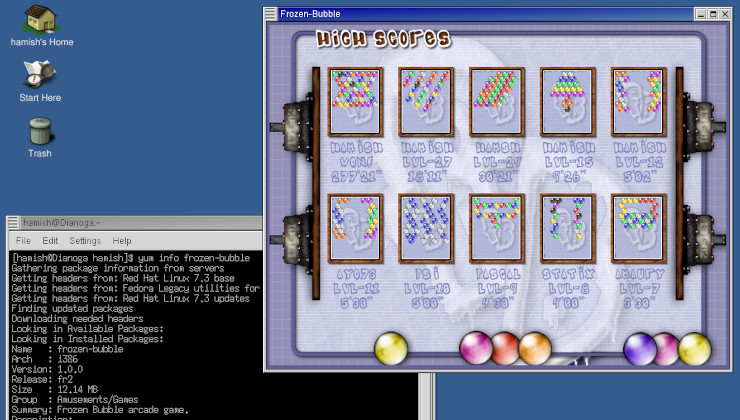






 How to set, change and reset your SteamOS / Steam Deck desktop sudo password
How to set, change and reset your SteamOS / Steam Deck desktop sudo password How to set up Decky Loader on Steam Deck / SteamOS for easy plugins
How to set up Decky Loader on Steam Deck / SteamOS for easy plugins
See more from me