Another brand new distribution release with Linux Mint 20.3 now officially available following the Beta release in December 2021. Not much has changed since the Beta, other than ensuring any nasty bugs didn't slip through to provide a pretty good desktop experience for both new and experienced users who want the simple life.
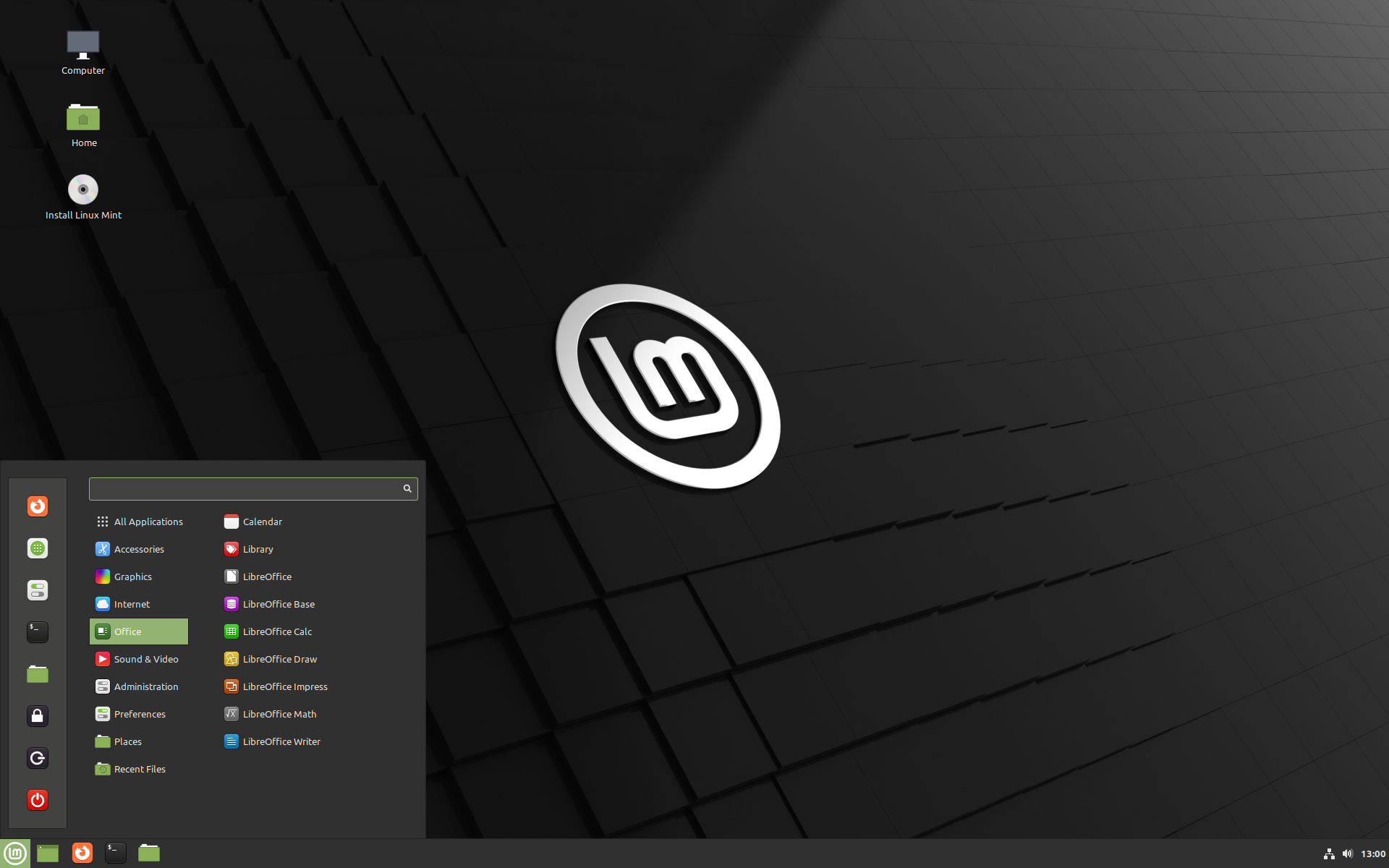 Linux Mint 20.3 Cinnamon Screenshot
Linux Mint 20.3 Cinnamon Screenshot
The look and feel of Linux Mint has been tweaked with this release to have larger titlebar buttons, rounded corners and an overall "cleaner" theme with better dark mode support - plus a bunch of new rather lush looking backgrounds to pick from. Accent colouring to grab your attention in places was also adjusted, and removed from some places. There's also the ability for some applications to have a dark theme while the desktop keeps its lighter theme. Only a few applications currently support this mixed theming.
Other changes include:
- Searching in the Sticky Notes app.
- A new Document Manager called Thingy.
- Hypnotix IPTV player gained a search feature.
- Multi-calendar events support in the Cinnamon Calendar.
- Workspace switcher applet: Option to disable scrolling.
- Notification applet: Option to hide the counter.
- Window list applet: Option to remove labels.
- Xreader PDF reader received better support for manga.
- Cinnamon has support for 3x fractional scaling when the hardware allows it.
Some of the internals includes: Kernel 5.4, a packaging base of Ubuntu 20.04, Flatpak 1.12, linux-firmware 1.187 and depending on what edition you go for there's Cinnamon 5.2, MATE 1.26 and Xfce 4.16.
Linux Mint 20.3 will receive security updates until 2025, with the distribution moving over to a newer Ubuntu package base later this year.
The announcements can be seen on the Mint Blog.
1. Starting up Steam will log you out to the login screen (unless you start it through Terminal).
2. Taskbar icons did not show up (at right-bottom), today it works again. Hopefully it is fixed!
I've experienced 2 bugs since I upgraded to 20.3:
1. Starting up Steam will log you out to the login screen (unless you start it through Terminal).
2. Taskbar icons did not show up (at right-bottom), today it works again. Hopefully it is fixed!
Those seem to be local problems - maybe something went wrong with your upgrade? Because here it works like a charm.
Those seem to be local problems - maybe something went wrong with your upgrade? Because here it works like a charm.
I read that a few others about the same issue, the menu shortcut is messed up somehow.
For those of you who braved the update - when you to "update manager" -> view -> kernels ( -> make the warning go away ) is 5.15 on the list yet or is it still capped at 5.13 ?
Still capped at 5.13 here.
Those seem to be local problems - maybe something went wrong with your upgrade? Because here it works like a charm.
I read that a few others about the same issue, the menu shortcut is messed up somehow.
Yeah i have the same issue on my Gaming PC at Home, also Nvidia, starting steam over Terminal works without issues, i didn't have time to search for a solution.
I read that a few others about the same issue, the menu shortcut is messed up somehow.Weird.
what does your menu shortcut command look like? mine is simply 'steam %U' and it works.
or are you using the flatpak version?
For those of you who braved the update - when you to "update manager" -> view -> kernels ( -> make the warning go away ) is 5.15 on the list yet or is it still capped at 5.13 ?Ubuntu's "hwe-edge" kernel for 20.04 is still 5.13, so that's the latest series available in the default repositories. You'll have to go for something like a mainline kernel if that's not fresh enough.
I've been running [xanmod kernels](https://xanmod.org/) (package linux-xanmod-edge) for the last couple of years without issue. Currently 5.15.13, but I suppose it'll be 5.16 soon.
Weird.The menu shortcut (same as desktop shortcut) was: sh -c 'STEAM_FRAME_FORCE_CLOSE=1 steam' %U
what does your menu shortcut command look like? mine is simply 'steam %U' and it works.
or are you using the flatpak version?
I changed it to 'steam %U' but it doesn't make any difference. Plus the desktop shortcut works fine both ways, even though it should be the same as the menu shortcut!
I've downloaded the .deb from steampowered.com and reinstalled it that way, no dice still. No flatpak, I installed with software manager.
Yeah i have the same issue on my Gaming PC at Home, also Nvidia, starting steam over Terminal works without issues, i didn't have time to search for a solution.
If you still would like a solution..
I tried several options but what worked for me was deleting the Steam shortcut located at /usr/share/applications (with root) and just create a brand new shortcut. You could also create a desktop shortcut first and use that one. Still weird why this shortcut was creating such problems...
Mint is great.
Update went smooth here. Can't say I've noticed anything particularly different, except there is a notification about changing to usrmerge, which I haven't done yet.The biggest change I noticed were the slightly different Xfce/Xfwm title bars.
The usr change is quick and safe, don't worry about it.
On my wife's workstation the update took a bit more work, but that was all down to AMD's ROCm (OpenCL driver) being a pain in the butt.





 How to set, change and reset your SteamOS / Steam Deck desktop sudo password
How to set, change and reset your SteamOS / Steam Deck desktop sudo password How to set up Decky Loader on Steam Deck / SteamOS for easy plugins
How to set up Decky Loader on Steam Deck / SteamOS for easy plugins
See more from me