Controlling all your fancy RGB lighting on Linux can sometimes be a hassle but OpenRGB thankfully can reduce that pain and a new release is out now with OpenRGB 0.7. Since every vendor decides to have their own applications, usually proprietary and Windows-only, OpenRGB is becoming something of an essential item if you want to control your hardware on Linux since it's vendor agnostic.
New features includes:
- Improved plugin architecture - Plugins can now be easily installed from Settings and are versioned to ensure compatibility.
- Plugins include effects engine, E1.31 receiver, visual map editor, and more.
- Settings tabs for various configurable features so you don't have to manually edit settings file
- E1.31 Devices
- Serial Devices
- QMK OpenRGB Protocol
- Philips Hue
- Philips Wiz
- Yeelight
- Log console
- Log console can be enabled in settings, allows to view the log in the GUI under Information
- Save To Device
- On supported controllers, the Save To Device button allows you to save the selected mode and color configuration to device internal memory
- Brightness Control
- On supported controllers, you can adjust the brightness with the Brightness slider
- Autostart Settings
- Configure OpenRGB to automatically start on login in the Settings tab
- Configure auto-start options such as start server, load profile, and more
- Zone resize dialog prompts users to resize uninitialized zero-size zones
There's a big list of new / improved hardware support too as of this release including:
- Additional GPUs added to detection list from Gigabyte, ASUS, MSI, EVGA, Sapphire, and more
- Additional MSI Mystic Light motherboards tested and added
- Logitech mouse issues from 0.6 have been fixed
- Logitech G213 keyboard modes
- Philips Hue (normal and Entertainment mode) support
- Corsair Commander Core
- HyperX Alloy Origins Core
- Alienware G5 SE
- ASUS ROG Pugio and general improvements for ASUS mice
- ASUS ROG Throne headset stand
- ASUS ROG Strix Scope
- Additional Razer devices added to Razer Controller
- Obinslab Anne Pro 2
- ASUS Aura SMBus controller renamed to ENE SMBus controller and expanded
- Conflict with Crucial DRAM fixed
- ASUS 3xxx GPU support added, these GPUs use an ENE controller
- XPG Spectrix S40G NVMe SSD (ENE controller), requires running as Administrator/root
- HP Omen 30L
- Cooler Master RGB Controller
- Cooler Master ARGB Controller direct mode
- Wooting keyboard improvements
- Blinkinlabs BlinkyTape
- Alienware AW510K Keyboard
- Corsair K100 keyboard
- SteelSeries Rival 600
- SteelSeries Rival 7x0
- Logitech G915, G915 TKL
- Logitech G Pro
- Sinowealth 0016 keyboard
- Fix HyperX device flickering, especially HyperX FPS RGB
- Re-enable all Crucial DRAM addresses, should fix missing Crucial detection
- Gigabyte RGB Fusion 2 GPUs
- EVGA 3xxx GPUs
- EVGA KINGPIN 1080Ti and 1080 FTW2
- ASUS Strix Evolve mouse
- MSI GPU direct mode
As of this release, it's also now available as a Flatpak from Flathub for cross-distro support.
Some you may have missed, popular articles from the last month:
All posts need to follow our rules. For users logged in: please hit the Report Flag icon on any post that breaks the rules or contains illegal / harmful content. Guest readers can email us for any issues.
The G915 is very buggy on *nix, Due to the fact Logitech thought it would be a good idea to NOT use the onboard memory by default for the profiles ect. Just a FYI the keyboard itself works fine, its the lighting/profiles thats not.
I did setup a vm to use Ghub, What a peace of crap that is. For some weird reason if you set it to onboard mode it greys out most of the options
May have been spoiled by my roccat gear as that worked flawless due to the roccat-tools ect.
Sorry all , rant over!
I did setup a vm to use Ghub, What a peace of crap that is. For some weird reason if you set it to onboard mode it greys out most of the options
May have been spoiled by my roccat gear as that worked flawless due to the roccat-tools ect.
Sorry all , rant over!
2 Likes, Who?
Those who wish to help the project financially can donate to their Patreon.
https://www.patreon.com/CalcProgrammer1
https://www.patreon.com/CalcProgrammer1
1 Likes, Who?
Just got a breathing RED RGB Aura for my setup - it is dam great!
1 Likes, Who?
The G915 is very buggy on *nix, Due to the fact Logitech thought it would be a good idea to NOT use the onboard memory by default for the profiles ect. Just a FYI the keyboard itself works fine, its the lighting/profiles thats not.
I did setup a vm to use Ghub, What a peace of crap that is. For some weird reason if you set it to onboard mode it greys out most of the options
May have been spoiled by my roccat gear as that worked flawless due to the roccat-tools ect.
Sorry all , rant over!
Yes GHUB is one large piece of crap. Have you tried piper/libratbag? AFAIK they should have LED support for the G915 (despite the name they handle Keyboards as well).
edit: Missed that support for G915 was new in this version of OpenRGB so don't know if support is better or worse in OpenRGB vs Piper.
Last edited by F.Ultra on 3 Jan 2022 at 6:59 pm UTC
0 Likes
Big fan of this program. Greatly appreciate the continual coverage of it's updates.
1 Likes, Who?
piper/libratbag
If I am to be brutal it's just not up to the task for keyboards, Yes it can do the RGB but very basic, Openrgb is demonstrably better. thing with the g915 after 5 mins or so it reverts back to it's default profile.
Regards the actual Keyboard, piper is just not up to it. At the end of the day piper was/is aimed at mice.
edit: Missed that support for G915 was new in this version of OpenRGB so don't know if support is better or worse in OpenRGB vs Piper.
I've ran the git on both for some time.
Just to clarify I AM NOT BASHING piper, It's purely aimed at mice and only recently branched out into keyboards from what I can gather.
0 Likes
piper/libratbag
If I am to be brutal it's just not up to the task for keyboards, Yes it can do the RGB but very basic, Openrgb is demonstrably better. thing with the g915 after 5 mins or so it reverts back to it's default profile.
Regards the actual Keyboard, piper is just not up to it. At the end of the day piper was/is aimed at mice.
edit: Missed that support for G915 was new in this version of OpenRGB so don't know if support is better or worse in OpenRGB vs Piper.
I've ran the git on both for some time.
Just to clarify I AM NOT BASHING piper, It's purely aimed at mice and only recently branched out into keyboards from what I can gather.
Thanks for the info. Who knows, all of a sudden perhaps OpenRGB is also the better choice for mice. As of now the work is way to fragmented over piper, openrgb and the one for razor mice (that also have added support for logitech mice of course...) so we have to see if there is one that becomes the defacto standard or if there simple always will be multiple solutions.
0 Likes
I have to try this on my MSI laptop. If it can avoid the keyboard's default "Las Vegas" mode after reinstalling, I will be able to remove Windows 10 entirely 
0 Likes
Oh it works all of sudden...
Last edited by _J_30000 on 4 Jan 2022 at 3:52 pm UTC
0 Likes
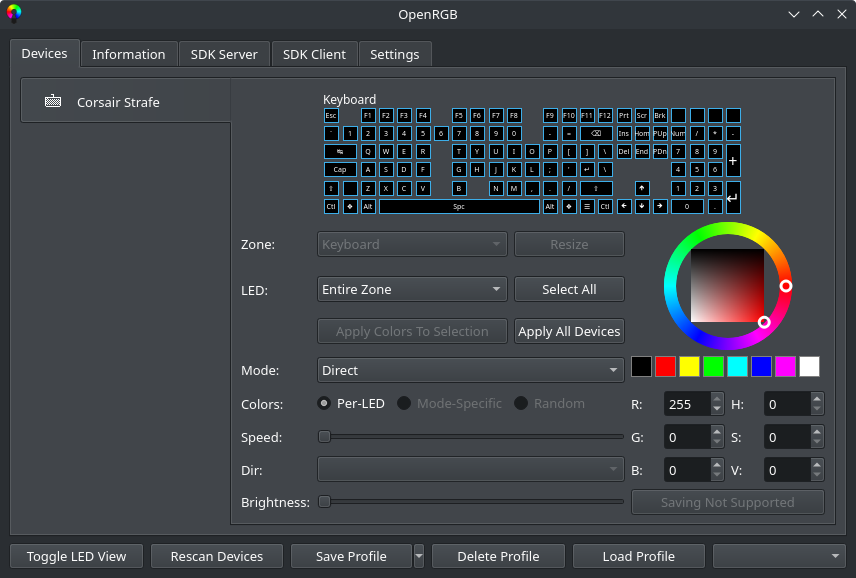

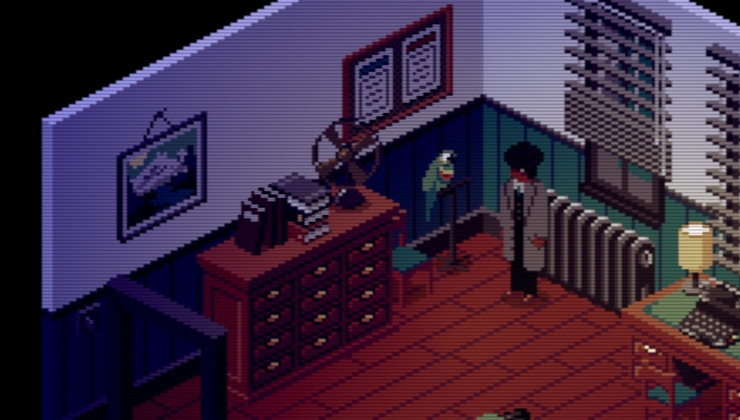

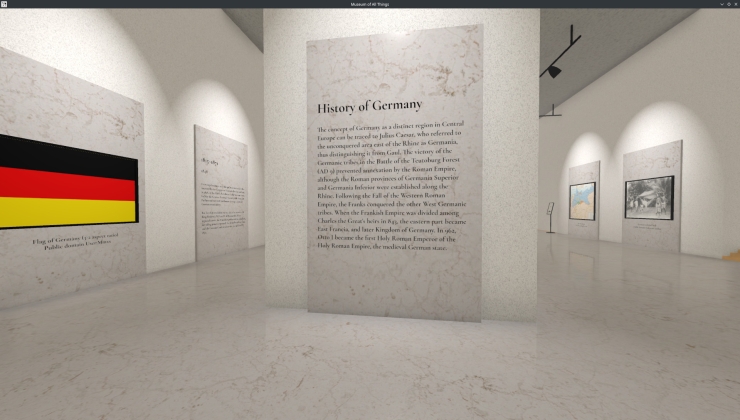





 How to set, change and reset your SteamOS / Steam Deck desktop sudo password
How to set, change and reset your SteamOS / Steam Deck desktop sudo password How to set up Decky Loader on Steam Deck / SteamOS for easy plugins
How to set up Decky Loader on Steam Deck / SteamOS for easy plugins
See more from me