ProtonUp-Qt is the fantastic and simple way to download and upgrade the Linux compatibility tools Proton-GE, Luxtorpeda, Boxtron or Roberta for Steam and works with both Lutris and Heroic Games Launcher too.
This allows you to easy get these external tools, and have them added to Steam directly so you can pick them as you preferred compatibility option for running games. Proton-GE can sometimes run games that the official Proton can not, Luxtorpeda gives you access to lots of native Linux game engines (like OpenMW for Morrowind), Boxtron for native DOSBox and Roberta for ScummVM. Add to that the ability to easily add newer Wine to Lutris and Heroic and Linux gaming looks easier than ever.
The latest release version 2.5.0 adds these changes:
- Added a "batch update" feature for Proton
- Support Lutris Flatpak
- Custom install directory GUI
- Various bug fixes
Using it is so ridiculously simple, I love it. Download it, run it, click a few buttons - done. It really doesn't get better than this.
By the way the developer behind this tool, DavidoTek, [has a Kofi page,](https://ko-fi.com/davidotek) if you got some spare change to buy them a coffee. ;)
Last edited by gradyvuckovic on 12 Jan 2022 at 12:25 pm UTC
EDIT: never mind, I just installed it and it is current
Last edited by rustybroomhandle on 12 Jan 2022 at 12:57 pm UTC
Last edited by ExpandingMan on 12 Jan 2022 at 3:40 pm UTC
And the few cases it didn't work, neither does it on GE (according to protondb).
It was different a couple of years ago though. That leads me to wonder if not in fact GE has kind of outplayed its role?
Maybe I've just been incredibly lucky, but I've not had a game not working properly with the official version of proton/steam play.
And the few cases it didn't work, neither does it on GE (according to protondb).
It was different a couple of years ago though. That leads me to wonder if not in fact GE has kind of outplayed its role?
The Media Foundation thing should happen on many games, no? Recently bought Paw Patrol - On a Roll and it was missing video clips with any proton I tried. Even worse, it did not run at all with the latest versions!?! I had to use an older version plus do the media Foundation trick. (Did not try GE.)
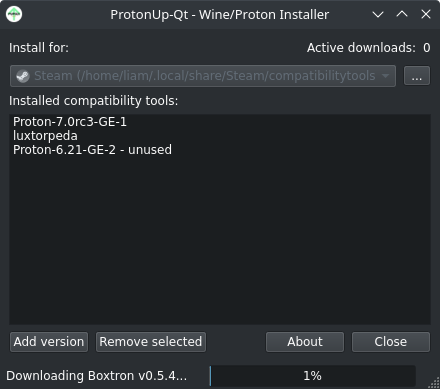









 How to set, change and reset your SteamOS / Steam Deck desktop sudo password
How to set, change and reset your SteamOS / Steam Deck desktop sudo password How to set up Decky Loader on Steam Deck / SteamOS for easy plugins
How to set up Decky Loader on Steam Deck / SteamOS for easy plugins
See more from me