The GPD Pocket 3 is a fully-featured modular pocket PC and now you can happily run Linux on it with an officially released build of Ubuntu MATE. Something of a tradition for the MATE team who have produced builds for previous versions of the GPD devices.
Here's some of the work that went into ensuring it works well:
- Enable frame buffer and Xorg display rotation.
- Accelerometer support for automatic screen rotation.
- Also automatically rotates touch screen and stylus (draw and erase)
- Enable fractional scaling by default
- Results in an effective resolution of ~1280x800 to make the display panels easily readable.
- Simple to toggle on/off via the Display Scaler app if you want to restore full resolution.
- Enable audio via the HDaudio legacy driver.
- Suspend is implemented via
s2idle
- A temporary workaround until S3 sleep state is supported.
- Enable scroll wheel emulation while holding down the centre trackpad button.
- Enable Tear-Free rendering by default.
- Enable double size console (tty) font resolution.
One current downside is that the fingerprint reader does not work.
Download from the Ubuntu MATE website. See more about the device on the GPD website.
Some you may have missed, popular articles from the last month:
All posts need to follow our rules. For users logged in: please hit the Report Flag icon on any post that breaks the rules or contains illegal / harmful content. Guest readers can email us for any issues.
I didn't know of the existence of such device, but it might be what I'm looking for. If only had a SIM module, so we could install Phosh and use it as a tablet/phone as well...
EDIT: Just saw the price. Maybe it's not what I want after all.
Last edited by Arehandoro on 24 Jan 2022 at 9:42 am UTC
EDIT: Just saw the price. Maybe it's not what I want after all.
Last edited by Arehandoro on 24 Jan 2022 at 9:42 am UTC
6 Likes
I didn't know of the existence of such device, but it might be what I'm looking for. If only had a SIM module, so we could install Phosh and use it as a tablet/phone as well...A PinePhone with physical keyboard could be an alternative.
EDIT: Just saw the price. Maybe it's not what I want after all.
0 Likes
I didn't know of the existence of such device, but it might be what I'm looking for. If only had a SIM module, so we could install Phosh and use it as a tablet/phone as well...A PinePhone with physical keyboard could be an alternative.
EDIT: Just saw the price. Maybe it's not what I want after all.
I owned one, and not quite there yet.
0 Likes
I didn't know of the existence of such device, but it might be what I'm looking for. If only had a SIM module, so we could install Phosh and use it as a tablet/phone as well...
EDIT: Just saw the price. Maybe it's not what I want after all.
LOL. Yeah, the price of those devices are uninviting.
Maybe you find some "alternative" tablet x86 on Chinese sites like Banggood. I'm not sure if they uses SIM.
0 Likes
That's the kind of device I dreamed about having as a kid. One day when someone refines a product like this and it costs less than a scalped GPU, I'll be first in line. (Debatable that will happen, but I can dream.)
0 Likes
LOL. Yeah, the price of those devices are uninviting.
I dunno. If the build quality is good, the price seems fair for what they are packing into it.
0 Likes
I cry every time I see those cramped cursor keys, but this at least is the first example I've seen, where forcing the keyboard into a strict rectangle actually made sense.
0 Likes



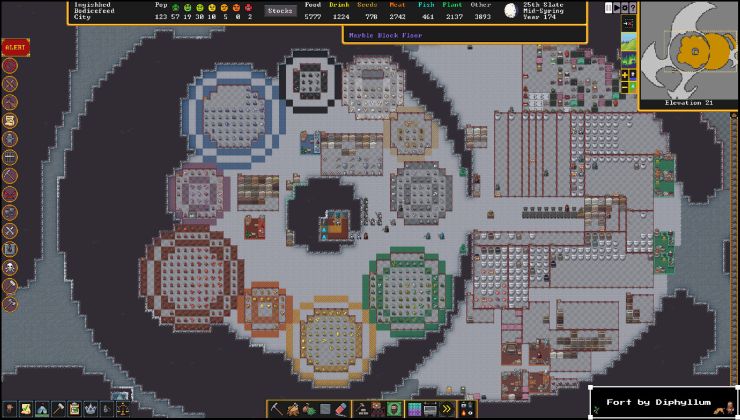






 How to set, change and reset your SteamOS / Steam Deck desktop sudo password
How to set, change and reset your SteamOS / Steam Deck desktop sudo password How to set up Decky Loader on Steam Deck / SteamOS for easy plugins
How to set up Decky Loader on Steam Deck / SteamOS for easy plugins
See more from me