Egosoft continue upgrading their space sim X4: Foundations with the big 5.00 version now in Beta, readying up for the new X4: Tides of Avarice expansion. This free update should release in full with the expansion, and further advances their game engine to provide a better space travel experience.
For some of what to expect in the free update you will see a series of new big capital ships, improved ship models and the big one for fans of performance is the introduction of AMD FidelityFX Super Resolution (FSR). New game mechanics will also come along including ship salvaging and recycling, plus an overhaul to your headquarters. That's just a small slice of what to expect (there's plenty more). Want to test it early? You can! Find out how on their official forum.
See the teaser below for the new expansion if you missed it before:

Direct Link
For the full game right now you can buy it on Humble Store, GOG and Steam.
Anyways, fantastic game, I recommend this to everyone who likes space games and simulations.
Has anyone had luck with FSR on Linux? I tried it on the weekend, but when I enable FSR it loads for a while and resets my setting. I'm running Pop OS and have a RTX 3070 if that makes a difference, but from what I read FSR should also work on nvidia cards.Didn't try it yet but yeah, fantastic game. Sunk many hours into this.
Anyways, fantastic game, I recommend this to everyone who likes space games and simulations.
Has anyone had luck with FSR on Linux? I tried it on the weekend, but when I enable FSR it loads for a while and resets my setting. I'm running Pop OS and have a RTX 3070 if that makes a difference, but from what I read FSR should also work on nvidia cards.I tried quickly, but turning it on seems to distort graphics for a moment and then resetting settings to original state (on Radeon 5600XT).
Last edited by Boldos on 27 Jan 2022 at 10:46 pm UTC
Has anyone had luck with FSR on Linux? I tried it on the weekend, but when I enable FSR it loads for a while and resets my setting. I'm running Pop OS and have a RTX 3070 if that makes a difference, but from what I read FSR should also work on nvidia cards.
Anyways, fantastic game, I recommend this to everyone who likes space games and simulations.
I read somewhere, that you must manually disable AA because of a bug. Maybe that is worth a try.
Has anyone had luck with FSR on Linux? I tried it on the weekend, but when I enable FSR it loads for a while and resets my setting. I'm running Pop OS and have a RTX 3070 if that makes a difference, but from what I read FSR should also work on nvidia cards.
Anyways, fantastic game, I recommend this to everyone who likes space games and simulations.
I read somewhere, that you must manually disable AA because of a bug. Maybe that is worth a try.
Will give that a try tonight. Thanks!

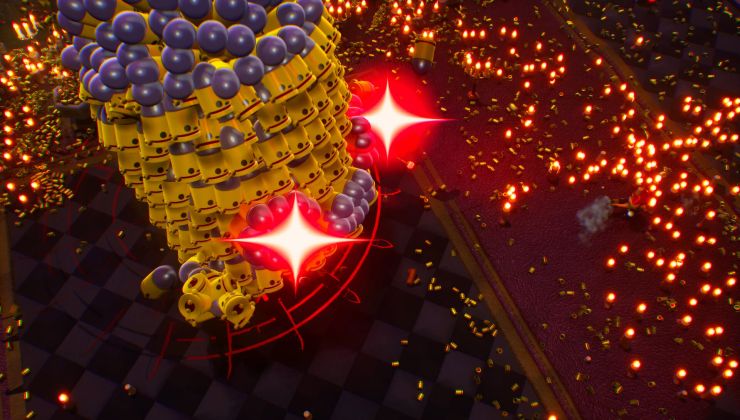






 How to set, change and reset your SteamOS / Steam Deck desktop sudo password
How to set, change and reset your SteamOS / Steam Deck desktop sudo password How to set up Decky Loader on Steam Deck / SteamOS for easy plugins
How to set up Decky Loader on Steam Deck / SteamOS for easy plugins
See more from me