ChimeraOS continues to provide a full-screen console-like Linux experience for those that want it, and ChimeraOS 30 is now live with some great upgrades.
First, the usual upgrades to the major parts like Linux Kernel 5.16.5, Mesa drivers 21.3.5, NVIDIA drivers 510.47.03 and upgrades to their own special compositor and Chimera software. Plus, a bump for RetroArch to version 1.10.0. The bigger changes come for those who have a OneXPlayer handheld device as it should work vastly better with ChimeraOS now thanks to controller detection fixes, screen orientation fixes, a fix for custom resolution support and a default resolution set properly to 1280x800. So out of the box, OneXPlayer devices should work nicely.
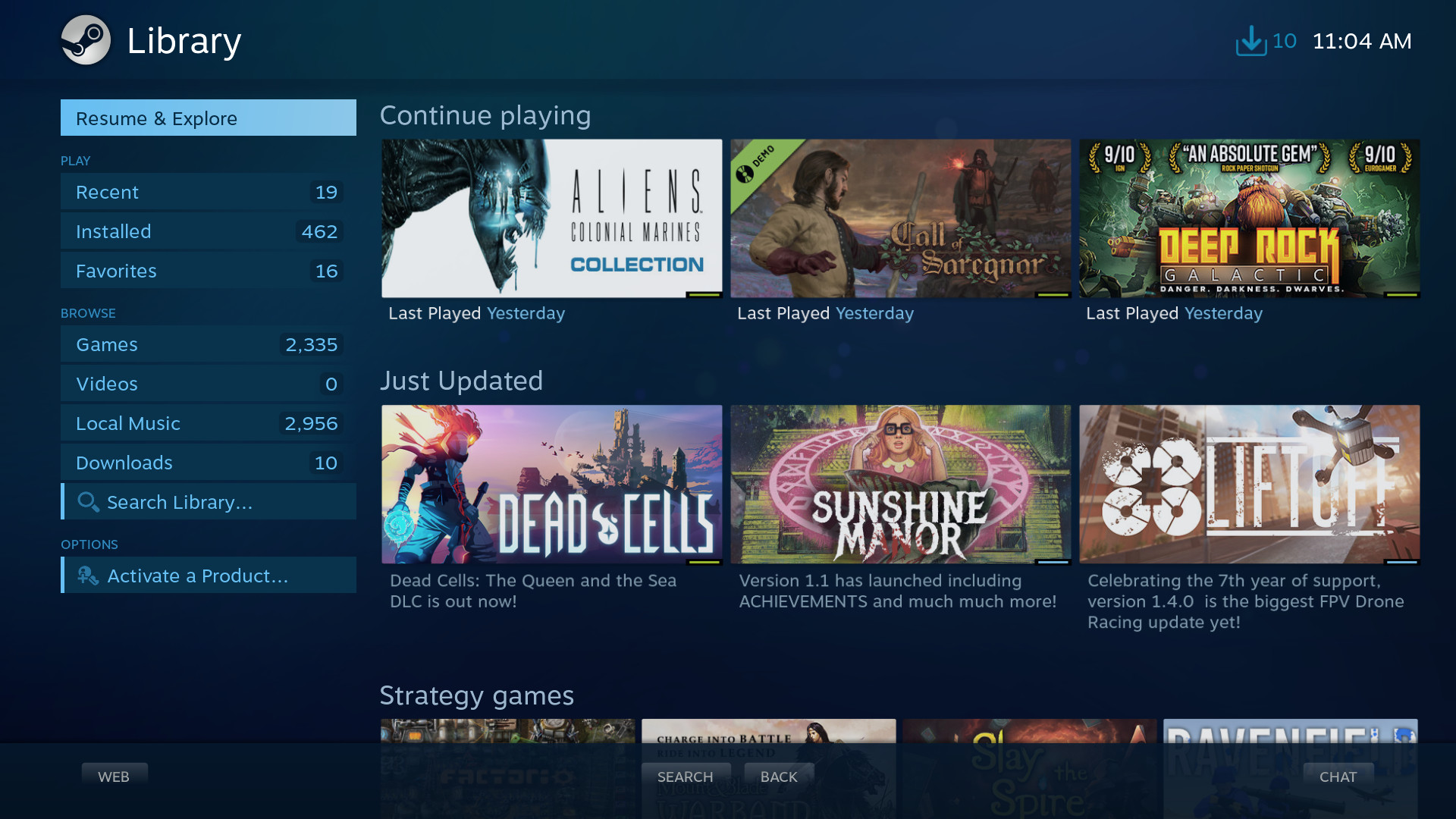 It boots directly to Steam Big Picture.
It boots directly to Steam Big Picture.
Once Valve actually replaces the Big Picture UI with the Deck UI, it will be fun to see ChimeraOS evolve with it. I've said it before and it remains true: no doubt there will be plenty of things ChimeraOS continues to do that Valve won't be able to do officially (or won't want to do) with SteamOS. Just like you have Proton GE that does things the official Proton doesn't / can't.
See more on the official site.
One interesting thing about ChimeraOS on the Intel handheld PCs, though, is that they don't seem to have as many GPU driver issues on Chimera as they do on Windows.
Last edited by CFWhitman on 9 Feb 2022 at 7:09 pm UTC


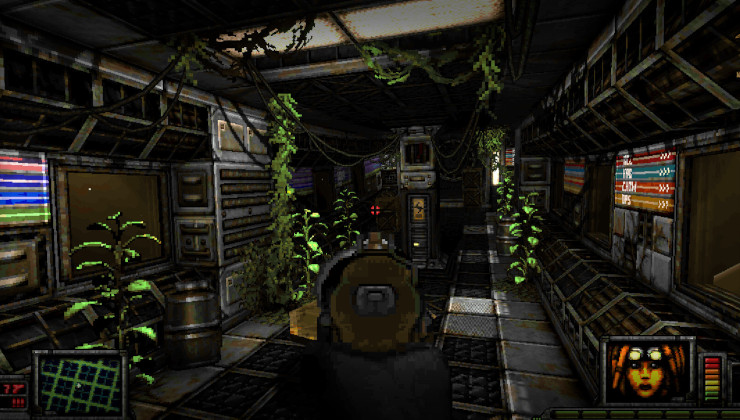





 How to install GE-Proton on Steam Deck, SteamOS, Linux
How to install GE-Proton on Steam Deck, SteamOS, Linux An idiots guide to setting up Minecraft on Steam Deck / SteamOS with controller support
An idiots guide to setting up Minecraft on Steam Deck / SteamOS with controller support
See more from me