For those just getting into Linux and / or people who will be testing out the Steam Deck, GOverlay can be a bit of a lifesaver to help configure some extra tools like MangoHud. Giving you a nice UI instead of diving into configuration files, it's saved me a whole bunch of time.
GOverlay version 0.8 was just released recently. Here's what's changed:
- NEW: Mangohud - Display gamepad controllers battery status (needs xone driver for xbox one and series X controllers)
- NEW: Mangohud - Preconfigure color themes (Mangohud default, Simple White, Old Afterburner, Intel + Nvidia, Intel + Radeon, AMD + Nvidia, AMD + Radeon)
- NEW: Mangohud - Added option FPS_Only to display only FPS value. Issue #192
- NEW: Mangohud - Added Minimal quick layout with only fps and frametime
- FIX: Global enable method updated. Issue #186
- FIX: Mangohud - Colors from colorsbuttons resemble but doesn't matched the stock mangohud. Now they do.
- FIX: Removed the lines "exec=echo" from baterry config. It seems it were causing steam errors. Issue #178
- FIX: Custom FPS field was locked to 200. Now the maximum value is 999. Issue #172
- FIX: Added Dependency checker for Breeze-theme
- CHANGE: Changed cpuload color 2 to a lighter orange tone: old $000078FF , new $007FAAFF
- CHANGE: Preconfigure layouts now instantly save the new options and update previews
- CHANGE: Now a “Config saved” message is also displayed next to the save button. It disapear on mouse enter the mangohud panel.
Speaking to the developer on Twitter, they told me clearly that getting it up on Flathub is currently a priority, as that will enable easy testing on the Steam Deck since that's the built-in way to install new software in desktop mode (covered in an article).
Some you may have missed, popular articles from the last month:
All posts need to follow our rules. For users logged in: please hit the Report Flag icon on any post that breaks the rules or contains illegal / harmful content. Guest readers can email us for any issues.
I kind of wish that Goverlay would just integrate its entire project with mangohud, so that you just download one tool and if you run it with a --gui option, it fires up Goverlay. Mangohud is like 2Mb, Goverlay is 7Mb. It's 2022, no-one should be caring about how clean it is to keep these two tools separate.
It's a weird hurdle that Windows stalwarts have to overcome when they try Linux. Lke, everyone raves about mangohud, so they download/install it to try and then they're like... what now? How do you get this thing to work? Then they have to research that actually, Goverlay is the GUI. It's just weird.
Understandable, but weird.
It's a weird hurdle that Windows stalwarts have to overcome when they try Linux. Lke, everyone raves about mangohud, so they download/install it to try and then they're like... what now? How do you get this thing to work? Then they have to research that actually, Goverlay is the GUI. It's just weird.
Understandable, but weird.
9 Likes, Who?
Since they're aiming Steam deck support, I think they should look at the possibility to integrate ProtonUp to the project too, It would be nice to have GOverlay as some kind of swiss knife to Steam Deck.
3 Likes, Who?
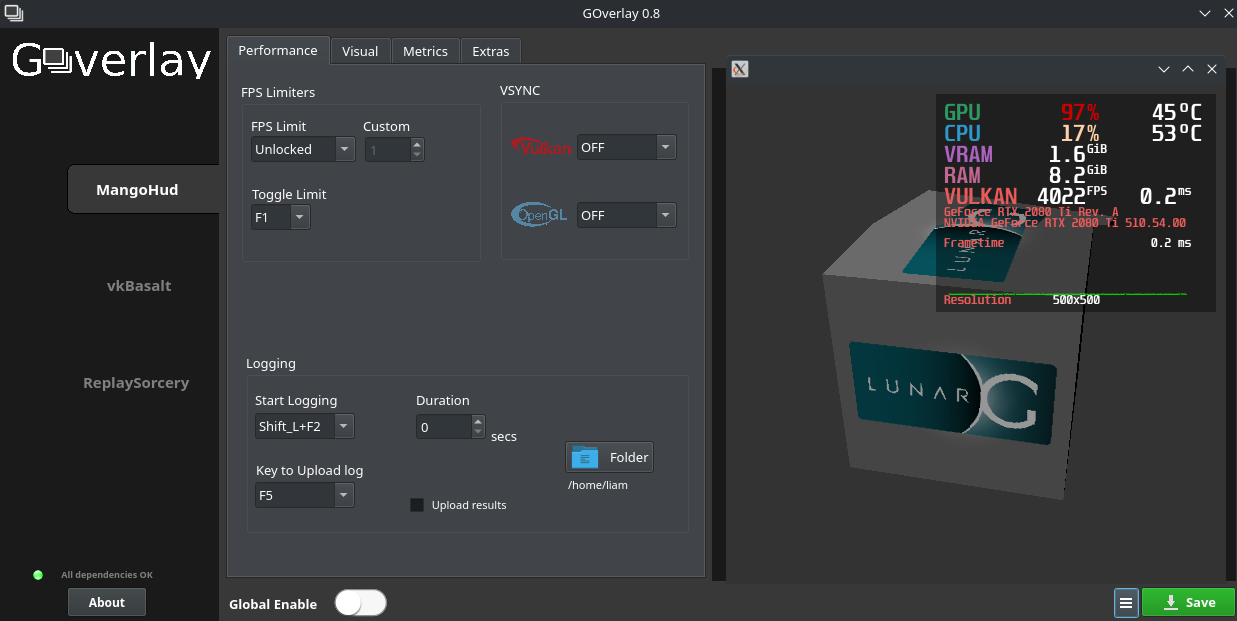






 How to set up Decky Loader on Steam Deck / SteamOS for easy plugins
How to set up Decky Loader on Steam Deck / SteamOS for easy plugins
See more from me