Ready to test some more awesome open source software? Lutris 0.5.10 Beta 1 is out, so this is your chance to help make the next release a polished one. What is Lutris? It's a free and open source application that helps you manage games from Steam, GOG, Humble Store, Emulators, Wine and much more.
This new version may have some lingering bugs but some big new features too!
Highlights:
- Add new window to add games to Lutris, with searches from the website, scanning a folder for previously installed games, installing a Windows game from a setup file, installing from a YAML script or configuring a single game manually.
- Move the search for Lutris installers from a tab in the Lutris service
to the window for adding games.- Add a coverart format
- Add integration with EA Origin
- Add integration with Ubisoft Connect
- Download missing media on startup
- Remove Winesteam runner (install Steam for Windows in Lutris instead)
- PC (Linux and Windows) games have their own dedicated Nvidia shader cache
- Add dgvoodoo2 option
- Add option to enable BattleEye anti-cheat support
All of this could be really useful on the Steam Deck!
You can download it from GitHub. See more on the official site.
Some you may have missed, popular articles from the last month:
All posts need to follow our rules. For users logged in: please hit the Report Flag icon on any post that breaks the rules or contains illegal / harmful content. Guest readers can email us for any issues.
Oh, that's cool. I guess the Flatpak full integration didn't make it in 5.10 after all, but still looking forward to test it nonetheless.
Gonna wait until it shows up in Fedora's Bodhi testing or they release an .rpm, but will try as soon as I can.
Gonna wait until it shows up in Fedora's Bodhi testing or they release an .rpm, but will try as soon as I can.
0 Likes
This is very impressive and much needed addition :)
0 Likes
That's such a nice update!
How does the EAC support option works ?
Is it not supposed to work out of the box whether it's a native linux game or through wine (assuming developers enabled it for their game and provided the .so file next to the .dll) ?
How does the EAC support option works ?
Is it not supposed to work out of the box whether it's a native linux game or through wine (assuming developers enabled it for their game and provided the .so file next to the .dll) ?
0 Likes
So will it still install origin und uc for every game or will it work like the steam windows runner where it's only installed once?
0 Likes
Glad there is integration with origin now if only EA would give me my games back they deleted off my account and 2 of them ive have physically since i was 13 because of them. All EA support says to me is that the games are linked to a different account and tell me i forgot my info to my real account even though i checked every email i had by myself and check with EA support if those emails had accounts and they said no to all but the one i used.
0 Likes
I kind of wonder if/when Lutris will integrate Proton into it instead of standard Wine?
Also Boxtron and Roberta would be cool. Though maybe it does this on the backend already?
Also Boxtron and Roberta would be cool. Though maybe it does this on the backend already?
1 Likes, Who?
How does this software compare to Playnite?
0 Likes
Icons for the stores are missing for me and at least one other on their issues page .
Never heard of it tbh
How does this software compare to Playnite?
Never heard of it tbh
0 Likes
So will it still install origin und uc for every game or will it work like the steam windows runner where it's only installed once?
Lutris' integration only requires one installation for all games of the same platform.
While this is working for most of the games, there may be some specific use-cases where it doesn't work (I don't have any yet in mind).
I'm used to pull (and use) latest version from git and I have to admit this is current not bug-proof. Ubisoft Connect's integration had some issues on my end so I had to install it manually, leading me to some things to data fix into the sqlite database to get it working (my dev background knowledge helped me a lot).
Fortunately we can expect things to become more and more stable, and as well working out of the box.
How does this software compare to Playnite?To answer this one, Playnite is kind of the same, but dedicated to Windows AFAIK. Lutris goes even further, allowing to play windows games in linux leveraging Wine builds. There are some contributors helping to keep updated version of wine fully compatible with Lutris, embeding all latest changes from Proton, Proton GE and Wine.
0 Likes
How does this software compare to Playnite?
Different look and feel between the two.
I'm guessing that wine compatibility takes up a lot of development time and I think that is at least one reason why the UI is basic compared to Playnite.
Both projects have one main developer and Lutris has a larger code base.
For installing and playing games they both do a great job.
Playnite is great because it has a nice Fullscreen mode that you can immerse yourself in and it would be cool if Lutris had that as well.
1 Likes, Who?
Oh, that's cool. I guess the Flatpak full integration didn't make it in 5.10 after all, but still looking forward to test it nonetheless.
Flatpak will certainly make installing Lutris on the Steam Deck much easier, no need to faff with switching to 'Dev' mode.
0 Likes
How does this software compare to Playnite?
Different look and feel between the two.
I'm guessing that wine compatibility takes up a lot of development time and I think that is at least one reason why the UI is basic compared to Playnite.
Both projects have one main developer and Lutris has a larger code base.
For installing and playing games they both do a great job.
Playnite is great because it has a nice Fullscreen mode that you can immerse yourself in and it would be cool if Lutris had that as well.
Playnite reminds me more of Kodi than Lutris. But I definitely think Lutris can benefit from a UI/UX that was not designed by a programmer.
1 Likes, Who?
Ubisoft Connect had stopped working last time I tried it, so it'll be nice if they've got it working again.
0 Likes
Flatpak will certainly make installing Lutris on the Steam Deck much easier, no need to faff with switching to 'Dev' mode.
My understanding is it would work the same way as on Android? So anything will install via steam but dev mode is needed to install any other program ect.
0 Likes
Flatpak will certainly make installing Lutris on the Steam Deck much easier, no need to faff with switching to 'Dev' mode.
My understanding is it would work the same way as on Android? So anything will install via steam but dev mode is needed to install any other program ect.
Valve confirmed in the Steam deck developer livestream back in November that you would be able to install Flatpacks without needing to go into dev mode; see below link to the question (happens at 3Hrs 43Min 40Sec)
[Timestamped Link](https://youtu.be/P6CUQeHIxDA?t=13425)
1 Likes, Who?
Flatpak will certainly make installing Lutris on the Steam Deck much easier, no need to faff with switching to 'Dev' mode.
My understanding is it would work the same way as on Android? So anything will install via steam but dev mode is needed to install any other program ect.
Valve confirmed in the Steam deck developer livestream back in November that you would be able to install Flatpacks without needing to go into dev mode; see below link to the question (happens at 3Hrs 43Min 40Sec)
[Timestamped Link](https://youtu.be/P6CUQeHIxDA?t=13425)
Anything in user space should be doable without dev mode. AppImage should work also.
0 Likes
It's already available on Flathub Beta repo, and I have tried running it on Endless OS which is similarly an OS with immutable root filesystem.Oh, that's cool. I guess the Flatpak full integration didn't make it in 5.10 after all, but still looking forward to test it nonetheless.
Flatpak will certainly make installing Lutris on the Steam Deck much easier, no need to faff with switching to 'Dev' mode.
Lutris itself runs fine, but it's the integration with the runners that's an issue. I tried running Yuzu, but it can't run because it uses an AppImage which doesn't function correctly with the Flatpak Lutris environment.
The PR was supposed to make Lutris integrate better with Flatpak versions of various runners and ideally even be able to install those Flatpak emulators, which is beneficial not only for Flatpak Lutris but also to have the runners of Lutris in general more up to date as I noticed they're often rather slow to update (last I checked, their Citra was still stuck on a version without Save State for example).
In all honesty, I'd be satisfied with just a way to have Lutris integrate with existing Flatpak installs of runners like they do with Steam Flatpak (which functions fine when I tested that with the Lutris Flatpak Beta).
0 Likes
To answer this one, Playnite is kind of the same, but dedicated to Windows AFAIK. Lutris goes even further, allowing to play windows games in linux leveraging Wine builds. There are some contributors helping to keep updated version of wine fully compatible with Lutris, embeding all latest changes from Proton, Proton GE and Wine.I always thought Lutris just used various versions of Wine, like PlayOnLinux does, and then the community tweaks installer scripts so that installs work correctly. Last I checked they didn't use Proton at all.
0 Likes
To answer this one, Playnite is kind of the same, but dedicated to Windows AFAIK. Lutris goes even further, allowing to play windows games in linux leveraging Wine builds. There are some contributors helping to keep updated version of wine fully compatible with Lutris, embeding all latest changes from Proton, Proton GE and Wine.I always thought Lutris just used various versions of Wine, like PlayOnLinux does, and then the community tweaks installer scripts so that installs work correctly. Last I checked they didn't use Proton at all.
They do however, you can use proton with Lutris fine. Proton-GE has been compiled for both Steam and Luris use. Just a case of installing the relevant runner that you need.
Edit:
https://github.com/gloriouseggroll/wine-ge-custom
This is my build of WINE based on/forked from the most recent bleeding-edge proton experimental wine repo. This is meant to be used with non-steam games outside of Steam.
Last edited by pete910 on 4 Apr 2022 at 4:16 pm UTC
0 Likes
Sweet, will have to try that.To answer this one, Playnite is kind of the same, but dedicated to Windows AFAIK. Lutris goes even further, allowing to play windows games in linux leveraging Wine builds. There are some contributors helping to keep updated version of wine fully compatible with Lutris, embeding all latest changes from Proton, Proton GE and Wine.I always thought Lutris just used various versions of Wine, like PlayOnLinux does, and then the community tweaks installer scripts so that installs work correctly. Last I checked they didn't use Proton at all.
They do however, you can use proton with Lutris fine. Proton-GE has been compiled for both Steam and Luris use. Just a case of installing the relevant runner that you need.
Edit:
https://github.com/gloriouseggroll/wine-ge-custom
This is my build of WINE based on/forked from the most recent bleeding-edge proton experimental wine repo. This is meant to be used with non-steam games outside of Steam.
Also, Debian Sid already has it.
1 Likes, Who?
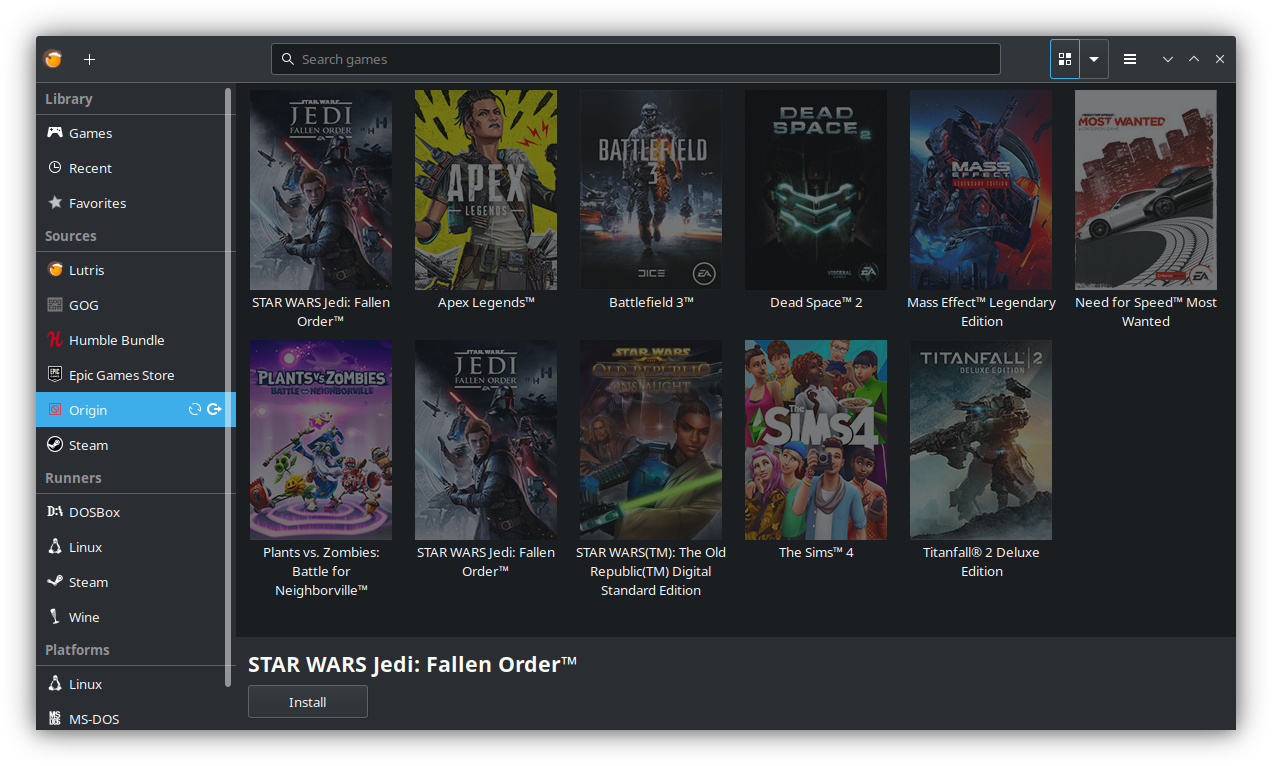


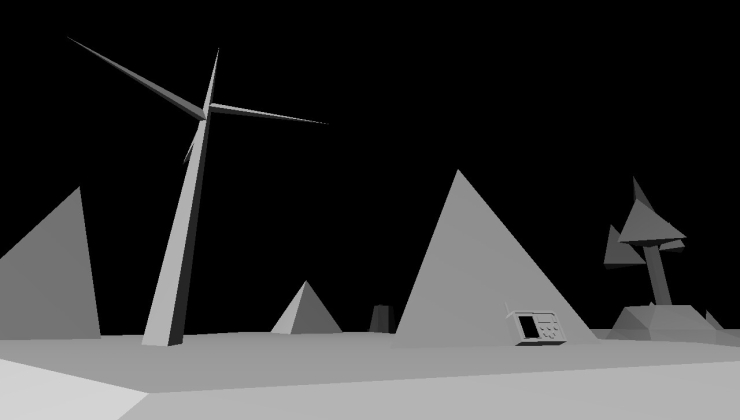







 How to set, change and reset your SteamOS / Steam Deck desktop sudo password
How to set, change and reset your SteamOS / Steam Deck desktop sudo password How to set up Decky Loader on Steam Deck / SteamOS for easy plugins
How to set up Decky Loader on Steam Deck / SteamOS for easy plugins
See more from me