Ready for a brand new driver release? NVIDIA has released version 510.47.03 as a new stable update adding in new features, new hardware support and bug fixes. This is building on top of the NVIDIA 510.39.01 Beta driver released earlier in January.
Some of what's new specifically to this version includes: Vulkan 1.3 support, a new daemon "nvidia-powerd" that provides support for Dynamic Boost, an application profile to get around an image corruption issue in Blender, an installer update for Kernel 5.17 and support for the new NVIDIA GeForce RTX 3050.
If you're updating from an older release (like the 4xx series) it brings much more like a UI option for setting Image Sharpening in the app profiles section of the NVIDIA Settings app, support for the new Vulkan Dynamic Rendering, AV1 decode support in the NVIDIA VDPAU driver, support for the GBM API, an indicator for Resizable BAR support and various bug fixes + support for more Vulkan extensions.
Since it's a stable driver, you should be good to go on upgrading and gaming with it.
Last edited by Xpander on 1 Feb 2022 at 3:01 pm UTC
Are there any signs of their Nvidia Settings app being ported to Wayland?It is getting through: https://www.youtube.com/watch?v=qmvWQlsFc38
My 6800 XT came today. So I will switch to AMD after years of using NVidia - I hope I will not regret that.Just make sure your kernel and Mesa are up to date. Seeing as you're on Kubuntu, I suggest you take a look at [Kisak's Mesa PPA](https://launchpad.net/~kisak/+archive/ubuntu/kisak-mesa).
Can you tell us how Wayland works stably on Nvidia? And then I remember, it was necessary to prescribe a lot of things to make it work.
This is great! It is a pity that I have an outdated video card that only supports the 470 version, because if you put it higher - a black screen ... and there is no Wayland support
Can you tell us how Wayland works stably on Nvidia? And then I remember, it was necessary to prescribe a lot of things to make it work.
Need the latest everything and even then there are bugs like the panel in KDE not rendering properly. Still missing Gamescope and GSYNC as well.
Right now it isn't too bad if you manage to get it working but the experience on Wayland with AMD is much smoother.
Last edited by TheSHEEEP on 2 Feb 2022 at 7:49 am UTC
My 6800 XT came today. So I will switch to AMD after years of using NVidia - I hope I will not regret that.Just make sure your kernel and Mesa are up to date. Seeing as you're on Kubuntu, I suggest you take a look at [Kisak's Mesa PPA](https://launchpad.net/~kisak/+archive/ubuntu/kisak-mesa).
I will switch to Manjaro, to have more recent packages and kernel.
So I also do distro hopping after a long time on Kubuntu.
Are there any signs of their Nvidia Settings app being ported to Wayland?It is getting through: https://www.youtube.com/watch?v=qmvWQlsFc38
Good to see that ! now we need a more modern UI. But, one step at a time.
I have a GTX1060 and Im currently on 495 driver. Any idea how to install this newer driver? I previously used a PPA, and if I try to install the driver from Nvidias site I get some error that I have xserver running etc. The guide from https://www.if-not-true-then-false.com/2021/debian-ubuntu-linux-mint-nvidia-guide/ seems a little too involved for me. Im on Linux Mint 20.3 with xanmod custom kernel. Thanks in advance.That might be one of the worst looking guides I've ever seen, far too overcomplicating things.
Your best bet is just to use the PPA still I believe: https://launchpad.net/~graphics-drivers/+archive/ubuntu/ppa
I have a GTX1060 and Im currently on 495 driver. Any idea how to install this newer driver? I previously used a PPA, and if I try to install the driver from Nvidias site I get some error that I have xserver running etc. The guide from https://www.if-not-true-then-false.com/2021/debian-ubuntu-linux-mint-nvidia-guide/ seems a little too involved for me. Im on Linux Mint 20.3 with xanmod custom kernel. Thanks in advance.That might be one of the worst looking guides I've ever seen, far too overcomplicating things.
Your best bet is just to use the PPA still I believe: https://launchpad.net/~graphics-drivers/+archive/ubuntu/ppa
On Arch the new driver is already available.
Looking forward to when the PPA updates. I hope they don't forget to whitelist the necessary 32bit libraries, maybe that's why it takes a bit longer for the update to arrive.
On Arch the new driver is already available.
It's there now.
The performance for God of War has dropped from 40+ to 15-25 fps...anyone having the same problem?
Im still getting between 45-60 on my system. Frametimes seem a bit more stable. That being said I updated the graphics driver and also GE proton to the latest. Strangely my Vulkan is still 1.2, and I can't seem to find how to upgrade to 1.3
Yeah, after a couple reboots now it's back to normal. No idea why...The performance for God of War has dropped from 40+ to 15-25 fps...anyone having the same problem?
Im still getting between 45-60 on my system. Frametimes seem a bit more stable. That being said I updated the graphics driver and also GE proton to the latest. Strangely my Vulkan is still 1.2, and I can't seem to find how to upgrade to 1.3

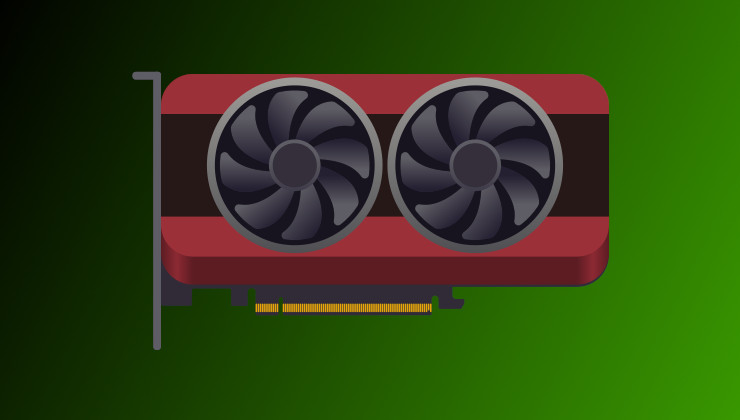











 How to set, change and reset your SteamOS / Steam Deck desktop sudo password
How to set, change and reset your SteamOS / Steam Deck desktop sudo password How to set up Decky Loader on Steam Deck / SteamOS for easy plugins
How to set up Decky Loader on Steam Deck / SteamOS for easy plugins
See more from me