OBS Studio is the incredibly popular free and open source video capture and livestreaming software. A huge new release is now available with plenty of Linux improvements.
This is the first release to offer full official Flatpak / Flathub support, which means users across pretty much any Linux distribution get any easy way to install. Not only that, because it's an official package, you also get proper service integration. For example, instead of entering a streaming key for Twitch, you can login and get all the goodies without any fuss.
Some other big features includes support for devices from AJA Video Systems (who also open sourced their SDK and driver to help with this), an upgrade to CEF (Chromium) from 75 to 95, you have the ability to set different blend modes to sources now via the right-click menu, AOM AV1 and SVT-AV1 encoders (experimental), hotkey filter searching, hotkey for browser sources to allow refreshing a browser source via that hotkey, framework for future support of background hotkeys on Wayland, Window capture source list now sorted alphabetically on Linux, more robust PipeWire capturing and a lot more.
Check out the full info on GitHub.
Absolutely amazing work by all involved.
I am fulltime on wayland for over 2 years now and I love it, but that's the one thing that annoys the hell out of me. I am done with starting i3 just for streaming everytime though, so I have the chat in a different window next to obs :/
I remember getting PipeWire capture working just after that was introduced but now the PipeWire source isn't listed, nor any other source that would allow me to capture what's on the screen.
Screen capture, window capture, PipeWire capture, all gone. Tried scrolling through the issues on GitHub but can't find anything remotely connected to this. Don't know if it's OBS's fault or something with my system.
Edit: Tried OBS from Flathub and from Debian's repo, but it's the same issue with both.
Last edited by Brisse on 15 Feb 2022 at 2:14 pm UTC
Quoting: CorbenThough flatpak seems nice as it brings the "connect account" functionality and the browser source, it's tricky to get some plugins installed. I found the websocket plugin as a flatpack, but e.g. no luck with the NDI plugin.You can probably install some plugins the traditional way by putting them in the ~/.var/app/com.obsproject.Studio/<some-subfolder> directory, provided that they don't depend on external libraries not supplied by the runtime. It's not great, but it might work just well enough. At least I managed to install Luxtorpeda into the Steam Flatpak that way.
Quoting: SamsaiYou can probably install some plugins the traditional way by putting them in the ~/.var/app/com.obsproject.Studio/<some-subfolder> directory, provided that they don't depend on external libraries not supplied by the runtime. It's not great, but it might work just well enough. At least I managed to install Luxtorpeda into the Steam Flatpak that way.Yeah, I've seen that directory, and you can put in those plugins that are also provided as a zip. Unfortunately NDI isn't. And the effort trying to get it done through unpacking the .deb file or grabbing the files from the aur and putting in there seems a bit too much. Well, the situation will probably change with more people using the flatpak version and creating more demand for an easier way to install those plugins.
Quoting: LachuCan anybody explain why OBS needs talk to org.freedesktop.Flatpak? What kind of command outside of sandbox it requires to ran? It is safe?OBS Studio needs to inspect the host system to detect, and potentially load, the v4l2loopback-dkms module used by the virtual camera feature. It's unfortunate. The long-term goal is to fully switch to PipeWire for webcams, and use portals to create this fake webcam, but that requires the rest of the platform to also be using PipeWire for webcams, so it's probably going to take a while before we can drop that permission.
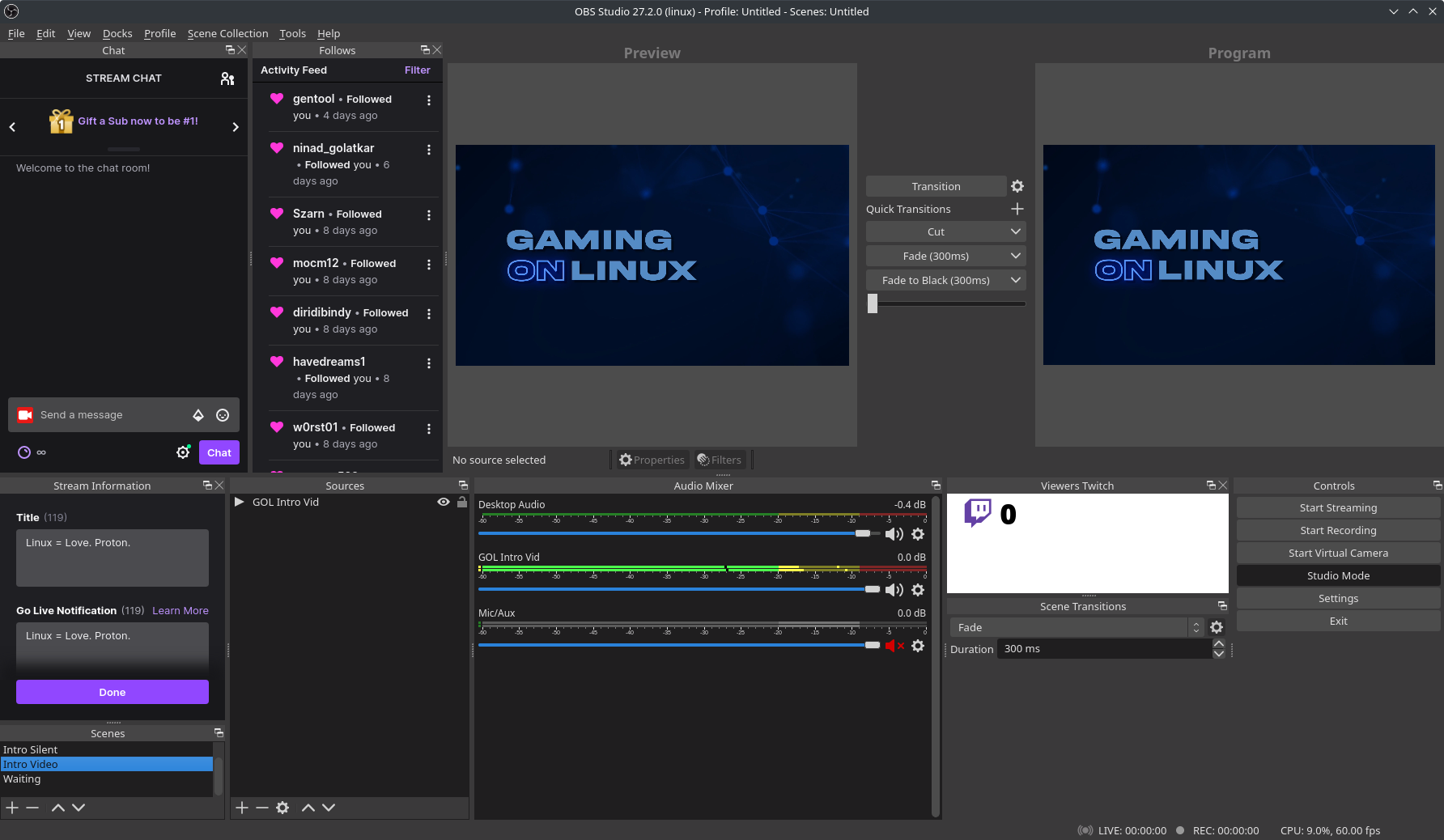



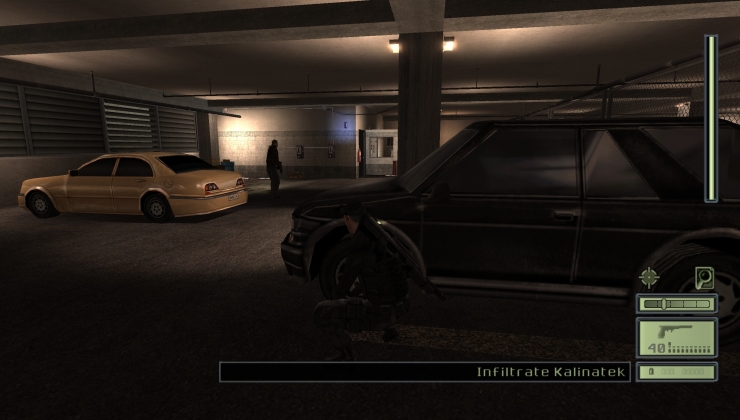





 How to setup OpenMW for modern Morrowind on Linux / SteamOS and Steam Deck
How to setup OpenMW for modern Morrowind on Linux / SteamOS and Steam Deck How to install Hollow Knight: Silksong mods on Linux, SteamOS and Steam Deck
How to install Hollow Knight: Silksong mods on Linux, SteamOS and Steam Deck