Valve has today released a huge upgrade to Proton, the compatibility layer for Linux that allows Windows games to run.
Proton 7.0 pulls in Wine 7.0 which it's based upon along with: upgrades to DXVK 1.9.4 for DirectX 9 / 10 / 11, newer VKD3D-Proton for DirectX 12 to Vulkan and wine-mono to 7.1.2. It also brings over some changes from Proton Experimental like performance improvements around input, windowing, and memory allocation.
In their official changelog, these are listed as newly playable:
- Anno 1404
- Call of Juarez
- DCS World Steam Edition
- Disgaea 4 Complete+
- Dungeon Fighter Online
- Epic Roller Coasters XR
- Eternal Return
- Forza Horizon 5
- Gravity Sketch VR
- Monster Hunter Rise
- NecroVisioN
- Nights of Azure
- Oceanhorn: Monster of the Uncharted Seas
- Order of War
- Persona 4 Golden
- Resident Evil 0
- Resident Evil Revelations 2
- Rocksmith 2014 Edition
- SCP: Secret Laboratory
- Wargroove
- Wartales
- Yakuza 4 Remastered
Even more exciting work came in with support for Easy Anti-Cheat if the game has enabled a Linux module, support for local decoding of H264 videos, improvements to Steam Input for games using Origin, better audio in Skyrim and Fallout 4, fixes for the Paradox Launcher and a few other game specific fixes.
Speaking about the release on Twitter, Valve developer Pierre-Loup Griffais said: "Proton 7.0 is now available! Highlights include playable Persona 4 Golden, audio fixes for Skyrim and Fallout games, local H264 decoding support, and the foundation for legacy EAC support. SW: Squadrons and Knockout City are currently playable with EAC, with more on the way soon!"
Just like they did for the BattlEye update, there's a new "Proton EasyAntiCheat Runtime" available in the Steam client to download, along with Proton 7.0 - which you may need to restart Steam to actually see.
According to the [tweet](https://twitter.com/flibitijibibo/status/1493593552290471946?s=20&t=Bag4xrPzwgKtLCinJ9ufvg) of flibitijibibo Proton 7 is also being used for the Deck verified program.
Rocksmith 2014 Edition
nice.
Hope that they can get that USB-chord thingy working so that I can plug in my quitar.
Hope that they can get that USB-chord thingy working so that I can plug in my quitar.Ah! Good point! I sincerely hope so too! I've mentally put Rocksmith into the "not working" category due to that USB issue.
Would be fantastic if that one is working, then there'll be rockin' in my cave. :)
Last edited by Beamboom on 16 Feb 2022 at 8:44 am UTC
NecroVisioN
Here's hoping that this will also make Cyberpunk 2077 work again, after the massive patch yesterday...!Worked fine for me after the patch, checked again this morning with Proton 7 and still works fine for me.
Worked fine for me after the patch, checked again this morning with Proton 7 and still works fine for me.
Really?! Oh man that's a relief cause I can't wait to check out the new stuff. And you're on Nivida, right? My install flatlined after the upgrade. Thanks for that info, I'll have to look more into this then!
Last edited by Beamboom on 16 Feb 2022 at 9:10 am UTC
Wargroove was crashing when intro video was playing on previous proton versions. It looks like they added some color testing/placeholder video instead of the original video, when you run game with proton 7.0.
Now it's not crashing anymore when you run the game. Before I had to run it with 'No intro' option.
I noticed something interesting when trying Wargroove.
Wargroove was crashing when intro video was playing on previous proton versions. It looks like they added some color testing/placeholder video instead of the original video, when you run game with proton 7.0.
Now it's not crashing anymore when you run the game. Before I had to run it with 'No intro' option.
That is the placeholder for missing WMF videos, my guess is that Yakuza 4 is the same type of "fix". That game used to simply freeze during loading on start because of intro/credits videos.
I hope that means P4G gets to lose its unsupported tag soon.
Some of the comments report the videos in the game are just placeholders. So the game probably runs now, but without videos (I don't know the game, so I am not sure if it's just intros or actual part of gameplay).
Rocksmith 2014 Edition
Hope that they can get that USB-chord thingy working so that I can plug in my quitar.
Just tried it out on Pop!_OS, and it didn't work with the real-tone cable right away, but there are existing fixes to get it to work.
Just tried it out on Pop!_OS, and it didn't work with the real-tone cable right away, but there are existing fixes to get it to work.I've briefly looked into that, but it seemed they required a manual wine bottle setup, outside Proton. Is that how you got it to work too, or did you use a different method that utilise Proton?
Last edited by Beamboom on 16 Feb 2022 at 10:30 am UTC
A lot of people in the visual novel community was interested in Steam Deck as a VN machine, and those people can pay a lot of money to import stuff from Japan and just want people to accept their money to get something officially. They're also already pre-disposed to like handheld like Switch and Vita, even though most VNs are on PCs. So they might be a good customer in the future if codec is really 100% working now.
Last edited by fenglengshun on 16 Feb 2022 at 10:32 am UTC
Here's hoping that this will also make Cyberpunk 2077 work again, after the massive patch yesterday...!I managed to get this game working with the real tone cable, that was about about half a year ago. Of course I had to do all the tricks recommended on protondb, but I don't remember what I did exactly. Anyways, good thing is that it seems do be easier to set up now. Keep rocking!
Hope that they can get that USB-chord thingy working so that I can plug in my quitar.Ah! Good point! I sincerely hope so too! I've mentally put Rocksmith into the "not working" category due to that USB issue.
Would be fantastic if that one is working, then there'll be rockin' in my cave. :)
Of course I had to do all the tricks recommended on protondb, but I don't remember what I did exactly.Oh look at that, indeed there's a lot of info on this over there now! It wasn't back when I tried, now this looks promising.
Thanks for this info!
Since the update to proton 7 I can hardly pass the 30 minutes threshold. I will try with DX11 and maybe rollback to proton 6…
Edit: It seems to be a known problem [https://github.com/ValveSoftware/Proton/issues/5542](https://github.com/ValveSoftware/Proton/issues/5542).
Last edited by Bogomips on 16 Feb 2022 at 12:18 pm UTC
A lot of people in the visual novel community was interested in Steam Deck as a VN machine, and those people can pay a lot of money to import stuff from Japan and just want people to accept their money to get something officially. They're also already pre-disposed to like handheld like Switch and Vita, even though most VNs are on PCs. So they might be a good customer in the future if codec is really 100% working now.I can't speak for the average reader, but I will say that Steam is not a great platform for visual novels (even if it seems convenient at first). Comparatively few are released there, and there's been outcry about removing adult content from releases due to Steam's rules about not exploiting minors. The vast majority of publishers on Steam are localization companies like Sekai Project and Mangagamer, not actual Japanese publishers.
Take the release of [Wonderful Everyday Down the Rabbit-Hole on Steam.](https://store.steampowered.com/app/658620/Wonderful_Everyday_Down_the_RabbitHole) The first ~5% of the game is available on Steam for purchase, but you have to download the other 95% which includes some R18+ content from the publisher's site and move it into the game folder. This is not a great experience on PC, and it's even worse for a handheld. This type of release is not particularly unique. Publishers like JAST will release part of the game on Steam and offer Adult patches on their website, which completely defeats the convenience factor. Other publishers, like Moenovel, will gut that content from the game completely while serving customers a mediocre localization that clearly hasn't been proofread very well.
Japanese publishers don't use Steam to get their games to a Japanese audience; they use DMM. DMM doesn't have any of the same draconian temperament toward R18+ content in visual novels as Steam does, and it's HUGE. There are thousands of visual novels on DMM. And DMM games don't work on GNU/Linux, full stop. They are shipped with either the Soft-Denchi DRM (doesn't work), DMM Game Player (always-online DRM that many find annoying and almost certainly doesn't work on GNU/Linux either), Buddy (doesn't work), or something else that doesn't work. I have yet to find any DRM-free releases. Yes, you can buy your porn games on DMM, as long as you're a Windows user.
Like it or not, there's a reason that "eroge" is the term many in the community use to refer to these games. A lot of them include various detailed sex scenes. The objective of many of them is romancing a "capture target" to get to that payoff. [Steam does not like visual novels that include adult content and bans games quickly and harshly, usually without opening a channel for communication with the publisher at all.](https://www.neogaf.com/threads/steam-bans-adult-visual-novel-months-after-release-raising-censorship-fears.1559005/) It's often hard to tell whether the game will end up being banned by Steam or not, especially as it can come months after the initial release. [Not to mention the pushback you get from a certain segment of readers even when you do manage to get an All-Ages release past Steam's gatekeepers.](https://reddit.com/r/visualnovels/comments/srmgf0/how_to_pull_off_an_effective_boycott_cyanotype/)
I don't particularly care about sex scenes in eroge, but they sure can cause a ruckus, huh?
Then, there are the Japanese readers. Many releases on Steam do not come with a Japanese language option, especially the ones with adult content. These readers can't get games from DMM as mentioned before, but they can get some of them from DLSite. PlayDRM does work on GNU/Linux, but you have to be careful about which games you purchase because some can include the incompatible Soft-Denchi DRM (they do tell you on the site if it does). There's also Johren for both English audiences and (I believe) Japanese audiences, but many don't like them because of the always-on DRM with only 3 activation codes, which they probably won't give you any more of. It also probably doesn't work on GNU/Linux.
Their best bet is actually physical releases, because they tend to come with no DRM at all, but it's often hard to know whether a game will work until you try it. Dies Irae, for example, will not work because of the DRM. Aiyoku no Eustia's AlphaROM DRM doesn't work either, but you can get a file from AlphaROM's SETTEC site that you place in the same directory as the game to bypass the check (apparently it's flaky even on Windows). But the majority don't seem to include DRM at all.
Even with all the trouble you go to, you still end up managing WINE prefixes instead of just launching it with Proton because there are so few visual novels available on Steam in Japanese, the original language they were published in. I can't imagine that being particularly fun or convenient. And, of course, for those learning Japanese, setting up Textractor doesn't seem fun on a handheld either (and Textractor rarely works with VNs on Steam), but this is a niche within a niche.
I don't see the Steam Deck being a particularly good VN machine unless it has Windows on it, or the user is willing to circumvent DRM (which is only legal for this purpose in a handful of countries). I don't think Steam is a great platform for Visual Novels either, even if we take the operating system out of the equation. The moderation has been shown to be repeatedly hostile to these games, with publishers often spending months stripping the VN of content that might trip the alarms, and then having to either deal with complaints from their readers about not including content that was in the original release or offer the content separately as a patch [(assuming they don't just ban your game altogether)](https://boundingintocomics.com/2022/01/26/dark-visual-novel-classic-full-metal-daemon-muramasa-banned-from-steam/), and at that point, why not just buy it on another store in the first place?
A number of things have to get a lot better before visual novels on Linux are a good experience, let alone the Steam Deck. I wish it were better.
Last edited by pleasereadthemanual on 16 Feb 2022 at 12:37 pm UTC
@Liam, did you encounter more crashes with Dying Light 2 (DX12)?I can confirm that with Proton 7 there are problems. After 20 minutes or so it stuttered to a crawl and then froze up tight. Could only hard reboot as whole system was unresponsive.
Since the update to proton 7 I can hardly pass the 30 minutes threshold. I will try with DX11 and maybe rollback to proton 6…
Edit: It seems to be a known problem https://github.com/ValveSoftware/Proton/issues/5542.
Going back to Proton Experimental, it seems much better. Smoother, no freezing up.



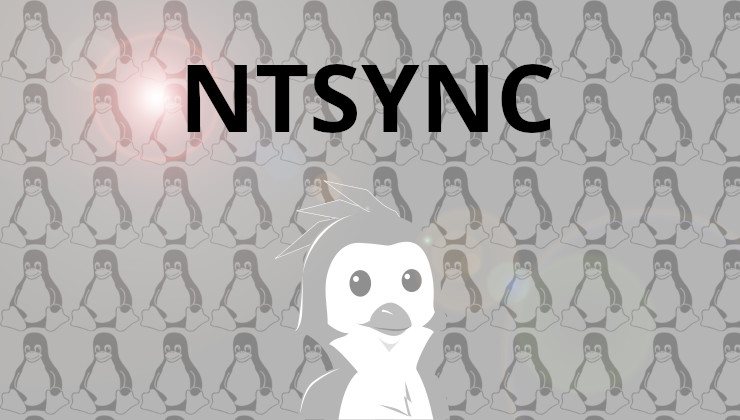








 How to set, change and reset your SteamOS / Steam Deck desktop sudo password
How to set, change and reset your SteamOS / Steam Deck desktop sudo password How to set up Decky Loader on Steam Deck / SteamOS for easy plugins
How to set up Decky Loader on Steam Deck / SteamOS for easy plugins
See more from me