Two popular games should be much better on Linux and Steam Deck with the latest update to Proton Experimental. What is Proton? It's a compatibility layer designed to run Windows games from Steam on Linux. See more about it in our full guide.
For the latest update released February 28, here's what's changed:
- Improve Elden Ring performance. (we previously talked about it here)
- Fix Persona 4 Golden lacking audio in the cutscenes.
- Update Wine Mono to 7.1.5.
So you no longer need the special bleeding-edge Beta to get smoother frames out of Elden Ring, which is nice as it's one less step for people to go through.
To set a game to use Proton Experimental here's what you do:
- Search for Proton Experimental in your Steam Library
- Right click any game on Steam and go to Properties.
- Or for Steam Deck, go to the game's page and hit the COG icon to the right edge, then Properties near the bottom in the menu that appears.
- Select the Compatibility menu on the left side panel.
- Ensure the "Force the use of a specific Steam Play compatibility tool" is ticked.
- From the dropdown box that appears select Proton Experimental.
- Done. Enjoy!
Some you may have missed, popular articles from the last month:
All posts need to follow our rules. For users logged in: please hit the Report Flag icon on any post that breaks the rules or contains illegal / harmful content. Guest readers can email us for any issues.
Does the proton version in experimental work with EAC yet for Elden Ring? Or are we still waiting on an update to get that working?
0 Likes
Does the proton version in experimental work with EAC yet for Elden Ring? Or are we still waiting on an update to get that working?I heard the latest release of GE (today?) "fixed" EAC in Elden Ring.
0 Likes
Does the proton version in experimental work with EAC yet for Elden Ring? Or are we still waiting on an update to get that working?
EAC works, yes. I summoned a fellow doofus last night to a dungeon.
0 Likes
Elden Ring is running better on Linux than it is on Windowshttps://www.forbes.com/sites/jasonevangelho/2022/02/27/yes-elden-ring-is-perfectly-playable-on-linux-including-online-features/
What might be the game of the year is running better on Linux than on Windows?
Is that true?
If yes, that would be very close to the wildest dreams some of us were having for a very long time!?!
An actual gaming-related reason to change the OS?
Last edited by Eike on 1 Mar 2022 at 8:31 am UTC
1 Likes
Does the proton version in experimental work with EAC yet for Elden Ring? Or are we still waiting on an update to get that working?it works for me since the latest ER update!
0 Likes



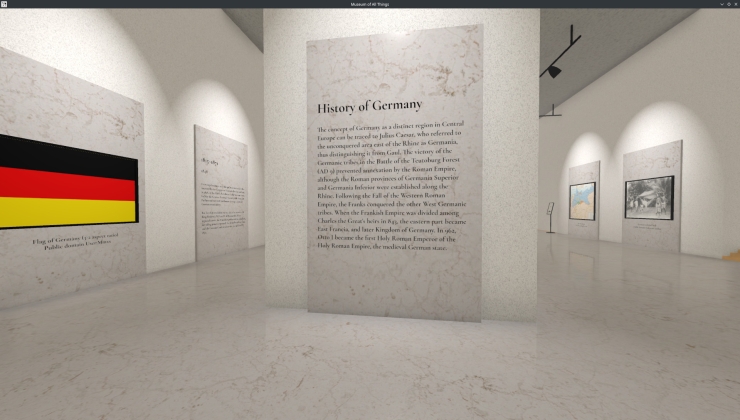





 How to set, change and reset your SteamOS / Steam Deck desktop sudo password
How to set, change and reset your SteamOS / Steam Deck desktop sudo password How to set up Decky Loader on Steam Deck / SteamOS for easy plugins
How to set up Decky Loader on Steam Deck / SteamOS for easy plugins
See more from me