The co-op spaceship crew simulator PULSAR: Lost Colony got a nice little update recently, with some of the focus being on the Linux version and being ready for the Steam Deck. It's clearly all hands on Deck.
Along with fixing a bunch of bugs, the update released on February 15 swapped out their voice chat system to use Photon Voice as a backend. This will offer better direct compatibility for Linux (they have a Native build), and they say it should also "decrease the latency in certain situations".
For gamepad players, they've switched to Steam Input, giving more control and it adds the ability to actually show controller buttons. Another tweak done was to better scale parts of the UI like the TAB menu, so it should be bigger and more usable now.
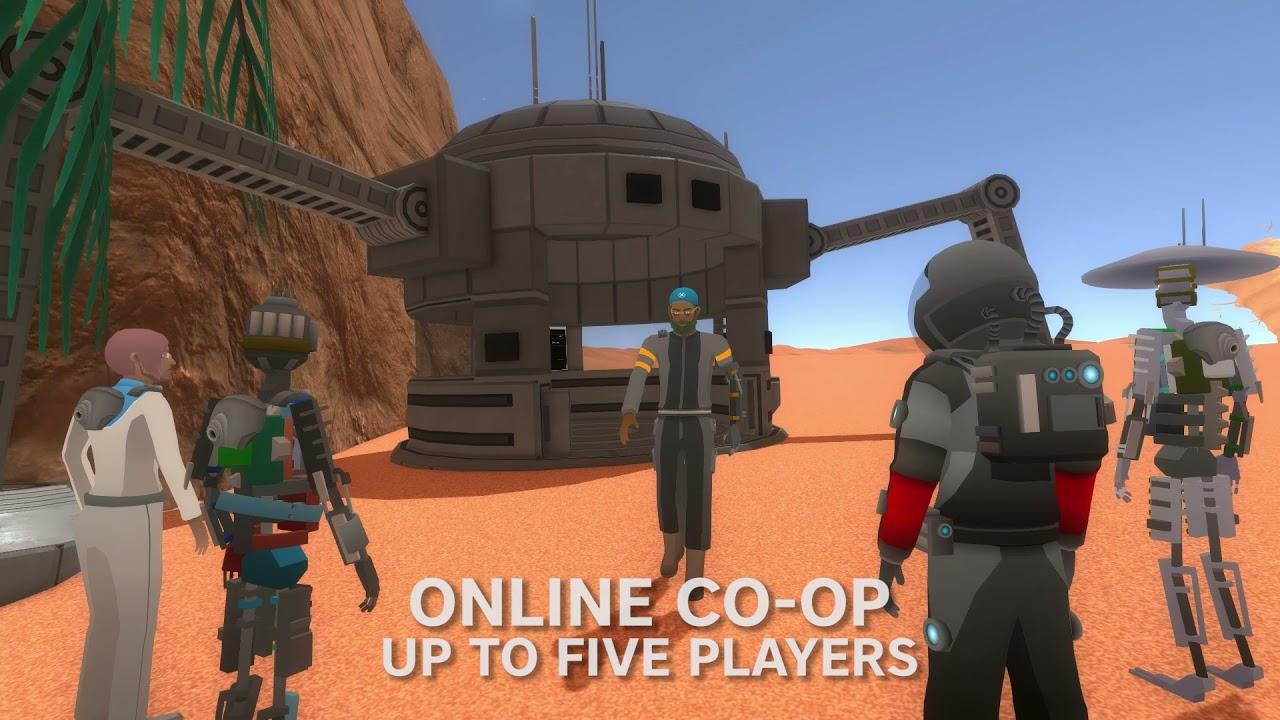
Direct Link
You can buy PULSAR on Humble Store and Steam.
I remember a lot of audio glitches in the Linux version, so good to see them cleaning the version up for the Deck.
me: ...
Liam: ...
me: ...
Liam: Because of the steam deck.
me: BWAAAAAAA
Ah yes, the game I tried getting my friends to play but everyone else thought it looked boring.
my same experience
its a fun game but nobody wants to play it with me :(






 How to set, change and reset your SteamOS / Steam Deck desktop sudo password
How to set, change and reset your SteamOS / Steam Deck desktop sudo password How to set up Decky Loader on Steam Deck / SteamOS for easy plugins
How to set up Decky Loader on Steam Deck / SteamOS for easy plugins
See more from me