While there's been a few unofficial ways to check your own Steam Library for the Steam Deck, Valve has now put up the official way. Plus, we're getting closer to a thousand Playable titles now. Things are really heating up, with only two days left until the official release on February 25!
All you need to do is login with your Steam account and head to this page, which will give you an overview of what you can expect to work.
My own Steam Library has 2,113 that have yet to even be tested. Just keep in mind, untested doesn't mean they won't work. You'll be able to install anything and see for yourself at release.
In other news, as of publishing time there's 762 at either fully Verified or Playable (SteamDB).
- 405 - Verified
- 357 - Playable
- 366 - Unsupported
Some recently Verified titles include Call of Duty: Infinite Warfare, Yooka-Laylee, ARK: Survival Evolved, NBA 2K21, Goat Simulator, Grapple Dog, Five Nights at Freddy's 2, Legend of Grimrock 2 and Death Road to Canada.
Unsupported? This has more sense than on spanish "No compatibles" (no compatible), as many of these games works on my linux, even some are native.
"Unsupported" does not mean "does not work."
They're literally saying it means "currently don't function on Steam Deck", on the page Liam linked.
how to get to that page through steam client?See CatKiller's post above (filter by steam-news, makes it easier to find):
Don't know how you can directly use the URL in the client, but here it is:Isn't there a way to navigate to that page within Steam itself? I cannot seem to find it under the dedicated Steam Deck page (Categories >> Steam Deck)Store -> News -> find the post about it.
Clicking the link will show you the results in the client.
https://store.steampowered.com/steamdeck/mygames
Valve should add a direct menu entry for that page somewhere in the client...
So my results:
Verified: 14
Playable: 15 (though wondering why Assassin's Creed 3 Remastered shows up there, I couldn't get it to run via Proton, but haven't tried for a while; same with DCS World)
Unsupported: 12
Untested: 319
Doesn't look that bad so far....
P.S. Aerofly FS 2 is currently getting lots of patches / updates mentioning SteamDeck compatibility, so looks like they are working on getting on the verified list.
Last edited by peta77 on 23 Feb 2022 at 4:22 pm UTC
Verified games 43
Playable games 54
Unsupported games 10
Untested games 411
Last time i tried it worked fine in native mode and much better with proton; ati and nvidia.
Last edited by kokoko3k on 23 Feb 2022 at 6:27 pm UTC
The games I have that I'm sure are working are:I'm really confused by Surviving Mars; its native versions works fine for me on Debian.
https://www.protondb.com/app/429660 (Tales of Berseria)
https://www.protondb.com/app/464920 (Surviving mars)
The others I haven't tested yet.
"Valve is still working on adding support for this game on Steam Deck": Probably it doesn't work with the resume feature?
"This game's anti-cheat is not configured to support Steam Deck": No anti cheat.
"This game is unsupported on Steam Deck due to use of an unsupported anti-cheat": No anti cheat.
"Steam Deck does not support VR games": No vr
"Games that fail to start at all": It starts with proton or native. If it's the case, they screw it all.
!Game card
!Explanation
Last edited by Salvatos on 23 Feb 2022 at 7:05 pm UTC
1. Do we intend to tweak it to make it compatible and resubmit it? Yes! We're looking into it. While Game 2 development is our top priority, we're looking into full Steam Deck verification stuff and hope to address these issues in our next patch bundle.— Thread
2. What are the issues that caused it to fail?
a. Hotplugging seems to disable the internal gamepad.
b. Mouse and keyboard glyphs and input are visible even when the gamepad is not connected to mouse + keyboard.
c. There is no on-screen keyboard for the in-game chat system.
So while the game works and runs for most users and most situations, it's not the optimal experience at this time.
how to get to that page through steam client?
With the Steam client in Big Picture mode, go to Web and put https://store.steampowered.com/steamdeck/mygames
how to get to that page through steam client?
With the Steam client in Big Picture mode, go to Web and put https://store.steampowered.com/steamdeck/mygames
I found it also by going stores news section and selecting steam official from the side bar (by default it shows personalized news feed).
Isn't there a way to navigate to that page within Steam itself? I cannot seem to find it under the dedicated Steam Deck page (Categories >> Steam Deck)
I commented the link on my profile page to save it for later, no searching needed.
Unsupported? This has more sense than on spanish "No compatibles" (no compatible), as many of these games works on my linux, even some are native.
Maybe unsupported only means that you do not have any support from the publisher ?
I agree not compatible is terrible.
The problem is that in this list, you have both : not compatibles, and compatibles but unsupported.
Unsupported reasons generally the following:
1. "Valve is still working on adding support for this game on Steam Deck" - When you see this it usually refers to Proton features being worked on. In most cases this refers to mfplat support. There's a good chance these will work eventually.
2. "This game's anti-cheat is not configured to support Steam Deck" - Not Valve's problem, fire ze missiles at the dev/publisher.
3. "This game is unsupported on Steam Deck due to use of an unsupported anti-cheat" - Don't expect these to work any time soon.
4. "Steam Deck does not support VR games" - I mean, you can in theory get VR working on the deck, but the experience will be terrible.
5. Games that fail to start at all. Tried to find an actual example of this, but gave up.
I would agree, but why is Outlast, which I played through natively, appearing on my "unsupported" list?
Native (and even "Platinum on ProtonDB/AppDB") does not equate verified for the Deck.
I doubt many games were made with a 7"-9" screen and controller only support in mind. In fact, I'd imagine some simply will never work by design, regardless of Linux compatibility.
I would agree, but why is Outlast, which I played through natively, appearing on my "unsupported" list?
Native (and even "Platinum on ProtonDB/AppDB") does not equate verified for the Deck.
That wasn't the question. Like, not at all.
There's not only Verified and Unsupported, but also Playable - which Outlast for sure was for me.
I doubt many games were made with a 7"-9" screen and controller only support in mind. In fact, I'd imagine some simply will never work by design, regardless of Linux compatibility.
Playable games with readibility problems and such fall into the category Playable, not Unsupported.
Specifically, I was asking about the game Outlast, which is also on consoles, including Switch version, so we can be sure it can work with controllers and on a small screen good enough to be, well "Playable".
PSA: You can hover a game and click the "Steam Deck Compatibility" button to see loosely why it has the current status.
Thanks!
This shows "Valve is working on support of this game for Steam Deck".
Makes a lot more sense.
BTW, checkmydeck has the info when hovering over the right column:
https://checkmydeck.herokuapp.com
Last edited by Eike on 24 Feb 2022 at 2:11 pm UTC
Unsupported? This has more sense than on spanish "No compatibles" (no compatible), as many of these games works on my linux, even some are native.
"Unsupported" does not mean "does not work."
They're literally saying it means "currently don't function on Steam Deck", on the page Liam linked.
Sorry. I stand corrected.
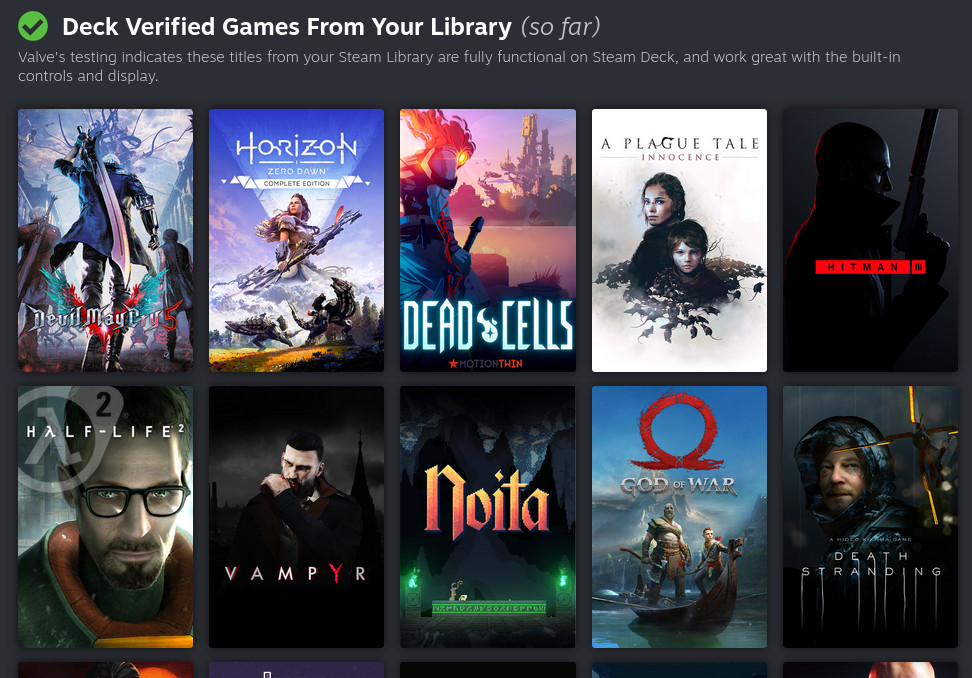












 How to install GE-Proton on Steam Deck, SteamOS, Linux
How to install GE-Proton on Steam Deck, SteamOS, Linux An idiots guide to setting up Minecraft on Steam Deck / SteamOS with controller support
An idiots guide to setting up Minecraft on Steam Deck / SteamOS with controller support
See more from me