With GDC ongoing, there's lots of info flying out from developers and hardware vendors and now AMD has given talks and more detail on FidelityFX Super Resolution 2.0. If you need a quick primer, see our original post from the initial announcement.
One of the main things is that it might be more difficult to integrate for developers. It requires developers provide it with more data points but AMD say it will be easier to integrate with games that "already have a temporal upscaling rendering path". They estimate if that rendering path exists it could be "as little as a few days" to integrate FSR 2.0.
Along with some updated screenshots they gave out a trickle of new info. Here's one of the new comparison shots, click it to enlarge it (warning - large file size):
It will support various quality modes just like FSR 1.0, here's what they've changed to for FSR 2.0:
| FSR 2.0 Quality Mode |
Description | Scale factor | Input resolution |
Output resolution |
| Quality | “Quality” mode provides similar or better than native image quality with a projected significant performance gain. |
1.5x per dimension (2.25x area scale)(67% screen resolution) |
1280 x 720 1706 x 960 2293 x 960 2560 x 1440 |
1920 x 1080 2560 x 1440 3440 x 1440 3840 x 2160 |
| Balanced | “Balanced” mode offers an ideal compromise between image quality and projected performance gains. |
1.7x per dimension (2.89x area scale)(59% screen resolution) |
1129 x 635 1506 x 847 2024 x 847 2259 x 1270 |
1920 x 1080 2560 x 1440 3440 x 1440 3840 x 2160 |
| Performance |
“Performance” mode provides image quality similar to native image quality with a projected major performance gain. |
2.0x per dimension (4x area scale)(50% screen resolution) |
960 x 540 1280 x 720 1720 x 720 1920 x 1080 |
1920 x 1080 2560 x 1440 3440 x 1440 3840 x 2160 |
As for hardware support, as they already announced it continues to be cross-vendor and cross-platform too. Since it's now an "advanced temporal upscaling solution" it will be a little more demanding to use.
Here's what they suggest as a starting-level (minimum) for FSR 2.0, which may change over time:
| Target Upscaling Resolution | AMD Graphics Cards | NVIDIA® Graphics Cards |
| 4K |
Radeon™ RX 6700 XT |
GeForce RTX™ 3070 |
| 1440P |
Radeon™ RX 6600 |
GeForce RTX™ 3060 |
| 1080P |
Radeon™ RX 6500 XT |
GeForce® GTX 16 Series |
No release date has yet been set but games will start appearing with FSR 2.0 in "Q2 2022" and sometime around then it will see the wider open-source release of FSR 2.0 for everyone.
See their full talk about FSR 2.0 below:

Direct Link
Right now i can force FSR1.0 in the steam launch commands and any game i manage to get it working with (not as many as i would like tbh) it offers me up those two resolutions above and the quality drop even without integrating it into the game engine is minimal and i do notice a definite frame rate boost, in fact oddly it can look almost better with the contrast adaptive sharpening.
Last edited by Lofty on 24 Mar 2022 at 8:34 pm UTC
I prefer having real resolution upscale, even for a performance loss, than having performance increase for graphic quality loss. There are enough graphical setting in most game that allow you to balance your fps. And in other scenario when you have too much perf, you rather have resolution upscale for real graphic improvement (imo)
On the screenshot, if you watch it full picture, and look the first face on the foreground, you can better compare native to other FSR. You can observe how it alterate the overall image.I dunno, except maybe for movie-style cutscenes, graphical detail levels in games passed the point where I don't care any more years ago. So for me, as long as it doesn't degrade back down to pixel-art levels, more speed for a bit less detail is something for nothing.
I prefer having real resolution upscale, even for a performance loss, than having performance increase for graphic quality loss. There are enough graphical setting in most game that allow you to balance your fps. And in other scenario when you have too much perf, you rather have resolution upscale for real graphic improvement (imo)
On the screenshot, if you watch it full picture, and look the first face on the foreground, you can better compare native to other FSR. You can observe how it alterate the overall image.I dunno, except maybe for movie-style cutscenes, graphical detail levels in games passed the point where I don't care any more years ago. So for me, as long as it doesn't degrade back down to pixel-art levels, more speed for a bit less detail is something for nothing.
I prefer having real resolution upscale, even for a performance loss, than having performance increase for graphic quality loss. There are enough graphical setting in most game that allow you to balance your fps. And in other scenario when you have too much perf, you rather have resolution upscale for real graphic improvement (imo)
Agreed, I'd say for about the last 5 years or so now, it's not just the amount of polygons we're pushing, or the resolution of the textures, but the overall level of detail in characters, environments, animations, the quality of lighting and the post processing of 3D graphics in games has reached a point where everything looks pretty amazing at just about any resolution or quality setting to be honest.
Anything extra on top now is just more cake icing on top of cake icing.
I still remember people losing their mind over how far graphics advanced with the 'PS3 quality' era of games, and we've now reached the point where 'PS4 quality' games can run on a handheld PC.
Graphics are officially at the point where 'they're good enough' for me. I just want decent battery life and stable frame rates now.
The benefit of FSR (and in today in game engines that now don't actually change your monitors resolution on game for this reason) is that you don't have to drop your physical resolution on your monitor, as LCD's are notoriously bad at scaling images and look terrible vs CRT when running lower resolutions. That really is one of the biggest points of FSR, if everybody still ran quality CRT's monitors you could run games at lower resolutions and still get excellent perceived real world fidelity and high frame rates simply by dropping the resolution.. no need for FSR.
In game (")graphics(") are separate to real world monitor fidelity (a pixel game is still graphics). Once you are running 1:1 pixel mapped resolution over a digital (HDMi / DisaplyPort ) connector with zero loss you have max fidelity for that panel. And because of the need to run an LCD at it's native resolution in order to stop the panel applying bi-linear filtering of your image (like those smudge filters you get on Retroarch) and because of the trend for 1440p to be the new 1080p that's your new base line performance target. Not to mention the new influx of cheaper 144hz/165hz and soon to be 240hz 4K monitors which all require huge amounts of power to run at native resolution.. FSR / DLSS is the workaround.
Of course there are a few rare bespoke monitors with integer scaling options that bypasses the bi-linear filter but you can actually run integer scaling on Linux using a command like: WINE_FULLSCREEN_INTEGER_SCALING=1 and run your game fullscreen at 1/4 of the resolution of the actual game, and if you can't put up with the chunky pixel graphics you will see why you need bi-linear filtering on monitors on a modern game, but you will also see how crisp and clear the pixelated graphics are because no scaling outside of the monitors physical pixel grid was required.
So yea, graphics aren't monitor fidelity actually both go hand in hand. FSR is a really usefull tool and there should be an "ultra" mode and an "uber" mode (Ultra: 2880 x 1620 Uber: 3200 x 1800 (or extreme mode) for those on 4k monitors so they don't have to drop all the way down 67% to 1440p to get some FPS benefits.
Im a bit confused with some of the above posts but maybe im misinterpreting them ( it happensRight, so to clear up that misinterpretaton you mentioned, when I said "as long as it doesn't degrade back down to pixel-art levels" I meant "As long as it doesn't start looking like those retro games which make blocky little characters intended to look like pixels used to in the early 90s but obviously don't any more". So your whole learned disquisition on what pixel graphics is and isn't was somewhat beside the thrust of what I was saying.)
In game (")graphics(") are separate to real world monitor fidelity (a pixel game is still graphics). Once you are running 1:1 pixel mapped resolution over a digital (HDMi / DisaplyPort ) connector with zero loss you have max fidelity for that panel.
I was trying to say "I don't mind a bit of reduction in visual fidelity unless it gets really extreme". I was trying to say it in a mildly amusing way; evidently I failed. Clearer?
Last edited by Purple Library Guy on 25 Mar 2022 at 2:03 am UTC
Im a bit confused with some of the above posts but maybe im misinterpreting them ( it happensRight, so to clear up that misinterpretaton you mentioned, when I said "as long as it doesn't degrade back down to pixel-art levels" I meant "As long as it doesn't start looking like those retro games which make blocky little characters intended to look like pixels used to in the early 90s but obviously don't any more". So your whole learned disquisition on what pixel graphics is and isn't was somewhat beside the thrust of what I was saying.)
In game (")graphics(") are separate to real world monitor fidelity (a pixel game is still graphics). Once you are running 1:1 pixel mapped resolution over a digital (HDMi / DisaplyPort ) connector with zero loss you have max fidelity for that panel.
I was trying to say "I don't mind a bit of reduction in visual fidelity unless it gets really extreme". I was trying to say it in a mildly amusing way; evidently I failed. Clearer?
evidently.
I dunno, except maybe for movie-style cutscenes, graphical detail levels in games passed the point where I don't care any more years ago. So for me, as long as it doesn't degrade back down to pixel-art levels, more speed for a bit less detail is something for nothing.
Agreed, I'd say for about the last 5 years or so now, it's not just the amount of polygons we're pushing, or the resolution of the textures, but the overall level of detail in characters, environments, animations, the quality of lighting and the post processing of 3D graphics in games has reached a point where everything looks pretty amazing at just about any resolution or quality setting to be honest.
Sometimes, I looked at the high and not-so-high quality settings screenshots in games magazines and couldn't tell which was which without reading the accompanying text.
(... and still wanted to have max quality settings. X) )
On the screenshot, if you watch it full picture, and look the first face on the foreground, you can better compare native to other FSR. You can observe how it alterate the overall image.
The white bit with the "carbon fiber" texture? yeah I did wonder why the 'quality' seems to double the size of the pattern not of the other seems to do that.
On the screenshot, if you watch it full picture, and look the first face on the foreground, you can better compare native to other FSR. You can observe how it alterate the overall image.
The white bit with the "carbon fiber" texture? yeah I did wonder why the 'quality' seems to double the size of the pattern not of the other seems to do that.
Maybe something like a "fixed scale" post-process pixel shader? I mean, they might simply render a bitmap or algorithmic pattern on top of certain objects, maybe masked with a Gaussian high-pass filter to keep it from flattening and overpowering the underlying shape. That would mean that upscaling the resulting image simply upscales the pattern as well.
I'm not completely certain but I think the other faces/heads actually show the same exact pattern, unscaled but blurred or simply at a lower opacity. Anyway, I think this bears a relation to how constant width outline algorithms work these days, now that fixed function pipelines have been made completely redundant.
To further support my hypothesis, I see the pattern clearly in the "Balanced" and "Performance" reference images as well, maybe slightly larger and blurrier than in "Quality". Not quite sure it's a 50% difference between the extremes though.
Forgive my ignorance of proper terminology. I'm obviously out of my comfort zone. Now someone who actually knows something about 3D graphics should feel free to tell me I'm an idiot. It's fine, I can take it, and will be wearing my dunce cap for the rest of the day as usual.
To get back to the actual topic: The gradient banding on "Performance" and slightly jarring effects of sharpening bother me a bit. But I suppose "Quality" does give an illusion of native resolution quite convincingly, if you ignore the surfaces where textures get oversharpened to (over)compensate for the inevitable blur. I know we're not all equally sensitive to that particular pet peeve.
In "Balanced" mode, something a bit weird happens to the guy sitting in profile on the rooftop in the middle distance, against the sunlit cliff face. Amplified motion blur from the new temporal scaling algorithm?
But honestly, my trusty old 1080p TV screen just keeps telling FSR to get a real job. My GPU can still run everything I throw at it at this resolution, without ever raising a ruckus. Well, except for things it was never designed to do like RT I suppose.
It is called "dithering", and unfortunately when you upscale image it upscales too, independently on FSR or bilinear on any other.On the screenshot, if you watch it full picture, and look the first face on the foreground, you can better compare native to other FSR. You can observe how it alterate the overall image.
The white bit with the "carbon fiber" texture? yeah I did wonder why the 'quality' seems to double the size of the pattern not of the other seems to do that.
Doesn't look like dithering to me, more like a crosshatching pattern.It is called "dithering", and unfortunately when you upscale image it upscales too, independently on FSR or bilinear on any other.On the screenshot, if you watch it full picture, and look the first face on the foreground, you can better compare native to other FSR. You can observe how it alterate the overall image.
The white bit with the "carbon fiber" texture? yeah I did wonder why the 'quality' seems to double the size of the pattern not of the other seems to do that.




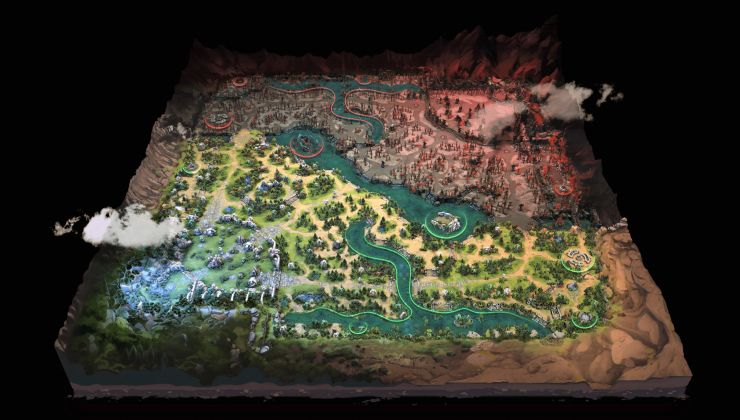

 24 Mar 2022
24 Mar 2022




 How to set, change and reset your SteamOS / Steam Deck desktop sudo password
How to set, change and reset your SteamOS / Steam Deck desktop sudo password How to set up Decky Loader on Steam Deck / SteamOS for easy plugins
How to set up Decky Loader on Steam Deck / SteamOS for easy plugins
See more from me