Want to see who is chatting in Discord on a Steam Deck or Linux desktop, while you're gaming or doing other things? Let me introduce you to the Discover Overlay.
Giving you quite a few options to tweak the style to your liking, you can display the avatar of people in your currently connected voice-chat, and text channels as well. It's really useful and makes it all incredibly easy to do. To give it a test and a brief guide because it really is simple to get going, check out this video below:
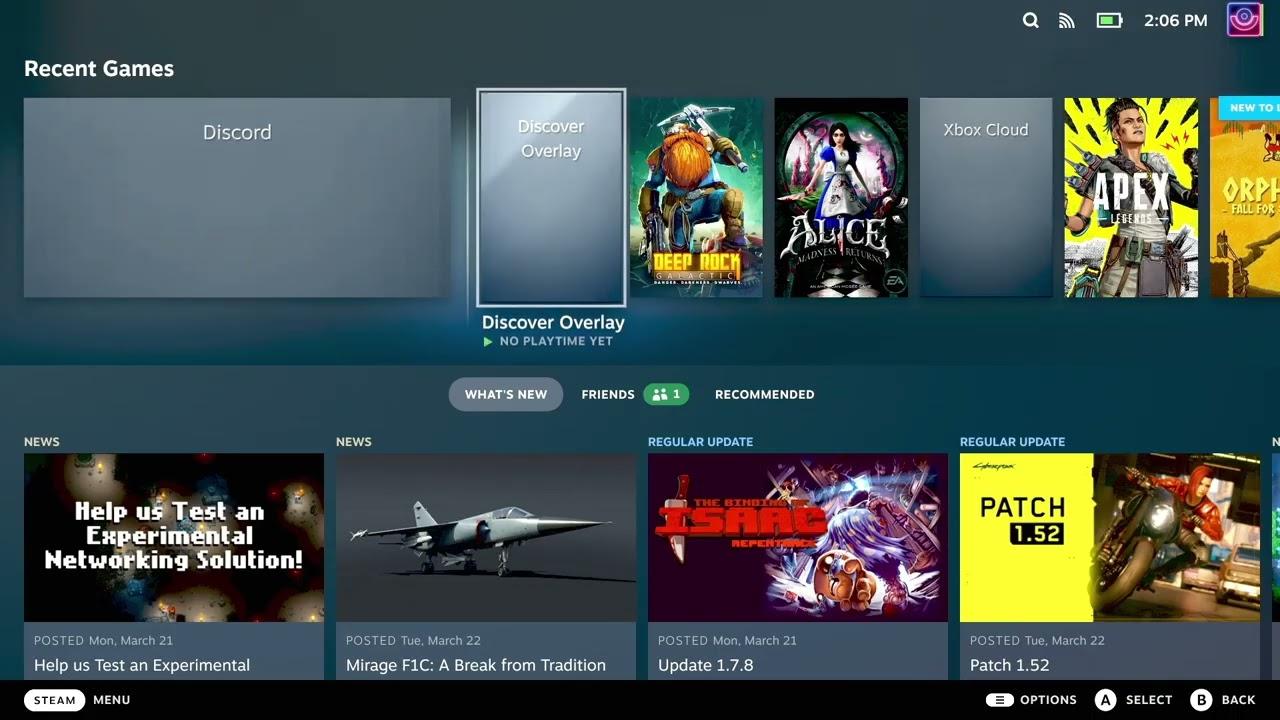
Direct Link
Full Steam Deck instructions on the official site. Note: it does not work together with the performance overlay.
There's fun little story behind some of the work involved here though, as it turns out one of the developers of the Discover Overlay is partly responsible for having the performance overlay on Steam Deck being a thing. I asked them about it, here's what they said:
As for our work targeting the Steam Deck... We realised pretty early after it was announced that we would 100% like to target it, it was just a question of how. After it became apparent that the deck would use Gamescope as it's compositor, trigg started looking into the feasibility of overlays with gamescope. In October he submitted a PR which laid the groundwork for getting external overlays running on the deck. This was later used as the foundation to get MangoApp running on the Deck - https://github.com/Plagman/gamescope/pull/363
We were pretty hyped about getting code into gamescope! After the official launch of the Deck we realised that we didn't actually have any way of testing whether our overlay actually runs on the Steam Deck or not. Thankfully we managed to get hold of one just over a week ago and work has been non-stop since then to get the overlay running perfectly, get the app in the Discover store & get a landing page setup for users to easily install the project!
You can download it easily for Linux / Steam Deck from Flathub or see the source and find other instructions on their GitHub page.
Discordvery? Discoverlay? At least not worse than the current. :)
At a glance, I can see how useful this would be, thanks to the video. And it would be a breeze to get working generally, regardless of the fact it's geared towards showing us the Deck.
Magic work, Liam. Also, "hi" back to Australia! I've only visited once, for my honeymoon, and that was 20 years ago! But I'll never forget that trip - Perth, The Urulu, a couple of days in Cairns (which felt like the Wild West) and on Hamilton Island (which remains the most luxurious place I've visited, ever), then the bulk of our time in Sydney. Amazing place.
Ah yes, Discover Overlay, which you install using Discover, which you can also use to install Dolphin emulator, not to be confused with Dolphin file manager.Or the Lost Dolphin of France.
Spoiler, click me
Last edited by Purple Library Guy on 22 Mar 2022 at 4:23 pm UTC
Still say they need to rename this to something else, maybe...
Discordvery? Discoverlay? At least not worse than the current. :)
Yeah... really need a fork with just a slightly different name ngl.
Still say they need to rename this to something else, maybe...
Discordvery? Discoverlay? At least not worse than the current. :)
Yeah... really need a fork with just a slightly different name ngl.
Feel free. That's the beauty of open source! :D
Yo, didn't expect you to be here. Ya got some cool looking software there.Still say they need to rename this to something else, maybe...
Discordvery? Discoverlay? At least not worse than the current. :)
Yeah... really need a fork with just a slightly different name ngl.
Feel free. That's the beauty of open source! :D
Yo, didn't expect you to be here. Ya got some cool looking software there.Still say they need to rename this to something else, maybe...
Discordvery? Discoverlay? At least not worse than the current. :)
Yeah... really need a fork with just a slightly different name ngl.
Feel free. That's the beauty of open source! :D
Thanks, Trigg does most of the hard coding work, I mainly just wind people up on Reddit ;)
There is a issue with this Discover Overlay, it requires the compositor to be enabled in order to work. In fullscreen apps this can create issues for many games that don't play nice with compositors.
I use Picom with Exp Backend and ReUndirection enabled and get nice and smooth framerate, without its a stuttery hell in MANY games. Mutter under Gnome does the same thing btw. Anyway Discover-Overlay renders a solid black background as a result.
I want to see a vulkan/opengl integrated discord overlay that works much like mangohud.. but that isn't this project.
I don't get the point of this as there are third-party discord clients that do this and more that work well on the Deck.
Like what? you are aware ALL discord clients have no functioning Linux In-Game Overlay option like windows does right?
I don't get the point of this as there are third-party discord clients that do this and more that work well on the Deck.using 3rd party clients also breaks the discord TOS. However, using Discover-Overlay does not. We just display data from the discord streamkit
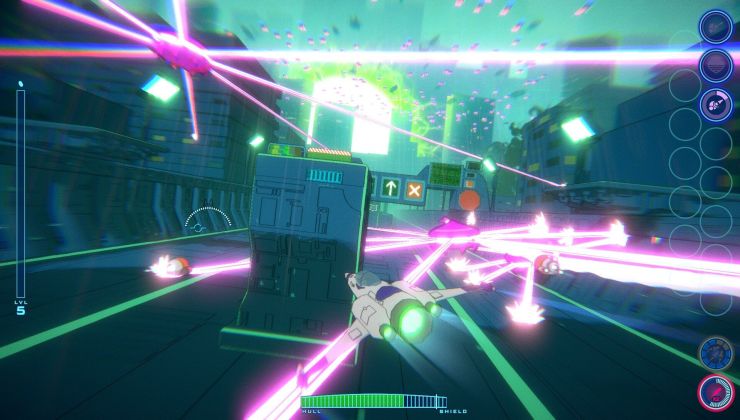

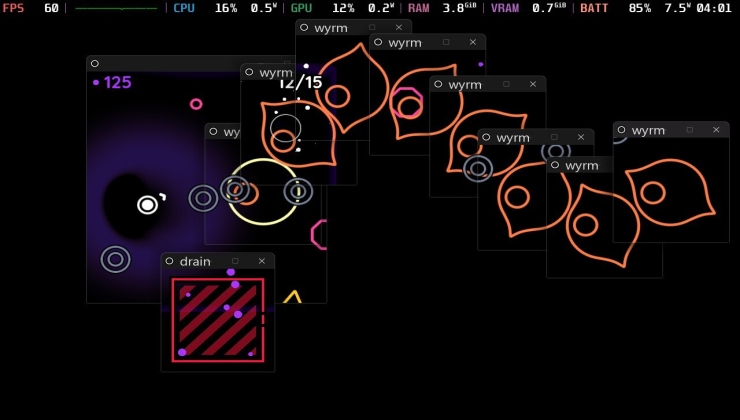







 How to set, change and reset your SteamOS / Steam Deck desktop sudo password
How to set, change and reset your SteamOS / Steam Deck desktop sudo password How to set up Decky Loader on Steam Deck / SteamOS for easy plugins
How to set up Decky Loader on Steam Deck / SteamOS for easy plugins
See more from me