Inspired by the Thief series, The Dark Mod is a brilliant free and open source game and game engine for people to make various levels with. The Dark Mod version 2.10 is out now and it's BIG.
Just for players, here's the highlights:
- Loading Times - Considerable effort has gone into streamlining how textures are loaded, making more effective use of multiple CPU cores, and removing artificial delays. This even includes new handwritten algorithms for normalmap compression and mipmap generation so that TDM no longer relies on graphics card drivers.
- Performance Improvements - As part of ongoing performance improvements, soft stencil shadows with anti-alising will be faster to render.
- Object Handling - Afraid to grab a candle near a sleeping guard? Handling objects will now produce less noise, or none at all if holding down the “creep” button. You can also now control how far an item is thrown based on how long you hold down the “throw” button. Lastly, dragging unconscious bodies should feel better now (even if rats did their best to spoil the fun a little).
- Main Menu Interactions - Tooltips have been added for many of the items found in the settings menu: a long-awaited feature! We’ve also reorganized the procedure for switching between missions to make it more intuitive for newcomers.
- Window / Input Changes - The Linux build now relies on the GLFW library to create windows and handle the keyboard & mouse, eliminating many of the issues with OS integration on Linux. On the Windows side, some minor changes were made to fullscreen/borderless modes.
For mappers though, it gets real interesting! They added support for Volumetric Lights (“God Rays”), more image formats, main menu customizations, new scripting events and so on — lots of new toys for level creators for have fun with and to go along with it the six new missions released for the 2.10 Connections Contest are now officially available in the mission downloader and they take advantage of the new features.
Some you may have missed, popular articles from the last month:
All posts need to follow our rules. For users logged in: please hit the Report Flag icon on any post that breaks the rules or contains illegal / harmful content. Guest readers can email us for any issues.
Nice but the installation...
Linux Instructions
1. Create a folder darkmod in your home directory.
2. Download the Linux version of the tdm_installer.linux64.zip and extract it to your darkmod folder.
3. Make tdm_installer.linux64 executable: chmod +x tdm_installer.linux64
4. Run tdm_installer with default settings and wait for the game to install.
5. Start The Dark Mod using thedarkmod.x64 in your darkmod folder and begin playing!
WTH. I mean, can't there just be a snap or a flatpak for it already?
Linux Instructions
1. Create a folder darkmod in your home directory.
2. Download the Linux version of the tdm_installer.linux64.zip and extract it to your darkmod folder.
3. Make tdm_installer.linux64 executable: chmod +x tdm_installer.linux64
4. Run tdm_installer with default settings and wait for the game to install.
5. Start The Dark Mod using thedarkmod.x64 in your darkmod folder and begin playing!
WTH. I mean, can't there just be a snap or a flatpak for it already?
0 Likes
Nice but the installation...You could contribute a Flatpak or a Snap for it.
Linux Instructions
1. Create a folder darkmod in your home directory.
2. Download the Linux version of the tdm_installer.linux64.zip and extract it to your darkmod folder.
3. Make tdm_installer.linux64 executable: chmod +x tdm_installer.linux64
4. Run tdm_installer with default settings and wait for the game to install.
5. Start The Dark Mod using thedarkmod.x64 in your darkmod folder and begin playing!
WTH. I mean, can't there just be a snap or a flatpak for it already?
3 Likes, Who?
Nice but the installation...You could contribute a Flatpak or a Snap for it.
Linux Instructions
1. Create a folder darkmod in your home directory.
2. Download the Linux version of the tdm_installer.linux64.zip and extract it to your darkmod folder.
3. Make tdm_installer.linux64 executable: chmod +x tdm_installer.linux64
4. Run tdm_installer with default settings and wait for the game to install.
5. Start The Dark Mod using thedarkmod.x64 in your darkmod folder and begin playing!
WTH. I mean, can't there just be a snap or a flatpak for it already?
Believe me: i would, if i COULD. I'm hopeless with anything more technical than basic stuff
That's part of reason why i'd like The Dark Mod to be a clickable or so install, so i could play it.
7 Likes, Who?
You could contribute a Flatpak or a Snap for it.
that (phoronix level retort) is akin to "learn to code". I had thought one of the key itineraries of this site was to promote Linux gaming and to wider audience that might not be technically savvy nor have the inclination to do so because, err i dunno know they might just be a plumber who wants to easily game on Linux and got tired of Windows.
I mean i take your point it's not technically inaccurate, learning tech is fun for some but remarkably it's not for others who just want to get the latest cool Linux stuff super easy. When people new or unfamiliar with Linux wonder why things aren't as easy as on Windows, often the developer (assuming that's what you do by your response) becomes automatically defensive assuming the user is just being entitled (in some cases yes) but i imagine at least on here.. 9 times out of 10 i don't think that's the case they just want to have access to the cool stuff without "learning to package"
5 Likes, Who?
I mean i take your point it's not technically inaccurate, learning tech is fun for some but remarkably it's not for others who just want to get the latest cool Linux stuff super easy. When people new or unfamiliar with Linux wonder why things aren't as easy as on Windows, often the developer (assuming that's what you do by your response) becomes automatically defensive assuming the user is just being entitled (in some cases yes) but i imagine at least on here.. 9 times out of 10 i don't think that's the case they just want to have access to the cool stuff without "learning to package"People are always free to want to have access to cool stuff easily. It would even be a good thing if cool things were accessible easily. But when those cool things are being made by volunteer forces and then someone comes complaining why an easy way doesn't already exist, as if the volunteer developers are somehow being stupid or lazy, then that rubs me the wrong way.
The point of my comment was just to highlight the effort needed to make that happen and to also act as a genuine suggestion that someone with an interest to see that happen should take steps to make it happen. It is not meant as some elitist "learn to code, pleb". It's just stating the fact that these things take effort and skill and time, and the least that can be done is making the feedback constructive.
7 Likes, Who?
But when those cool things are being made by volunteer forces and then someone comes complaining why an easy way doesn't already exist, as if the volunteer developers are somehow being stupid or lazy, then that rubs me the wrong way.
I think you kind of made my point for me.
0 Likes
I am a software developer, who has at times made things available for the price of free. So yes, I am going to argue against user entitlement and unconstructive criticism. If people want a feature or for a software to be available through a specific software distribution channel and the software is being developed with volunteer forces, then the minimum bar is at least asking nicely.But when those cool things are being made by volunteer forces and then someone comes complaining why an easy way doesn't already exist, as if the volunteer developers are somehow being stupid or lazy, then that rubs me the wrong way.
I think you kind of made my point for me.
7 Likes, Who?
Nice but the installation...
Linux Instructions
1. Create a folder darkmod in your home directory.
2. Download the Linux version of the tdm_installer.linux64.zip and extract it to your darkmod folder.
3. Make tdm_installer.linux64 executable: chmod +x tdm_installer.linux64
4. Run tdm_installer with default settings and wait for the game to install.
5. Start The Dark Mod using thedarkmod.x64 in your darkmod folder and begin playing!
WTH. I mean, can't there just be a snap or a flatpak for it already?
I'll be brutally honest here, and challenge exactly what is so difficult. Comparing the requirements with those for Windows, the only extra step is number 3, which is only needed because Linux isn't completely brain-dead on the system security front. Yes, the example method provided requires using the command line, but just about all the major WMs have the ability to do that via a GUI if you really want to go down the "point & drool" route.
7 Likes, Who?
Performance is way up in this release. Now I can max it out and it runs perfectly smoothly whereas before even mid settings caused it to chug in some areas.
3 Likes, Who?
3. Make tdm_installer.linux64 executable: chmod +x tdm_installer.linux64That step could be simplified:
https://www.gamingonlinux.com/2021/03/plus-x-is-a-simple-tool-to-help-developers-on-windows-set-linux-permissions-for-games/
0 Likes
if you really want to go down the "point & drool" route.Classy.
3 Likes, Who?
Nice but the installation...
Linux Instructions
1. Create a folder darkmod in your home directory.
2. Download the Linux version of the tdm_installer.linux64.zip and extract it to your darkmod folder.
3. Make tdm_installer.linux64 executable: chmod +x tdm_installer.linux64
4. Run tdm_installer with default settings and wait for the game to install.
5. Start The Dark Mod using thedarkmod.x64 in your darkmod folder and begin playing!
WTH. I mean, can't there just be a snap or a flatpak for it already?
Honestly, and without any offense, creating a folder, downloading a file, adding some rights on a file and launch an installer are pretty trivial operations (on any OS).
Nobody forces you to learn code or create some sort of package, but you can if you want to enhance the process.
All you need to do to play is basically what you do pretty much all the time when using an OS.
But if you really want :
INSTALL_PATH=~/Games/TheDarkMod/
mkdir -p $INSTALL_PATH
cd $INSTALL_PATH
wget https://update.thedarkmod.com/zipsync/tdm_installer.linux64.zip
unzip tdm_installer.linux64.zip && rm tdm_installer.linux64.zip
chmod +x tdm_installer.linux64
./tdm_installer.linux64
Last edited by DebianUser on 3 Mar 2022 at 1:44 pm UTC
0 Likes
All i know is that through our work we meet many physically, mentally or visually (eye sight) challenged people. They are absolutely not up for many different technical hurdles to install software.
Majority of them just can't do it though gaming helps many deeply depressed individuals. They can do it but in total basic levels. It can be difficult to see things in perspective so much contrasting to ones own defaults in life.
I think Linux and its gaming should be (and mainly is) suitable for everyone. If someone can and would be willing to do that one click install possible for also this game i think it should be just made. It would be for the good of challenged people. The old way of installing with terminal would still exist. or maybe this game is not suitable for such easy installation. I wouldn't know as i too am not a technical person (and don't want to be).
There is a reason why Steam is so popular i think: you click "PLAY" and, well, then you play! Maybe The Dark Mod gets to Steam just like Super Tux!
Majority of them just can't do it though gaming helps many deeply depressed individuals. They can do it but in total basic levels. It can be difficult to see things in perspective so much contrasting to ones own defaults in life.
I think Linux and its gaming should be (and mainly is) suitable for everyone. If someone can and would be willing to do that one click install possible for also this game i think it should be just made. It would be for the good of challenged people. The old way of installing with terminal would still exist. or maybe this game is not suitable for such easy installation. I wouldn't know as i too am not a technical person (and don't want to be).
There is a reason why Steam is so popular i think: you click "PLAY" and, well, then you play! Maybe The Dark Mod gets to Steam just like Super Tux!
1 Likes, Who?
Nice but the installation...Or you could just use Lutris and run
Linux Instructions
1. Create a folder darkmod in your home directory.
2. Download the Linux version of the tdm_installer.linux64.zip and extract it to your darkmod folder.
3. Make tdm_installer.linux64 executable: chmod +x tdm_installer.linux64
4. Run tdm_installer with default settings and wait for the game to install.
5. Start The Dark Mod using thedarkmod.x64 in your darkmod folder and begin playing!
WTH. I mean, can't there just be a snap or a flatpak for it already?
lutris lutris:the-dark-mod-tdm-official-latest- in the terminal or click the install button [here](https://lutris.net/games/the-dark-mod/).Last edited by TerryMcginnis on 4 Mar 2022 at 1:52 pm UTC
0 Likes
There is a reason why Steam is so popular i think: you click "PLAY" and, well, then you play! Maybe The Dark Mod gets to Steam just like Super Tux!TDM on Steam was in the works when Valve did the whole Greenlight thing. Don't really know why there haven't been any other efforts?
0 Likes
There is a reason why Steam is so popular i think: you click "PLAY" and, well, then you play! Maybe The Dark Mod gets to Steam just like Super Tux!TDM on Steam was in the works when Valve did the whole Greenlight thing. Don't really know why there haven't been any other efforts?
I can shed some light on this as someone who knows someone who has talked with the developers. Basically when it came time for legal certification before making it to steam, they were asked to get contractual permission from each and every single mission uploader, which just wasn't viable, as some were not able to be contacted, and others may or may not have said yes, which basically halted the steam release in its tracks.
I assume it's the same reason that Retroarch doesn't have every core available in the steam version, they have to get legal permission, even if it's free.
1 Likes, Who?


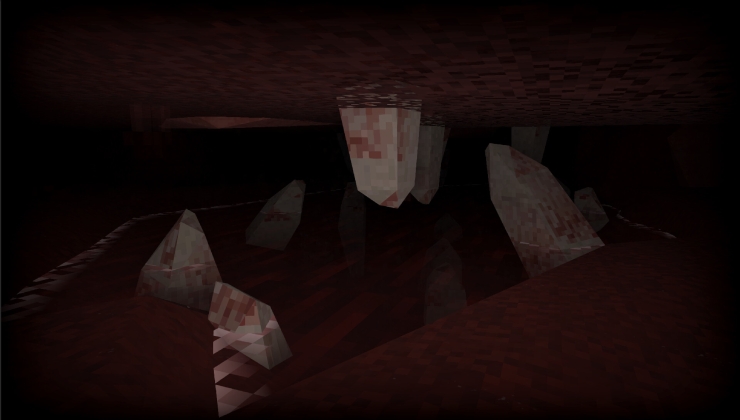







 How to set, change and reset your SteamOS / Steam Deck desktop sudo password
How to set, change and reset your SteamOS / Steam Deck desktop sudo password How to set up Decky Loader on Steam Deck / SteamOS for easy plugins
How to set up Decky Loader on Steam Deck / SteamOS for easy plugins
See more from me