Another guide for you today. For those of you who want to use the EA App on the Steam Deck (or a Linux desktop!), here's one of the possible ways to do it using Bottles.
Bottles is a free and open source application with one purpose, to make managing Windows games on Linux a little bit easier. It's going through plenty of development and is improving at a rapid pace, so I decided (after many requests) to take it for a spin. First up, here's the video guide:
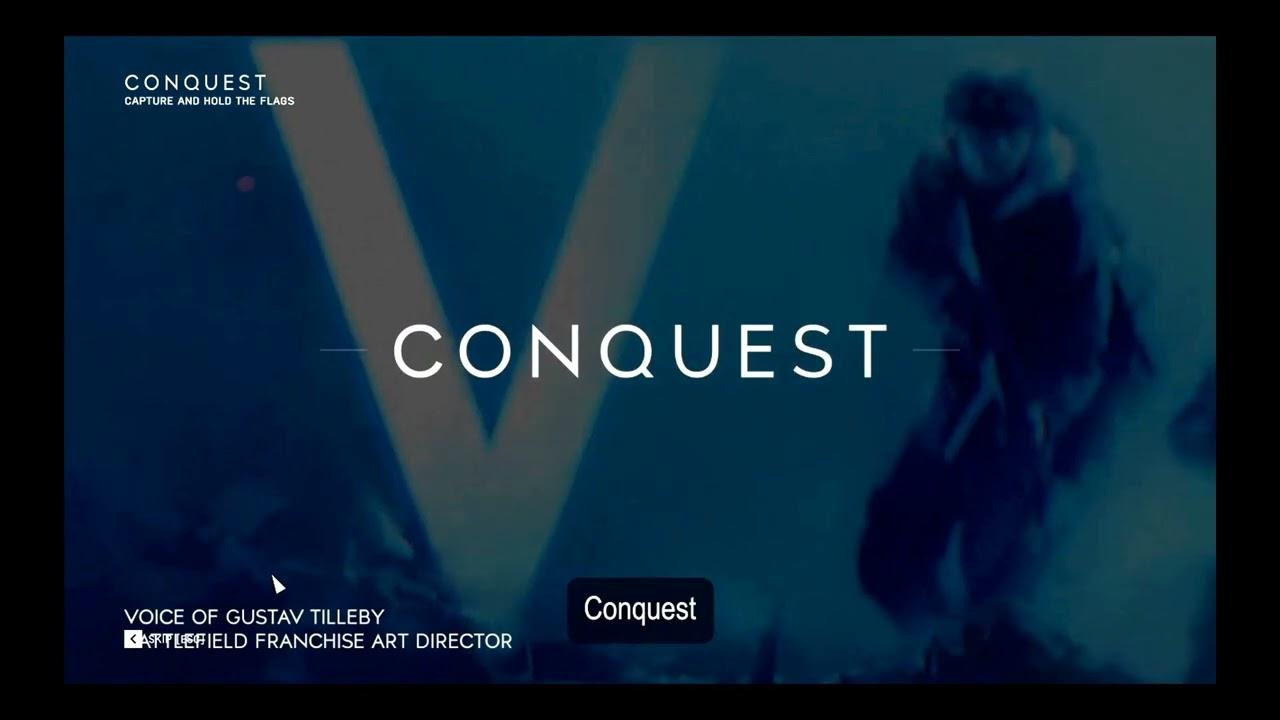
Direct Link
Text notes:
- Grab the Bottles application from Flathub. On Steam Deck, it's available via the Discover software centre.
- Load it up, and hit the "Create a new Bottle" button and give it a name.
- Once done, go into the new Bottle by clicking it and head to the "Installers" menu and pick the EA Launcher.
- Wait a while, and once done it should launch. That's it.
Bottles does thankfully make the setup really easy, since it handles the management of everything for you.
As I mentioned in the video though, the EA App is pretty terrible overall and likes to freeze up but once going properly it's generally okay. As for the performance test of Battlefield V, well that speaks for itself. Like most games running through Wine / Proton, they need to build up a good shader cache before they go from a stuttery mess to butter smooth and that can take a while.
Lastly, Humble Choice currently has Mass Effect Legendary Edition which you can install with this method.
By the way, similar guide for the Blizzard app would also be great. :-)
Using the EA App to play Battlefield 4 via Lutris myself, and "on my machine" it works stellar (genuinely perfectly) until it has to update, at which point I need to reinstall it in a new prefix :P
Regardless, if anyone else reading this is wondering about it, for me it's much better than Origin, and I've been advocating its adoption pretty strongly for those still using that. Give it a shot first and then decide if it works out or ends up being the worst piece of crap you've ever used as well.
I installed it in a clean Wine prefix with nothing special installed, not even Mono, using Lutris Wine or GloriousEggroll's Wine.
Last edited by ridge on 10 Mar 2022 at 1:42 pm UTC
What's the difference between Lutris and Bottles? This looks promising.Lutris is trying to do everything, Bottles so far sticks to Wine.
Using the EA App to play Battlefield 4 via Lutris myself, and "on my machine" it works stellar (genuinely perfectly) until it has to update, at which point I need to reinstall it in a new prefix :P
Regardless, if anyone else reading this is wondering about it, for me it's much better than Origin, and I've been advocating its adoption pretty strongly for those still using that. Give it a shot first and then decide if it works out or ends up being the worst piece of crap you've ever used as well.
I installed it in a clean Wine prefix with nothing special installed, not even Mono, using Lutris Wine or GloriousEggroll's Wine.
Thanks for this tutorial. After years I can finally play Fifa on my main PC. Previous attemps using Lutris/Proton all failed, using Bottles it works fine without having to tweak!Glad to know it helped, thanks for letting me know :)
If you use 6.3-8 it works without locking up.
Found, steams compatibility with origin app stopped after proton 6.3-8
If you use 6.3-8 it works without locking up.
Thank you for the hint, will try that one. Just unsuccessfully attempted to run the origin launcher for Sims 4 for my daughter, which almost ended in a drama.
Hopeful that with Steam Deck EA / Origin will move to Linux support.








 How to set, change and reset your SteamOS / Steam Deck desktop sudo password
How to set, change and reset your SteamOS / Steam Deck desktop sudo password How to set up Decky Loader on Steam Deck / SteamOS for easy plugins
How to set up Decky Loader on Steam Deck / SteamOS for easy plugins
See more from me