Want to transfer files to and from your PC to a Steam Deck? It's easy and here's how you can do it in a few minutes.
Something I've seen asked a lot directly to me, and across numerous posts on Reddit so hopefully this will help. This way requires no extra hardware, you just need to ensure your devices are on the same network and that's all.
First up, a video guide and below the text guide steps.
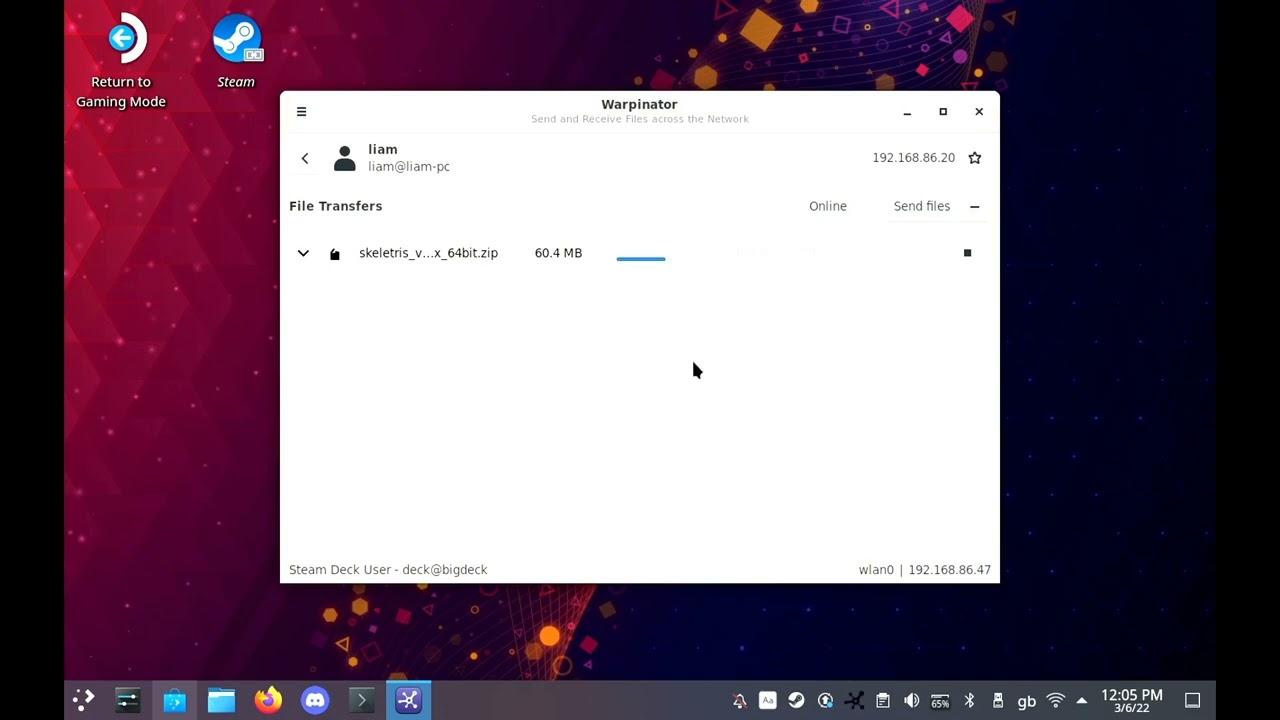
Direct Link
Text guide:
- Download Warpinator (a tool by the Linux Mint team)
- Load up Warpinator on both systems, and each will list the other device.
- Select the device to transfer onto, then select "Send files" and just pick your files.
- On the receiving device, it will have a pop-up noting an incoming file, just hit the tick next to it in the list.
- Done
To get some questions out of the way:
- KDE Connect does not come pre-installed, and a developer told me it's not going to be possible yet to put it on Flathub.
- Yes, there's other ways to do it including sftp/ftp but this is a simple way anyone can follow.
- There are browser-based solutions but they're much slower.
However, if you're not afraid of the terminal and Python (you can do this on Windows too): make a folder where you want stuff to be ready to transfer, then run this command inside that folder (Python 3): python -m http.server 5555 then on your Steam Deck open a browser to your host machine local IP (http://x.x.x.x:5555) and you can then see and grab files that way too. Credit to x_wing and g000h in our comments.
There's other ways too, this is just an example. You can also try out Syncthing and Filezilla!
If not, it seems a worthy feature request.
OT question: I guess Windows has something comparable? (Controlling media player and YouTube replay from phone, having phone notifications on PC and vice versa, sending SMS from PC, transferring files, sending custom commands to PC, ...)
Did I understand correctly that enabling developer mode (or something alike) would allow me to install KDEConnect easily? I love that little one.Technically yes, but anything you do in developer mode can be and likely will be entirely overwritten by OS upgrades. Anything you do that you want to stick, should use Flatpaks or direct downloads for ease of use. Unless you want to get much more complicated.
OT question: I guess Windows has something comparable? (Controlling media player and YouTube replay from phone, having phone notifications on PC and vice versa, sending SMS from PC, transferring files, sending custom commands to PC, ...)
I've also heard windows is an Android accessory now, but I didn't understand, what is that comparable to here?
Can't you just connect the Deck to a PC using USB and transfer files that way?Tried that, no dice.
That's really strange, but I guess it's because of the immutable filesystem. Since SteamOS would have to format microSD cards, I imagine you can't just put files on your card either.Can't you just connect the Deck to a PC using USB and transfer files that way?Tried that, no dice.
Hmm. Not sure how I feel about this. I don't like having to jump through hoops just to do basic stuff.
https://play.google.com/store/apps/details?id=slowscript.warpinator
... and I can confidently say that both the linux and the android apps are very, very, very easy to use, stable and blazing fast for transfers when compared to pretty much any alternative! 10/10!!!
It's not like no files can be added or changed. I mean, you can download games, flatpaks etc., and presumably there are save game files and so on.That's really strange, but I guess it's because of the immutable filesystem. Since SteamOS would have to format microSD cards, I imagine you can't just put files on your card either.Can't you just connect the Deck to a PC using USB and transfer files that way?Tried that, no dice.
Does SteamOS have to format the SD cards? Well, if you were a Windows user I guess for practical purposes because SteamOS wants them to be ext4, and I doubt Windows will format something to ext4. Presumably you could plug in an SD card, have SteamOS format it, then put it in your other computer and add things . . . can Windows work with ext4 if it's already there? You'd think, since Linux is so big in the server space and Windows still does server stuff, but I don't know. If you're a Linux user you'd be fine though, right?
Last edited by Purple Library Guy on 6 Mar 2022 at 8:04 pm UTC
its possible to have multiple partitions, one of then being ext4 for the steamdeck, other being something that windows support so you can still use the microSD to store music and stuff and maybe transfer then to deck using windows?
its possible to copy the windows version of an game to the microSD then let steamplay download the required proton version to run it?
PS: as crazy as it seems, WSL2 now supports ext4 despite the host windows OS not supporting it directly.
Yes, sd cards and pretty much any media can be formated as ext4 and then used on linux without any issue. On android, your mileage may vary.
As for mounting the Deck like an external storage via usb on a host computer, this is mostly an android/iOS aberration. In short, the same partition can't be safely mounted on 2 OSs at the same time, and those devices have unremoveable media and aren't ever actually powered off, so one has to actually mount it and serve as intermediary for the other, which carries significant overhead and limitations...
People expect that feature from appliances (what the Deck looks like) while on PC (what the Deck is) we have normal network shares... and those are much superior, but are consistently pushed aside from being an OS feature in android in favour of cloud solutions (same as with microSD slots being ommited in Google Nexus / Pixel phones "because Google Drive")
python -m SimpleHTTPServer 5555And open in the deck browser YOUR_HOST_IP:5555
Or just run this in the folder with the data to upload:
python -m SimpleHTTPServer 5555
And open in the deck browser YOUR_HOST_IP:5555
or python -m http.server 5555 for when your system is defaulting to python3.
The point is to avoid the terminal for simple guides.Or just run this in the folder with the data to upload:
python -m SimpleHTTPServer 5555
And open in the deck browser YOUR_HOST_IP:5555
or python -m http.server 5555 for when your system is defaulting to python3.
Edit: however, that's pretty cool! I'll add a note.
Last edited by Liam Dawe on 6 Mar 2022 at 11:13 pm UTC
I'm not a Windows user. My concern is that SteamOS formats the microSD card to its immutable filesystem and I become unable to drag-and-drop files from my PC onto the card.It's not like no files can be added or changed. I mean, you can download games, flatpaks etc., and presumably there are save game files and so on.That's really strange, but I guess it's because of the immutable filesystem. Since SteamOS would have to format microSD cards, I imagine you can't just put files on your card either.Can't you just connect the Deck to a PC using USB and transfer files that way?Tried that, no dice.
Does SteamOS have to format the SD cards? Well, if you were a Windows user I guess for practical purposes because SteamOS wants them to be ext4, and I doubt Windows will format something to ext4. Presumably you could plug in an SD card, have SteamOS format it, then put it in your other computer and add things . . . can Windows work with ext4 if it's already there? You'd think, since Linux is so big in the server space and Windows still does server stuff, but I don't know. If you're a Linux user you'd be fine though, right?
Also, if SteamOS formats the card into ext4, would it even have write permissions for another user (in this case, my PC)?
SD Cards have a standard ext4 format, you can do whatever you want with them.I'm not a Windows user. My concern is that SteamOS formats the microSD card to its immutable filesystem and I become unable to drag-and-drop files from my PC onto the card.It's not like no files can be added or changed. I mean, you can download games, flatpaks etc., and presumably there are save game files and so on.That's really strange, but I guess it's because of the immutable filesystem. Since SteamOS would have to format microSD cards, I imagine you can't just put files on your card either.Can't you just connect the Deck to a PC using USB and transfer files that way?Tried that, no dice.
Does SteamOS have to format the SD cards? Well, if you were a Windows user I guess for practical purposes because SteamOS wants them to be ext4, and I doubt Windows will format something to ext4. Presumably you could plug in an SD card, have SteamOS format it, then put it in your other computer and add things . . . can Windows work with ext4 if it's already there? You'd think, since Linux is so big in the server space and Windows still does server stuff, but I don't know. If you're a Linux user you'd be fine though, right?
Also, if SteamOS formats the card into ext4, would it even have write permissions for another user (in this case, my PC)?
I can mount them and add them to do software installs on them as well? Sweet!SD Cards have a standard ext4 format, you can do whatever you want with them.I'm not a Windows user. My concern is that SteamOS formats the microSD card to its immutable filesystem and I become unable to drag-and-drop files from my PC onto the card.It's not like no files can be added or changed. I mean, you can download games, flatpaks etc., and presumably there are save game files and so on.That's really strange, but I guess it's because of the immutable filesystem. Since SteamOS would have to format microSD cards, I imagine you can't just put files on your card either.Can't you just connect the Deck to a PC using USB and transfer files that way?Tried that, no dice.
Does SteamOS have to format the SD cards? Well, if you were a Windows user I guess for practical purposes because SteamOS wants them to be ext4, and I doubt Windows will format something to ext4. Presumably you could plug in an SD card, have SteamOS format it, then put it in your other computer and add things . . . can Windows work with ext4 if it's already there? You'd think, since Linux is so big in the server space and Windows still does server stuff, but I don't know. If you're a Linux user you'd be fine though, right?
Also, if SteamOS formats the card into ext4, would it even have write permissions for another user (in this case, my PC)?
As for mounting the Deck like an external storage via usb on a host computer, this is mostly an android/iOS aberration. In short, the same partition can't be safely mounted on 2 OSs at the same time, and those devices have unremoveable media and aren't ever actually powered off, so one has to actually mount it and serve as intermediary for the other, which carries significant overhead and limitations...
The device acting as external storage is not actually a mount operation on the part of the device, and the PC mounting it is unrelated to the device's own mount. The device can very well use its current mount to read/write whatever the PC says through USB.
The above paragraph is highly inaccurate.
People expect that feature from appliances (what the Deck looks like) while on PC (what the Deck is) we have normal network shares... and those are much superior, but are consistently pushed aside from being an OS feature in android in favour of cloud solutions (same as with microSD slots being ommited in Google Nexus / Pixel phones "because Google Drive")
Two things. Copy over network is not superior to over USB, simply because it's so much slower. The Deck _could_ even turn the USB connection into a 1-to-1 network the PC could connect to, and yes, copy over that would be fine, but that's just adding extra steps.
Not sure what your gripe here is, but connecting the Deck with USB and accessing it as external storage would be the fastest, least intrusive way of moving files between it and a PC.
Last edited by ShabbyX on 7 Mar 2022 at 5:48 pm UTC
Going to give it a try, it may be easier that Remmina to transfer files within VMs













 How to set, change and reset your SteamOS / Steam Deck desktop sudo password
How to set, change and reset your SteamOS / Steam Deck desktop sudo password How to set up Decky Loader on Steam Deck / SteamOS for easy plugins
How to set up Decky Loader on Steam Deck / SteamOS for easy plugins
See more from me