Want to transfer files to and from your PC to a Steam Deck? It's easy and here's how you can do it in a few minutes.
Something I've seen asked a lot directly to me, and across numerous posts on Reddit so hopefully this will help. This way requires no extra hardware, you just need to ensure your devices are on the same network and that's all.
First up, a video guide and below the text guide steps.
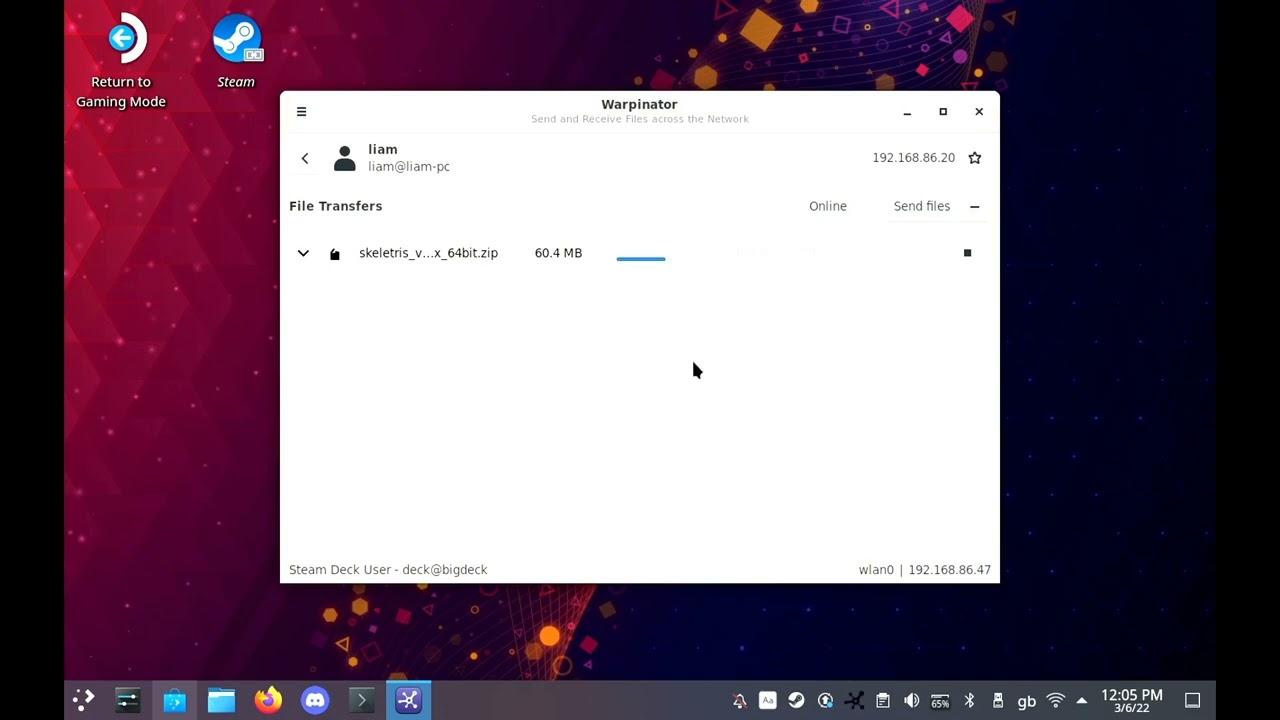
Direct Link
Text guide:
- Download Warpinator (a tool by the Linux Mint team)
- Load up Warpinator on both systems, and each will list the other device.
- Select the device to transfer onto, then select "Send files" and just pick your files.
- On the receiving device, it will have a pop-up noting an incoming file, just hit the tick next to it in the list.
- Done
To get some questions out of the way:
- KDE Connect does not come pre-installed, and a developer told me it's not going to be possible yet to put it on Flathub.
- Yes, there's other ways to do it including sftp/ftp but this is a simple way anyone can follow.
- There are browser-based solutions but they're much slower.
However, if you're not afraid of the terminal and Python (you can do this on Windows too): make a folder where you want stuff to be ready to transfer, then run this command inside that folder (Python 3): python -m http.server 5555 then on your Steam Deck open a browser to your host machine local IP (http://x.x.x.x:5555) and you can then see and grab files that way too. Credit to x_wing and g000h in our comments.
There's other ways too, this is just an example. You can also try out Syncthing and Filezilla!
I see. Well, there are problems with "involve", but it was really "dumbness" that was the trouble. On "involve" as a verb for "involution"--involution is a very rare word I think. Certainly in over 50 years of being a voracious reader I've never seen it before (hmmm . . . thinking back, maybe once or twice, long ago). I had to look it up. So while it may be that "involve" can technically be a verb form of "involution", nobody has ever heard of that, and worse there are far, far, far more common meanings for "involve". But I got the gist, frankly by assuming you'd misspelled "evolve". Perhaps a term close to what you meant but common enough for people to get would be "devolve", although I think if I were trying to say what you turn out to have been trying to say I would have said something about "atrophy" or something like that.The sooner the people will understand that, the sooner we can progress instead of involve into dumbnessSee the use of "we" instead of "you"? I mean everyone, "me" included, but mostly.. "we".
See the use of the verb "to involve"? I'm not an english native speaker, but i think it can be used to express the process of involution; indeed, the writing was addressed mostly to the ones that already are able to use the terminal today;
So let me rephrase:
If I am able to use the terminal, but no one write interesting articles that stimulate that skill because he thinks that it is better to not use it, because there are users unable to use it, then my skill will vanish with the time and my unavoidable involution into dumbness (referred to the act of loosing a skill) will be faster.
But the real problem is "dumbness". I think maybe you have a slightly off feel for how the connotations of "dumb" work in English. The words "dumb" and "dumbness" don't refer to ignorance, lack of skills and so forth, they refer to stupidity--lack of ability to reason, understand and so on. It's an insulting term. There's a slight paradox in that while "dumbness" is seen mainly as an innate thing, at the same time it isn't uncommon to see talk of becoming dumber. But this doesn't seem to be conceived as losing information, the idea is that being exposed to certain kinds of things that are themselves stupid enough (youtube comments, daytime TV soap operas) can actually shrink someone's reasoning ability by a sort of contagion, or picking up habits of poor thinking. It's mostly a joke but not entirely. But the point I'm making is, nobody uses "dumb" to talk about lack of skills--its usage is squarely in "stupid" territory.
So I read what you said as saying that "we" the overall community would become dumber through pollution by people who have become dumb through failing to use the command line or who don't use the command line because they are already dumb. I was perhaps sensitized by someone a couple of days ago here on GoL making a comment about "point and drool". There is definitely a current of command-line elitism around, and I thought you were doing that.
I see now that you were actually talking about atrophy of skills, and ran into problems with subtle English language issues. No worries.
Last edited by Purple Library Guy on 8 Mar 2022 at 6:40 pm UTC
I wouldn't worry too much about that people getting dumber. It's just that more varied types of people are able to computers (including even Linux), which shouldn't be a bad thing. Those that are already somewhat technical will discover the command line eventually. Google has tons of guides that are easy to stumble upon accidentally.
As Liam said, it's all about the audience. I do recommend command line at least indirectly at work, but there assumption is that audience is more technical than average person. Command line is great for people are aspiring to learn more, especially if they are planning to work with IT infrastructure.
There will still be room for Linux From Scratch and things like that. After all, with Linux you can fork it if you don't like the direction things are going.
Just tried Warpinator for the first time yesterday for my use case of, every so many weeks, getting the photos I've taken off my phone and onto my computer, and it worked great. (Much better than connecting via cable, which always seems to randomly unmount if I so much as bump my phone once it's connected.) Thanks for making me aware of it!
Does your cable not get plugged in all the way? You might have gunk in the usb port (of the phone). I used a tooth pick sliced in half to be super thin, then scraped all the gunk out.
Ah, the complex mysteries of sophisticated technology!Just tried Warpinator for the first time yesterday for my use case of, every so many weeks, getting the photos I've taken off my phone and onto my computer, and it worked great. (Much better than connecting via cable, which always seems to randomly unmount if I so much as bump my phone once it's connected.) Thanks for making me aware of it!
Does your cable not get plugged in all the way? You might have gunk in the usb port (of the phone). I used a tooth pick sliced in half to be super thin, then scraped all the gunk out.
I've got one of these magnetic cable tips in my phone, and while the cables can handle data transfer it's a little flaky. (It's actually probably kept my USB-C port cleaner than it would be normally.)Just tried Warpinator for the first time yesterday for my use case of, every so many weeks, getting the photos I've taken off my phone and onto my computer, and it worked great. (Much better than connecting via cable, which always seems to randomly unmount if I so much as bump my phone once it's connected.) Thanks for making me aware of it!
Does your cable not get plugged in all the way? You might have gunk in the usb port (of the phone). I used a tooth pick sliced in half to be super thin, then scraped all the gunk out.



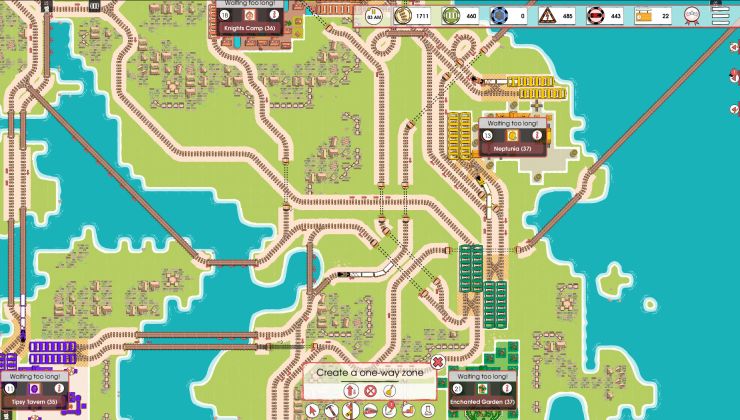


 How to set, change and reset your SteamOS / Steam Deck desktop sudo password
How to set, change and reset your SteamOS / Steam Deck desktop sudo password How to set up Decky Loader on Steam Deck / SteamOS for easy plugins
How to set up Decky Loader on Steam Deck / SteamOS for easy plugins
See more from me