Heroic Games Launcher, the community-made open source app for the Epic Games Store, is now available as a Flatpak on Flathub making it even easier to install and setup on Linux and Steam Deck.
Work that had been ongoing for a while, with multiple upgrades and tweaks needed to get there. Initially it had a problem finding Proton and Wine versions installed that I spoke with the developer of Heroic on today and now it's solved. Thanks to this, it makes getting both Epic Games and GOG onto the Steam Deck and Linux desktops just a few button clicks away.
Here's a short and to the point updated video guide for the Steam Deck including SD Card access:
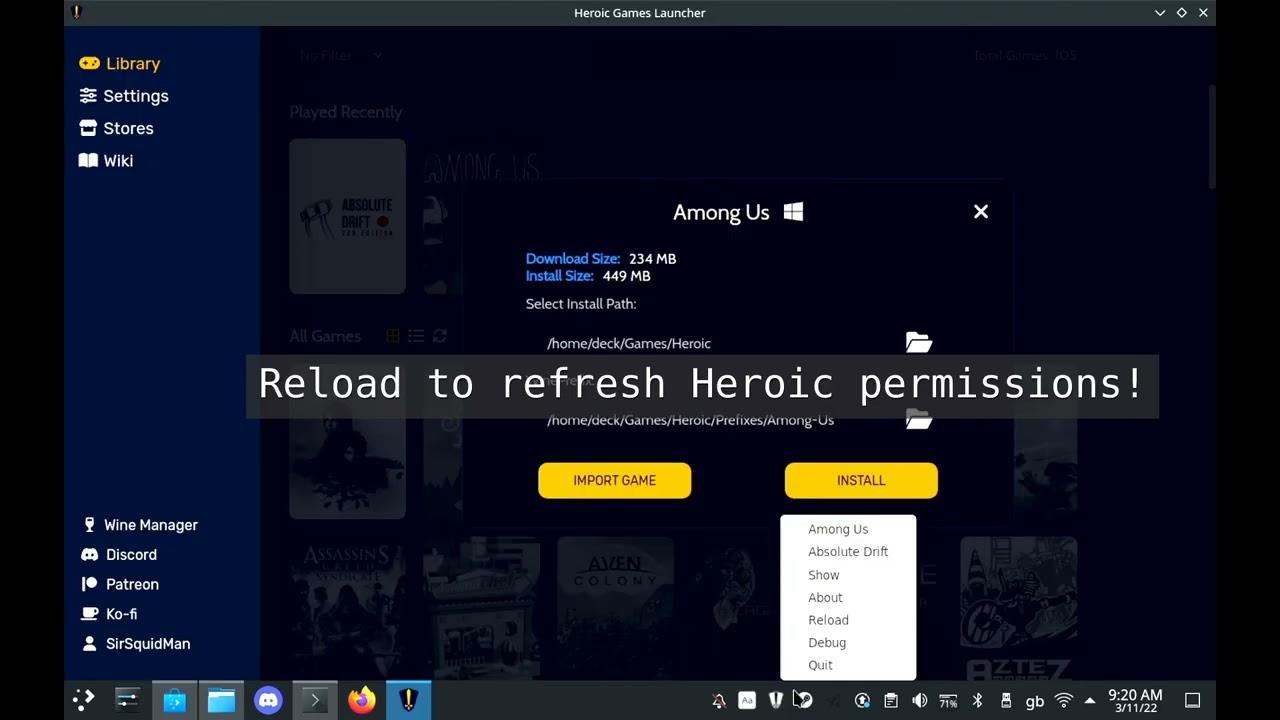
Direct Link
Text Guide:
- Load up the Discover Software Centre (in desktop mode) and search for Heroic Games Launcher if you're on a Steam Deck, or install direct from Flathub if you're on desktop Linux.
- Install it, launch it and login with either Epic or GOG.
- Pick games, install, done. Yes it's now that easy.
- Adding to Steam: open the Games menu at the top of Steam -> Add a Non-Steam Game, find Heroic and add it.
SD Card access on Steam Deck:
Either run this in terminal:
flatpak override --user --filesystem=/your/sd/card/address/ com.heroicgameslauncher.hgl
You can find the correct address using the Dolphin file manager, scrolling down to the Removable Devices and opening Primary. Near the top of the window where it lists the folder name, click next to it and the address will appear for you to copy. For example mine is "/run/media/mmcblk0p1/", which might be the same across most Decks.
Or you can install Flatseal, which allows you to adjust permissions of Flatpak packages. With that, you can load it and pick the Heroic Games Launcher, scroll down in the right panel to Filesystem and add a new entry in the box with no trailing slash.
When you've enabled SD Card access, make sure to reload the Heroic app so it picks up the new permission.
Enjoy all the free games Epic keeps throwing at you.
Ha, I still do not want to support them (epic, not the devs of the game launcher) in anyway.
I guess this fixation with EGS is because the steam games works all flawlessly and there is nothing to make an article with?
I did a quick try to run "Kingdom come deliverance", but it won't run without further hacking. Can't run it with Steam, because of EOS and with heroic and the wine prefix it just does not run. Guess I have to fiddle with it some more, which is tiresome without a bluetooth mouse+keyboard.
But still, nice to see Heroic as flatpack.
Fixation? Odd choice of words, I've covered a lot on it.Ha, I still do not want to support them (epic, not the devs of the game launcher) in anyway.
I guess this fixation with EGS is because the steam games works all flawlessly and there is nothing to make an article with?
Ha, I still do not want to support them (epic, not the devs of the game launcher) in anyway.Me too. But in the context of wanting Steam Deck to be appealing to the general audience and sell metric kilobuttloads of units, this is probably a Good Thing.
Last edited by Purple Library Guy on 11 Mar 2022 at 5:13 pm UTC
I think you can make the override go to
/run/media and that way any SD card naming will be covered
Ha, I still do not want to support them (epic, not the devs of the game launcher) in anyway.
Heroic also Supports GOG, including Native Games 👀
I've wrote a small shell script to help installing flatpaks in batch (steam, lutris, Heroic Games Launcher, Flatseal, emulators...) on most (if any?) distributions. So far it's working well ; it has a gui if available (gtk and qt). I wonder if it has any use on the deck. I do not have one.
Check my work here:
[https://github.com/Chevek/Gaming-Flatpak](https://github.com/Chevek/Gaming-Flatpak)
(use the releases if you want to try it)
Unfortunately it was made by and for french people so it has limited english support as of now, but I will improve it.
Regards
Last edited by Chevek on 24 Mar 2022 at 9:19 pm UTC
I use Lutris for this. Is it any better?Ha, I still do not want to support them (epic, not the devs of the game launcher) in anyway.
Heroic also Supports GOG, including Native Games 👀
It isn't like I need more launchers...
Thanks for this article (and the Youtube video) it was super helpful. Like many people I've just got a Steamdeck so this is my very first experience with Linux. I installed Prey off the Epic game store using Heroic and apart from the odd stutter it works like a charm. However I also installed MechWarrior Mercenaries which fails to load at all even though it listed as being Platinum on the compatibility list.
This is the error: 'The following components are required to run this program: Microsoft Visual C++ Runtime'. Like I said I'm completely new to Linux so don't know where to even start to fix this. If anyone can give me any pointers it would be much appreciated, thanks.
Hi,I have not tried Heroic myself, but this usually means it needs to figure out which Microsoft components need to be installed for Wine to work. Maybe ping the Heroic developers to have their scripts setup for it?
Thanks for this article (and the Youtube video) it was super helpful. Like many people I've just got a Steamdeck so this is my very first experience with Linux. I installed Prey off the Epic game store using Heroic and apart from the odd stutter it works like a charm. However I also installed MechWarrior Mercenaries which fails to load at all even though it listed as being Platinum on the compatibility list.
This is the error: 'The following components are required to run this program: Microsoft Visual C++ Runtime'. Like I said I'm completely new to Linux so don't know where to even start to fix this. If anyone can give me any pointers it would be much appreciated, thanks.
Worth a try, although I also tried installing it via Lutris last night and got the exact same error so maybe there's something about the Epic version that breaks it? Everything else I've tried so far works.
Check if on the installed folder, the game folder itself, you can find some vcredist file, if not
download vcredist x86 and x64, try version 2012, 2015 from Microsoft website and then go to the game settings in Heroic > Run Exe on Prefix and then select those downloaded files.
This will install Microsoft Visual C++ Runtime on the prefix and might fix the issue.
Couldn't find the runtimes within the downloaded game files but I downloaded the 2012 and 2015 versions (both x64 and x86) and installed them via the Run exe tool as you suggested. This didn't work but then I found another version of the redistributable that covered everything from 2015-2022 and installed that and it now loads up without any errors! Learned something new in the process too. Thanks for the great advice.










 How to set, change and reset your SteamOS / Steam Deck desktop sudo password
How to set, change and reset your SteamOS / Steam Deck desktop sudo password How to set up Decky Loader on Steam Deck / SteamOS for easy plugins
How to set up Decky Loader on Steam Deck / SteamOS for easy plugins
See more from me