Valve and Microsoft teamed up to better support the Steam Deck, with Xbox Cloud Gaming now supported through the Edge browser.
"We’re particularly excited about this ourselves as we feel it can open new opportunities in the Linux gaming community." — Missy Quarry, Community Manage for Microsoft Edge
It must be a particularly cold day in hell for Microsoft to move closer to supporting a Linux system, although it already worked on Linux through Chromium-based browsers so they haven't exactly pushed the boat out. Still, it's a pretty big shift from the old Microsoft wouldn't you say?
There's a Reddit Post (with custom artwork you can use) and a Support Article that goes over the steps needed. It's not quick and easy but it's not overly complicated either. In short:
- Load Discover Software Centre from Desktop Mode.
- Install Microsoft Edge (the icon will say "Beta").
- Find Edge in the Application Launcher (bottom left icon), right click it and hit Add to Steam.
- When the Steam list comes up, find Edge and add it.
- Now you'll need to set an override for the Flatpak package of Edge that's installed. You can either do it using Flatseal or this terminal command in the Konsole app:
flatpak --user override --filesystem=/run/udev:ro com.microsoft.Edge. - Now you'll need to edit the shortcut in Steam. Locate Edge in your Steam Library, right click -> Properties.
- Where it says "Launch Options" at the bottom, enter this in after what's already there:
--window-size=1024,640 --force-device-scale-factor=1.25 --device-scale-factor=1.25 --kiosk "https://www.xbox.com/play" - Optional: change the shortcut name to "Xbox Cloud Gaming (Beta)".
- You will also need to change Steam Input to "Gamepad with touchpad as Mouse".
Over time, this process will get much easier, as Microsoft's Ben Mathwig confirmed on Twitter they are actively working on it all.
 Here's a list of games Xbox Cloud supports.
Here's a list of games Xbox Cloud supports.
So far, it seems a little finicky though. Sometimes the game/store pages won't load, it gives a little ping noise and nothing really happens. Same for loading some games, it makes the ping sound and then…nothing. Not entirely sure what the issue is here, and it could be specific to my Deck somewhere but it's certainly not working as expected right now for me overall apart from the first game I tried. It seems entirely random on what game pages load and what games actually work. Update: if you also face the same problem, clear the Edge browser Cache in desktop mode. Fixes it every time for me. I've been chatting to Microsoft about it, and have given them info on it. Update 2: after my feedback, Microsoft have tracked it down and are working on a fix. Update 3 - 23/03/22: I continued testing for MSFT and they fixed the issue, games all load properly now as the modal to tell you about controls, network and such appears correctly now.
Quick video demonstration:

Direct Link
Why is it all needed? Well, Chrome doesn't yet support the Deck controls, which I noted in my original review. So Microsoft have come along to present Edge as your cloud gaming Steam Deck saviour here.
Guess what? It works for Stadia too. I tested it working just fine, you can just change the launch options URL to go to Stadia instead if you wish. Meanwhile, GeForce NOW just complains about an unsupported browser.
They finally found a use case for Edge on Linux :D
I guess you could call it an....
edge case

my reaction to xcloud
Last edited by jens on 18 Mar 2022 at 7:32 pm UTC
"We’re particularly excited about this ourselves as we feel it can open new opportunities in the Linux gaming community." — Missy Quarry, Community Manage for Microsoft Edge
I'm just trying to picture the reaction of Linux users fifteen years ago if you told them this was a quote from fifteen years in the future. For that matter, you could probably make that five years ago / five years in the future.
The problem though is that Xbox Cloud Gaming is subpar when it comes to playing on the cloud. The picture quality is quite compressed, and the latency is still too high when compared to Geforce Now (which is so good that sometimes I forget I'm not running the game natively).
They finally found a use case for Edge on Linux :D
I guess you could call it an....
edge case
Thank you :D
When I encountered that "ping" sound while attempting to launch the game straight from launching edge I had to open the search bar -> search for the game -> click game -> then click play. For whatever reason that works every time.
I can't see myself paying $15/month after my trial ends just for Fable II but in my testing on my home network (gigabit internet) it works quite well on deck.
I really appreciate the integration from MS here though seeing an Xcloud-specific flatpak might be the cleaner way forward.
Last edited by drlamb on 18 Mar 2022 at 7:39 pm UTC
It must be a particularly cold day in hell for Microsoft to move closer to supporting a Linux system
Laughed out loud in here 😂
Me personally, I'd prefer if they do something with a launcher that let people run the games via steam-proton. But that might never happen.
[YEEEEAAAAHHHH!!!!!](https://www.youtube.com/watch?v=7uW47jWLMiY)They finally found a use case for Edge on Linux :D
I guess you could call it an....
edge case
Last edited by Purple Library Guy on 18 Mar 2022 at 8:14 pm UTC
Seems the Edge browser cache gets stuck on something. Going to desktop mode, clearing the Edge cache and games work in gaming mode again. After a few games, it breaks again. Went back to desktop mode, cleared the cache again and yup - xcloud works in gaming mode once again. Have let MSFT know.
There is no need for it, really. It's already basically a stripped down Windows, from my understanding.
I believe Xbox Game Pass first came to be available on Linux via the Atari VCS. If MS is branching out and allowing that to be a thing... But it isn't like you can easily find a new Xbox (or PS5 for that matter) these days. They took away the dev mode from the Xbox users, so you can't use them as retro boxes anymore, which is a shame.
But why not ditch the hardware altogether next time a refresh is needed, when they can just sell games through Windows Store / Xbox Game Pass / Edge Browser, etc.
Streaming games isn't going to be anything I'll sign up for anytime soon. As it is, even using some games (especially mostly or all Online games) on Steam is bad enough. Too many constant updates that are huge. If my ISP decides to take a vacation, like it randomly does, that means I can't play anything. Not to mention the 'oh, I'll just play this for 30 minutes while I'm waiting for something...' is no longer available, as I'll boot up the computer, start Steam, and there is an update that takes 20min...
Ha, sorry, turned into a rant about modern gaming... I should just play on my MiSTer more...
[YEEEEAAAAHHHH!!!!!](https://www.youtube.com/watch?v=7uW47jWLMiY)They finally found a use case for Edge on Linux :D
I guess you could call it an....
edge case
You beat me to it!!!
Anyway, good move on their part, nice to see companies are eager to rub elbows with the Deck. Now, if they’d stop farting around with DirectX😉
Last edited by Appelsin on 18 Mar 2022 at 9:55 pm UTC
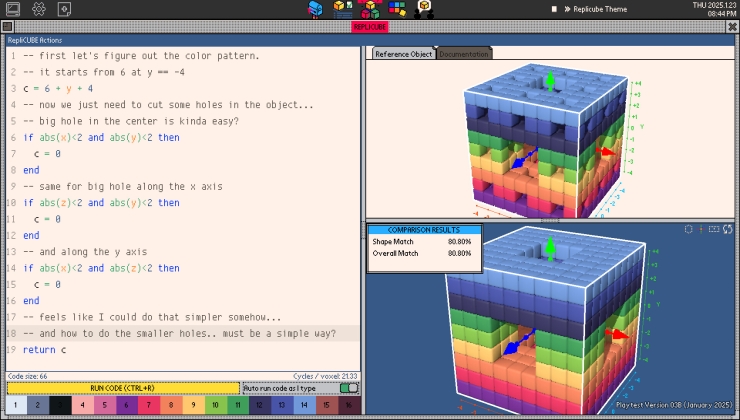











 How to set, change and reset your SteamOS / Steam Deck desktop sudo password
How to set, change and reset your SteamOS / Steam Deck desktop sudo password How to set up Decky Loader on Steam Deck / SteamOS for easy plugins
How to set up Decky Loader on Steam Deck / SteamOS for easy plugins
See more from me