Proton compatibility with Windows games is going to be an ongoing improvement for many years, and Proton Experimental is where all the latest comes in first for Linux and Steam Deck.
Every so often, Valve updates Proton Experimental with fixes that need a little more testing before rolling out to the main version of Proton for everyone. As of March 10, here's what's new and changed:
- Now playable: A Way Out.
- Fix garbled videos in Rustler.
- Fix VR Chat not handling suspend / resume well.
- Fix Vampyr and The Beast Inside displaying menus a few pixels wide on Steam Decks.
- Fix Apex Legends sometimes starting minimized on Steam Decks.
- Fix Quake Live being unable to connect to multiplayer matches.
- Fix Killing Floor 2 not connecting to the item server.
- Fix Xbox login window lagging with updating window's content.
- Update dxvk-nvapi* to v0.5.3.
*DXVK-NVAPI is what provides the likes of NVIDIA DLSS, NVIDIA Reflex (by using LatencyFleX), NVIDIA PhysX and more to Linux with DXVK and VKD3D-Proton.
Changelog can be seen on GitHub.
Need to know how to switch to Proton Experimental on a Steam Deck? Here's how:

Direct Link
Many more Steam Deck Guides available on a dedicated YouTube Playlist.
Text guide (Steam Deck):
- Pick a game and head to the little COG icon on the right.
- Click Properties, then Compatibility on the left.
- Make sure the tickbox is done, then select it from the dropdown.
On a Linux desktop:
- Right click a game, go to Properties.
- Compatibility on the left.
- Make sure the tickbox is done, then select it from the dropdown.
DXVK-NVAPI is what provides the likes of NVIDIA DLSS, NVIDIA Reflex (by using LatencyFleX), NVIDIA PhysX and more to Linux with DXVK and VKD3D-Proton.To clarify, DXVK-NVAPI is actually pretty thin and is mostly about providing a few NVAPI methods for GPU topology and forwarding entry points into other libraries. The actual DLSS calls are forwarded into DXVK and VKD3D-Proton which forwards things into the NVIDIA driver. Same for Reflex, as you stated, the actual work is done by LatencyFlex. PhysX also still happens in the PhysX runtime, DXVK-NVAPI only implements a few methods that are used to query PhysX capabilities for the present GPU.
Last edited by jens on 11 Mar 2022 at 7:38 am UTC
Quoting: jensThanks but really the point remains the same, it's what enables it to happen. Not that it specifically does it all directly.DXVK-NVAPI is what provides the likes of NVIDIA DLSS, NVIDIA Reflex (by using LatencyFleX), NVIDIA PhysX and more to Linux with DXVK and VKD3D-Proton.To clarify, DXVK-NVAPI is actually pretty thin and is mostly about providing a few NVAPI methods for GPU topology and forwarding entry points into other libraries. The actual DLSS calls are forwarded into DXVK and VKD3D-Proton which forwards things into the NVIDIA driver. Same for Reflex, as you stated, the actual work is done by LatencyFlex. PhysX also still happens in the PhysX runtime, DXVK-NVAPI only implements a few methods that are used to query PhysX capabilities for the present GPU.
Last edited by Liam Dawe on 11 Mar 2022 at 7:56 am UTC
Quoting: Liam DaweYeah, sure, it is certainly one part of the puzzle. Just wanted to clarify that it is a relatively small piece compared to the main projects and to ensure that credits go where the actual magic has happened.Quoting: jensThanks but really the point remains the same, it's what enables it to happen. Not that it specifically does it all directly.DXVK-NVAPI is what provides the likes of NVIDIA DLSS, NVIDIA Reflex (by using LatencyFleX), NVIDIA PhysX and more to Linux with DXVK and VKD3D-Proton.To clarify, DXVK-NVAPI is actually pretty thin and is mostly about providing a few NVAPI methods for GPU topology and forwarding entry points into other libraries. The actual DLSS calls are forwarded into DXVK and VKD3D-Proton which forwards things into the NVIDIA driver. Same for Reflex, as you stated, the actual work is done by LatencyFlex. PhysX also still happens in the PhysX runtime, DXVK-NVAPI only implements a few methods that are used to query PhysX capabilities for the present GPU.
Big update for me this week !
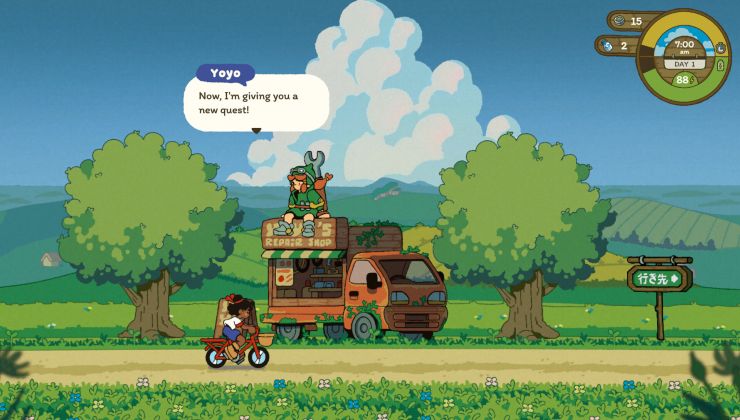





 How to setup OpenMW for modern Morrowind on Linux / SteamOS and Steam Deck
How to setup OpenMW for modern Morrowind on Linux / SteamOS and Steam Deck How to install Hollow Knight: Silksong mods on Linux, SteamOS and Steam Deck
How to install Hollow Knight: Silksong mods on Linux, SteamOS and Steam Deck