Valve has a fresh upgrade out for the Steam Deck giving you even more performance control, plus you can now buy new keyboard themes in the Points Shop.
One thing I think Valve could improve is getting to the various sections on Steam. The Deck interface is quite limited overall, with very few shortcuts to the many parts of Steam available. The Points Shop for example, you can access that by going into the main Settings, go to Keyboard and there's a Points Shop button there to go direct to the Keyboard section. Additionally, when you buy a new Keyboard theme, they don't show in the list until a reboot it seems but you can equip them directly from the store page.
Here's two of the new keyboard themes:
Here's all that's new:
General
- Added 15 fps option to the Framerate Limit slider in the QAM performance menu.
- Added progress information to SD card format operations.
- Added first batch of keyboard themes to the Points Shop.
- Added gamepad support to the Steam Points Award dialog.
- Fixed "Use Touchscreen" flashing on some web pages.
- Fixed a case where the Software Update UI would stop making progress.
Controller Configuration
- Added numeric display of values to Setting sliders.
- Added the ability to manually enter a specific value on Setting sliders.
- Fixed bug where the last change of a Setting slider wouldn't save.
- Fixed bug where physical inputs sometimes disappeared while editing Action Set Layers.
I'm just playing around with the interface on my desktop PC, but I can imagine this looking really good on the real device.
Last edited by Cybolic on 12 Mar 2022 at 9:47 pm UTC
Last edited by thelimeydragon on 12 Mar 2022 at 10:19 pm UTC
I wonder what I would want to play with 15 fps though.What you do is, you go to 15 fps for a little while, then switch to 30 and it feels smooth by contrast.
Not even a point and click, right?
I wonder what their use case is for 15fps, that made it this high on the priority list...!Maybe it was just really easy to do, so why not?
Ha! The "Digital" keyboard even has a flicker effect!I'll have to check it out, but I'm bummed because there's a bug in that skin, it doesn't acknowledge touchscreen input for some reason on mine.
I'm just playing around with the interface on my desktop PC, but I can imagine this looking really good on the real device.
I wonder what their use case is for 15fps, that made it this high on the priority list...!
Probably not a case of it being high on the priority list, more a case of it being so easy and a good idea for one reason or another, 'Oh, might as well!' so they did it.
It is a 60hz display, so the options for displaying frame rate, to maintain consistent stable frame rates that match up with the device's 60hz, are 60, 30 and 15, and 20. They should have probably added 20 while they were at it.
Personally I would love to see a 40~45 fps limiter. It would probably be my favorite compromise between speed and battery life, for games that can easily reach that frame rate.
I think the problem with a 45 fps frame limiter is that it would result in inconsistent frame times on screen.
The screen is a 60hz screen, so the screen is updating every 16.66ms. But with a 45FPS frame cap the image to display on the screen would be updating every 22.22ms.
So the screen would be alternating between displaying the same frame on screen twice for 33.3ms and other frames for only 16.66ms. The result would feel like stuttering. Not a good experience. Sticking to multiples of 60hz like 15 (60 / 4) 20 (60 / 3) 30 (60 / 2) and 60 would avoid that and ensure the frames displayed on screen are displayed for the same length of time each. So even if the frame rate feels slow, the frame rate would feel consistent, no stutter.
It wouldn't be an issue if the Deck screen had a variable frame rate, but unfortunately it doesn't. Maybe the next gen.
Last edited by gradyvuckovic on 13 Mar 2022 at 3:22 am UTC
I like the steam controller virtual keyboard, is there something similar with the touchpads on Steam Deck? I think I would be more proficient with that than a touchscreen.
I've seen people use it in desktop mode at least. Not sure about the full screen UI. https://youtu.be/0Y4VMFbmBUk
Yeah but WHY a 15fps mode for them, why not just keep it at whatever fps it can deliver. Battery life maybe?I wonder what their use case is for 15fps, that made it this high on the priority list...!
If I had to hazard a guess, it would be for non-realtime games, and maybe for games which do not rely on fluidity of motion. RTS, turn-based RPG's, jewel or puzzle games, card games etcetera.
They should have probably added 20 while they were at it.But why?
There's a lot of "nonsense" that can be added to a system configuration with little effort, but every additional setting clutters up the settings interface one bit more. Maybe it should rather be implemented as part of a "battery save" mode.
Last edited by Beamboom on 14 Mar 2022 at 9:36 am UTC
Yeah but WHY a 15fps mode for them, why not just keep it at whatever fps it can deliver. Battery life maybe?I wonder what their use case is for 15fps, that made it this high on the priority list...!
If I had to hazard a guess, it would be for non-realtime games, and maybe for games which do not rely on fluidity of motion. RTS, turn-based RPG's, jewel or puzzle games, card games etcetera.
Well yes battery life. If for example you're playing an RTS game or a card game, you don't need even 30fps, even 15fps would be plenty, and if 15fps extends the battery life, it makes sense to enable it.



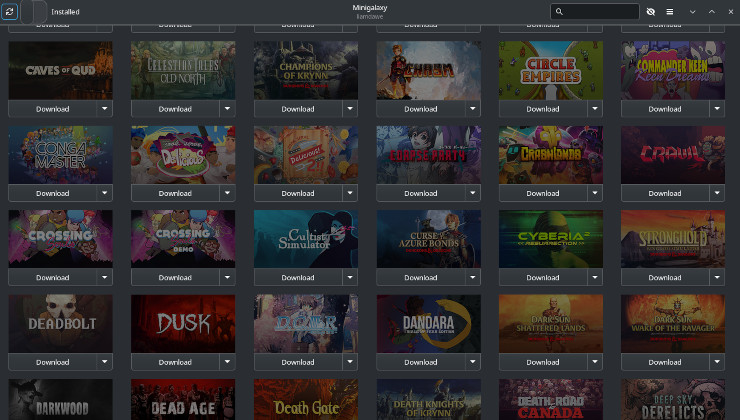









 How to set, change and reset your SteamOS / Steam Deck desktop sudo password
How to set, change and reset your SteamOS / Steam Deck desktop sudo password How to set up Decky Loader on Steam Deck / SteamOS for easy plugins
How to set up Decky Loader on Steam Deck / SteamOS for easy plugins
See more from me